Parallels Desktop 5 lets Windows 7 look like Mac OS
Parallels has unveiled Desktop 5 for Mac, which lets users decide just how much of Windows they want to see.

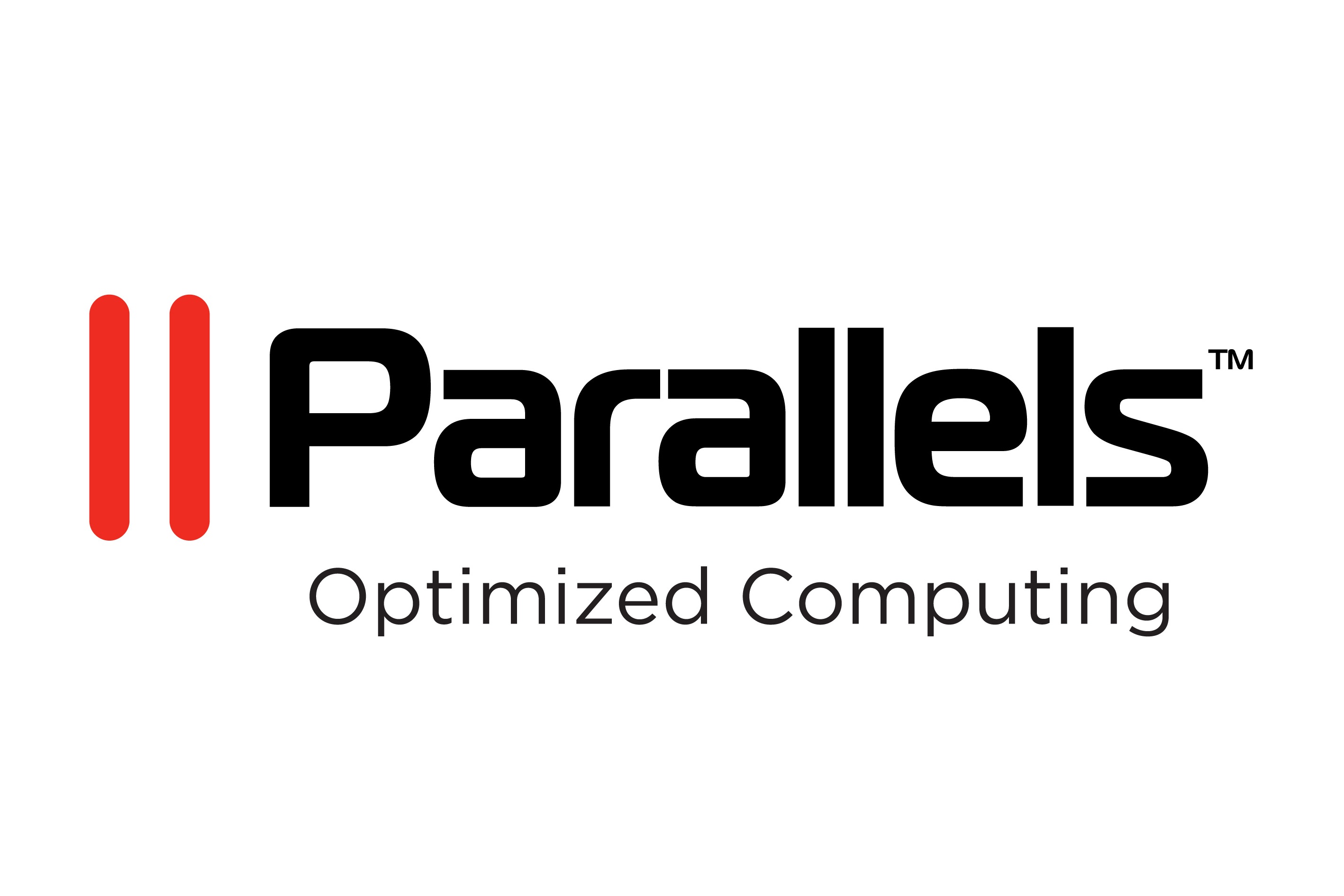
Virtualisation firm Parallels has unveiled Parallels Desktop 5 for Mac, bringing official support for Windows 7.
The software lets Mac users run different operating systems, including Windows 7, on their Apple machine.
While version four supported Windows 7, the new edition finally includes full support for Aero. Apple has said it will officially support Windows 7 using Boot Camp by the end of the year.
On top of official support, Desktop 5 for Mac also brings in a new feature called Crystal Mode, which essentially lets the user show as much or as little of Windows as they like.
Virtualised Windows 7 applications running on a Mac could be made to look like they were designed by Apple, as the Mac Look mode lets users style Windows 7 to look and act like a Mac system.
"Windows just disappears - a lot of people might think that's a good thing," Perry Warner, Parallels's Apple channel manager, told IT PRO.
"They can show as much or as little of Windows as they like," he said.
Sign up today and you will receive a free copy of our Future Focus 2025 report - the leading guidance on AI, cybersecurity and other IT challenges as per 700+ senior executives
The software also lets Apple tools - like multitouch track pads and remote controls - be used in Windows 7 virtual machines.
Desktop 5 for Mac also brings a USB speed boost and support for card readers, Warner said, as well as complete copy and paste fidelity.
It's not all about Microsoft, as Linux virtual machines should also see a performance boost.
Parallels is also claiming version five is 300 per cent faster than the previous edition, with "near-native speed" and a seven-times improvement to graphics performance, but more details weren't made available to confirm the stats.
Parallels Desktop 5 for Mac is available from today, for 59.99 or 39.99 for an upgrade. Anyone who picked up a copy of Desktop 4 since the beginning of October can also get a free upgrade.
Freelance journalist Nicole Kobie first started writing for ITPro in 2007, with bylines in New Scientist, Wired, PC Pro and many more.
Nicole the author of a book about the history of technology, The Long History of the Future.
-
 Former Google engineer convicted after stealing AI, supercomputing secrets
Former Google engineer convicted after stealing AI, supercomputing secretsNews Linwei Ding told Chinese investors he could build a world-class supercomputer
-
 OpenAI sets February retirement date for popular GPT-4o model
OpenAI sets February retirement date for popular GPT-4o modelNews OpenAI has confirmed plans to retire its popular GPT-4o model in February, citing increased uptake of its newer GPT-5 model range.
-
 Microsoft angers admins as April Patch Tuesday delivers password feature without migration guidance
Microsoft angers admins as April Patch Tuesday delivers password feature without migration guidanceNews Security fixes include a zero day exploited by a ransomware group and seven critical flaws
-
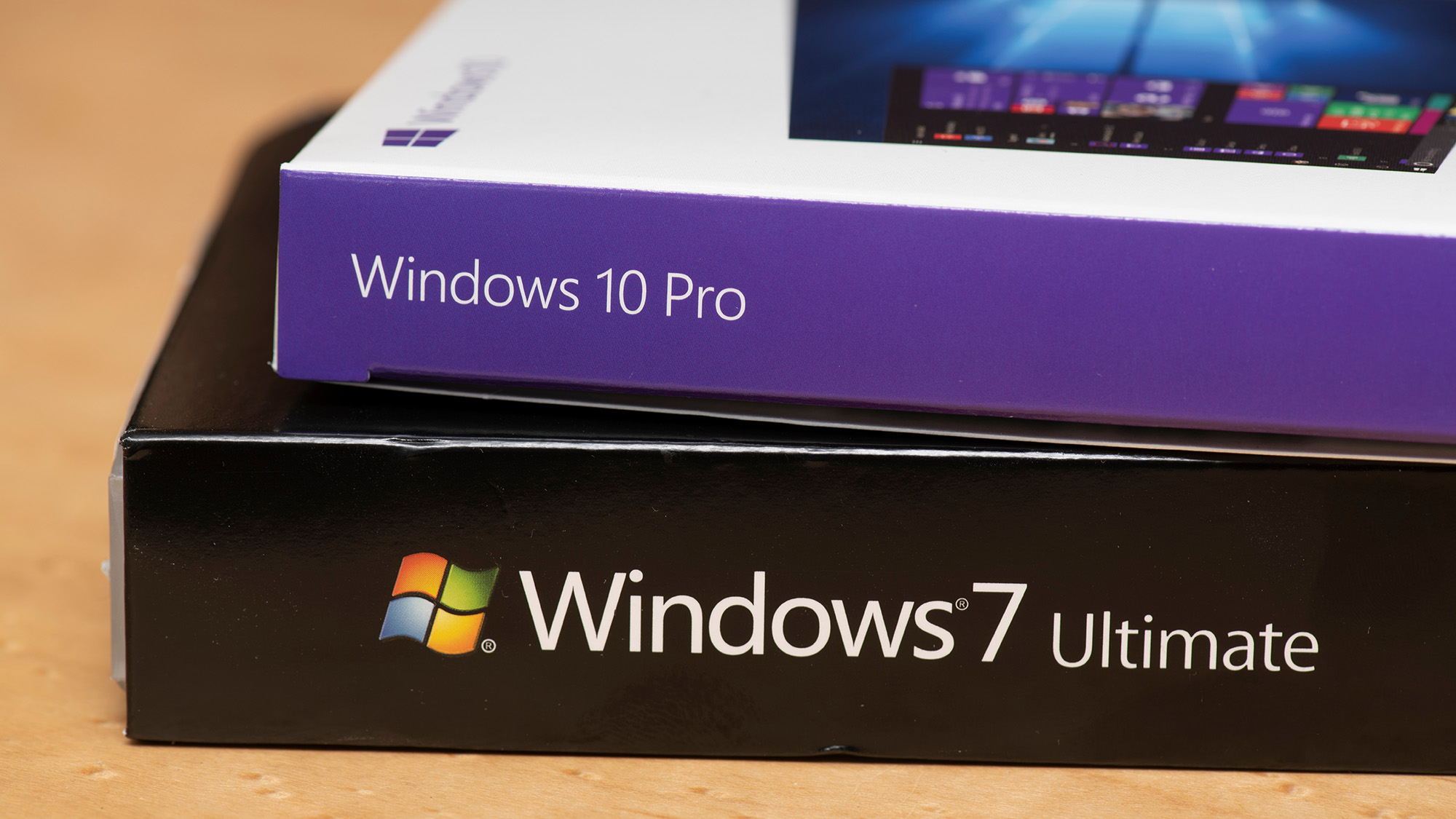 Managing a late migration
Managing a late migrationOpinion When it comes to moving from Windows 7 to Windows 10, it's better late than never
-
 How to set up a Windows 7 emulator for Windows 10
How to set up a Windows 7 emulator for Windows 10Tutorials A complete guide for setting up a Windows 7 emulator for Windows 10 so you don’t lose access to your apps
-
 The autopsy of Windows 7
The autopsy of Windows 7In-depth Report of a postmortem examination
-
 The IT Pro Podcast: Farewell Windows 7
The IT Pro Podcast: Farewell Windows 7IT Pro Podcast We reflect on the legacy of one of Microsoft's most enduringly popular operating systems
-
 Windows 7 ends: what do you do next?
Windows 7 ends: what do you do next?In-depth From SMBs to big business and individuals, after 10 years it's time to move on from Windows 7
-
 Windows 7 end of life: What to do if you haven't upgraded yet
Windows 7 end of life: What to do if you haven't upgraded yetIn-depth Microsoft has now officially moved Windows 7 to end of life, meaning it's no longer a viable business platform
-
 Windows 10 vs Windows 8.1 vs Windows 7 - Microsoft OS head-to-head
Windows 10 vs Windows 8.1 vs Windows 7 - Microsoft OS head-to-headVs We pit Microsoft's most popular operating systems against each other to see which is the greatest of all time
