Opera Mini on iPhone review
We see how Opera's browser performs on Apple's iPhone. Does it offer a viable alternative to Safari?
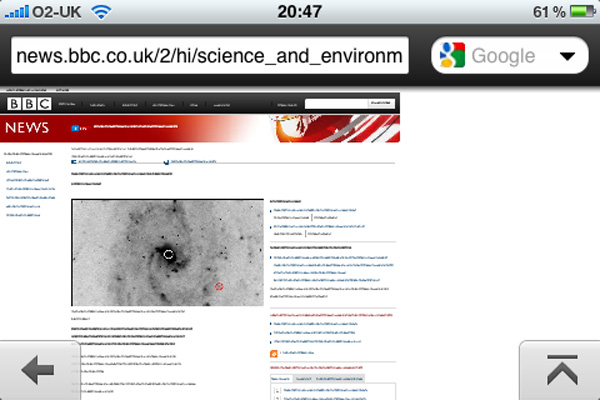
Overall, Opera Mini brings enough to the table to become an essential part of your mobile browsing life, boasting superior speed on low-end networks and an extremely useful home screen portal that will drastically limit the amount of typing you do on a daily basis. That said, it isn’t perfect and, overall, Opera can’t deliver the same seamless end-user experience that Safari can. However, it is early days yet and issues such as lag and the occasional glitch will no doubt be ironed out with updates. Until then, you’ve got Opera Mini for speed on 2G/3G networks and Safari for pleasure – which isn’t really a bad deal at all when you think about it.
Another big thing Opera Mini has going for it is its UI. Overall, the layout of Opera Mini is tidy, easy to use and has everything where you'd expect it to be. The Preferences Menu, for example, is accessed via a Spanner symbol in the bottom right corner. Once inside, you'll find everything you need - Bookmarks, History, Saved Pages and Settings - with minimal fuss.
Another key aspect of Opera is that it allows you to "turn off" image loading. Granted, this doesn't sound like much, but if you're frequently on the move and demand seriously fast web page loading, this feature will allow you to squeeze at least another few seconds off the loading time something Safari users have been lusting over for years.
Another great time saving aspect of Opera is its Speed Dial home screen, which will be immediately familiar to users of Google's Chrome browser. For those that aren't, Speed Dial a portal located on Opera Mini's home screen and consists of nine thumbnail tabs, which you can assign to your favourite, or most used, websites.
Obviously, the benefits of Speed Dial to professional and business users is massive - it saves time, removes the need for typing, and takes you where you want to be with minimal effort and fuss.
We found this feature to be particularly useful whilst commuting to-and-from work on busy buses and tubes as you can operate the browser with a single hand, which means you've got the other one free to make sure you have a hold of something to make sure you don't fall over Londoners, especially, will appreciate this aspect of Opera.
Sign up today and you will receive a free copy of our Future Focus 2025 report - the leading guidance on AI, cybersecurity and other IT challenges as per 700+ senior executives
-
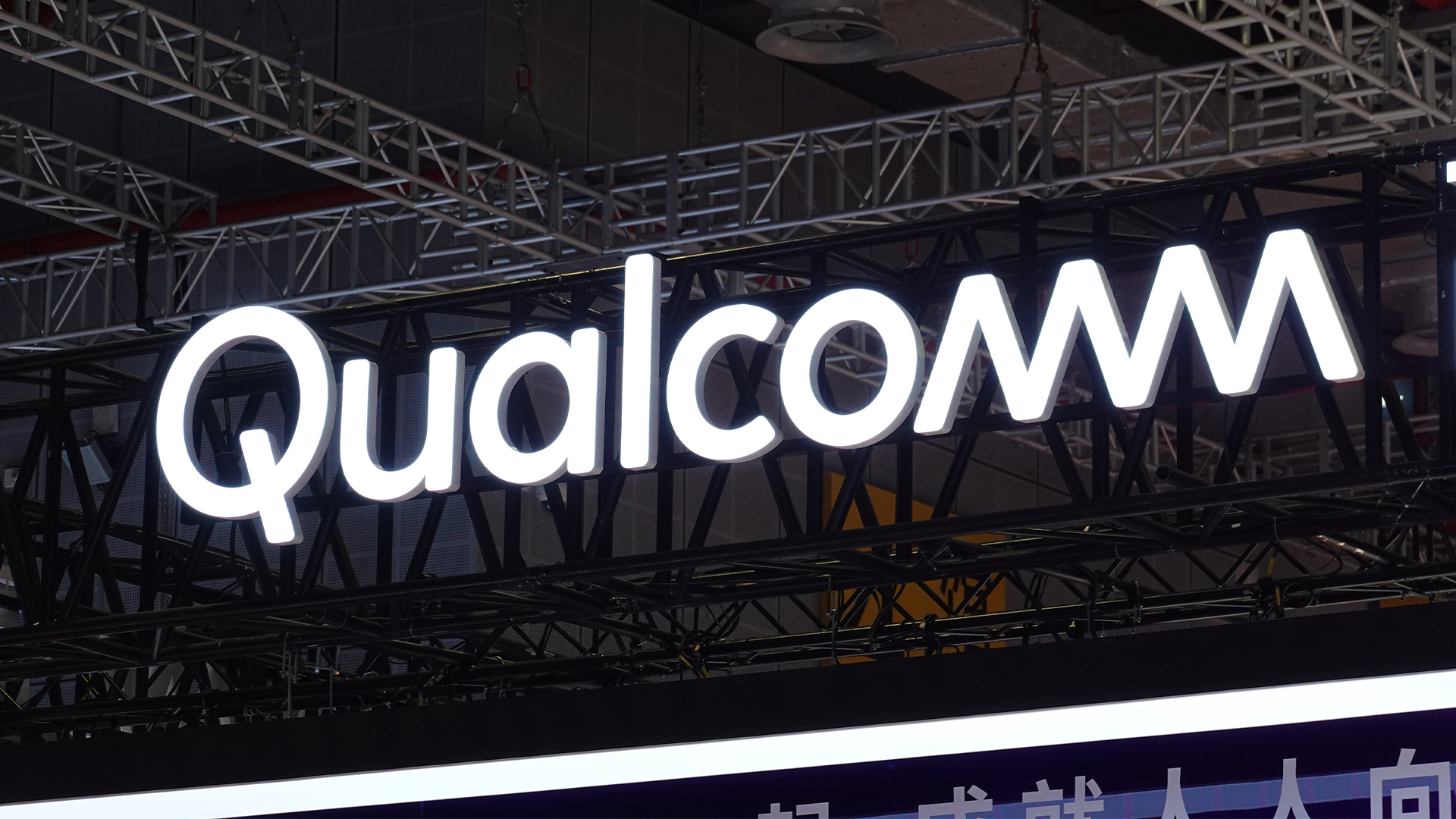 Qualcomm the data center with $2.4 billion Alphawave Semi acquisition
Qualcomm the data center with $2.4 billion Alphawave Semi acquisitionNews The move sees Qualcomm absorb Alphawave Semi’s portfolio of custom silicon, high-speed connectivity solutions, and chiplets
By Daniel Todd Published
-
 ‘If software development were an F1 race, these inefficiencies are the pit stops that eat into lap time’: Why developers need to sharpen their focus on documentation
‘If software development were an F1 race, these inefficiencies are the pit stops that eat into lap time’: Why developers need to sharpen their focus on documentationNews Poor documentation is a leading frustration for developers, research shows, but many are shirking responsibilities – and it's having a huge impact on efficiency.
By Ross Kelly Published
-
 OpenAI says GPT-5.2-Codex is its ‘most advanced agentic coding model yet’ – here’s what developers and cyber teams can expect
OpenAI says GPT-5.2-Codex is its ‘most advanced agentic coding model yet’ – here’s what developers and cyber teams can expectNews GPT-5.2 Codex is available immediately for paid ChatGPT users and API access will be rolled out in “coming weeks”
By Ross Kelly Published