Sony Ericsson Xperia X10 Mini Pro review
The Sony Ericsson Xperia X10 Mini Pro is the smallest Android phone to date with a QWERTY keyboard. We take a look to see how it measures up against the big boys.
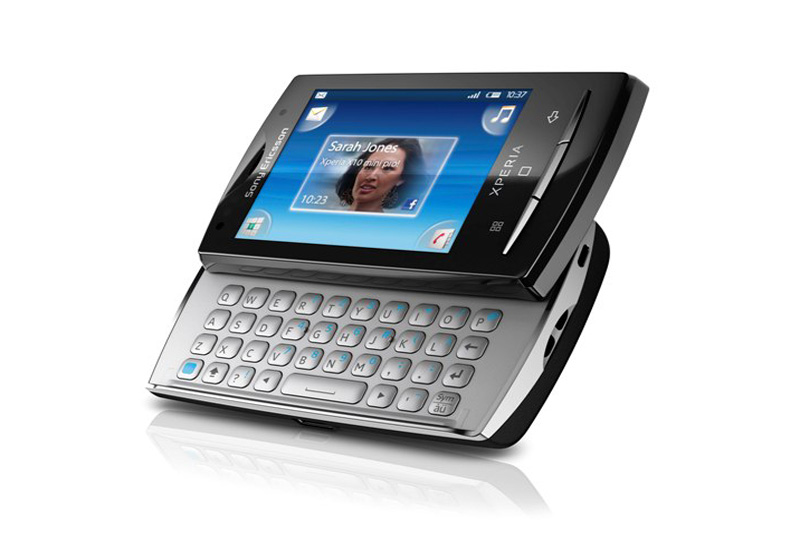
The Sony Ericsson Xperia X10 Mini Pro is fine as a phone, but fails as a business-friendly smartphone. Everything is too small, especially the keyboard, screen and battery. We wanted to like it, but just didn’t. If there was a half star option, we would bump it up to 2.5, but there’s not...

Sony Ericsson has made a valiant attempt in recent years to capture the smartphone market, testing out a range of platforms including Windows Mobile, Symbian and now Android.
The Sony Ericsson Xperia X10 Mini Pro is the Swedish company's most recent foray in the Android scene and it's pretty much a keyboard-equipped Sony Ericsson Xperia X10 Mini.
At 90x52x17mm, the Mini Pro really is one of the dinkiest phones available, especially when you consider that there's a QWERTY keyboard tucked away behind the screen.
The QWERTY keyboard itself is almost unusable though, unless you have child-sized digits.
The keys, though small, feel nice under the thumb and give a satisfying click very time you depress one. If only they were the size of skittles rather than millions, then this would be an almost-perfect keyboard.
A massive issue we found with the Sony Ericsson Xperia X10 Mini Pro was that when performing some tasks, such as entering server details for synching, the phone would not flip to landscape when we pulled out the keyboard.
The accelerometer only kicks in when you pull out the keyboard, plus it's impossible to type on the device in portrait mode, meaning you'll have to type the wrong way round when using the features not supported by landscape mode.
Sign up today and you will receive a free copy of our Future Focus 2025 report - the leading guidance on AI, cybersecurity and other IT challenges as per 700+ senior executives
The screen, like most features of the Xperia X10 Mini Pro is tiny at just 2.55in. However, this does have its advantages. Although the resolution is only 240x320 pixels, it looks much higher resolution and brighter than it is.
The Sony Ericsson Xperia X10 Mini Pro runs the pretty antiquated Android 1.6, which is one of the biggest let downs of the device, especially for business users.
It unfortunately means there are no advanced Exchange features such as calendar synchronisation, remote wipe or password management functions.

Clare is the founder of Blue Cactus Digital, a digital marketing company that helps ethical and sustainability-focused businesses grow their customer base.
Prior to becoming a marketer, Clare was a journalist, working at a range of mobile device-focused outlets including Know Your Mobile before moving into freelance life.
As a freelance writer, she drew on her expertise in mobility to write features and guides for ITPro, as well as regularly writing news stories on a wide range of topics.
-
 ‘Not a shortcut to competence’: Anthropic researchers say AI tools are improving developer productivity – but the technology could ‘inhibit skills formation’
‘Not a shortcut to competence’: Anthropic researchers say AI tools are improving developer productivity – but the technology could ‘inhibit skills formation’News A research paper from Anthropic suggests we need to be careful deploying AI to avoid losing critical skills
By Nicole Kobie Published
-
 CultureAI’s new partner program targets AI governance gains for resellers
CultureAI’s new partner program targets AI governance gains for resellersNews The new partner framework aims to help resellers turn AI governance gaps into scalable services revenue
By Daniel Todd Published
-
 Imperial College wants to train larger, more complex AI models – so it's teaming up with Digital Realty on a UK-first project
Imperial College wants to train larger, more complex AI models – so it's teaming up with Digital Realty on a UK-first projectNews Digital Realty’s Woking data center has been selected to run the project
By Emma Woollacott Published