Top 10 open source alternatives
We run down the 10 best open source alternatives to the business software we use every day.
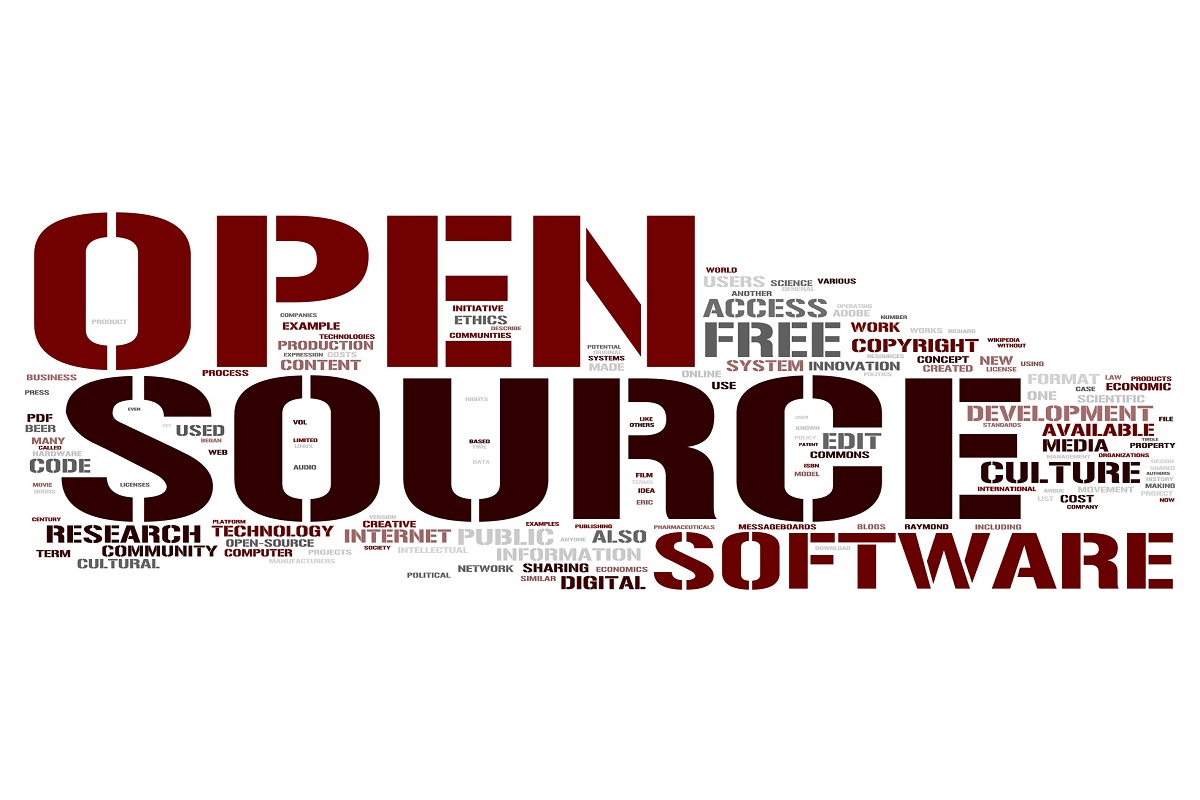
Sign up today and you will receive a free copy of our Future Focus 2025 report - the leading guidance on AI, cybersecurity and other IT challenges as per 700+ senior executives
You are now subscribed
Your newsletter sign-up was successful
Running a business can be costly at the best of times, so we've delved into the open source world and plucked out some great alternatives to those heavyweight proprietary applications that we all know and need.
These applications could prove viable solutions to real business needs and could save you and your organisation money in the process. What's more, if you're just starting out these pieces of software could have your business up and running (and earning) a site quicker, not to mention keeping you in the black for longer, which is no mean feat in 2010.
Alternative to Maya, 3DS Max

Blender is a 3D modelling and animation suite comparable to the mighty Maya, boasting extensive features that will see even the most demanding designer sigh with satisfaction. It can be used for shading, water simulation, rigging, texturing; the list is endless but amounts to it offering limitless potential in skilled hands and being comparable - if not surpassing - its competitors in the closed source market.
The program packs an incredibly well thought-out UI and offers designers the unparalleled ability to view their design without the interface overlapping or blocking in any way. Of course, the whole shebang can be fully customised too, with custom window layout and workspaces.
Using the program isn't as simple as it's intuitive UI would suggest though, but help is at hand via a series of video tutorials on the program's site (there is also a good deal of community educational content available), which will see new users walked through the basics and old hands led through the new location of familiar tools and options.
Sign up today and you will receive a free copy of our Future Focus 2025 report - the leading guidance on AI, cybersecurity and other IT challenges as per 700+ senior executives
Put simply, a little commitment will have you producing the same content as you would with Maya or 3DS Max but without the 2,000 to 3,000 price tags.
Our view: 6/6
Alternative to Adobe Photoshop, Corel Paint Shop Pro, Adobe Fireworks
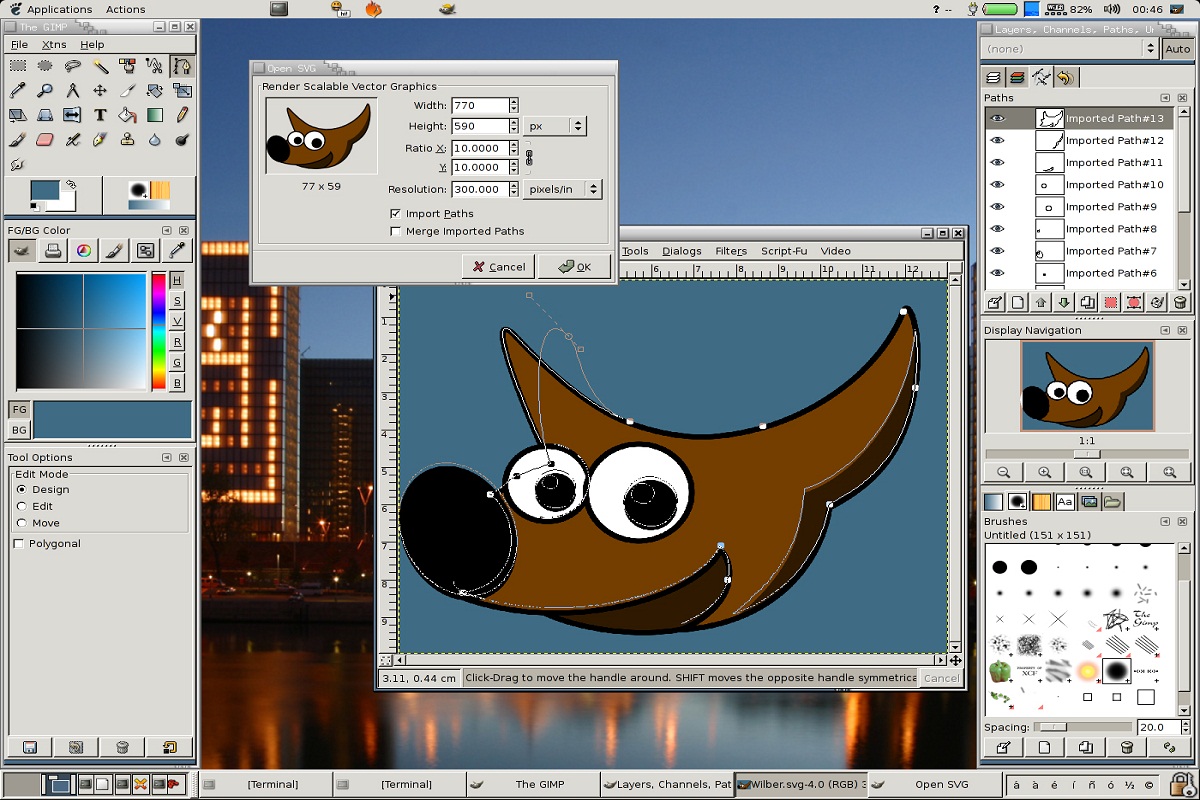
GIMP is a popular open source photo editing and manipulation program that has been around since the mid-90s. Based upon and entirely comparable to Adobe's industry leading Photoshop software, it offers support for Adobe's .PSD format (among others) and includes an array of powerful tools for enhancing, retouching and transforming digital images.
The team developing GIMP have strived to provide users with a full suite of tools for professional level photo manipulation and have, on every level, succeeded.
You'll find layers, masks, channels, editable brushes, transform, clone - all the tools you've come to expect but with none of the cost. The GIMPShop variation offers users all of GIMP's functionality but tidily repackaged under one window and with its shortcuts and extensions renamed so as to be familiar to Photoshop users.
Amateurs or professionals alike should give GIMP some serious thought. As with the other applications on this list, it isn't about making do' with a free alternative, it's about getting all the power with none of the cost.
Our view: 6/6
-
 Harnessing AI to secure the future of identity
Harnessing AI to secure the future of identityIndustry Insights Channel partners must lead on securing AI identities through governance and support
-
 How the rise of the AI ‘agent boss’ is reshaping accountability in IT
How the rise of the AI ‘agent boss’ is reshaping accountability in ITIn-depth As IT companies deploy more autonomous AI tools and agents, the task of managing them is becoming more concentrated and throwing role responsibilities into doubt