Windows Phone 7 review: email, calendar and Microsoft Office first look
Microsoft may be aiming Windows Phone 7 at consumers, but there are plenty of features that will appeal to the business user. Sandra Vogel takes a sneak peek at the email, calendar and Office apps included with Microsoft's latest smartphone operating system.

You may have to get your own developers to do some work, or it might mean finding suitable, replacement third party applications in the new Windows Phone Marketplace. At the launch event Microsoft was tight-lipped about how many apps will be in the store when handsets go on sale. If your own favourites have not been updated for the new operating system, you will have to do without them or postpone upgrading.
There are three important areas for any enterprise or business smartphone user email, calendars and productivity. Let's look at each of these in turn to see how Windows Phone 7 stacks up.
The home screen on Windows Phone 7 phones have tiles'. These are basically icons which are automatically updated with live information, reminiscent of the Today screen familiar to users of Windows Mobile 5 and 6. Some of these tiles take you to hubs' - groupings of information that can be drawn from different applications. There are six hubs Marketplace, Games, Music and Video, Pictures, Office, and People.
Sign up today and you will receive a free copy of our Future Focus 2025 report - the leading guidance on AI, cybersecurity and other IT challenges as per 700+ senior executives

Sandra Vogel is a freelance journalist with decades of experience in long-form and explainer content, research papers, case studies, white papers, blogs, books, and hardware reviews. She has contributed to ZDNet, national newspapers and many of the best known technology web sites.
At ITPro, Sandra has contributed articles on artificial intelligence (AI), measures that can be taken to cope with inflation, the telecoms industry, risk management, and C-suite strategies. In the past, Sandra also contributed handset reviews for ITPro and has written for the brand for more than 13 years in total.
-
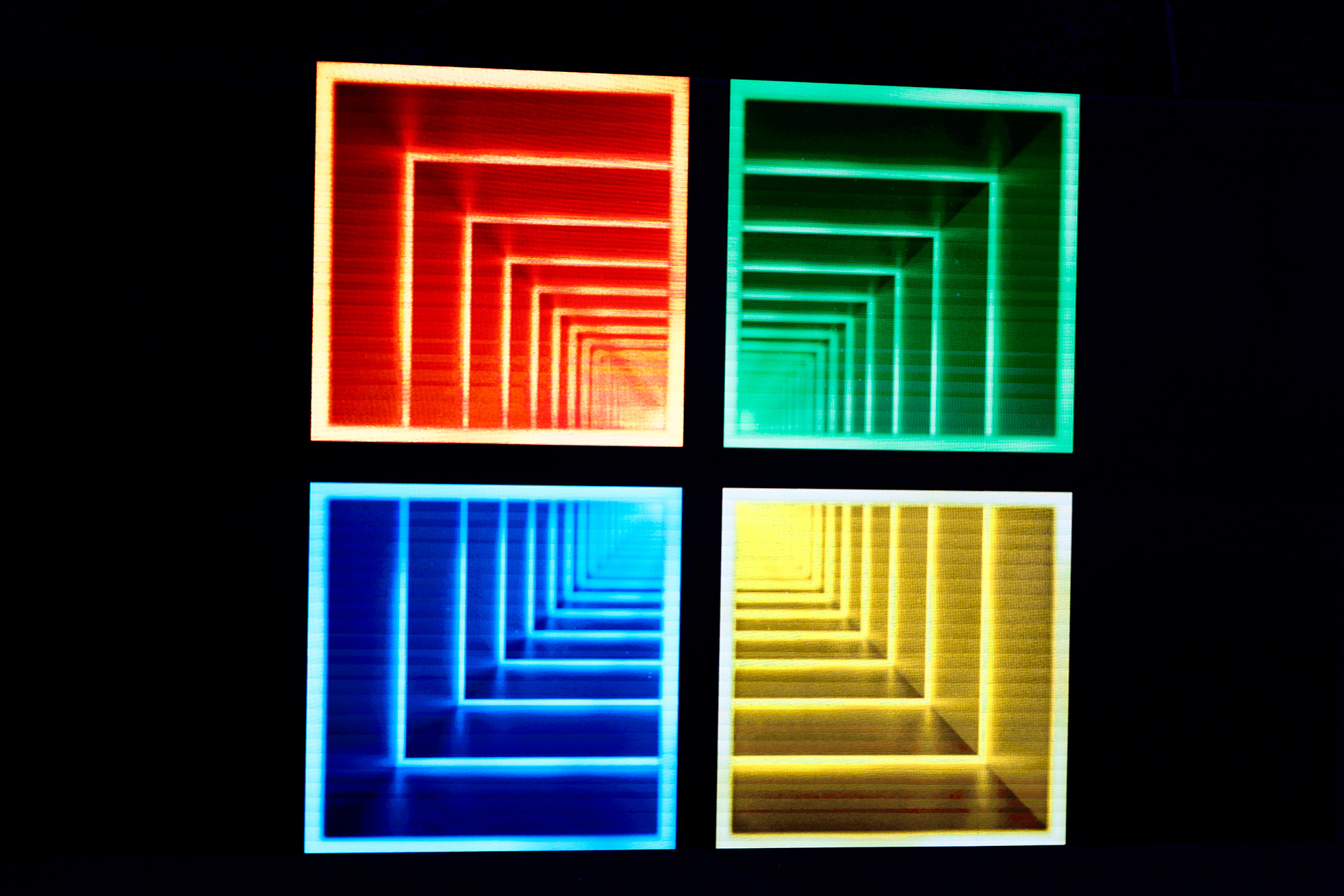 Is Outlook down? Microsoft confirms disruption in email client and Teams
Is Outlook down? Microsoft confirms disruption in email client and TeamsNews There are reports of service disruptions from users all over Europe
-
 Microsoft suffers second global outage in a week
Microsoft suffers second global outage in a weekNews Tech giant has rolled back another update after it caused further instability with Microsoft 365 services
-
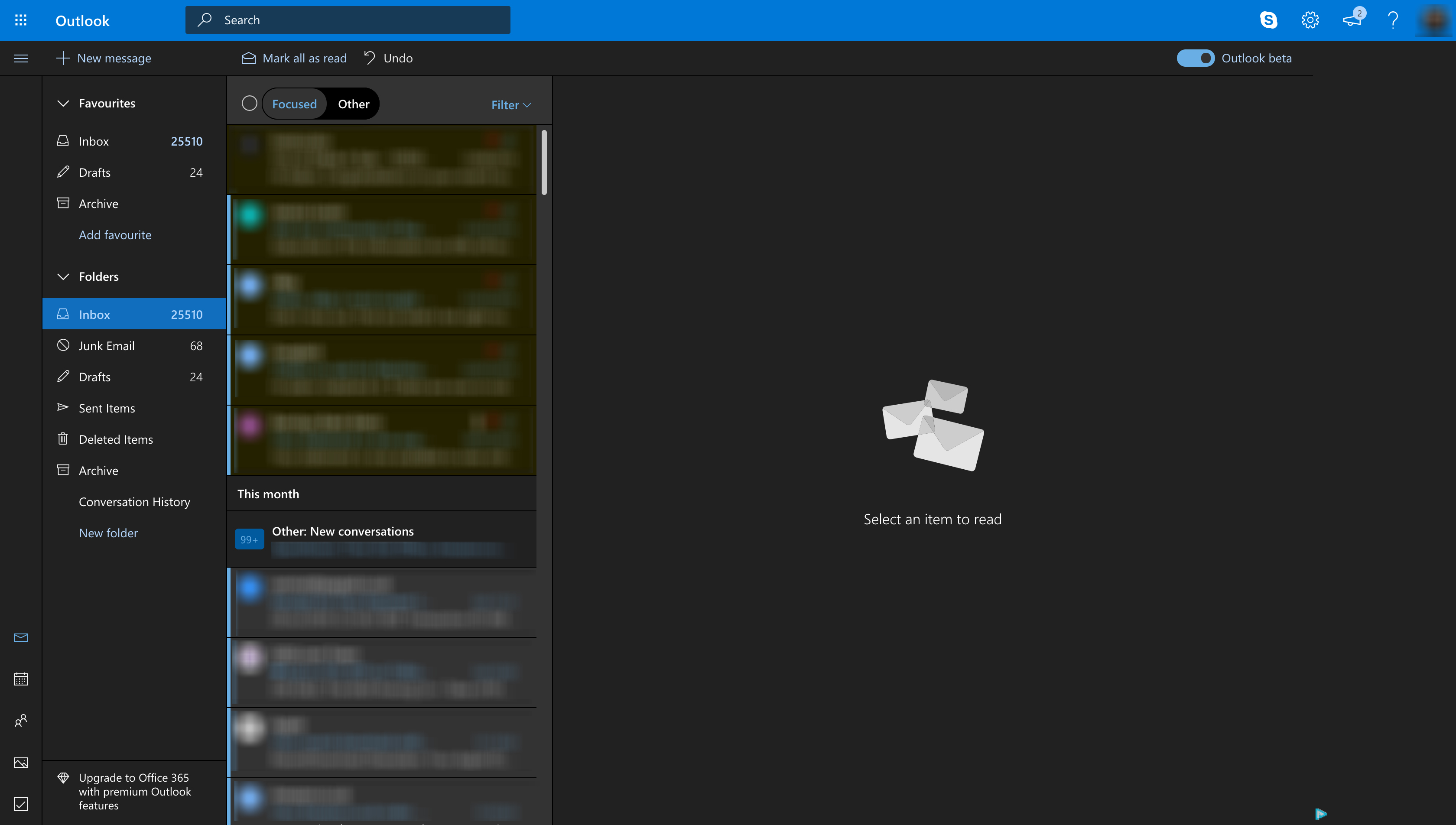 Outlook rolls out 'Dark Mode' inverted colour scheme due to user demands
Outlook rolls out 'Dark Mode' inverted colour scheme due to user demandsNews The much-requested feature is only available on one platform, though
-
 Microsoft is killing off its Outlook Web App for Android and iOS
Microsoft is killing off its Outlook Web App for Android and iOSNews Users will be encouraged to use the dedicated Outlook app for iOS and Android from April 2018
-
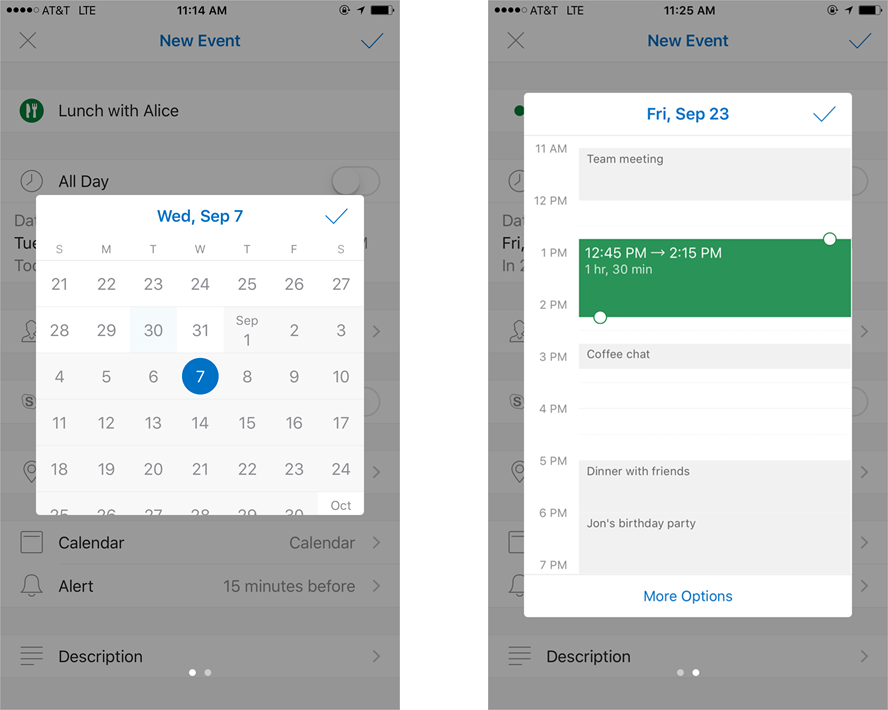 Microsoft brings Sunrise features to mobile Outlook
Microsoft brings Sunrise features to mobile OutlookNews Microsoft shut down Sunrise last month, but it lives on in Outlook for Android and iOS
-
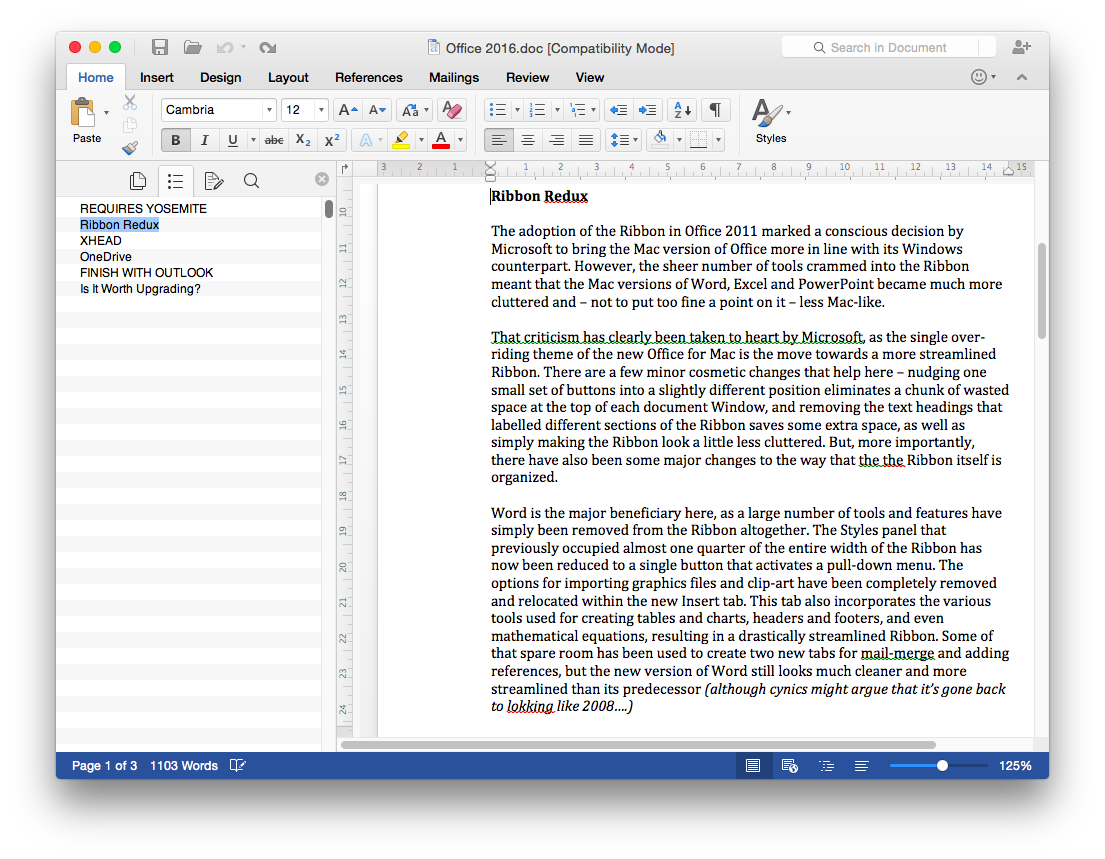 Microsoft Office for Mac Preview
Microsoft Office for Mac PreviewReviews A new Office for Mac, but is it worth upgrading to?
-

 Microsoft Outlook for iOS review
Microsoft Outlook for iOS reviewReviews iPhones and iPads finally receive a fully functioning Outlook app
-
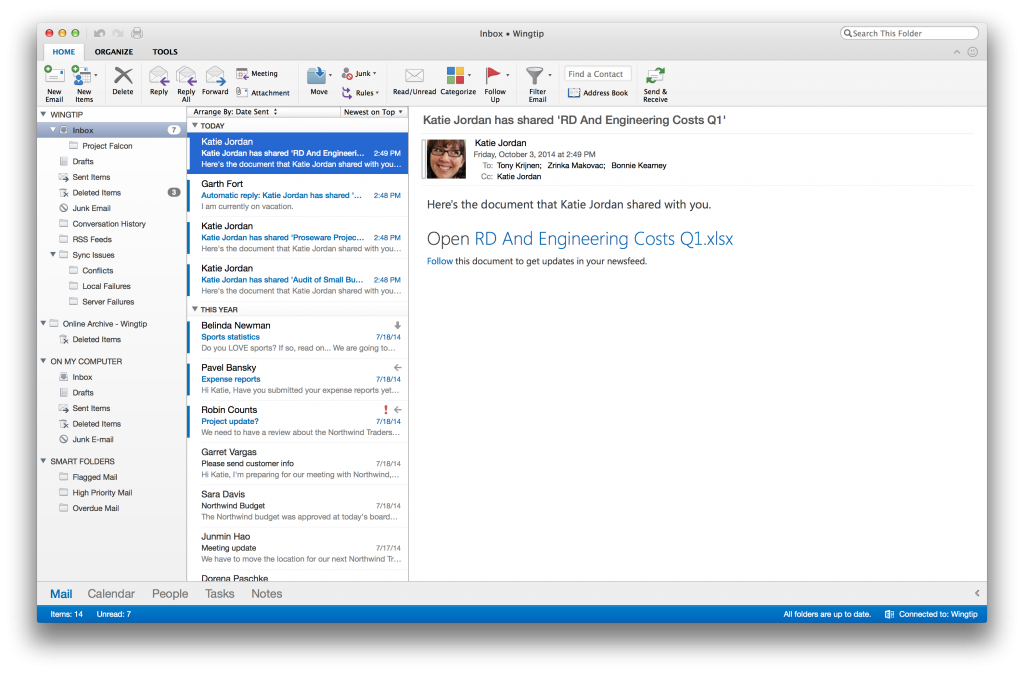 Outlook for Mac release date news paves way for complete suite's arrival in 2015
Outlook for Mac release date news paves way for complete suite's arrival in 2015News Mac users could finally be getting updated to Office suite

