Sign up today and you will receive a free copy of our Future Focus 2025 report - the leading guidance on AI, cybersecurity and other IT challenges as per 700+ senior executives
You are now subscribed
Your newsletter sign-up was successful
VMWare
Fusion's Unity mode lets you use Windows programs alongside your Mac applications without the Windows desktop getting in the way. Like Parallel's equivalent Coherence mode, we had no trouble using it with dual monitors and MacOS windows management features, such as Expose and Spaces. One can switch between running Windows in a window, full-screen or in Unity mode using either a keyboard shortcut or a mini Mac toolbar that shows up in Windows, even in full-screen mode.
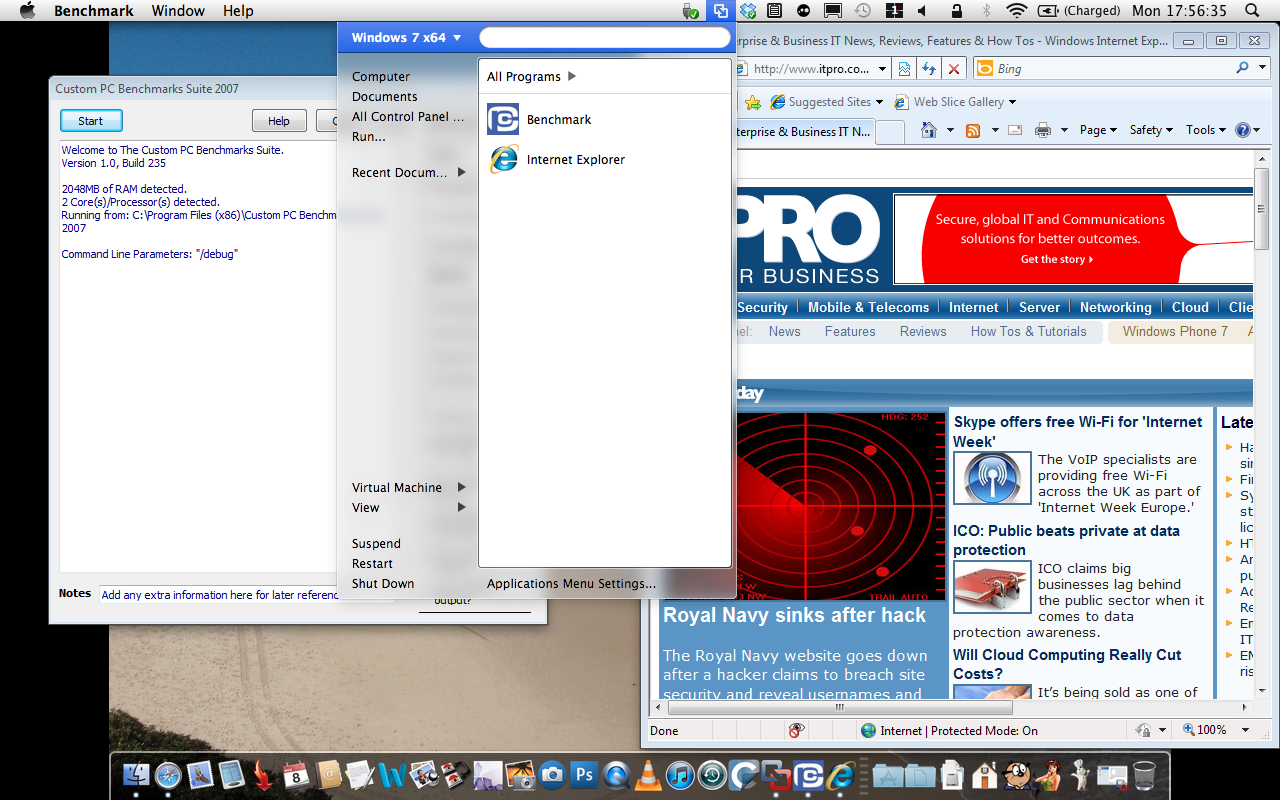
In Unity mode, the Windows Start menu is replicated in the Mac menu bar, instead of appearing in the Dock as with Parallels' Coherence mode. It can be activated by a Mac keyboard shortcut of your choice, which is handy if you're using a Mac keyboard with no dedicated Windows key. Disappointingly, it's only possible to copy text, and not images, between Mac and Windows programs, although at least formatting is preserved.
Windows keyboard shortcuts can be mapped to their equivalent Mac keyboard shortcuts. It's also possible to set URLs to open in either Mac or Windows programs. Another useful pairing option is the ability to match the MacOS's Home folders, such as Movies and Documents, to their Windows equivalents which makes sharing files much easier.
When a USB device is connected to your Mac, Fusion offers to mount it in either MacOS or Windows. The dialogue box isn't as cleverly illustrated as the equivalent in Parallels Desktop, but it's no less effective. Like Parallels, Fusion's Windows VM is automatically set to share the host Mac's network connection, so no configuration is necessary to access the local network and the internet. The program also automatically passes print jobs from Windows programs to any printers already configured in the MacOS, so no configuration is necessary here either.
Winner: Parallels, but only just. Both programs integrate Windows quite tightly with the MacOS, from the user interface to networking to data sharing. However, Parallels Desktop has the edge over Fusion thanks to its clever graphical USB peripheral connection dialogue box and its ability mount a VM as a disk on the Mac desktop.
Sign up today and you will receive a free copy of our Future Focus 2025 report - the leading guidance on AI, cybersecurity and other IT challenges as per 700+ senior executives
-
 Palo Alto Networks CEO hails ‘the end of identity silos’ as firm closes CyberArk acquisition
Palo Alto Networks CEO hails ‘the end of identity silos’ as firm closes CyberArk acquisitionNews Palo Alto Networks' CEO Nikesh Arora says the $25bn CyberArk acquisition heralds "the end of identity silos" for customers, enabling them to supercharge privileged access management.
-
 Google says hacker groups are using Gemini to augment attacks
Google says hacker groups are using Gemini to augment attacksNews Google Threat Intelligence Group has shut down repeated attempts to misuse the Gemini model family
-
 Microsoft angers admins as April Patch Tuesday delivers password feature without migration guidance
Microsoft angers admins as April Patch Tuesday delivers password feature without migration guidanceNews Security fixes include a zero day exploited by a ransomware group and seven critical flaws
-
 Apple discontinues the iMac Pro
Apple discontinues the iMac ProNews Desktop product shake-up paves the way for new Apple Silicon-powered machines
-
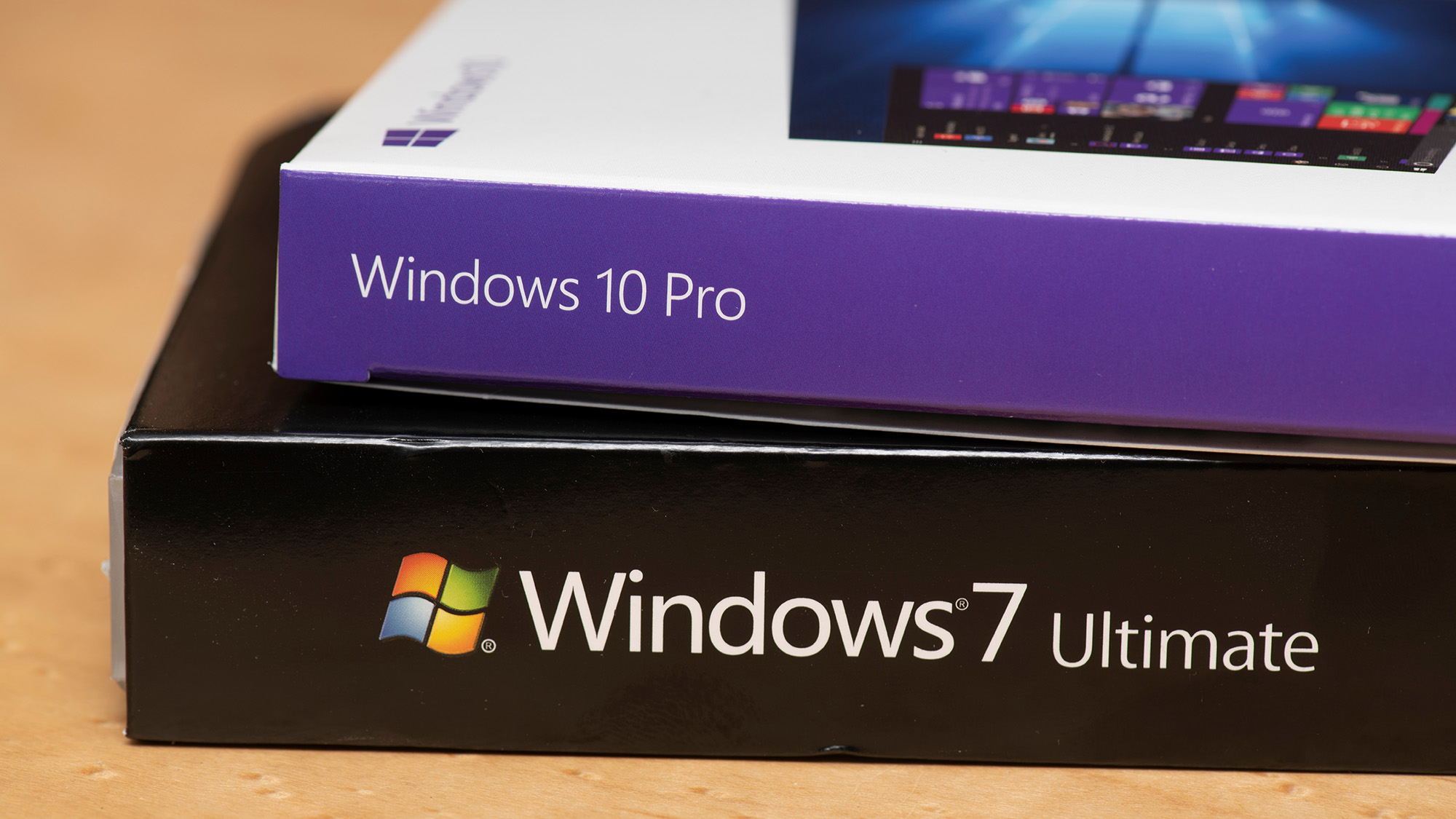 Managing a late migration
Managing a late migrationOpinion When it comes to moving from Windows 7 to Windows 10, it's better late than never
-
 M1 Mac mini users suffering Bluetooth connectivity problems
M1 Mac mini users suffering Bluetooth connectivity problemsNews It’s unknown if the issue is in the new Apple silicon or the Big Sur OS
-
 How to set up a Windows 7 emulator for Windows 10
How to set up a Windows 7 emulator for Windows 10Tutorials A complete guide for setting up a Windows 7 emulator for Windows 10 so you don’t lose access to your apps
-
 Apple starts accepting Mac trade-ins at retail stores
Apple starts accepting Mac trade-ins at retail storesNews Up until now, you could only trade in a used Mac online, which was unwieldy and time-consuming
-
 The autopsy of Windows 7
The autopsy of Windows 7In-depth Report of a postmortem examination
-
 The IT Pro Podcast: Farewell Windows 7
The IT Pro Podcast: Farewell Windows 7IT Pro Podcast We reflect on the legacy of one of Microsoft's most enduringly popular operating systems