Libra ESVA 2.0 review
Libra ESVA combines an impressive arsenal of anti-spam measures in a VMware virtual appliance. It's surprisingly inexpensive too, but how does it perform in our live lab tests? Read on to find out.
We were impressed with Libra ESVA as it delivered excellent anti-spam performance in our live tests. The software is very easy to deploy and configure and although we had some criticisms these are likely to be rectified in future versions. Libra’s low prices also make ESVA a worthy choice for SMBs looking to virtualise their network security services.

Initial setup starts by pointing a web browser at the appliance's default IP address and running through a quick setup wizard. After entering network details, you provide information about your company and email server, create a certificate and you're done.
The main web console shows how much work Libra has put into development of the GUI as it provides a lot of useful information. Spam statistics for the current week are shown in a graph at the top and valuable information about the VM swap file status and disk usage is provided alongside it.
A table below shows the day's activity whilst next to it is a big pie chart providing a breakdown of clean messages, spam and infections. You can also browse the last fifteen messages received and these are all colour coded showing clearly how they were classified by ESVA.
Along with an intuitive web interface, Libra has integrated many new features into ESVA which can all be configured without any knowledge of Linux. The local real time block list (RBL) is unusual as this is created by ESVA using data from its own anti-spam engine for the past day. Any IP address that it thinks is sending too much spam during this period will be automatically blocked.
Libra has added support for Active Directory and Exchange and only direct LDAP server queries are made by the appliance so it doesn't cache passwords locally. Access controls are good as you can decide which users are allowed to administer the appliance and any authenticated user can login, view their own spam digest and release or delete stored messages.
The anti-spam engine scores suspect messages as ham or spam and the scoring thresholds for these can be modified. For each category you can decide to quarantine, block, forward, delete or bounce messages, strip out HTML content and tag their subject lines.
Sign up today and you will receive a free copy of our Future Focus 2025 report - the leading guidance on AI, cybersecurity and other IT challenges as per 700+ senior executives
Dave is an IT consultant and freelance journalist specialising in hands-on reviews of computer networking products covering all market sectors from small businesses to enterprises. Founder of Binary Testing Ltd – the UK’s premier independent network testing laboratory - Dave has over 45 years of experience in the IT industry.
Dave has produced many thousands of in-depth business networking product reviews from his lab which have been reproduced globally. Writing for ITPro and its sister title, PC Pro, he covers all areas of business IT infrastructure, including servers, storage, network security, data protection, cloud, infrastructure and services.
-
 AI’s future rests on copper, and global supply shortages could hamper big tech infrastructure plans
AI’s future rests on copper, and global supply shortages could hamper big tech infrastructure plansNews Copper supply bottlenecks could put a huge dent future big tech infrastructure plans
By Ross Kelly Published
-
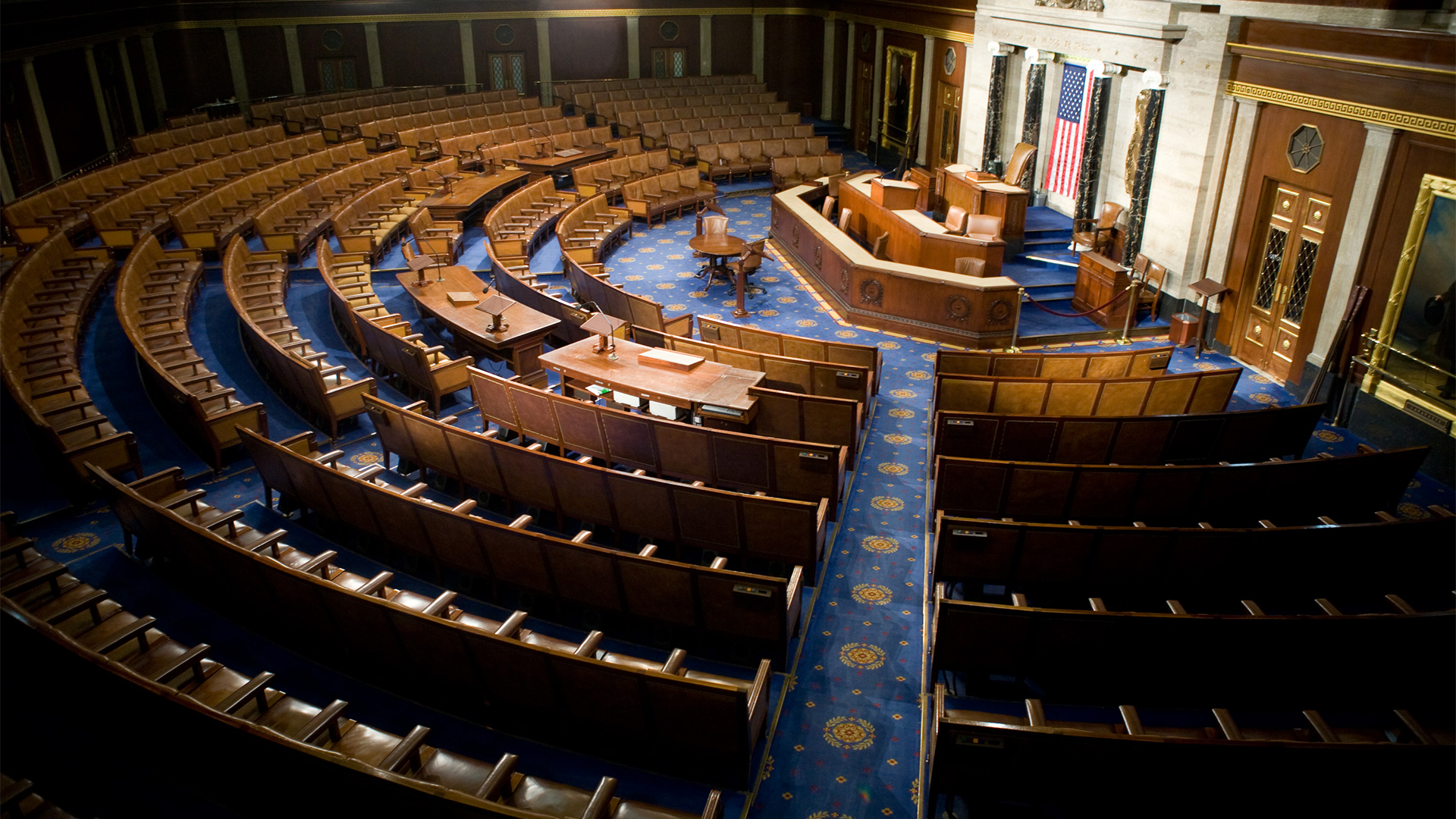 Salt Typhoon attack on US congressional email system ‘exposes how vulnerable core communications systems remain to nation-state actors’
Salt Typhoon attack on US congressional email system ‘exposes how vulnerable core communications systems remain to nation-state actors’News The Salt Typhoon campaign marks the latest in a string of attacks on US government communications networks
By Ross Kelly Published
-
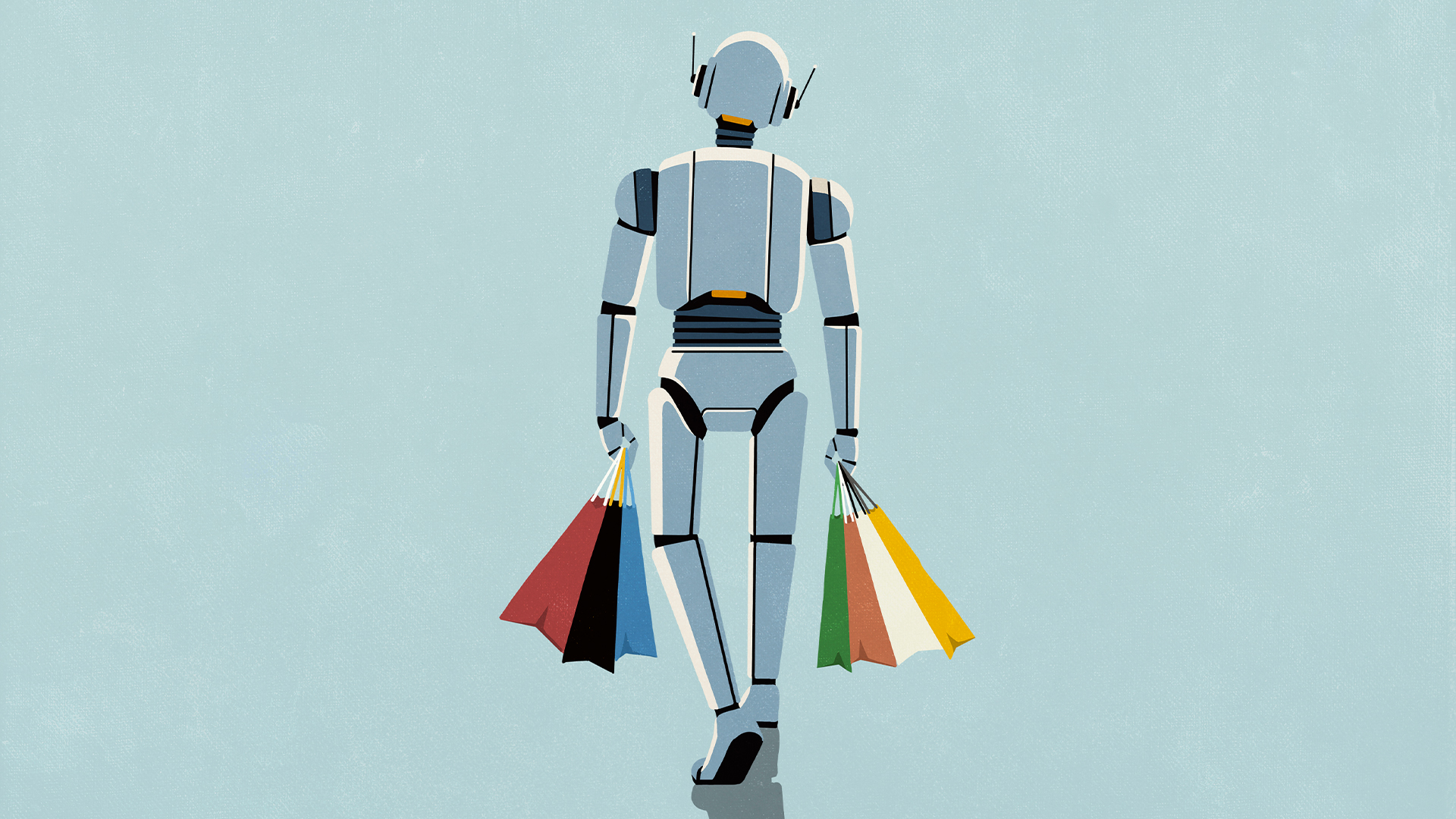 Retailers are turning to AI to streamline supply chains and customer experience – and open source options are proving highly popular
Retailers are turning to AI to streamline supply chains and customer experience – and open source options are proving highly popularNews Companies are moving AI projects from pilot to production across the board, with a focus on open-source models and software, as well as agentic and physical AI
By Emma Woollacott Published
