Adobe Acrobat Pro X review
Paperless workflows are more popular than ever, but does Adobe’s PDF production software hold the keys to a digital future?
There are a few areas that could be neater, but by and large Acrobat Pro X is up to Adobe’s exacting standards. It feels like a professional product, with features that address everyday needs of its users and are elegantly executed.Whether Adobe’s attempt to expand PDF format into rich media and interactivity will catch on remains to be seen, but there’s little to fault in its implementation. For those with less ambitious aims, this isn’t a must-have upgrade. Still, for new and existing users alike, it’s easy to see how Adobe justifies Acrobat Pro X’s premium price.
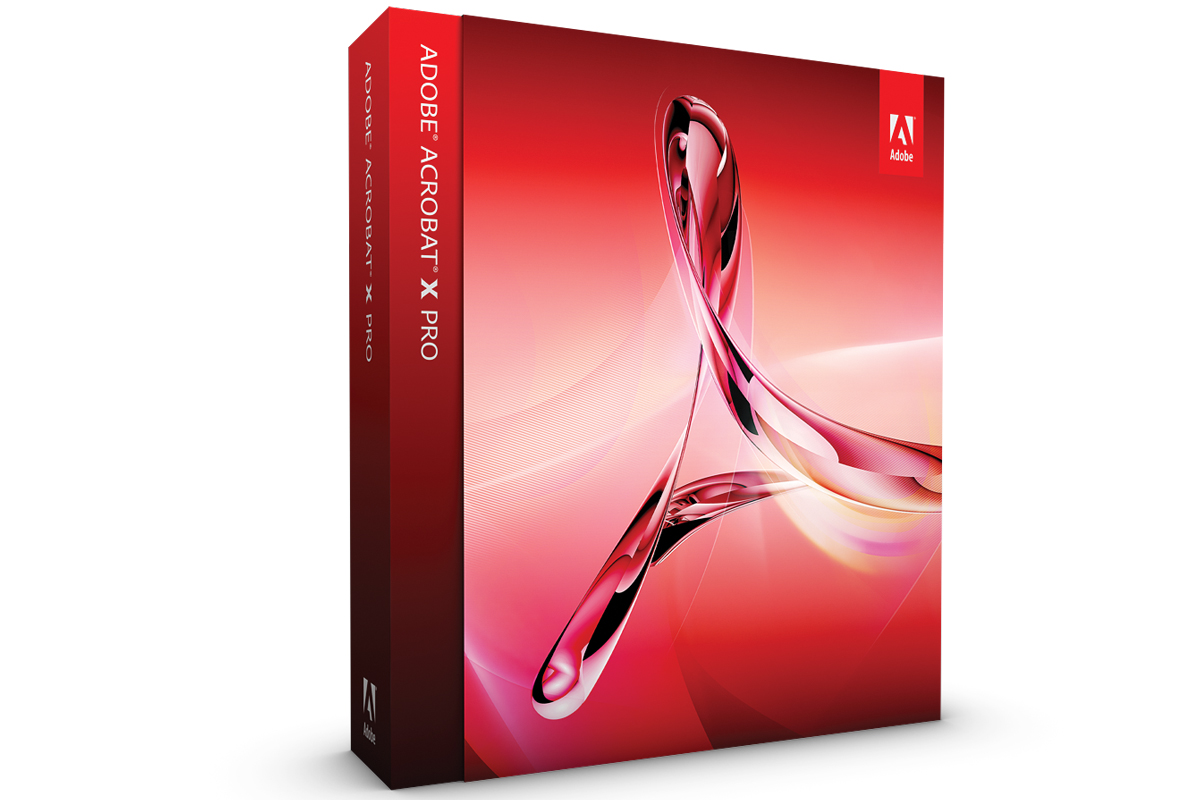
Adobe Acrobat Pro X
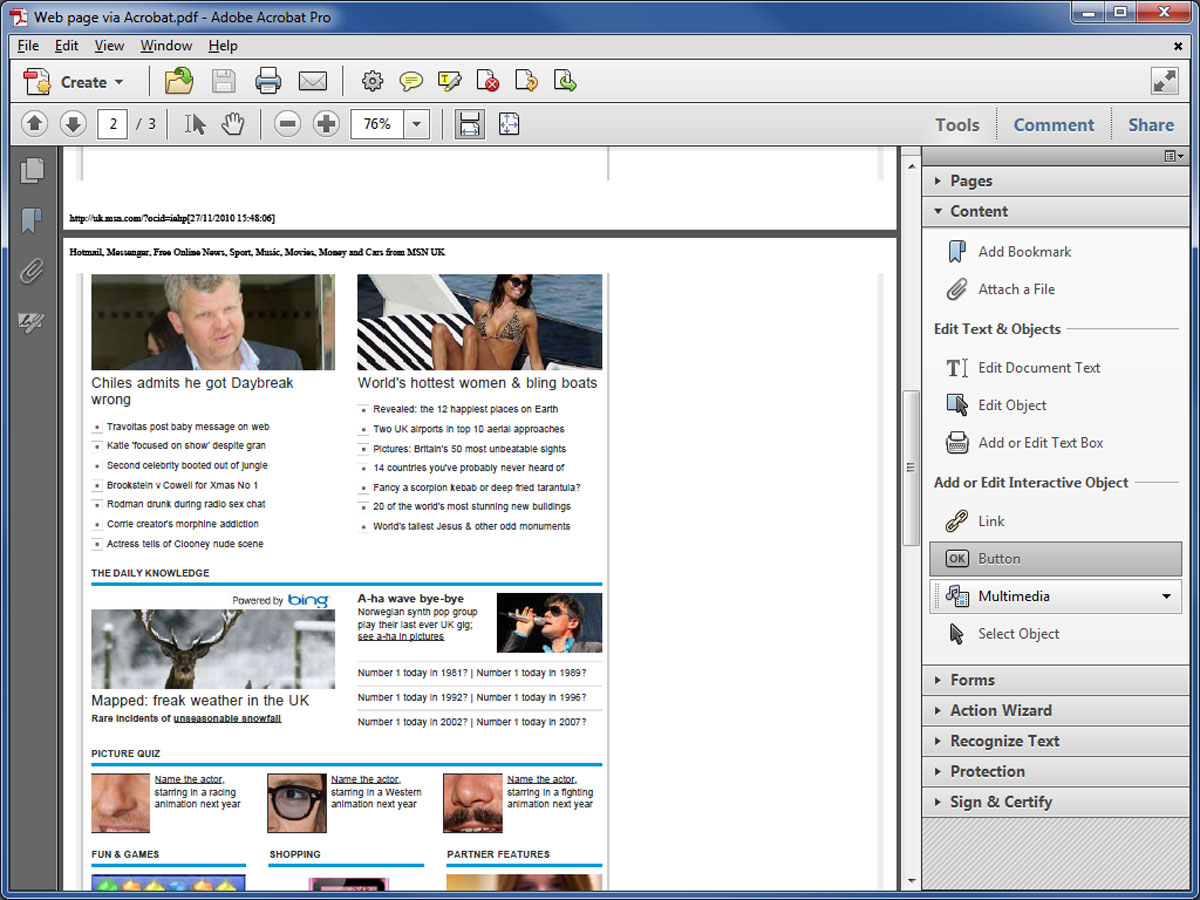
The new Tools pane in Adobe Acrobat Pro X
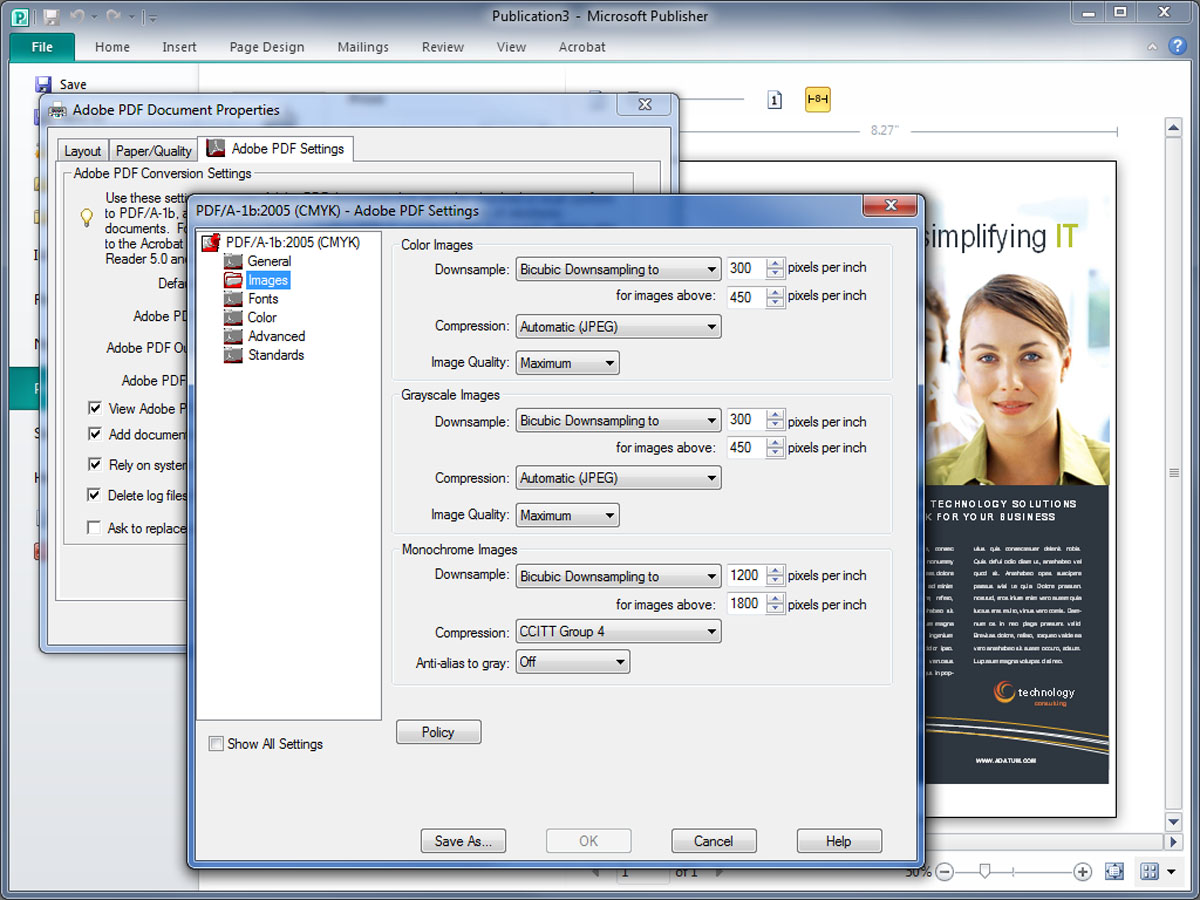
The Adobe PDF print driver’s graphics downsampling settings
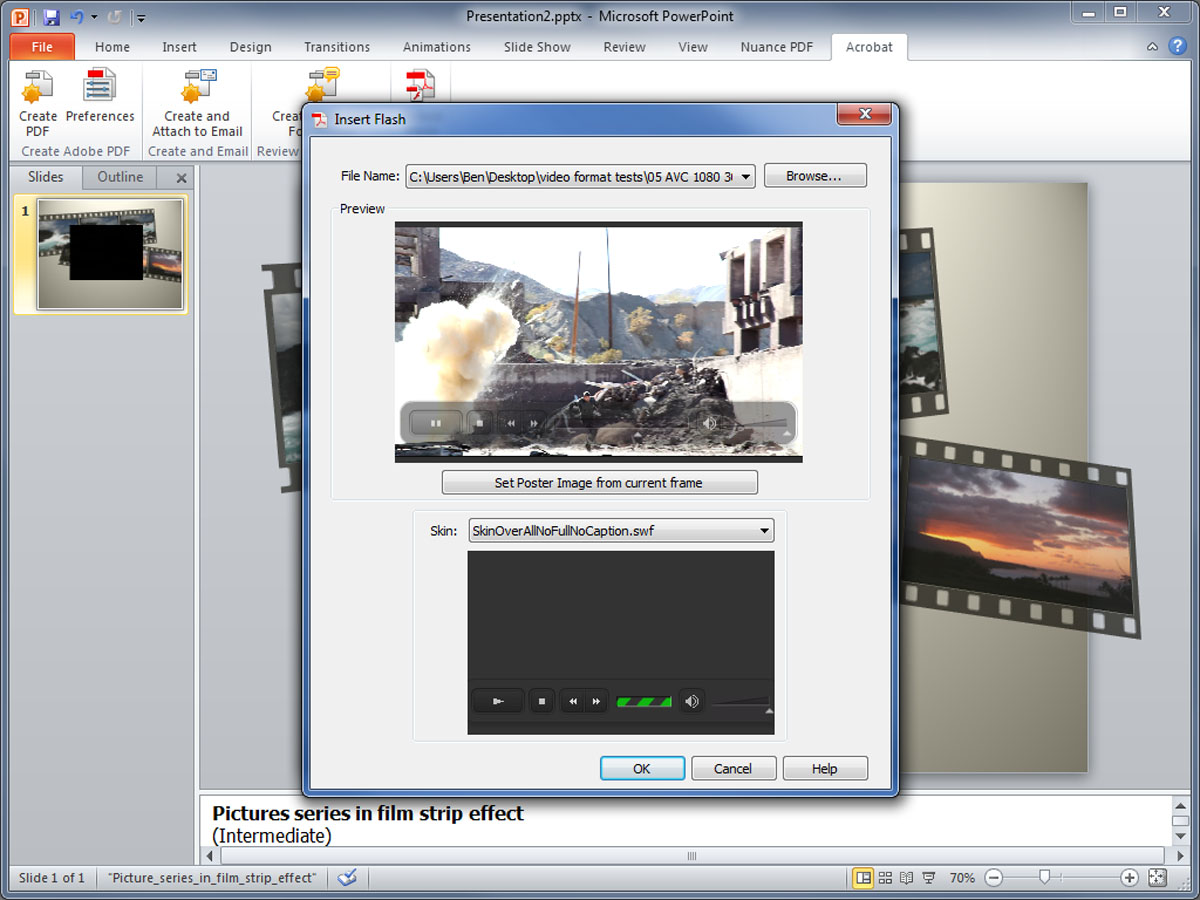
Importing a video to PowerPoint via the Embed Flash button
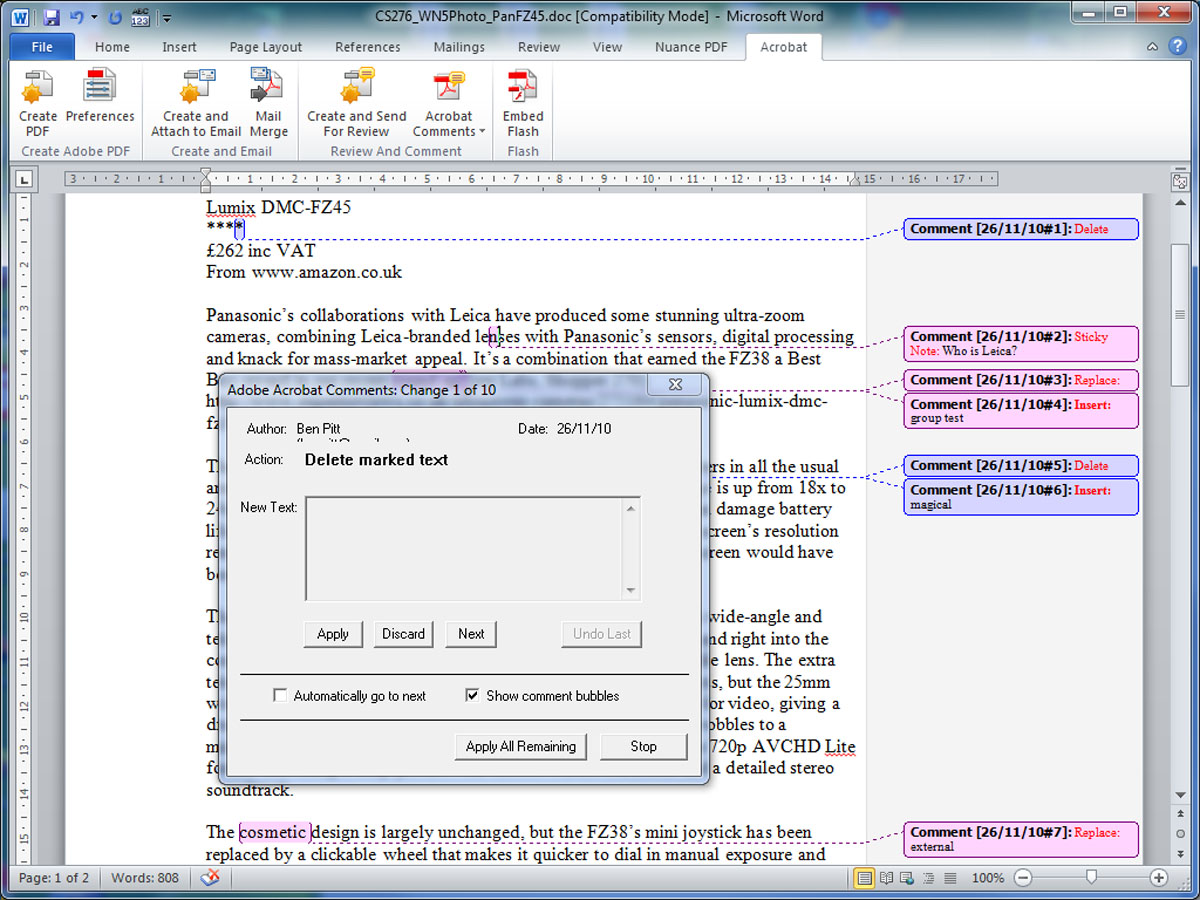
Importing comments from PDFs back into Word

Designing a layout for a PDF Portfolio
The ability to generate PDFs isn't far behind email and word processing as an essential business tool, but at 401, Adobe pitches Acrobat Pro X as a premium product for specialists rather than for every office PC. Various other applications provide sophisticated PDF management for a fraction of the cost (such as Nuance PDF Converter Professional 7), and there's no shortage of free utilities that can convert printable documents to PDF, so Acrobat Pro X has its work cut out to justify its high price.
Advanced configuration and pre-flight checks for professional printing jobs is one strong justification. Adobe's and Nuance's PDF printer drivers both offer control over font embedding and the downsampling and compression quality of images. Adobe goes further, though, with the option to avoid downsampling images that are just over the desired pixels per inch (ppi), which can produce quantisation errors.
Acrobat Pro also supports CYMK conversion and colour spaces, and includes templates for various PDF/X standards. These ensure compliance with ISO standards designed for graphic content exchange and long-term archival. When preparing a document for mass distribution, if nothing else it's reassuring to be using software from the inventor of the PDF format. InDesign and Quark XPress users needn't buy Acrobat for these features, though, as these packages have similar features built in.
Acrobat Pro also includes extensive tools for online collaboration. Documents are converted to PDF and uploaded to www.acrobat.com, and colleagues are emailed a link to invite them to review the document, add comments and make amendments. Significantly, the other people don't need to have Acrobat Pro installed the free Reader 9 is sufficient although the new Reader X is better because of its new Comments tool pane that shows the status of comments and amendments.
Sign up today and you will receive a free copy of our Future Focus 2025 report - the leading guidance on AI, cybersecurity and other IT challenges as per 700+ senior executives
-
 Former Google engineer convicted of economic espionage after stealing thousands of secret AI, supercomputing documents
Former Google engineer convicted of economic espionage after stealing thousands of secret AI, supercomputing documentsNews Linwei Ding told Chinese investors he could build a world-class supercomputer
By Emma Woollacott Published
-
 OpenAI admits 'losing access to GPT‑4o will feel frustrating' for users – the company is pushing ahead with retirement plans anway
OpenAI admits 'losing access to GPT‑4o will feel frustrating' for users – the company is pushing ahead with retirement plans anwayNews OpenAI has confirmed plans to retire its popular GPT-4o model in February, citing increased uptake of its newer GPT-5 model range.
By Ross Kelly Published
-
 The FBI has seized the RAMP hacking forum, but will the takedown stick? History tells us otherwise
The FBI has seized the RAMP hacking forum, but will the takedown stick? History tells us otherwiseNews Billing itself as the “only place ransomware allowed", RAMP catered mainly for Russian-speaking cyber criminals
By Emma Woollacott Published