Best all-in-one printers 2025: Copy, scan, and print from the comfort of your home office
These are the best all-in-one printers for your home or work office

Alan Martin

Sign up today and you will receive a free copy of our Future Focus 2025 report - the leading guidance on AI, cybersecurity and other IT challenges as per 700+ senior executives
You are now subscribed
Your newsletter sign-up was successful
The best all-in-one printers combine print, scan, copy, and even fax capabilities all in one do-it-all device. They’re a fantastic space saver, multi-tasker, and the quintessential office essential to help businesses stay ahead of the mountain of paperwork they go through each week.
Take an office multifunction peripheral (MFP), for example. These are vital in helping to stay in touch with customers, producing professional reports, and even cutting down on your paper use.
An MFP isn't just a great way to save space. By combining several functions, they make it easier to get things done. This group can tackle any office job with aplomb, offering a combination of speed, flexibility, and decent running costs.
In this feature, we’ve rounded up the best office all-in-ones based on extensive reviews of industry-leading options. We've put every device through our rigorous range of tests which, for an MFP, can cover a daunting range of features.
Similarly, we've done the legwork to find out how fast they go, how well they perform, and what they'll cost you to run. If you want the best business all-in-one, you'll find it here.
How to look for the best all-in-one printers
All-in-one printers combine an array of features, but not necessarily the same ones. Home-focused devices, for example, tend to favor good photo prints over office-friendly paper handling, and they usually aren't built to take the same punishing workloads.
That said, if you’re looking for something cheap and compact for a micro office, a good home MFP can fit the bill.
Conversely, if you’re working out of a bustling office space, or you just want to be covered for everything, there’s truly no better option than an office-focused MFP.
Telltale signs that you’re onto a winner in this regard include features such as an automatic document feeder (ADF), which typically means you’ll also get modern fax capabilities. Even if you don’t need to send a fax, the ADF will still help any time you’ve got a stack of paper to be scanned and copied.
This is a huge time saver and ultimately helps reduce workloads for staff and the broader business. If you use this frequently, we’d also recommend considering a duplex (double-sided) ADF, which can capture both sides of each paper autonomously. Once again, this can be a huge time-saver.
We typically recommend that the printer should also be duplex. Paired with a duplex ADF, this lets you make double-sided prints, scans, faxes, or copies – perfect for professional results, and a great way to save paper.
Talking of which, all-in-ones with more than one paper tray let you keep a stock of plain and headed paper, which helps save you from lots of manual shuffling of pages.
Office-based MFPs are often shared between several people working out of the same workspace, so it’s crucial that you buy one that supports Wi-Fi or a wired Ethernet connection.
Networked models with color touchscreens tend to support more advanced features, such as scanning to, or printing directly from, SharePoint or other cloud-based storage solutions.
When it comes to deciding between inkjet and laser, the choice may not be as straightforward as you think. Office inkjets have always been a bit quicker to wake up and start printing than a laser, which helps if you tend to send multiple short jobs, rather than one or two long ones.
In recent years, inkjet devices have become more robust and cheaper to run, making them much more suited to business use than they were. They also use less electricity than a laser equivalent, so they're a no-brainer for cost-conscious enterprises.
That said, few inkjets can rival a laser printer when it comes to outright pages per minute, while laser-sharp text prints are hard to beat. As a general rule, laser MFPs may be best if you'll print a lot, and you favor speed and text quality over cost. If your priority is low running costs, an inkjet may be better – particularly if it has refillable ink tanks.
On that note, expect to pay around 8-12p per full color page if you buy an affordable inkjet or laser MFP. That's fine for occasional prints, but aim for a lower cost per page if you expect to print in higher volumes. And if you're buying an MFP for a busy office, aim to spend a little more up front in return for lower ongoing costs – you'll make savings overall.
The best all-in-one printers
Brother MFC-J1300DW All in Box
Best printer for instant value

The MFC-J1300DW isn’t exactly the cheapest printer upfront, but it's still extremely good value thanks to the generous quantities of ink that Brother has it shipped with.
There's more than enough for 7,200 full-color prints, which equates to around three years' worth according to the company's estimates. That means you're getting around 4p per page for color sheets, and even less for mono documents.
Better still, when that's completed, the price of XL cartridges means your costs could come down to as little as 2.3p per color page. All that equates to significant long-term cost savings.
There’s more to the printer than just value, however. First and foremost, it’s easy to use, provides decent quality and is capable of delivering 12 pages of black text per minute. Admittedly, the only downside is its lack of duplex scanning, copying or faxing, but if that’s not a deal breaker for you, this is a tremendous all-rounder that’s well worth the cost of entry.
Technology | Piezo inkjet |
Maximum print resolution | 1,200 x 2,400dpi |
Maximum paper size | A4 |
Input tray | 150-sheet input tray |
Speed | 12/5.2ppm (mono/colour) |
Read our full Brother MFC-J1300DW All in Box review for more information.
HP OfficeJet Pro 9135e
Best all-in-one printer

If you were to envisage the perfect small office inkjet multifunction, we're betting it would probably look a lot like HP's OfficeJet Pro 9135e. This four-in-one covers all the key office requirements, adding handy business features like two generous paper trays and full duplex operation.
Need to make a double-sided copy of a double-sided original? The 9135e can handle it while you put the kettle on or catch up with a colleague. It also has support for wired and wireless networking, as well as a big color touchscreen.
All this would be for nothing if the OfficeJet Pro 9135e couldn't perform though. Luckily, it's a very solid all-rounder. It's very fast for a relatively affordable inkjet, delivering 22.1 pages per minute (ppm) of text, and color graphics at a brilliant 8ppm. Copies and scans were quick, too. Happily, this MFP's quality is mostly a match for its speed – only its high-resolution photo scans were disappointing, and that's not usually an issue for the office.
This MFP would benefit from lower running costs. We also found its installation process a tad annoying. Other than that, it's almost impossible to fault – a superb small office all-rounder.
Technology | Inkjet |
Maximum print resolution | 1,200 x 4,800dpi |
Cost per page | 2p/6p mono/color |
IPaper handling | Two 250-sheet cassettes, 35-page ADF |
Speed | 25/20ppm mono/color |
Read our full HP OfficeJet Pro 9135e review for more information.
Canon MAXIFY GX7150
A solid color printer, but rather pricey

Canon MAXIFY GX7150 is a seriously powerful bit of kit for any small business or home user. While it’s pricey, it more than makes up for it in terms of convenience, capability, and is jam-packed with handy features.
One of the newest refillable inkjet printers from the manufacturer, it’s a four-in-one, combining printing, scanning, copying, and fax capabilities.
You’re also treated to an automatic document feeder (ADF) capable of juggling up to 50 sheets of paper at one time – and that’s in addition to a 100-sheet multipurpose paper tray.
Notably, the printer and ADF offer duplex operation support, meaning you’re able to produce double-sided prints, copies, scans, and faxes. It’s a great feature that will help you save paper in the long run while still delivering professional-looking prints.
The device can be connected via USB, wired Ethernet, or Wi-Fi. However, it’s worth noting that the latter only supports the 2.4GHz band.
In terms of interactivity, the MAXIFY GX7150 has an easy-to-use 2.7” tiltable color touchscreen alongside a few dedicated buttons.
As noted, price might be a hurdle for some – particularly home users or small businesses working on a budget. Elsewhere, it also lacks a USB host port, meaning walkup scans and prints aren’t an option.
Read our full review of the Canon MAXIFY GX7150 for more information.
Technology | Color inkjet MFP |
Maximum print resolution | 4,800x1,200dpi |
Dimensions (HWD) | 314x399x410mm |
Paper handling | dual 250-sheet paper cassettes |
Speed | 20.8ppm mono/ 5.7ppm color |
Canon Pixma TS6250
Best printer for minimal outlay

The cheapest all-in-one printer on this list, the Canon Pixma TS6250 punches well above its weight, with superb print quality and decent speeds of 12.7ppm for mono prints and 3.9ppm for more complex colour graphics.
It uses five inks, with the usual cyan, magenta and yellow cartridges supplemented by two kinds of black ink — one for plain paper, and a dye-based one for photo prints. Despite this extra ink to worry about, using the XXL cartridges means that printing costs come down to as little as 2.8p per mono page, which isn’t bad at all.
There are drawbacks, of course: there’s no fax functionality, and it’s not the quietest with a mildly irritating wheezing noise, but most people will certainly be able to live with both considering the sheer affordability of the thing.
Technology | Inkjet |
Maximum print resolution | 4,800 x 1,200dpi |
Maximum paper size | A4 |
Input tray | 100-page input tray, 100-page rear feed (or 20 photo sheets) |
Speed | 12.7 mono/ 3.9ppm colour |
Price when reviewed: £67 exc. VAT
Read our full Canon Pixma TS6250 review for more information.
HP Smart Tank 7005
The cheapest all-in-one printer to own
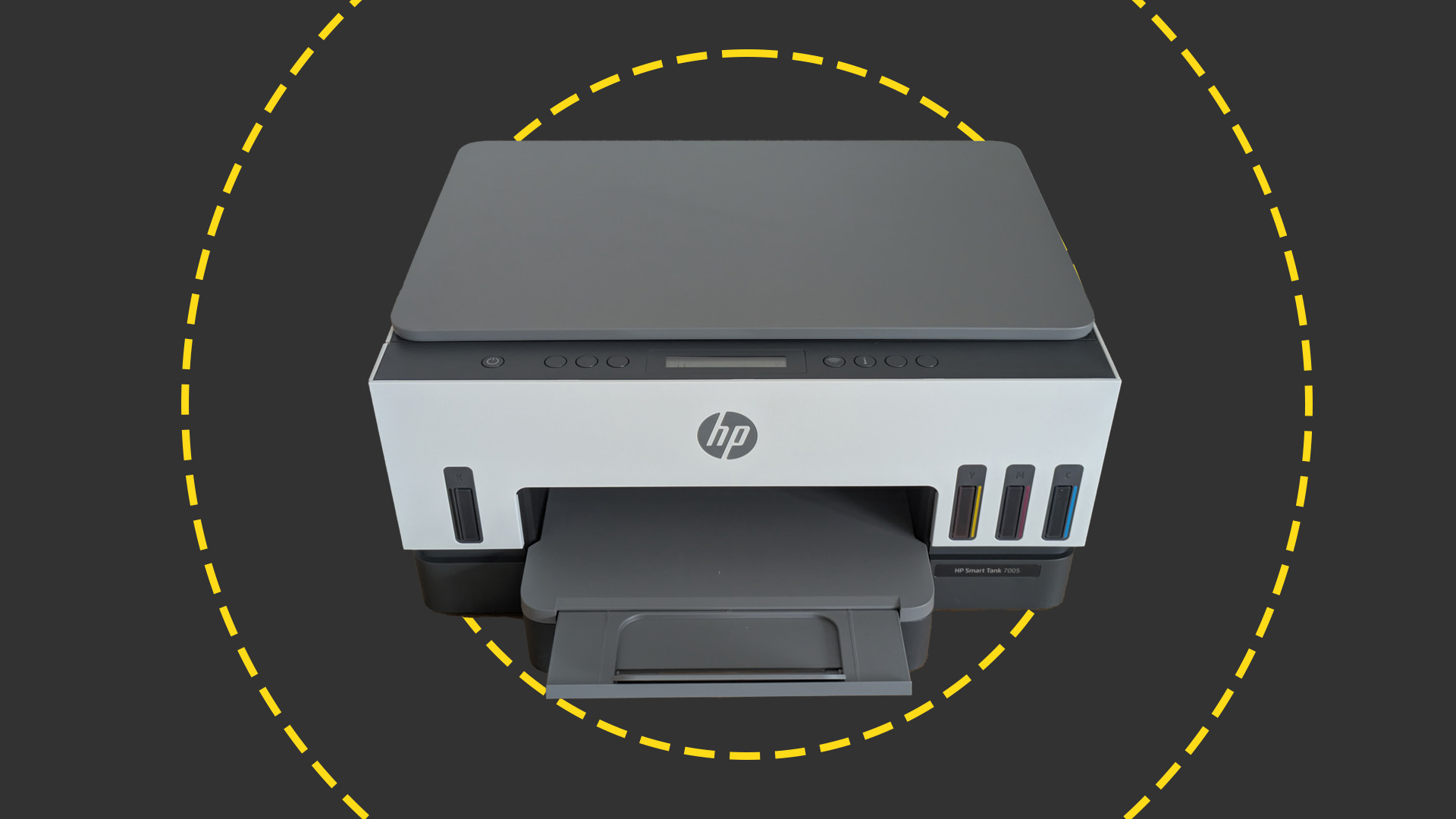
If you want an all-in-one printer with low running costs, there's no better choice than a refillable inkjet. HP's Smart Tank 7005 is a strong example, arriving with enough ink to cover around 12,000 black, or 8,000 color pages. That's incredible value, equating to around 2.3p per page with a free printer thrown in. Once you finish the supplied ink, you'll pay around 0.4p per full-color page, which is almost unbeatable.
It's a good thing, then, that this MFP is competent elsewhere. At 13 pages per minute it's a fast enough text printer for most micro businesses. That's pretty much the story for its color printing, scans, and copies, which are all fast enough for light office use among a few people.
Print and copy quality are generally good, but this MFP's weaknesses in our tests were underwhelming photo prints, and blocky document scans. Still, if you're after a smart MFP with ultra-low running costs, and you'll only scan occasionally, the Smart Tank 7005 remains a good choice for micro offices.
Technology | Inkjet MFP |
Maximum print resolution | 4,800 x 1,200dpi |
Cost per page | 0.1p/0.3p mono/color |
Paper handling | 250-sheet tray |
Speed | 15/9ppm mono/color |
Read our full HP Smart Tank 7005 review for more information.
Brother DCP-T780DW
An honorary mention for a cheap-to-run option

Technology | Color inkjet MFP |
Maximum print resolution | 1,200x6,000dpi |
Cost per page | 0.5p per color page |
Paper handling | 250-sheet cassette |
Speed | 116ppm mono/ 7.1ppm ppm color |
With the release of the DCP-T780DW, Brother became the last major printer manufacturer to enter the refillable ink tank market – and all things considered it was a strong debut for the manufacturer.
Similar to other Brother inject multifunction peripherals (MFP), it’s a great option for businesses, offering up to 15,000 pages’ printing and a single set of color inks rated for up to 5,000 pages.
In our review of the device, it performed fantastic in terms of speed. The DCP-T780DW certainly is a swift printer, delivering a first page of text in a whopping seven seconds.
It did require a few minutes to clean itself having been left unplugged overnight, but regardless it went on to produce 16 pages of paper per minute of black text.
Color printing wasn’t quite so swift, however, but still performed well given it’s a compact home inkjet.
All told, we rate this as a highly competent and powerful home office MFP. When combined with low printing costs and its bottle-based refillable setup, it certainly takes the hassle out of printing compared to competitors on the market.
Read our full review of the Brother DCP-T780DW for more information.
FAQs
Should I buy an inkjet or laser all-in-one?
The inkjet versus laser debate isn’t as fiercely competitive as it used to be; both types of printer have gradually moved closer to the middle ground, with inkjets becoming faster and more precise, as lasers become cheaper and more well-rounded in terms of features.
There are still some points of differentiation, though. Inkjets are still usually more affordable than laser printers – especially at the bottom end – and it’s still comparatively rare to see entry-level laser printers that also include a scanner. Lasers, however, do tend to need their consumables replaced less frequently, and commonly tend to perform better for high-volume mono document tasks. Which one is right for you will therefore depend largely on what your priorities are.
Do I need an all-in-one printer with fax support?
The ability to send and receive faxes directly from a printer used to be a common and highly useful feature for business devices, but it has since declined in popularity alongside faxes themselves. While there are still some specific geographies and industries that regularly use fax systems, it’s vanishingly rare for most organisations to need them, and so fax support is rarely seen outside of high-end business MFPs.
If your business needs this capability, then you’ll likely already know about it. There are some smaller all-in-one printers which offer it, but for most organisations, this is a redundant feature that safely be left off your shopping list.
Is it worth buying a business-focused all-in-one printer?
Some printers are designed for home users, but others are built specifically to cater to business needs. However, consumer-focused printers shouldn’t be discounted for business purposes. They’re often cheaper than models aimed at a business audience, and they’re often nicer-looking too.
What business printers lack in visual appeal, they make up for in management options, security, and additional functionality, not to mention more comprehensive warranties for added peace of mind. If more than a handful of people are going to be using a printer on a regular basis, it’s probably worth opting for something a little more robust, but individual users can likely get by with something a bit more consumer-friendly.
How we test all-in-one printers
All our printer reviews include a series of tests to check various aspects of standard operations. The first set is designed to test overall print quality and identify any issues such as colour banding or fuzzy text output. This involves printing a number of mono documents, greyscale images, and colour pictures.
This is followed by speed tests for black and white text prints, timing how long a machine takes to produce a 25-page job, as well as how quickly the first sheet is delivered after hitting print. We also repeat this test at draft quality when testing inkjet printers. To measure colour print speeds, these tests are repeated with a 24-sheet batch of magazine pages, web pages and presentation slides. The first ten pages of this colour batch is also used to test duplex print speeds, measured in images per minute.
Scan functionality is a key component of all-in-one printers, and scan speeds are tested by timing how quickly it can produce a single photocopy, as well as a ten-page copy job for those models which also feature an ADF. We’ll run this test in both mono and colour where possible, and if both printer and ADF are duplex, then we’ll also time a ten-page double-sided batch.
To assess the image quality of scans, we’ll use a colour input target chart, an office document and a colour photo. Finally, we’ll look at how quickly the scanner produces results at various resolutions, as well as the speed with which it displays a preview image.
Sign up today and you will receive a free copy of our Future Focus 2025 report - the leading guidance on AI, cybersecurity and other IT challenges as per 700+ senior executives
After a brief career in corporate IT, Simon Handby combined his love of technology and writing when he made the move to Computer Shopper magazine. As a technology reviewer he's since tested everything from routers and switches, to smart air fryers and doorbells, and covered technology such as EVs, TVs, solar power and the singularity.
During more than 15 years as Shopper's long-time printer reviewer, Simon tried, tested and wrote up literally hundreds of home, small office and workgroup printers. He continues reviewing smart products and printers for a variety of publications, and has been an IT Pro contributor since 2010. Simon is almost never happier than when surrounded by printers and paper, applying his stopwatch and a seasoned eye to find the best performing, best value products for business users.
-
 Geekom A7 Max Review
Geekom A7 Max ReviewReviews The A7 Max is another impressive AMD Mini PC from Geekom, but you'll need to add a second stick of RAM to unleash its full performance potential
-
 Palo Alto Networks CEO hails ‘the end of identity silos’ as firm closes CyberArk acquisition
Palo Alto Networks CEO hails ‘the end of identity silos’ as firm closes CyberArk acquisitionNews Palo Alto Networks' CEO Nikesh Arora says the $25bn CyberArk acquisition heralds "the end of identity silos" for customers, enabling them to supercharge privileged access management.
-
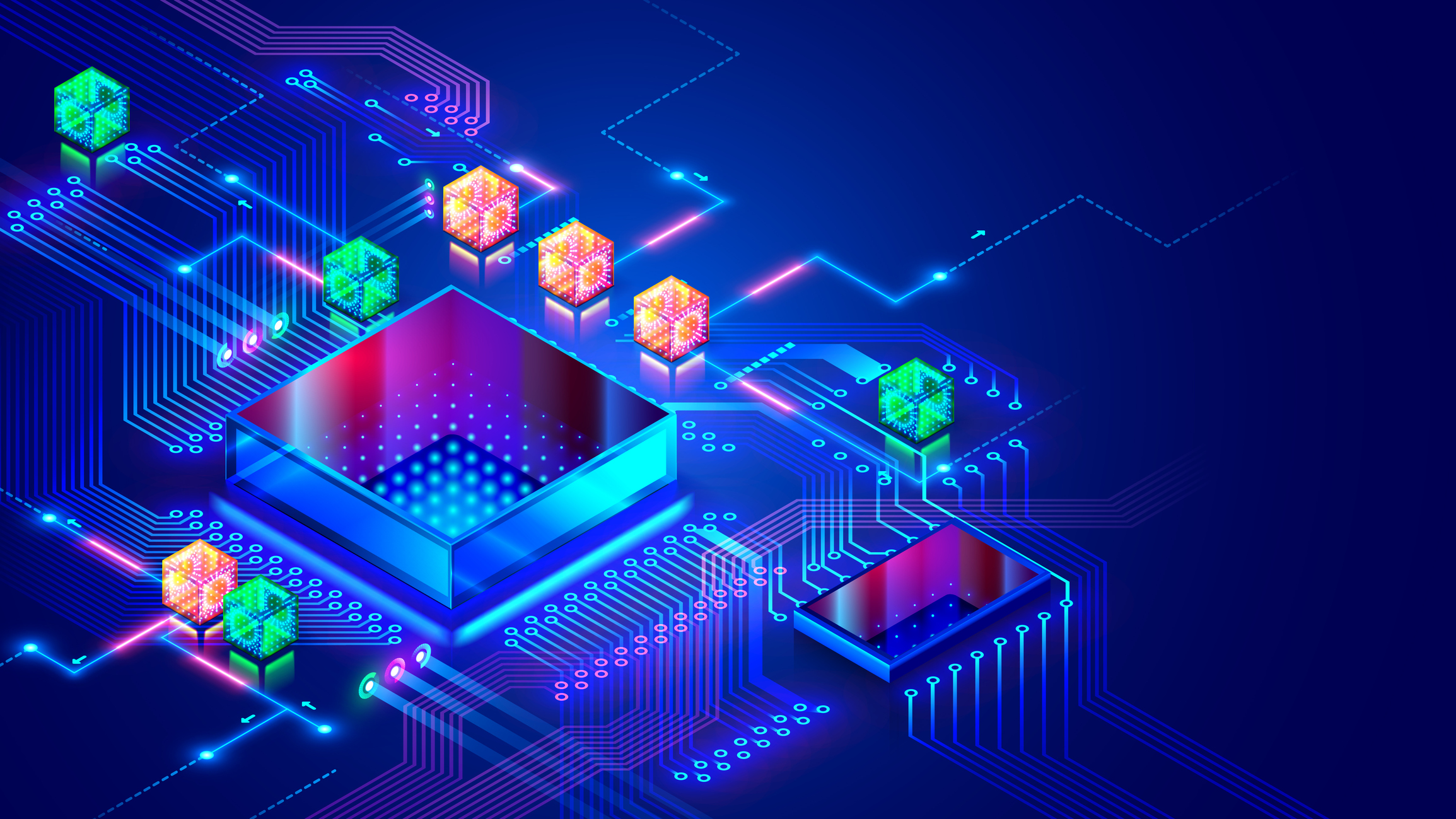 Westcoast named as full-service distributor for Kyocera’s A4 print solutions
Westcoast named as full-service distributor for Kyocera’s A4 print solutionsNews The new agreement will see Westcoast act as a “one-stop shop” for Kyocera’s ECOSYS A4 devices, consumables, and support
-
 Neglecting printer security is leaving you wide open to cyber attacks
Neglecting printer security is leaving you wide open to cyber attacksNews Enterprises are ignoring printer security risks and failing to update, according to HP Wolf Security, leaving them vulnerable to cyber attacks.
-
 Brother UK revamps inkjet lineup to drive partner opportunities
Brother UK revamps inkjet lineup to drive partner opportunitiesNews The vendor has replaced its A4 Mini Business and A4 Mini Regular printers to help channel partners meet increasing market demand.
-
 HP LaserJet Pro MFP 3102fdwe review: Hamstrung by high running costs and the restrictions of HP+
HP LaserJet Pro MFP 3102fdwe review: Hamstrung by high running costs and the restrictions of HP+Reviews hamstrung by high running costs and the restrictions of HP+
-
 Canon MAXIFY GX6550 Review: cheap to run and very compact, but not the greatest inkjet MFP
Canon MAXIFY GX6550 Review: cheap to run and very compact, but not the greatest inkjet MFPReviews The GX6550 has a neat cubby hole trick and it's very cheap to run, but it's compromised in other ways
-
 HP OfficeJet Pro 9010e review: An MFP that's unlikely to ever fall short
HP OfficeJet Pro 9010e review: An MFP that's unlikely to ever fall shortReviews Great print quality, nippy speeds, and flexible ink choices show that HP can still make excellent MFPs
-
 PCI consortium implies Nvidia at fault for its melting cables
PCI consortium implies Nvidia at fault for its melting cablesNews Nvidia said the issues were caused by user error but the PCI-SIG pointed to possible design flaws
-
 How we test printers and scanners
How we test printers and scannersReviews Everything you need to know about our benchmarking process for print devices
