Google starts Discussions in Docs
The cloud-based word processor gets an update to bring more linear discussions to document editing.


Google today launched Discussions, a new element in its premier cloud application, to enable better collaboration in the editing process.
Building on the comments section added to Google Docs last year, Google Discussions introduces a Twitter-style column, with time stamps and profile pictures, so as employees collaborate over a document, feedback is simpler to follow.
Once elements of a discussion have been completed, the comments can be hidden away or "resolved." This means previous conversations aren't lost but removed from the linear stream of correspondence once the issue has been dealt with.
There is also clever email integration, sending notifications when a document has been commented on straight to an inbox, but also allowing the user to reply to a conversation straight from their email editor.
To prevent spamming of notifications, however, there is also the option to turn off the process by either clicking a button at the bottom of an email or using the Discussions drop down menu on the document.
Users can also add people to the discussion though an @ mention of their username or email address, easily bringing people on board and allowing them to see all the previous dialogue.
"Managing content is a full time job [and] we all tend to fall back to email [meaning] the context of the conversation is lost," said Matthew Glotzbach, product management director for Google Enterprise, during the launch at Google's HQ this morning, attended by IT PRO.
Sign up today and you will receive a free copy of our Future Focus 2025 report - the leading guidance on AI, cybersecurity and other IT challenges as per 700+ senior executives
"Discussions significantly shortens the feedback cycle and helps users become significantly more productive."
He claimed this type of process could only be done with Google's "100 per cent web" approach and just couldn't happen on a desktop.
Google has released a video to demo the new feature, which we have added below.
Google Discussions will be available to both paid for business users and consumers in the coming days. However, it will only work with newly created documents, so users cannot retrospectively add Discussions to work they have already started.
Jennifer Scott is a former freelance journalist and currently political reporter for Sky News. She has a varied writing history, having started her career at Dennis Publishing, working in various roles across its business technology titles, including ITPro. Jennifer has specialised in a number of areas over the years and has produced a wealth of content for ITPro, focusing largely on data storage, networking, cloud computing, and telecommunications.
Most recently Jennifer has turned her skills to the political sphere and broadcast journalism, where she has worked for the BBC as a political reporter, before moving to Sky News.
-
 Google Workspace is getting a Gemini makeover – but prices are going to increase
Google Workspace is getting a Gemini makeover – but prices are going to increaseNews The new pricing structure may help Google boost competition with Microsoft
-
 Zoom wants to take on Google and Microsoft with its own Docs
Zoom wants to take on Google and Microsoft with its own DocsNews Zoom Docs arrives loaded with generative AI – and the company hopes to mount a serious challenge against industry heavyweights
-
 Google Workspace Review: A simple aesthetic with productivity in mind
Google Workspace Review: A simple aesthetic with productivity in mindReviews From free to enterprise, Google’s ever-popular productivity suite has a range of tiers and functions for all sizes of business
-
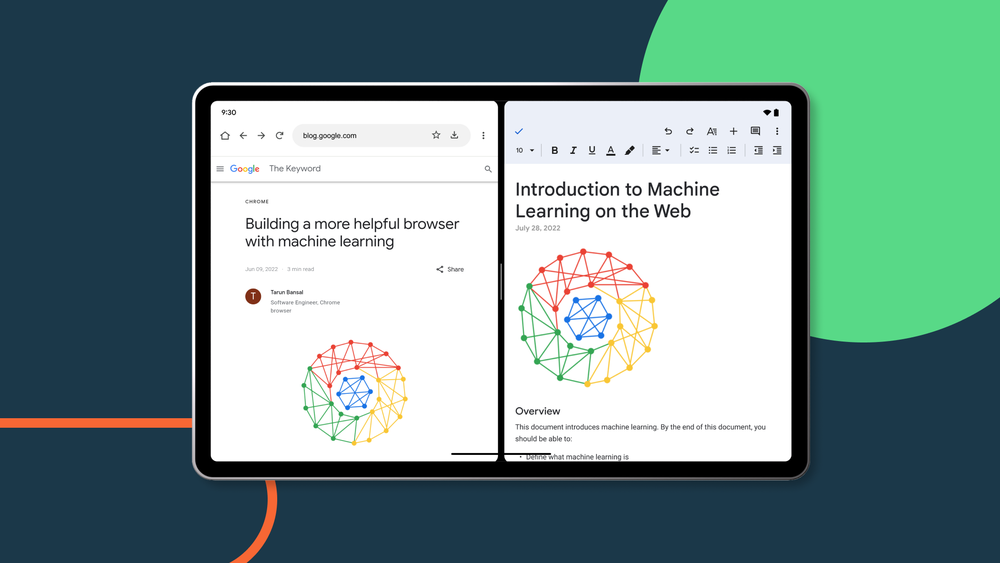 Android adds drag and drop features to tablet OS
Android adds drag and drop features to tablet OSNews Share text, images and links across Drive, Docs, Sheets, Slides and more in split screen mode
-
 Google Workspace update adds Meet calls to Docs and Sheets, chat threads to Spaces
Google Workspace update adds Meet calls to Docs and Sheets, chat threads to SpacesNews Update aims to addressed 'top requested' features from enterprise customers
-
 Google introduces free Workspace plan for businesses without Gmail
Google introduces free Workspace plan for businesses without GmailNews Organisations can enjoy all the collaboration benefits of Workspace, regardless of their email provider, for free
-
 Google replaces Backup and Sync with Drive for Desktop
Google replaces Backup and Sync with Drive for DesktopNews The tech giant recommends that users transition to the new service by the end of September
-
 Google I/O 2021: Android 12, 3D video calls, Workspace updates and more
Google I/O 2021: Android 12, 3D video calls, Workspace updates and moreNews We've rounded up all of the biggest announcements from Google's in-person developer conference


