Android adds drag and drop features to tablet OS
Share text, images and links across Drive, Docs, Sheets, Slides and more in split screen mode

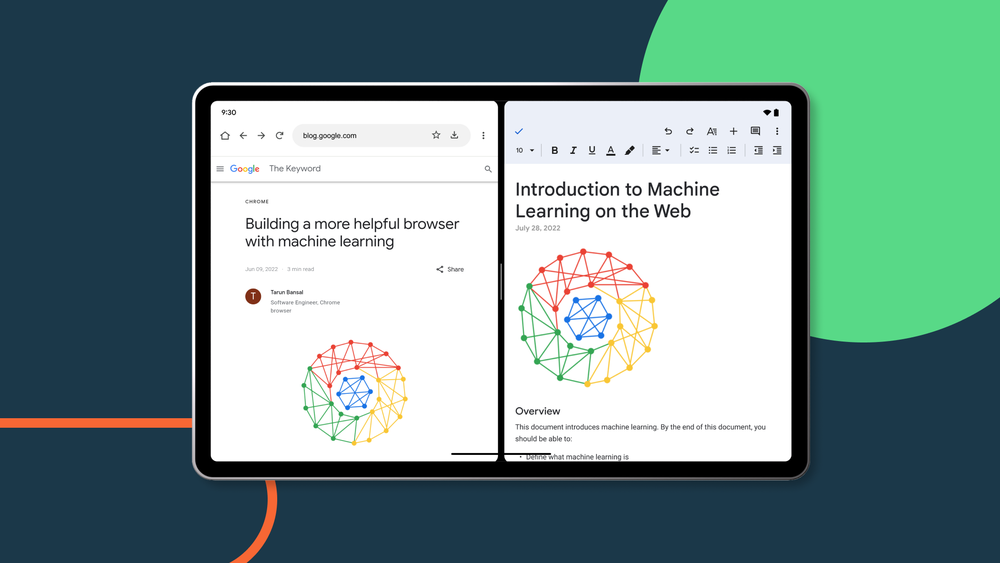
Google has introduced new Workspace features for Android tablets that allow users to share more across Drive, Docs, Sheets, Slides and Keep apps.
The announcements are part of Google's plans to make Android easier to use on tablets and it follows the introduction of Android 12L earlier this year. Many of the announcements were teased at Google's I/O developer conference back in May.
RELATED RESOURCE
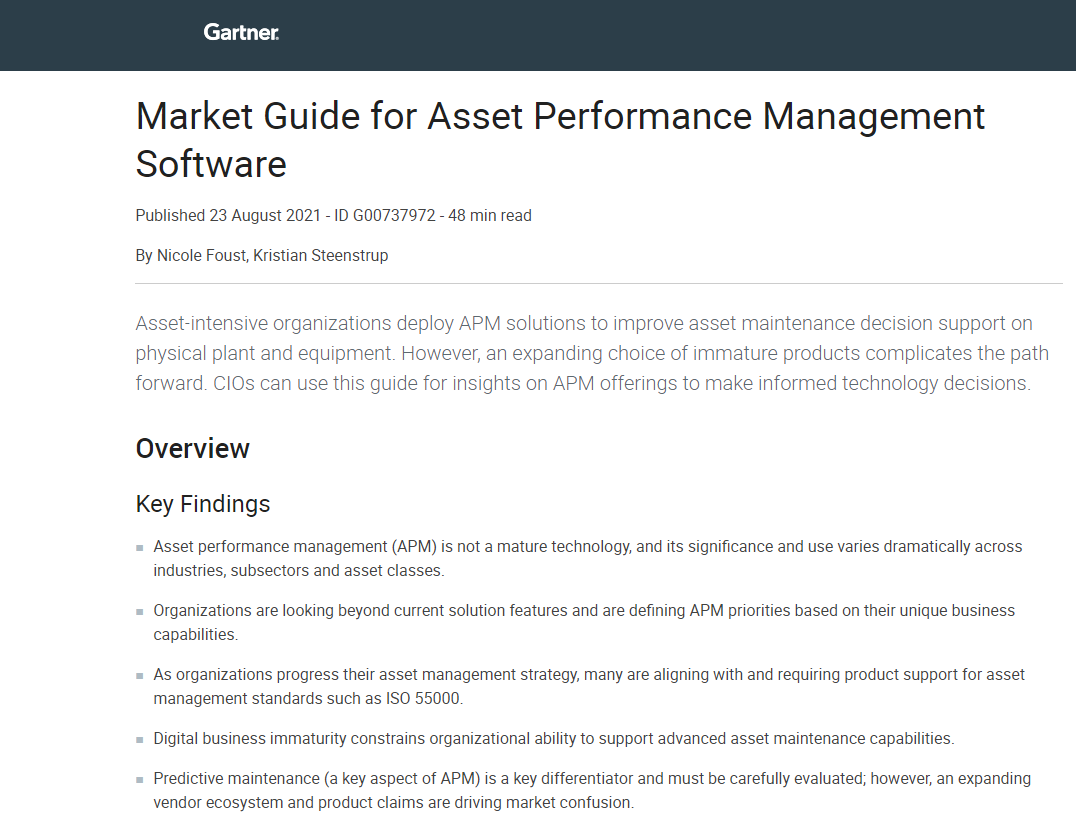
How to choose APM software for your business
A market guide to Asset Management Performance software
All the new features and capabilities are aimed at improving the experience of Workspace on tablets. One of the most notable new features is the ability to drag and drop text or images across apps in split screen mode. For example, users can take text from Chrome or Sheets and drop that straight into an existing document or spreadsheet. Users can even upload links to Drive files simply by dragging and dropping them over.
Slit screen mode will also now allow for two Drive windows to be open side-by-side. To do so, users need to select the three-dot menu on and Drive file and tap 'Open in a new window'. This lets users access information from other Drive files without having to click in and out of different tabs.
For people that use physical keyboards with their tablets, Google has also added a range of keyboard shortcuts. These are things like select, cut, copy, paste, undo and redo and they aim to help users navigate around Drive, Docs, Sheets and slides without having to take their hands off the keyboard.
The new updates will roll out to Android tablets over the next few weeks, according to Android senior director of product management, Scott Blanksteen.
"And stay tuned for more updates as we continue to add new features for Google apps on Android's larger screens," Blanksteen said in a blog post.
Sign up today and you will receive a free copy of our Future Focus 2025 report - the leading guidance on AI, cybersecurity and other IT challenges as per 700+ senior executives
Bobby Hellard is ITPro's Reviews Editor and has worked on CloudPro and ChannelPro since 2018. In his time at ITPro, Bobby has covered stories for all the major technology companies, such as Apple, Microsoft, Amazon and Facebook, and regularly attends industry-leading events such as AWS Re:Invent and Google Cloud Next.
Bobby mainly covers hardware reviews, but you will also recognize him as the face of many of our video reviews of laptops and smartphones.
-
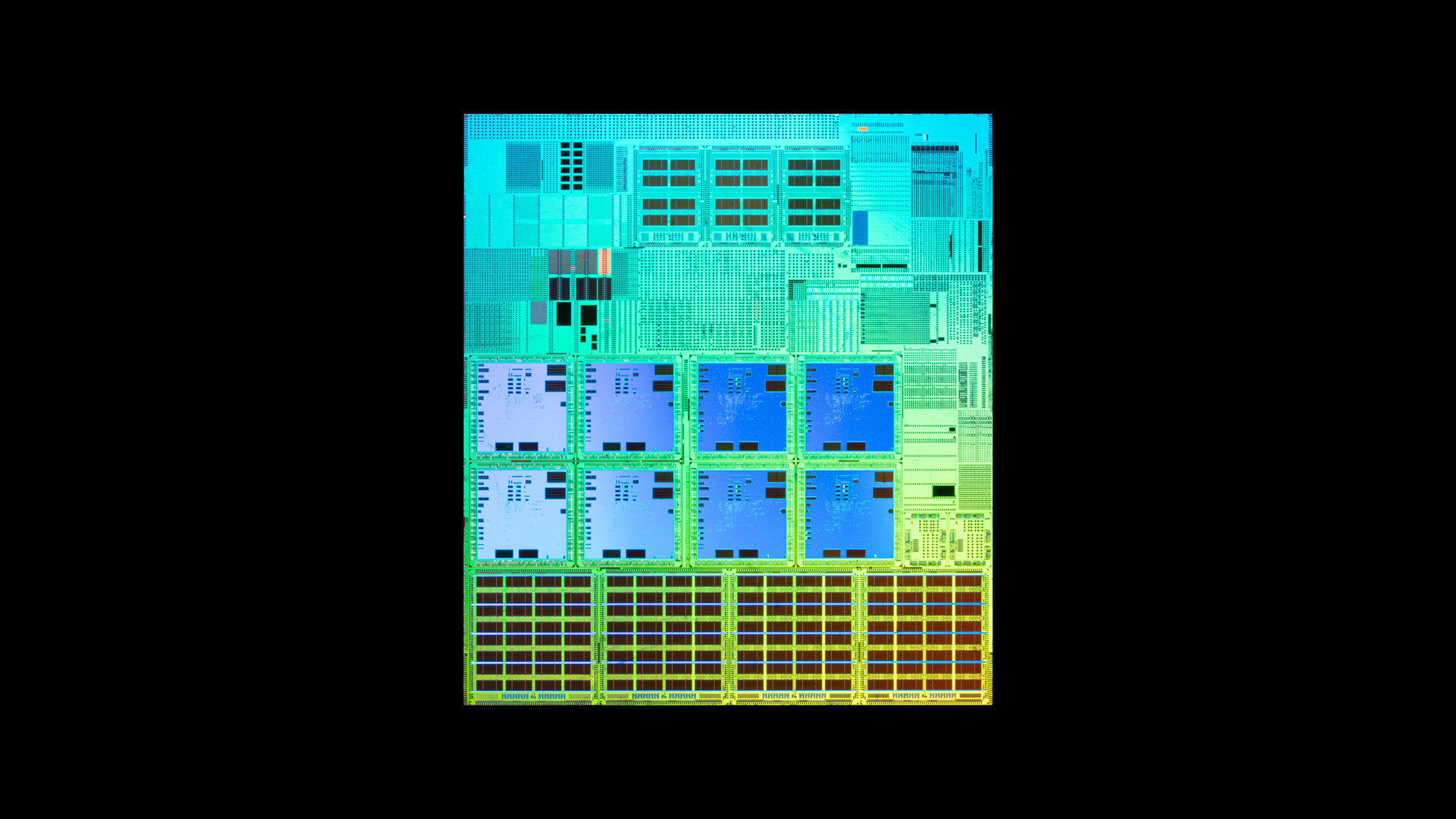 What is Microsoft Maia?
What is Microsoft Maia?Explainer Microsoft's in-house chip is planned to a core aspect of Microsoft Copilot and future Azure AI offerings
-
 If Satya Nadella wants us to take AI seriously, let’s forget about mass adoption and start with a return on investment for those already using it
If Satya Nadella wants us to take AI seriously, let’s forget about mass adoption and start with a return on investment for those already using itOpinion If Satya Nadella wants us to take AI seriously, let's start with ROI for businesses
-
 Google Workspace is getting a Gemini makeover – but prices are going to increase
Google Workspace is getting a Gemini makeover – but prices are going to increaseNews The new pricing structure may help Google boost competition with Microsoft
-
 Zoom wants to take on Google and Microsoft with its own Docs
Zoom wants to take on Google and Microsoft with its own DocsNews Zoom Docs arrives loaded with generative AI – and the company hopes to mount a serious challenge against industry heavyweights
-
 Google Workspace Review: A simple aesthetic with productivity in mind
Google Workspace Review: A simple aesthetic with productivity in mindReviews From free to enterprise, Google’s ever-popular productivity suite has a range of tiers and functions for all sizes of business
-
 Google Workspace update adds Meet calls to Docs and Sheets, chat threads to Spaces
Google Workspace update adds Meet calls to Docs and Sheets, chat threads to SpacesNews Update aims to addressed 'top requested' features from enterprise customers
-
 Google introduces free Workspace plan for businesses without Gmail
Google introduces free Workspace plan for businesses without GmailNews Organisations can enjoy all the collaboration benefits of Workspace, regardless of their email provider, for free
-
 Google replaces Backup and Sync with Drive for Desktop
Google replaces Backup and Sync with Drive for DesktopNews The tech giant recommends that users transition to the new service by the end of September
-
 Google I/O 2021: Android 12, 3D video calls, Workspace updates and more
Google I/O 2021: Android 12, 3D video calls, Workspace updates and moreNews We've rounded up all of the biggest announcements from Google's in-person developer conference
-
 IT Pro Panel: Why collaboration platforms are so hard to deploy
IT Pro Panel: Why collaboration platforms are so hard to deployIT Pro Panel Platforms like Slack promise great benefits, but the reality isn’t always so easy…
