Roxio Secure Burn Plus review
Roxio Secure Burn Plus could help you avoid the public embarrassment of losing optical discs containing sensitive data, so should you heed that burning sensation and rush out and buy it? Read our review first.
Roxio Secure Burn is easy to administer and use and it's cheap too. It'll have to be used in conjunction with other security tools to prevent other forms of data leakage though, so you might as well invest in an integrated security package such as DeviceLock instead, especially if you're managing lots of users.
Actually burning a disc is simple. When a disc is inserted, a widget pops up from the system tray. Clicking on it opens a window listing the contents of that disc. Simple drag and drop files into the window to add them to the disc. When you're ready to write the disc, simply click the burn icon. Roxio claims the encryption meets US government standards, so it should be very secure.
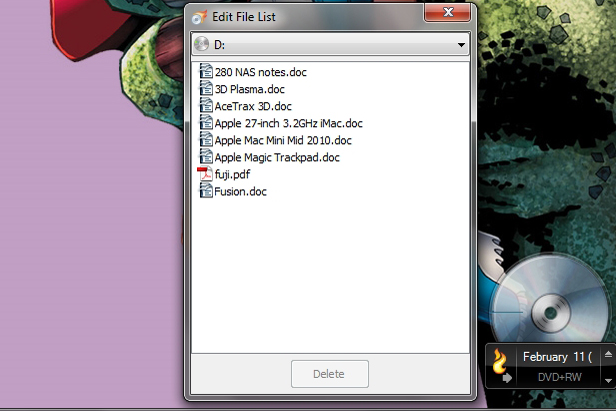
The Roxio Secure Burn Plus disc writing interface is simple
Unfortunately only Windows users can access encrypted discs a Windows-only reader program copied onto each disc during the burning process is needed to access the secured files. Files can then be opened or copied onto a hard disk or flash drive. If you don't have the right password, the file names can still be seen in Windows though which may an issue if you have descriptive file names.
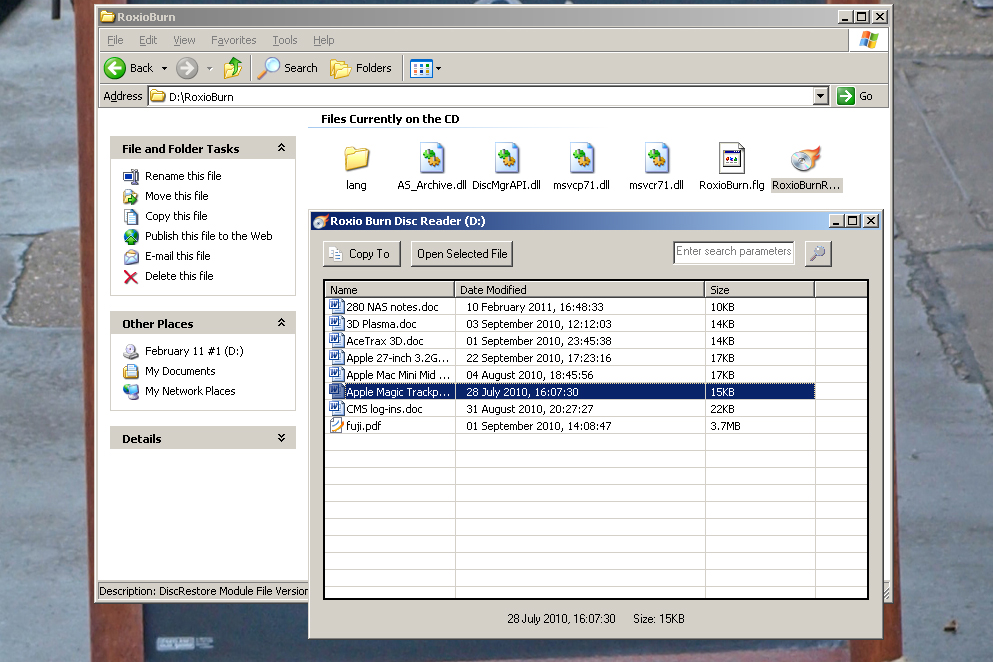
A Windows-only disc reader program is automatically burnt onto every disc
Roxio Secure Burn works well enough, but critically it makes no attempt to manage other forms of storage such as USB disks, although to be fair it doesn't claim to. Again, this is a feature of the pricier Roxio Secure Managed as well as DeviceLock 7 which can also manage other ways data could leak from your computers and network. DeviceLock is correspondingly more involved to administer and pricier, but for companies truly concerned about data loss, those are hurdles worth putting up with.
[a href="
https://www.itpro.com/634039/roxio-secure-burn-plus-review/verdict" target="_blank"]So what's our verdict?[/a]
Sign up today and you will receive a free copy of our Future Focus 2025 report - the leading guidance on AI, cybersecurity and other IT challenges as per 700+ senior executives
Verdict
Roxio Secure Burn is easy to administer and use and it's cheap too. It'll have to be used in conjunction with other security tools to prevent other forms of data leakage though, so you might as well invest in an integrated security package such as DeviceLock instead, especially if you're managing lots of users.
Memory: 256MB RAM or more Hard disk: 100MB free hard disk space for installation Optical drive: CD, DVD or Blu-ray writer Operating system: Windows XP, Vista or 7 (32-bit and 64-bit versions supported)
-
 ‘1 engineer, 1 month, 1 million lines of code’: Microsoft wants to replace C and C++ code with Rust by 2030 – but a senior engineer insists the company has no plans on using AI to rewrite Windows source code
‘1 engineer, 1 month, 1 million lines of code’: Microsoft wants to replace C and C++ code with Rust by 2030 – but a senior engineer insists the company has no plans on using AI to rewrite Windows source codeNews Windows won’t be rewritten in Rust using AI, according to a senior Microsoft engineer, but the company still has bold plans for embracing the popular programming language
By Ross Kelly Published
-
 Google drops $4.75bn on data center and energy firm Intersect
Google drops $4.75bn on data center and energy firm IntersectNews The investment marks the latest move from Google to boost its infrastructure sustainability credentials
By Nicole Kobie Published
-
 OpenAI says prompt injection attacks are a serious threat for AI browsers – and it’s a problem that’s ‘unlikely to ever be fully solved'
OpenAI says prompt injection attacks are a serious threat for AI browsers – and it’s a problem that’s ‘unlikely to ever be fully solved'News OpenAI details efforts to protect ChatGPT Atlas against prompt injection attacks
By Nicole Kobie Published