HP TouchPad review
The TouchPad, HP's webOS-based tablet, is finally here. Does it have what it takes to take on all the other tablets out there or is it already a has-been? Chris Finnamore flexes his fingers and finds out in our review.
HP's TouchPad may be currently hamstrung by a lack of choice in the App Catalog, but the webOS operating system and integrated applications are so good that they go a long way towards compensating. Multitasking is handled better than on Apple and Android tablets and, document editing aside, the TouchPad feels like the first tablet we've used which can truly stand up to business use - where you have several tasks on the go and need to flick easily between them.Once there's a decent Office document editing suite in the App Catalog and some of the glitches are ironed out, particularly in the calendar, HP's TouchPad could be the tablet to beat. Until then however, we'd recommend waiting until these issues are resolved before considering a roll out. If you need to roll out a tablet now, the iPad 2 is still our top pick.
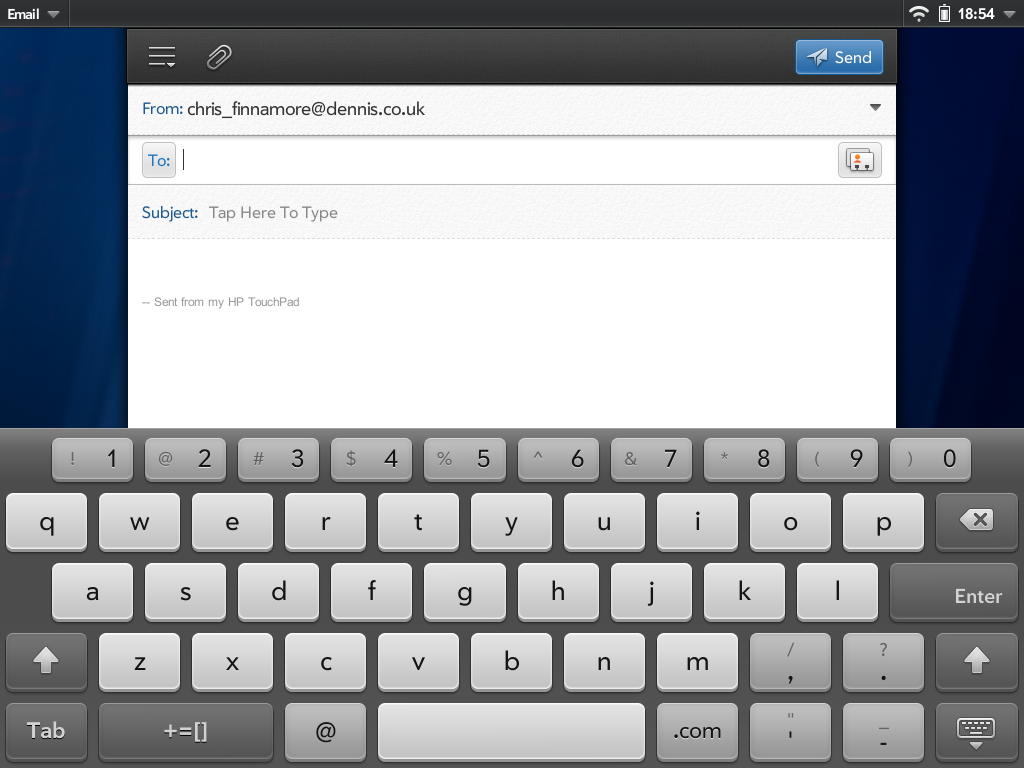
The webOS keyboard on the HP TouchPad generally works well.
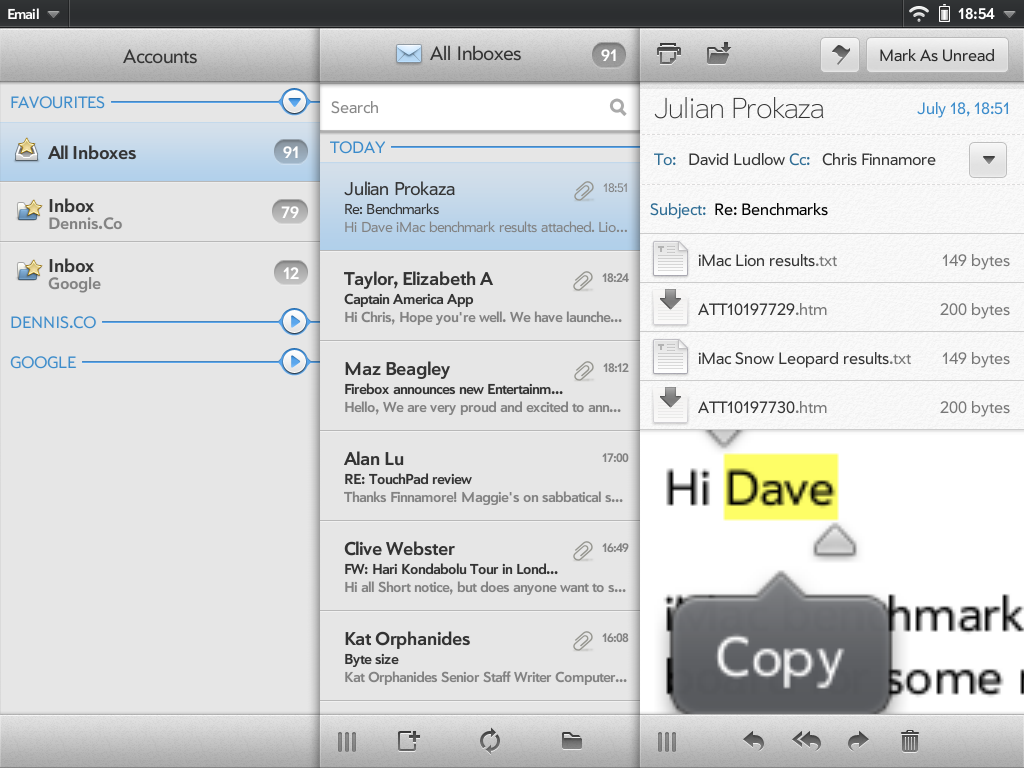
Copy and paste in webOS works almost identically to the way it does in iOS.
Our reactions to the TouchPad's calendar app were more mixed. It supports multiple calendars and displays each in a different, pleasing pastel shade, and the buttons at the top make it easy to turn each calendar on and off. However, when you flick between days it has a strange habit of defaulting to one o'clock in the morning, meaning you have to scroll down to find the time of day when you're awake (and so are likely to have entries in your calendar). It's also the slowest-running of the TouchPad's integrated apps we found it fairly jerky when scrolling around.
An Office-compatible editing suite has yet to appear in the HP App Catalog. This is a serious drawback and one we hope will be rectified soon.
Although you can open Word, PowerPoint and Excel files sent to you as attachments and the TouchPad lets you view documents stored in the cloud at Google Docs, looking is all you can do; the supplied Quickoffice app doesn't have an edit function and an Office-compatible editing suite has yet to appear in the HP App Catalog. This is a serious drawback and one we hope will be rectified soon.
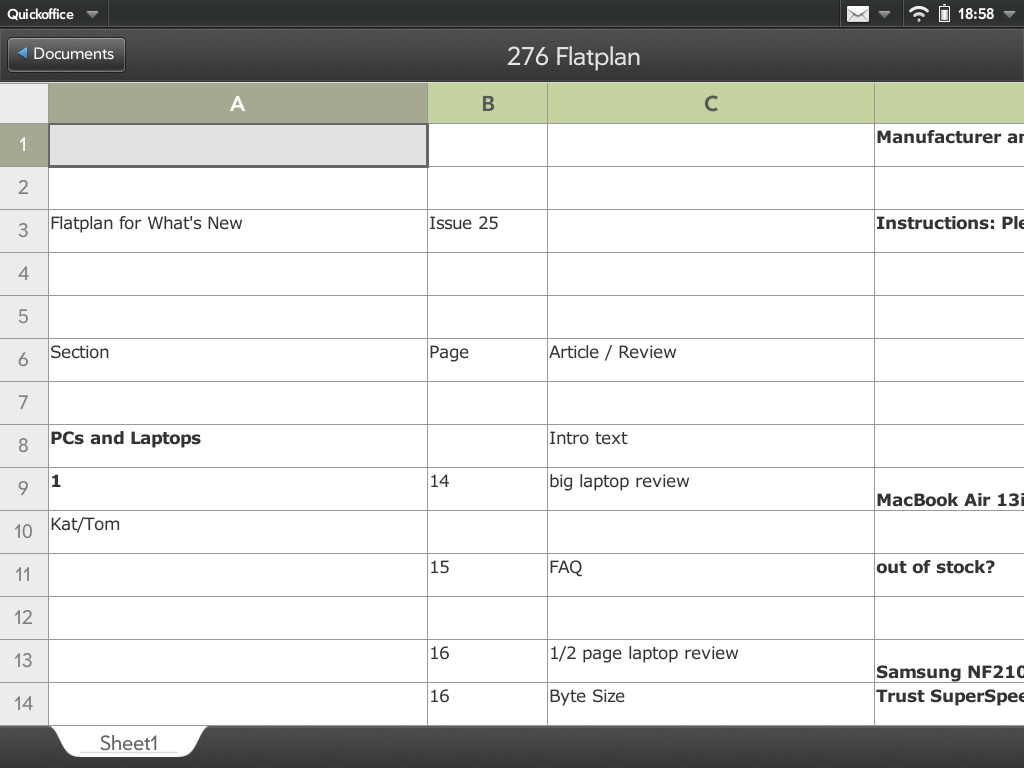
Office files on the TouchPad look but don't edit.
Sign up today and you will receive a free copy of our Future Focus 2025 report - the leading guidance on AI, cybersecurity and other IT challenges as per 700+ senior executives
-
 Microsoft unveils Maia 200 accelerator, claiming better performance per dollar than Amazon and Google
Microsoft unveils Maia 200 accelerator, claiming better performance per dollar than Amazon and GoogleNews The launch of Microsoft’s second-generation silicon solidifies its mission to scale AI workloads and directly control more of its infrastructure
By Rory Bathgate Published
-
 Infosys expands Swiss footprint with new Zurich office
Infosys expands Swiss footprint with new Zurich officeNews The firm has relocated its Swiss headquarters to support partners delivering AI-led digital transformation
By Daniel Todd Published
-
 Pegasystems wants to help you modernize outdated Lotus Notes applications
Pegasystems wants to help you modernize outdated Lotus Notes applicationsNews The Notes to Blueprint tool lets enterprises understand their Lotus Notes estates and get rid of broken workflows
By Emma Woollacott Published