Fujitsu Stylistic Q550 review
Fujitsu's latest Windows 7 tablet has some useful hardware features, but unfortunately the whole is less than the sum of its parts.
Although Windows tablets have always been niche products, we still had high hopes for the Stylistic Q550 given its robust build and useful security features. However, unless security is of overriding importance we can't recommend the Q550 due to its high price, short battery life and poor touchscreen.

The side-mounted buttons on the right-hand side of the Stylistic Q550 are shortcuts for functions such as locking the sluggish orientation sensor or accessing the Windows Task Manager.
At least the 10.1in display is bright and has a high resolution of 1,280x800 pixels. It also has a matte finish so it doesn't reflect light from overhead sources easily which would otherwise cause distracting amounts of glare. This is a common problem on both rival tablets and laptops too, so it's pleasing that it's been avoided here.
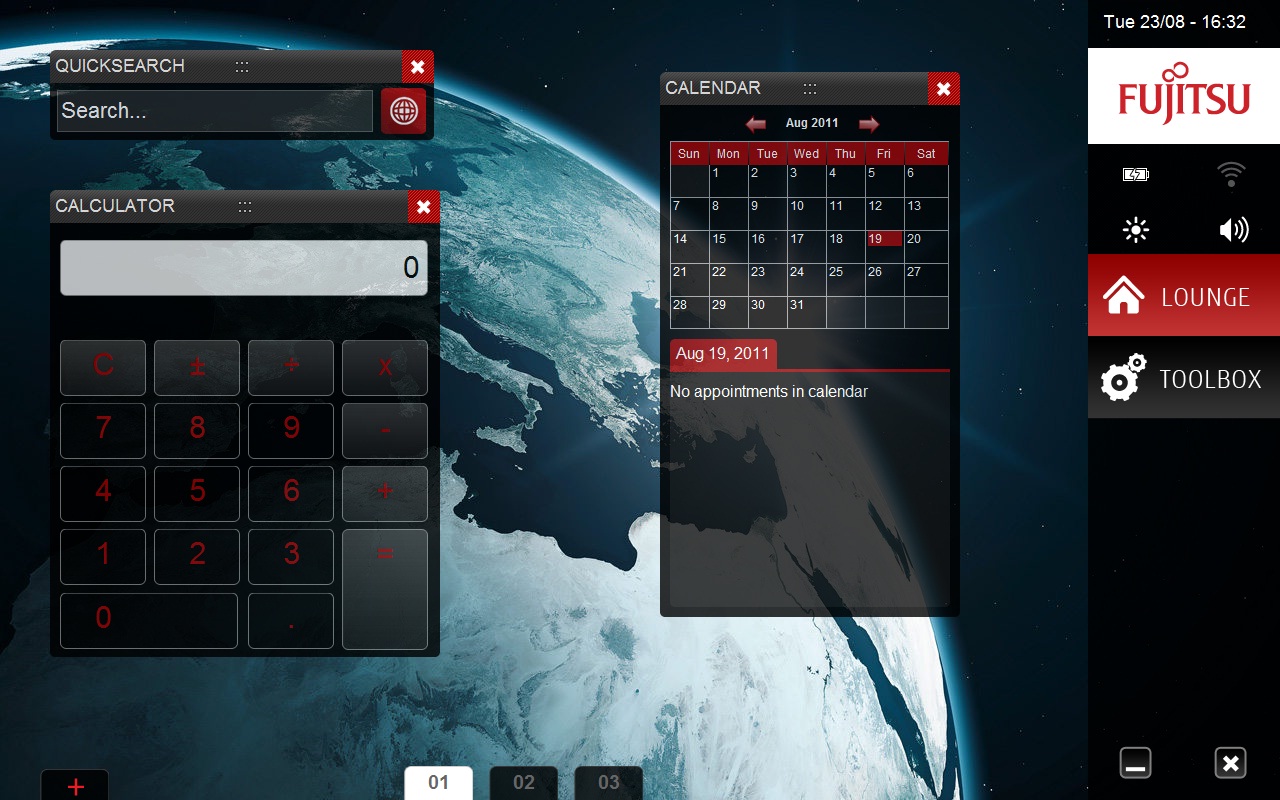
Fujitsu's vaguely Android-esque interface on the Stylistic Q550.
Although the Q550 is the first computer we've seen to have an Atom Z670 processor, don't get your hopes up when it comes to performance. Even though it's paired with 2GB of RAM, it struggled its way through our demanding benchmarks, scraping in with a very poor overall score of 4. We weren't expecting much from a Z-class Atom processor, but even we were surprised by how slow it was. Even rendering webpages in Internet Explorer sometimes proved a struggle, although it can at least play HD video smoothly. Worst of all the rear of the Q550 became uncomfortably hot to the touch when running our admittedly strenuous benchmarks.
If the 30GB SSD sounds small, that's because it is. With Windows 7 Professional, Microsoft Office 2010 and our 2GB set of basic benchmark files installed, there was just over 5.5GB of spare capacity left. Since Windows needs at least a couple gigabytes of spare hard disk space for a swap file you'll therefore need to be very careful about which files you copy over, make extensive use of SD cards and USB flash drives or rely on the cloud for file storage.
Verdict
Although Windows tablets have always been niche products, we still had high hopes for the Stylistic Q550 given its robust build and useful security features. However, unless security is of overriding importance we can't recommend the Q550 due to its high price, short battery life and poor touchscreen.
Sign up today and you will receive a free copy of our Future Focus 2025 report - the leading guidance on AI, cybersecurity and other IT challenges as per 700+ senior executives
SPECIFICATIONS Connectivity: N/A Display: 1,280 x 800 pixels, 10.1in OS: Windows 7 Professional 32-bit Camera: 1.3 megapixels rear-facing, 0.3 megapixels forward-facing GPS: N/A Processor: 1.5GHz Intel Atom Z670 RAM: 2GB Bluetooth: v2.1 + EDR Wi-Fi: 802.11 a/b/g/n Storage: 30GB internal SSD Ports: 1 x USB2, 1 x HDMI, 1x proprietary dock connector Slots: 1 x SDHC memory card slot Dimensions: 275 x 18 x 193 mm (WxDxH) Weight: 872g Battery: Lithium Polymer 5240 mAh BENCHMARKS Image editing 8 Video encoding 4 Multiple applications 3 Overall 4 Battery life (light usage) 4h13m
-
 ‘1 engineer, 1 month, 1 million lines of code’: Microsoft wants to replace C and C++ code with Rust by 2030 – but a senior engineer insists the company has no plans on using AI to rewrite Windows source code
‘1 engineer, 1 month, 1 million lines of code’: Microsoft wants to replace C and C++ code with Rust by 2030 – but a senior engineer insists the company has no plans on using AI to rewrite Windows source codeNews Windows won’t be rewritten in Rust using AI, according to a senior Microsoft engineer, but the company still has bold plans for embracing the popular programming language
By Ross Kelly Published
-
 Google drops $4.75bn on data center and energy firm Intersect
Google drops $4.75bn on data center and energy firm IntersectNews The investment marks the latest move from Google to boost its infrastructure sustainability credentials
By Nicole Kobie Published
-
 OpenAI says prompt injection attacks are a serious threat for AI browsers – and it’s a problem that’s ‘unlikely to ever be fully solved'
OpenAI says prompt injection attacks are a serious threat for AI browsers – and it’s a problem that’s ‘unlikely to ever be fully solved'News OpenAI details efforts to protect ChatGPT Atlas against prompt injection attacks
By Nicole Kobie Published