Apple iOS 5 review
There's a lot to like about the latest version of Apple's mobile operating system, but some rough edges remain as we discover in our review.
Even if iOS 5 wasn't filled to the rafters with new and improved features, it's hard to argue against installing it since it's free of charge. For existing iOS owners it's not a question of whether to upgrade, but when to upgrade. This will depend on whether the apps you depend on are compatible with iOS 5 and, if not, when they will be updated and have made their way through Apple's approval process. However, it's a different story for dedicated users of rival mobile operating systems. Although we think iOS 5 is on balance the best mobile OS currently available, Apple is not budging on its design decisions such as no access to the file system. If you've been dissatisfied with iOS before, there's nothing here to change your mind.
Notifications
One of our biggest bugbears with previous versions of iOS was its intrusive notifications system. If you received a new email, tweet, text or if another event happened, such as an alarm going off, that notification would interrupt whatever you were doing and push away all previous notifications whether you'd taken care of them or not. Thankfully, there's a completely revamped notifications system in iOS 5.
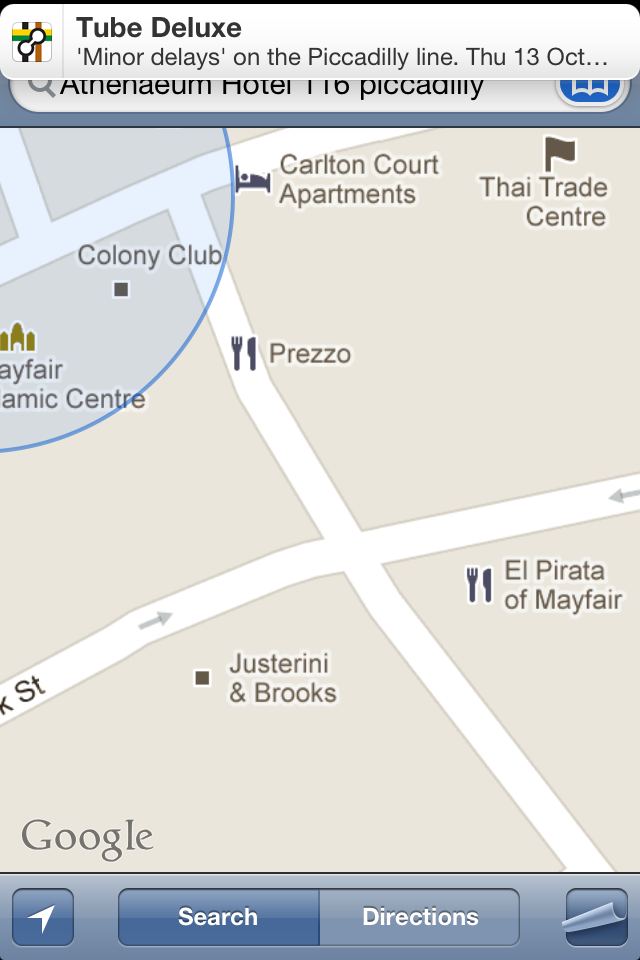
The unobtrusive new notifications system in iOS 5.
Notifications now fade in and out of view as small, unobtrusive bubbles at the top of the screen. If you don't tap the bubble right away, the notifications are queued up for later perusal in a drawer that's pulled down from the top of the screen. The drawer can also contain optional weather and stock widgets sadly, third party widgets currently aren't allowed.
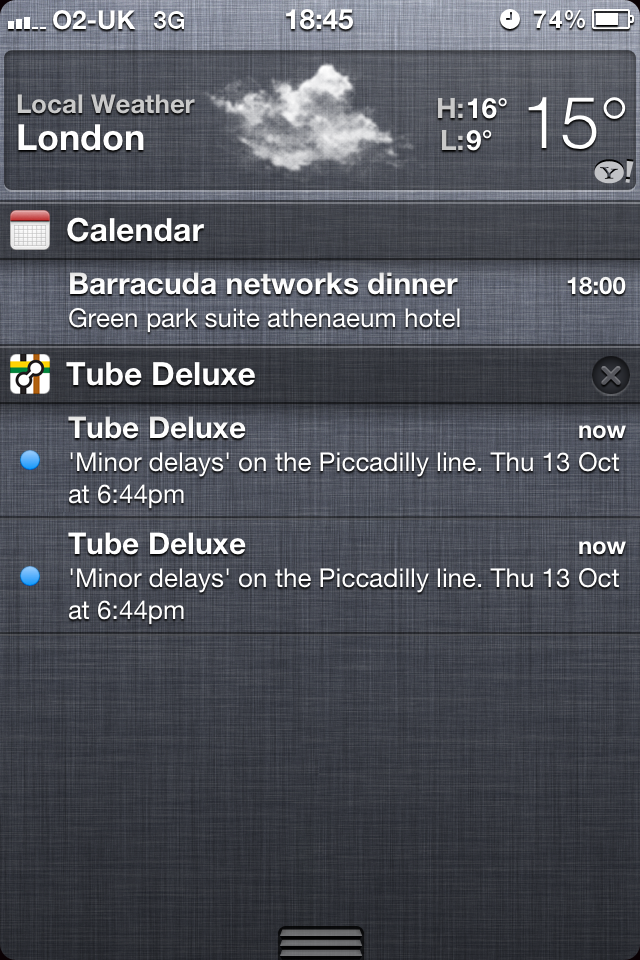
The new notifications tray in iOS 5 bears an uncanny resemblance to the one in Android.
If it sounds almost identical to the notifications drawer in Android, that's because it is. The iOS system does have some niceties not found in vanilla Android though, such as notifications stacking up on the lock screen simply swipe across one of them to be taken to that app (after you've typed in any passcode lock of course). There doesn't seem to be any way of clearing all notifications from the drawer though you have to do it app-by-app.
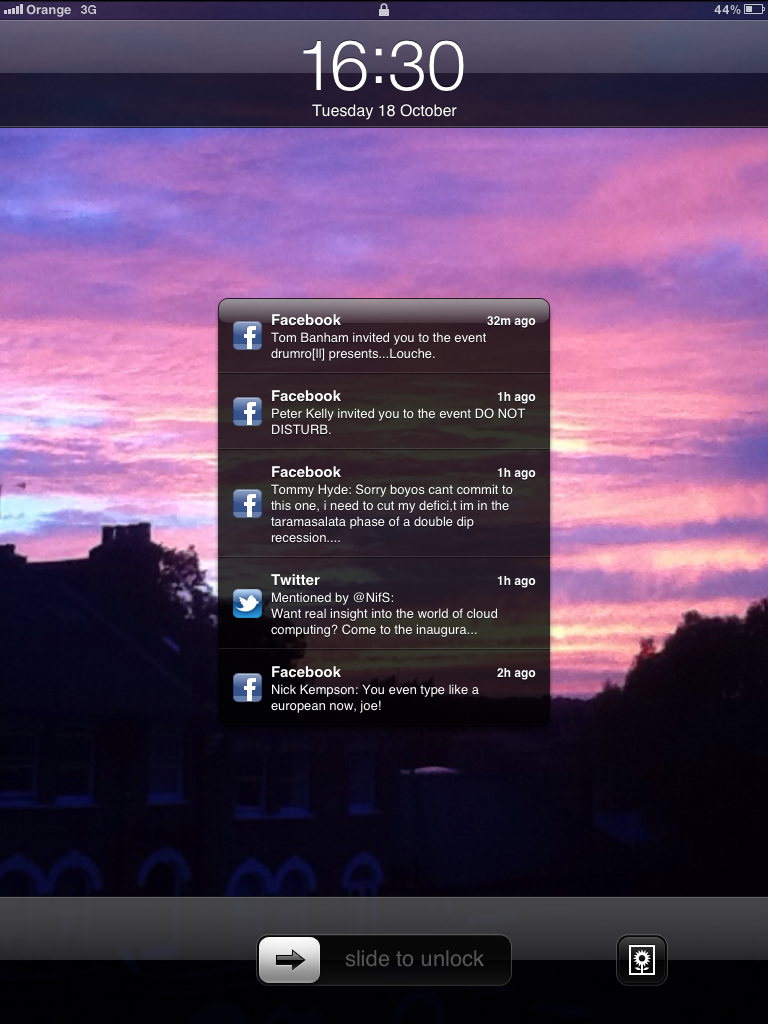
New notifications system queued up on the lock screen in iOS 5.
Sign up today and you will receive a free copy of our Future Focus 2025 report - the leading guidance on AI, cybersecurity and other IT challenges as per 700+ senior executives
In a rare fit of allowing user choice, you can choose which apps are allowed to show their notifications in the drawer. You can even choose whether to revert to the older, modal notifications or disable notifications for a specific app altogether. Sadly, if you have multiple calendars, you can't choose which ones can alert you with notifications. If you have lots of calendars, the notifications drawer can quickly become crowded with event/appointment notifications. Nevertheless, of all the improvements in iOS 5, this is our favourite if only because it was so sorely needed.
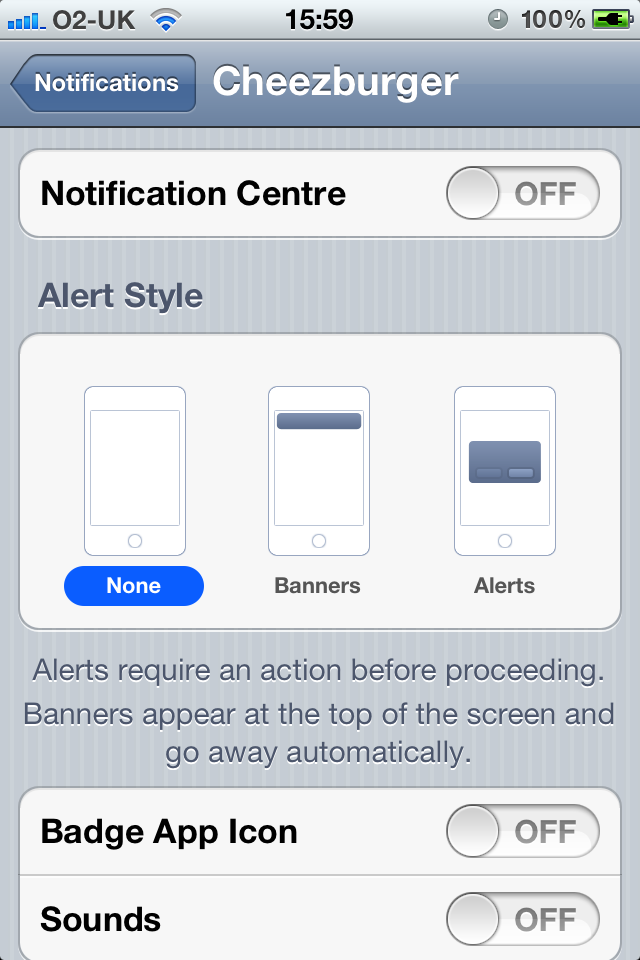
The new notifications system in iOS 5 is surprisingly customisable.
-
 What the UK's new Centre for AI Measurement means for the future of the industry
What the UK's new Centre for AI Measurement means for the future of the industryNews The project, led by the National Physical Laboratory, aims to accelerate the development of secure, transparent, and trustworthy AI technologies
By Emma Woollacott Published
-
 ‘In the model race, it still trails’: Meta’s huge AI spending plans show it’s struggling to keep pace with OpenAI and Google – Mark Zuckerberg thinks the launch of agents that ‘really work’ will be the key
‘In the model race, it still trails’: Meta’s huge AI spending plans show it’s struggling to keep pace with OpenAI and Google – Mark Zuckerberg thinks the launch of agents that ‘really work’ will be the keyNews Meta CEO Mark Zuckerberg promises new models this year "will be good" as the tech giant looks to catch up in the AI race
By Nicole Kobie Published
-
 The open source ecosystem is booming thanks to AI, but hackers are taking advantage
The open source ecosystem is booming thanks to AI, but hackers are taking advantageNews Analysis by Sonatype found that AI is giving attackers new opportunities to target victims
By Emma Woollacott Published