Apple iOS 5 review
There's a lot to like about the latest version of Apple's mobile operating system, but some rough edges remain as we discover in our review.
Even if iOS 5 wasn't filled to the rafters with new and improved features, it's hard to argue against installing it since it's free of charge. For existing iOS owners it's not a question of whether to upgrade, but when to upgrade. This will depend on whether the apps you depend on are compatible with iOS 5 and, if not, when they will be updated and have made their way through Apple's approval process. However, it's a different story for dedicated users of rival mobile operating systems. Although we think iOS 5 is on balance the best mobile OS currently available, Apple is not budging on its design decisions such as no access to the file system. If you've been dissatisfied with iOS before, there's nothing here to change your mind.
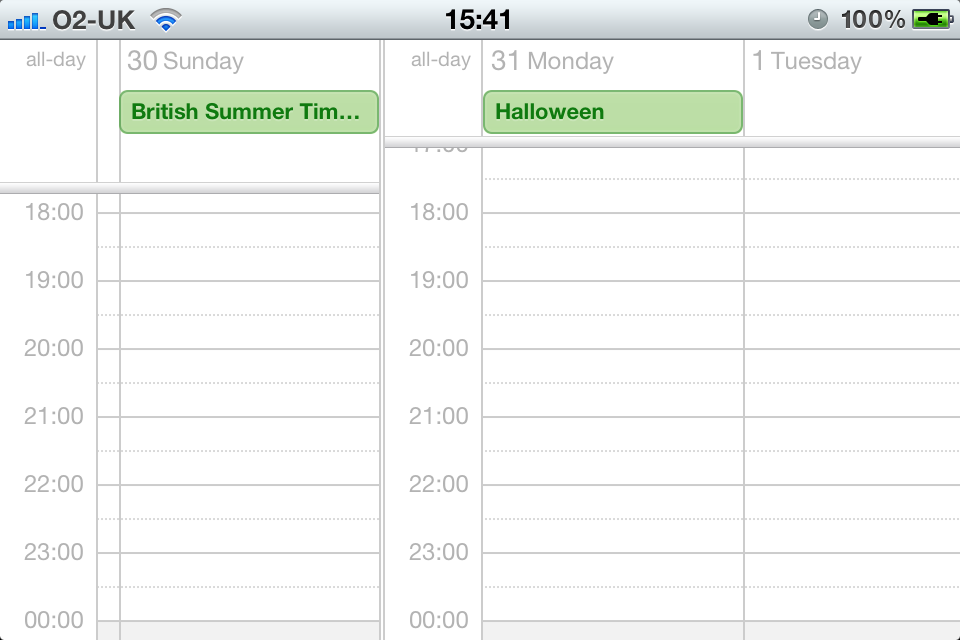
The iPad gains a year view, while the iPhone finally gets a week view. For the latter, rather than tapping a button simply turn the iPhone on its side. The date and time of appointments can now be adjusted simply by dragging and dropping it to a new slot, although smaller adjustments, such as adjusting a lunch meeting from 12.00 to 12.15, will still need to be done using the dialog box.
Exchange users will be glad to hear that meeting invitations are finally handled properly. You can accept, reject or modify a meeting proposal. This all takes place in the email app though the Invitations button in the Calendar app itself doesn't appear to do anything. Sadly, it's still not possible to view shared Exchange calendars.
Speaking of email, the iOS email app has received more than its fair share of new and refined features. We're not a fan of excessive rich text formatting in emails, but those of you that are will appreciate the ability to bold, underline or italicise text, as well as the ability to change quote indentation levels which could be useful when replying to or forwarding emails.
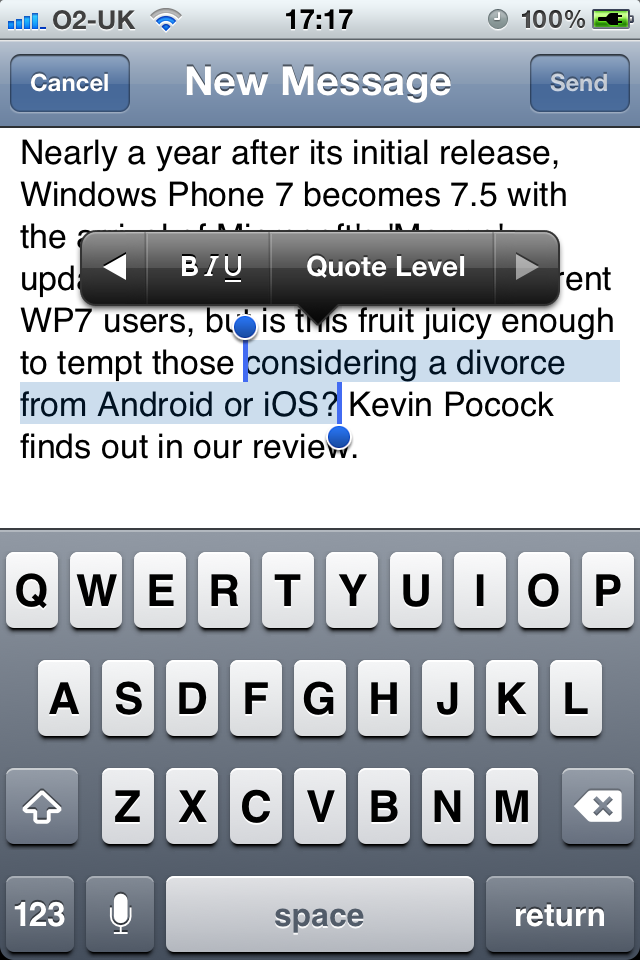
People who live in their inbox will appreciate the ability to flag messages, but there's only one colour - red - in comparison to the several colours available in desktop email clients. If you use an Exchange or IMAP email account that you also access from your computer, this can result in all of your flags being set to red if you're not careful.
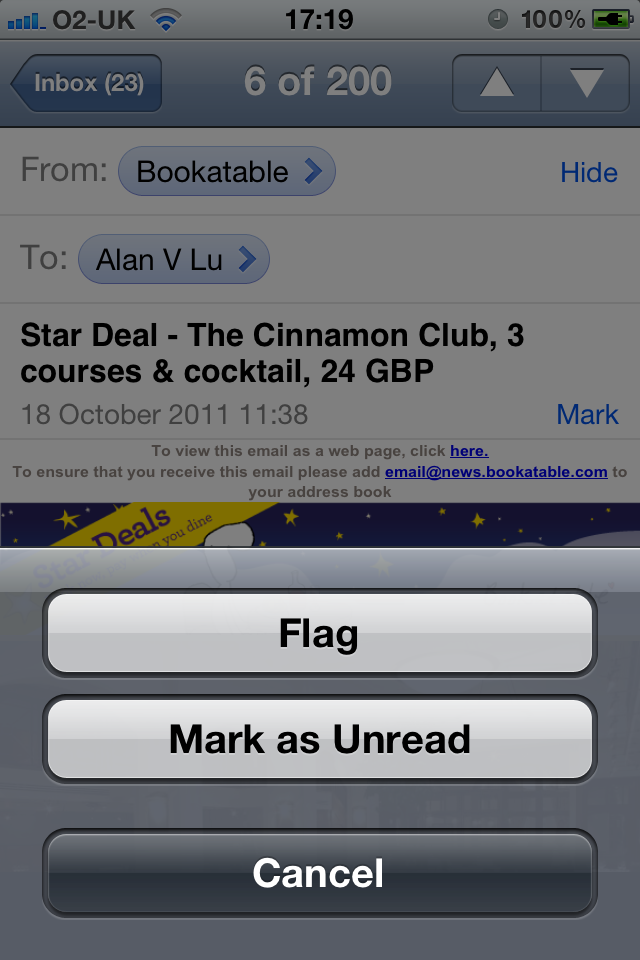
It should now be possible to perform a keyword search on the body text of emails, rather than just the Subject and From lines as in iOS 4. However, searching for keywords in body text didn't work on either our Exchange or GMail accounts, simply returning no results.
Sign up today and you will receive a free copy of our Future Focus 2025 report - the leading guidance on AI, cybersecurity and other IT challenges as per 700+ senior executives
-
 ‘1 engineer, 1 month, 1 million lines of code’: Microsoft wants to replace C and C++ code with Rust by 2030 – but a senior engineer insists the company has no plans on using AI to rewrite Windows source code
‘1 engineer, 1 month, 1 million lines of code’: Microsoft wants to replace C and C++ code with Rust by 2030 – but a senior engineer insists the company has no plans on using AI to rewrite Windows source codeNews Windows won’t be rewritten in Rust using AI, according to a senior Microsoft engineer, but the company still has bold plans for embracing the popular programming language
By Ross Kelly Published
-
 Google drops $4.75bn on data center and energy firm Intersect
Google drops $4.75bn on data center and energy firm IntersectNews The investment marks the latest move from Google to boost its infrastructure sustainability credentials
By Nicole Kobie Published
-
 OpenAI says prompt injection attacks are a serious threat for AI browsers – and it’s a problem that’s ‘unlikely to ever be fully solved'
OpenAI says prompt injection attacks are a serious threat for AI browsers – and it’s a problem that’s ‘unlikely to ever be fully solved'News OpenAI details efforts to protect ChatGPT Atlas against prompt injection attacks
By Nicole Kobie Published