Netgear ProSecure UTM9S review
Netgear's new UTM9S has plenty of network security features for SMBs and some interesting expansion options too. In this review, Dave Mitchell finds out if it's the most versatile ProSecure appliance yet.
The ProSecure UTM9S is a good choice for small businesses that want a low-cost UTM appliance that doesn’t skimp on features. You will need a ReadyNAS appliance for the new logging and quarantining features, but the extra expansion modules make it very versatile and our lab tests show that its anti-spam performance is good.

Netgear's ProSecure UTM appliances have always been affordable gateway security solutions for cash-strapped SMBs. Its latest UTM9S is its first to have a pair of modular expansion slots and integration with the company's ReadyNAS storage appliances.

This desktop box is positioned between the UTM5 and UTM10 appliances and has claimed throughputs of 130Mbit/s for its SPI firewall and 21Mbit/s with anti-virus (AV) scanning enabled. Netgear doesn't apply per-user licenses, but we reckon the UTM9S is good for at least fifteen users.
The UTM9S has the same software features as all the other UTM appliances which include an SPI firewall, IPS and support for IPsec and SSL VPN tunnels. Netgear's security partners need no introduction as you have Mailshell handling anti-spam, Sophos dealing with viruses and malware and Commtouch stepping up for URL category filtering.
The appliance has four Gigabit Ethernet ports for LAN duties and two more for WAN connections which can be placed in load balanced or failover teams. Traffic metering can also be enabled on any of the WAN ports including any expansion cards. This enforces monthly upstream and downstream limits in MB and either blocks all web traffic or allows only email when these thresholds have been breached.
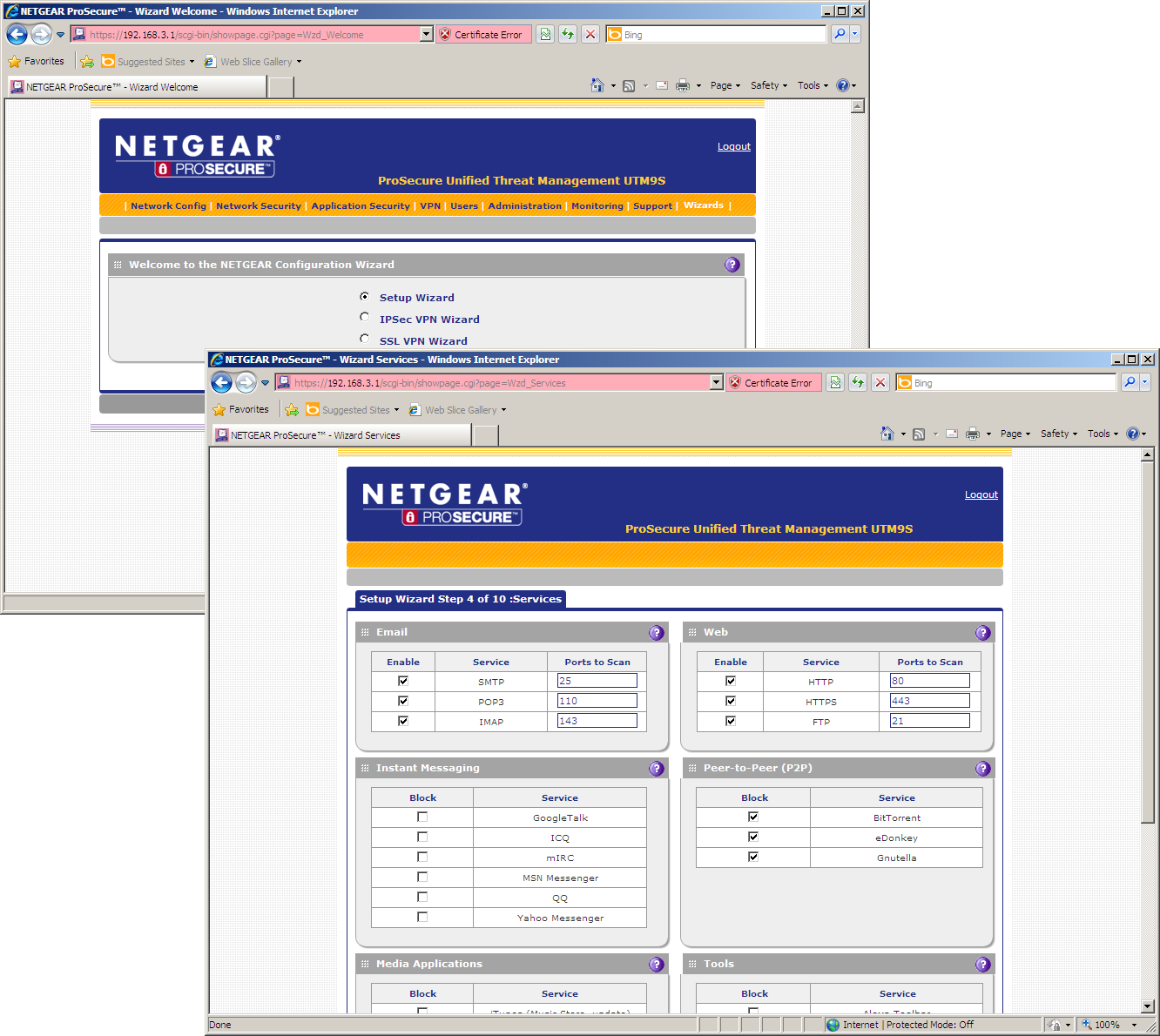
The web browser's wizard had us up and running in minutes.
The UTM9S functions as a transparent gateway so installation is a cinch. For testing we dropped it between the lab network and our Internet link and the web browser's wizard had us up and running in minutes. The appliance is preconfigured with two firewall rules to look after inbound and outbound traffic. You can add custom firewall rules if you wish and apply bandwidth restriction and quality of service (QoS) profiles to selected services.
ReadyNAS integration requires an add-in to be installed on the storage appliance after which it can be used as a quarantine area and remote log store. Previously, if you powered off a UTM appliance all its logs and Flash-based graphs and statistics tables were lost.
Sign up today and you will receive a free copy of our Future Focus 2025 report - the leading guidance on AI, cybersecurity and other IT challenges as per 700+ senior executives
Dave is an IT consultant and freelance journalist specialising in hands-on reviews of computer networking products covering all market sectors from small businesses to enterprises. Founder of Binary Testing Ltd – the UK’s premier independent network testing laboratory - Dave has over 45 years of experience in the IT industry.
Dave has produced many thousands of in-depth business networking product reviews from his lab which have been reproduced globally. Writing for ITPro and its sister title, PC Pro, he covers all areas of business IT infrastructure, including servers, storage, network security, data protection, cloud, infrastructure and services.
-
 Want to deliver a successful agentic AI project? Stop treating it like traditional software
Want to deliver a successful agentic AI project? Stop treating it like traditional softwareAnalysis Designing and building agents is one thing, but testing and governance is crucial to success
By Ross Kelly Published
-
 PayPal appoints HP’s Enrique Lores in surprise CEO shake-up
PayPal appoints HP’s Enrique Lores in surprise CEO shake-upNews The veteran tech executive will lead the payments giant into its next growth phase amid mounting industry challenges
By Daniel Todd Published
-
 Oracle targets financial services gains with new agentic AI suite
Oracle targets financial services gains with new agentic AI suiteNews The cloud giant has unveiled a new series of agents for retail banking providers
By Ross Kelly Published
