Broadberry Intel Modular Server review
Broadberry offers SMBs an affordable blade server with some unusual storage features and a sharp focus on virtualisation. In this exclusive review, Dave Mitchell takes a closer look at Intel’s Modular Server and tests its VM live migration feature.
Broadberry’s Intel Modular Server is more cost-effective than HP’s C3000 and just as easy to deploy. Its internal SAN allows all server blades to be diskless, although the controller still only supports 3Gbit/s speeds. The virtualisation option is excellent value and its live migration worked seamlessly during testing, but bear in mind that support for dual storage controllers has yet to be implemented.

Virtualisation management is enabled with an activation key and Intel has plumped for the open-source KVM (Kernel-based Virtual Machine) software. This is classed as a hosted hypervisor', since it runs in Linux.
Virtualisation setup is nicely automated simply select the Virtualize option next to a compute module and wait it to be preparedConsidering it only costs 495 per chassis to activate, KVM provides a goodly range of features. Up to 256 virtual CPUs per compute module are supported (up to eight per VM) with up to four virtual NICs.
Virtualisation setup is nicely automated simply select a compute module, select the "Virtualize" option in the menu alongside it and wait for the module to be prepared. A VM storage pool can be created and assigned while this is in progress, but note that a minimum of four SAS drives or SSDs are required and dual active/active storage controller modules are not yet supported.
This set-up process also creates a Cluster Share storage area for copying ISO images to and, when defining VMs, these can then be used for boot purposes.
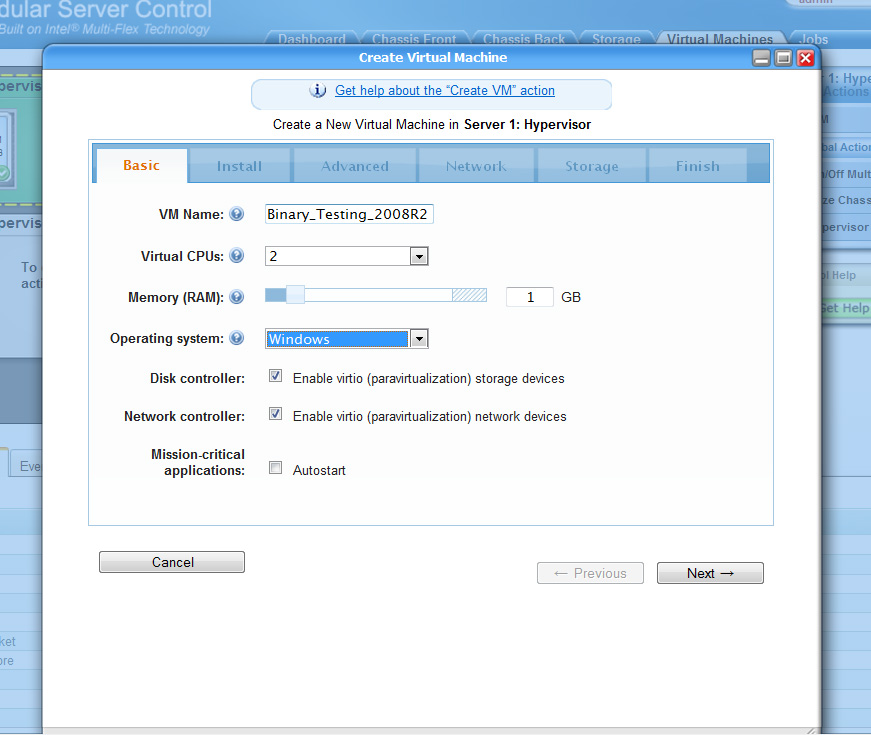
Once the modules have been virtualised, a wizard helps create your VMs.
KVM's live migration feature also allows a VM to be moved from one compute module to another, without any downtime. The migration process is simple just drag and drop the VM icon from one module to the other in the Modular Server Control interface and there are two options.
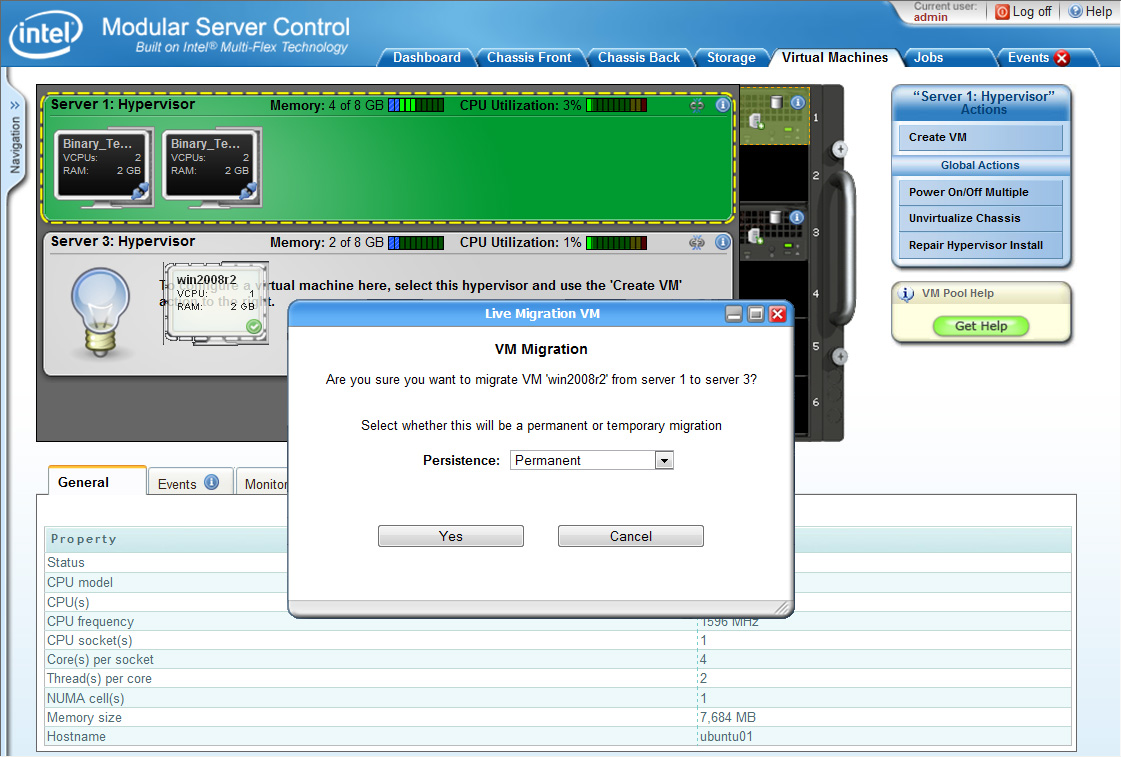
VM Live Migration is a simple drag and drop manoeuvre which worked perfectly during testing.
Sign up today and you will receive a free copy of our Future Focus 2025 report - the leading guidance on AI, cybersecurity and other IT challenges as per 700+ senior executives
Temporary migration is particularly useful for maintenance tasks, since it only runs an image of the VM in the destination module and reverts back to the original module when the duplicate is closed down. Permanent migration, on the other hand, moves everything over to the destination module.
We tested KVM's migration feature by creating a VM hosting Windows Server 2008 R2 on one module and left a second virtualised module running with no VMs set up. Prior to running a temporary migration, we opened a remote desktop (RDP) session and pinged the VM from another system.
The temporary migration took less than 30 seconds and at no time did we lose contact with the hosted OS. We then ran a permanent migration that took 50 seconds, also with no interruption to services.
The main competitor for the Modular Server is the HP BladeSystem c3000 and Intel is a clear winner on price. The lack of support for 6Gbit/s SAS speeds and 10Gbit Ethernet switch blades are drawbacks, but the new virtualisation features are good value, easy to use and make the server even more flexible.
Verdict
Broadberry’s Intel Modular Server is more cost-effective than HP’s C3000 and just as easy to deploy. Its internal SAN allows all server blades to be diskless, although the controller still only supports 3Gbit/s speeds. The virtualisation option is excellent value and its live migration worked seamlessly during testing, but bear in mind that support for dual storage controllers has yet to be implemented.
Chassis: 6U rack enclosure with six compute module slots Power: 2x 1000W hot-swap supplies (max 4) Fans: 2x hot-swap Storage 1x Controller Module max 2), 6x internal 3Gbit/s SAS ports, 1x external SAS port RAID support: RAID 0, 1, 1E, 10, 5, 6 Storage: 4x 900GB Seagate Savvio (10K rpm). 5 SFF 6Gbit/s SAS hot-swap hard disks (max 14) Switch module: 1x 10-port L2/L3 Gigabit Ethernet (max 2) Management: Management blade with 10/100 Ethernet, serial port Extra Features: Virtualisation key with one year support, Shared LUN key Two Compute Modules each with the following: CPU: 1x 2.4GHz Xeon E5620 Memory: 8GB 1066MHz DDR3 (max 192GB) Storage: Embedded LSI SAS1064e SAS Network: 2x Gigabit Ethernet (max 4) Warranty: 3-year on-site (next business day)
Dave is an IT consultant and freelance journalist specialising in hands-on reviews of computer networking products covering all market sectors from small businesses to enterprises. Founder of Binary Testing Ltd – the UK’s premier independent network testing laboratory - Dave has over 45 years of experience in the IT industry.
Dave has produced many thousands of in-depth business networking product reviews from his lab which have been reproduced globally. Writing for ITPro and its sister title, PC Pro, he covers all areas of business IT infrastructure, including servers, storage, network security, data protection, cloud, infrastructure and services.
-
 Anthropic promises ‘Opus-level’ reasoning with new Claude Sonnet 4.6 model – and all at a far lower cost
Anthropic promises ‘Opus-level’ reasoning with new Claude Sonnet 4.6 model – and all at a far lower costNews The latest addition to the Claude family is explicitly intended to power AI agents, with pricing and capabilities designed to attract enterprise attention
By Rory Bathgate Published
-
 Researchers called on LastPass, Dashlane, and Bitwarden to up defenses after severe flaws put 60 million users at risk – here’s how each company responded
Researchers called on LastPass, Dashlane, and Bitwarden to up defenses after severe flaws put 60 million users at risk – here’s how each company respondedNews Analysts at ETH Zurich called for cryptographic standard improvements after a host of password managers were found lacking
By Nicole Kobie Published
-
 ‘We must lead this shift’ Unilever taps Google Cloud to supercharge business transformation and pioneer 'agentic commerce'
‘We must lead this shift’ Unilever taps Google Cloud to supercharge business transformation and pioneer 'agentic commerce'News The deal will create a new model for how consumer packaged goods brands are discovered and bought, according to Unilever
By Emma Woollacott Published
