LibreOffice 3.5 review
The 'alternative' alternative open source office suite gets its second update in 16 months, but are the bug fixes and new features enough to tempt users away from OpenOffice.org? Julian Prokaza downloads and installs to find out.
TDF’s rapid pace of development over the last year or so has swept away any concerns about the future of this forked OpenOffice.org project and while it still isn’t in the same league as Microsoft Office, it is still a very solid open source alternative for most users — or at least will be once v3.5 reaches a stable state.
Incidentally, one important point to note by anyone upgrading from an earlier version of LibreOffice is that v3.5 now uses AES encryption rather than the Blowfish encryption of earlier versions.
Old encrypted files can still be opened in LibreOffice 3.5, but any files it encrypts with AES cannot be opened in LibreOffice 3.4.4 or earlier. LibreOffice 3.4.5 can, however, open AES-encrypted files, but it can only re-save them with Blowfish if encryption is still required.
Key improvements
The usability changes may be minor, but many are welcome and long overdue. Perhaps the most long awaited is an online update checker that will optionally check for and download updates to the suite to schedule.
There's no news yet on whether TDF will switch from its current practice of only making full installer downloads available for minor incremental updates and offer smaller delta patches instead, though.
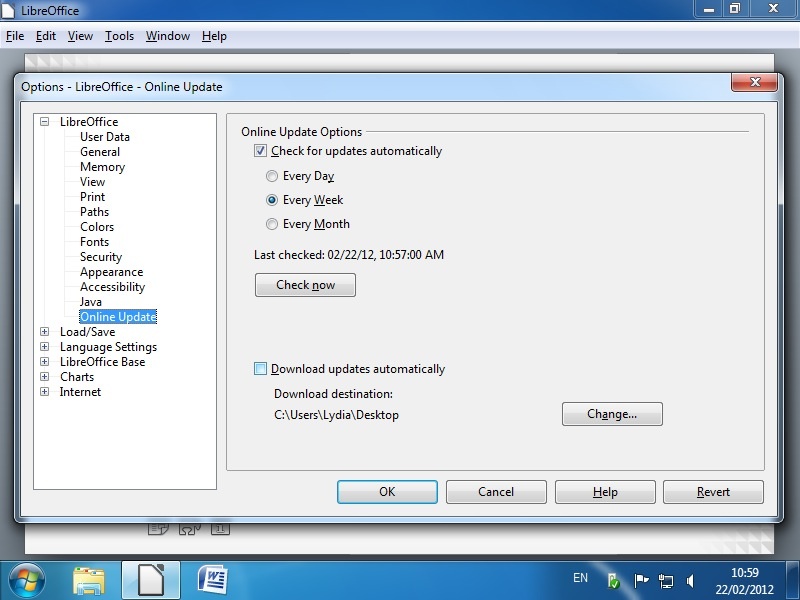
LibreOffice 3.5 now has a built-in automatic update checker with the option to download updates when they're available.
Thankfully for existing users (and new ones seeking respite from the Microsoft Office ribbon), LibreOffice's user interface hasn't changed too much, but some spit and polish has been applied across the board, and some inconsistencies hammered out.
TDF has also taken the bold step of dropping the familiar floppy disk toolbar icon for the Save option, at least in the Windows and Linux version of the suite. The purpose of the arrow-pointing-into-a-drawer icon that replaces isn't quite so obvious though, and nor does it appear in the OS X suite, despite the fact that no Mac has come with a floppy drive for well over a decade.
Sign up today and you will receive a free copy of our Future Focus 2025 report - the leading guidance on AI, cybersecurity and other IT challenges as per 700+ senior executives
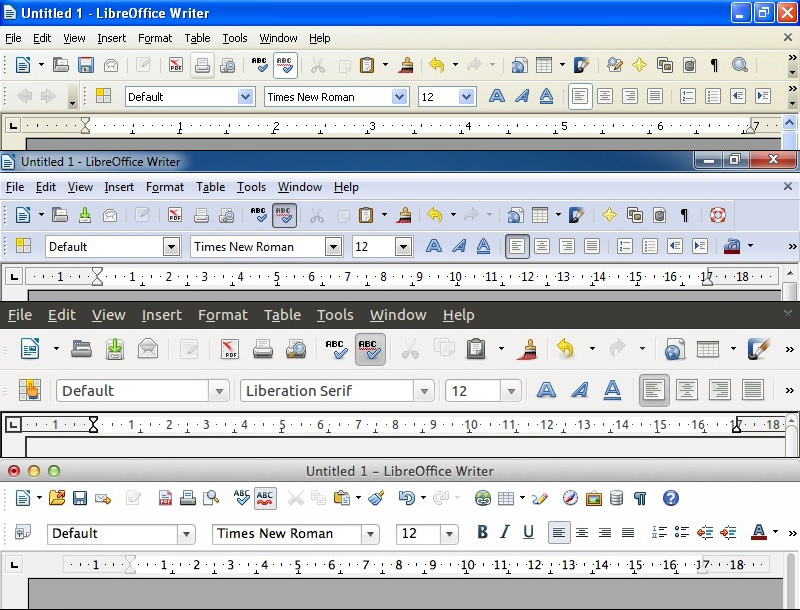
The LibreOffice 3.5 toolbar is still inconsistent across each supported platform, as these Windows, Linux and Mac OS X versions of Writer show. LibreOffice 3.4.5 for Windows is the top-most toolbar.
These silly inconsistencies crop up throughout LibreOffice 3.5 and we can't imagine why the developers for each of its supported platforms (Linux x86 and x64 rpm/deb, Mac OS X PPC/Intel and Windows) can't standardise on one common set of toolbar icons. Actually, we can, but then that's open source software for you.
-
 AWS CEO Matt Garman isn’t convinced AI spells doom for the software industry – but admits providers will “have to innovate” to stay afloat
AWS CEO Matt Garman isn’t convinced AI spells doom for the software industry – but admits providers will “have to innovate” to stay afloatNews Software stocks have taken a beating in recent weeks, but AWS CEO Matt Garman has joined Nvidia's Jensen Huang and Databricks CEO Ali Ghodsi in pouring cold water on the AI-fueled hysteria.
By Ross Kelly Published
-
 Fake North Korean IT workers are rampant on LinkedIn – security experts warn operatives are stealing profiles to apply for jobs and infiltrate firms
Fake North Korean IT workers are rampant on LinkedIn – security experts warn operatives are stealing profiles to apply for jobs and infiltrate firmsNews The scammers' latest efforts mark a significant escalation in tactics, experts have warned
By Emma Woollacott Published
-
 Kyndryl wants to help enterprises keep AI agents in line – and avoid costly compliance blunders
Kyndryl wants to help enterprises keep AI agents in line – and avoid costly compliance blundersNews Controls become machine‑readable policies that AI agents can read and must obey
By Emma Woollacott Published