HTC One S review
This 4.3in Android Ice Cream Sandwich handset comes with a 1.5GHz dual-core processor and lightweight chassis, but it's the all-day battery life which is the outstanding feature.
The One S is the best 4.3in Android device on the market when it comes to features, battery life and design. HTC Sense is simply the best pre-installed overlay available from a manufacturer.
Business usage
Having good battery life wouldn't be much use, if the operating system wasn't up to scratch.
HTC has pre-loaded Android 4.0 Ice Cream Sandwich (ICS). Although ICS is not seen as the default operating system of choice for business users, the platform has many enterprise specific features, which make it as useful as iOS and BlackBerry. This includes the ability to download 450,000 apps from Google's Play Store, view/edit documents, browse the web, use encryption and most importantly, get access to corporate email.
On top of the regular Google apps such as Gmail and Navigation, HTC pre-loads ActiveSync Exchange, Notes, PDF Viewer and Polaris Office, so business users can set up accounts and view documents straight away.
Editing documents on Polaris Office isn't ideal. The keyboard is great, but takes up the most of the screen so you have to position the cursor very accurately to avoid mistakes. When you pinch-to-zoom, the text doesn't reformat to fit the screen, which means you will have to scroll left and right as well as up and down.
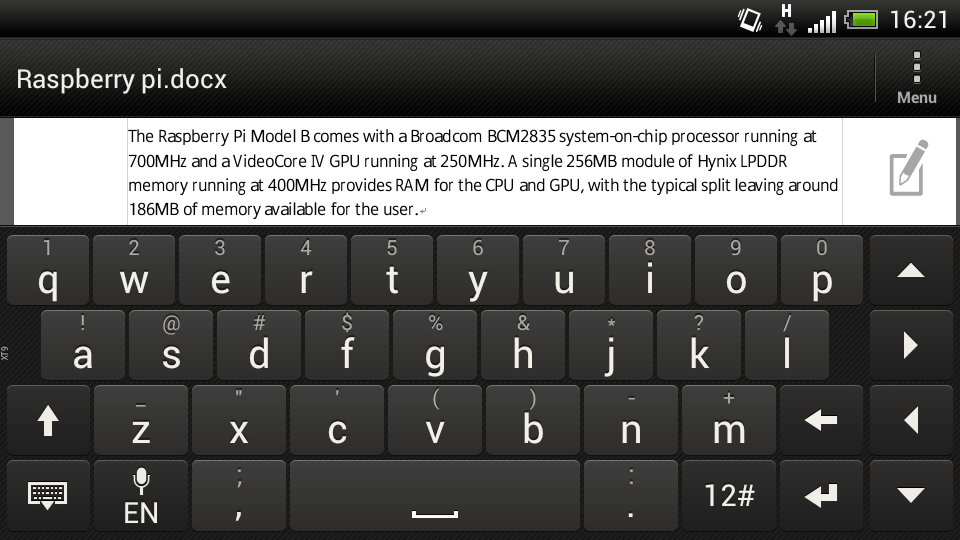
Editing content on the move is fiddly, and likely to be used only in emergencies
HTC has signed a deal with high-profile cloud-storage provider Dropbox. Users who buy a One S will get access to 25GB of free cloud storage for two years. You can use this as a quick access repository for documents, presentations and even multimedia content. The inclusion of Dropbox makes the device a more attractive purchase as you get a service that can be used with other equipment such as a laptop.
For those who have used a HTC Android handset before, the Sense 4 overlay will look familiar as it retains the large clock widget on the home screen. It is possible to add multiple homescreens or simply have one, and create folders to help organise apps.
Sign up today and you will receive a free copy of our Future Focus 2025 report - the leading guidance on AI, cybersecurity and other IT challenges as per 700+ senior executives
HTC has always provided excellent widgets as part of its Sense interface. The full screens widgets in particular provide lots of information and are very useful to business users who want to view emails and calendar entries at a glance.
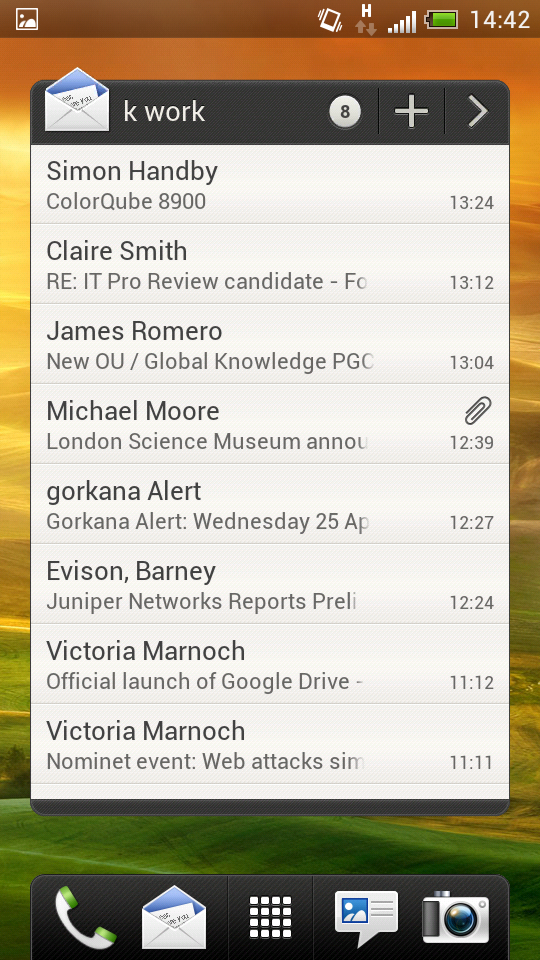
Most business users will setup corporate email and this full screen HTC widget is great for viewing your latest messages
Like all other ICS devices, the drop-down notifications menu displays emails, missed calls, text messages and is also the primary way of accessing settings.
-
 Anthropic reveals Claude Opus 4.6, an enterprise-focused model with 1 million token context window for extended code capabilities
Anthropic reveals Claude Opus 4.6, an enterprise-focused model with 1 million token context window for extended code capabilitiesNews The AI developer highlighted financial and legal tasks, as well as agent tool use, as particular strengths for the new model
By Rory Bathgate Published
-
 AI-generated code is fast becoming the biggest enterprise security risk as teams struggle with the ‘illusion of correctness’
AI-generated code is fast becoming the biggest enterprise security risk as teams struggle with the ‘illusion of correctness’News Security teams are scrambling to catch AI-generated flaws that appear correct before disaster strikes
By Emma Woollacott Published
-
 ‘The fastest adoption of any model in our history’: Sundar Pichai hails AI gains as Google Cloud growth, Gemini popularity surges
‘The fastest adoption of any model in our history’: Sundar Pichai hails AI gains as Google Cloud growth, Gemini popularity surgesNews The company’s cloud unit beat Wall Street expectations as it continues to play a key role in driving AI adoption
By Ross Kelly Published