HTC One S review
This 4.3in Android Ice Cream Sandwich handset comes with a 1.5GHz dual-core processor and lightweight chassis, but it's the all-day battery life which is the outstanding feature.
The One S is the best 4.3in Android device on the market when it comes to features, battery life and design. HTC Sense is simply the best pre-installed overlay available from a manufacturer.

HTC One S - front
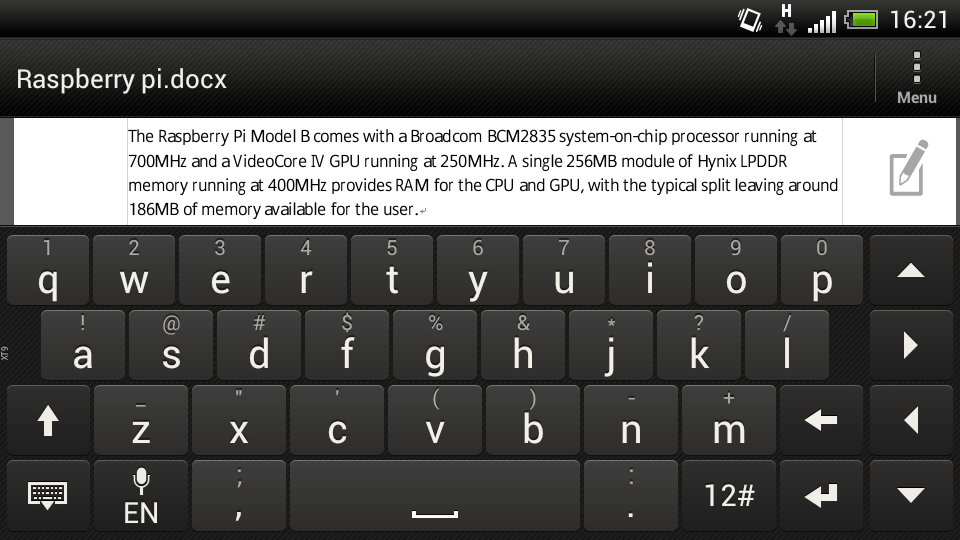
HTC One S - editing

HTC One S - Video

HTC One S - picture
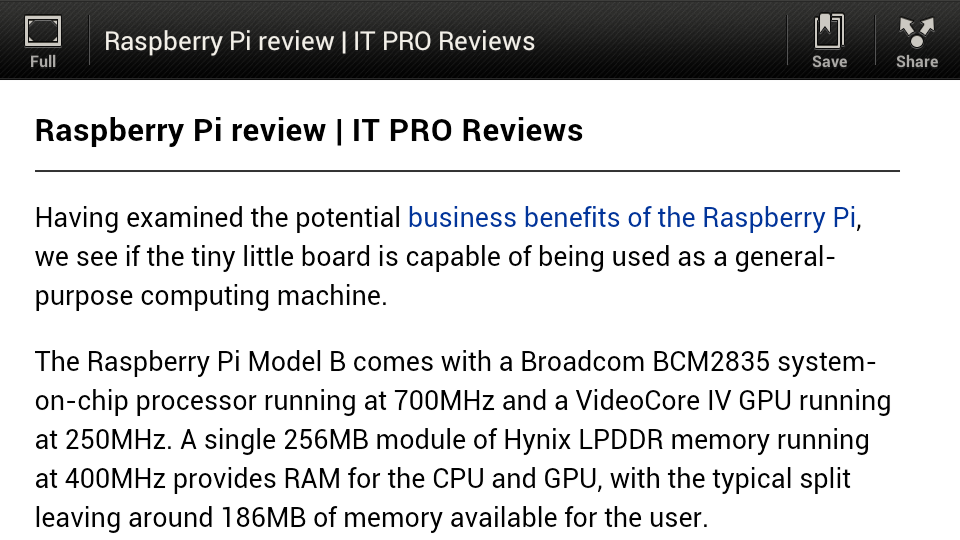
HTC One S - read feature
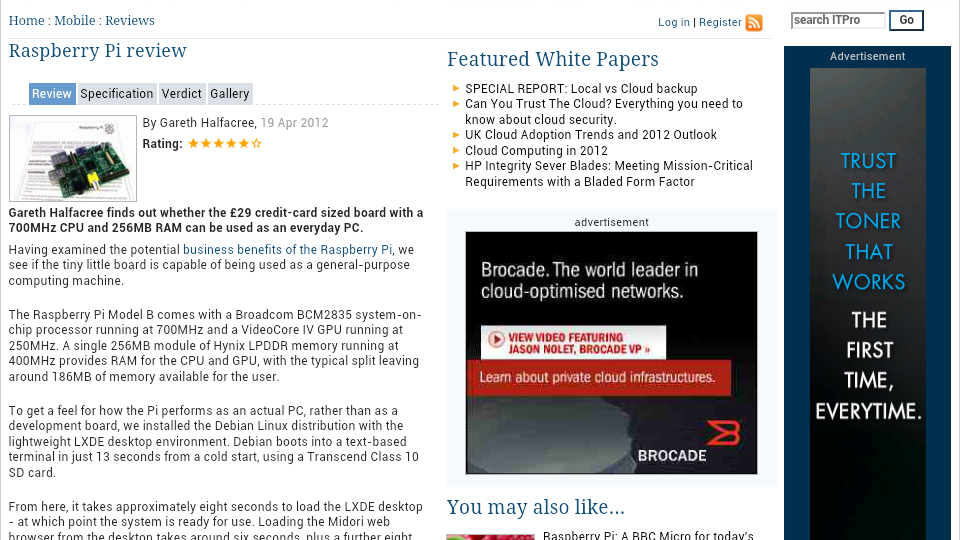
HTC S - full website
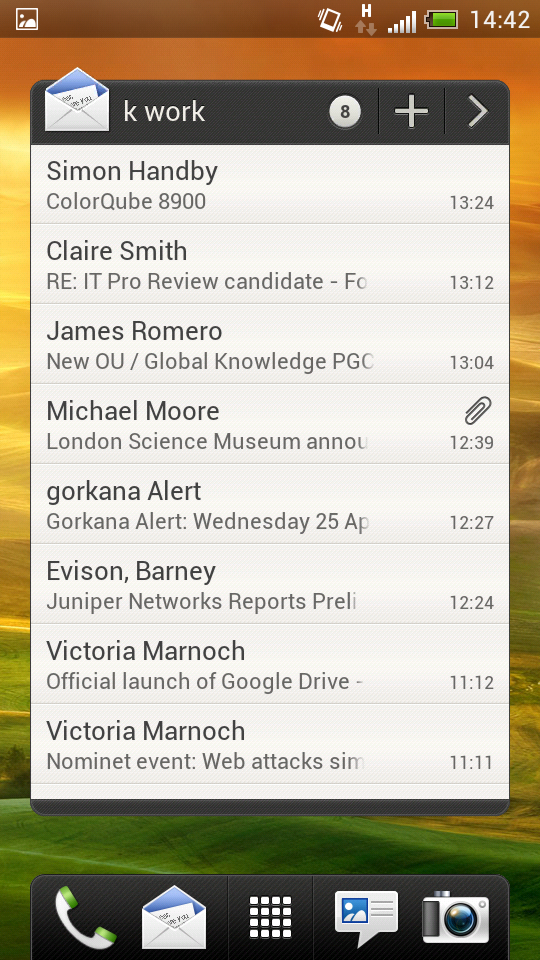
HTC One S - email widget

HTC One S - speakers

HTC One S - back
HTC is known from providing an excellent user experience through its Sense overlay for Android devices. However, the Taiwanese manufacturer hasn't always been generous when it comes to hardware and battery life has been a persistent problem, leading to many business users opting for the Samsung Galaxy S II or Apple iPhone 4S.
The firm has set about remedying this with the One S. There are many impressive features on this handset, including the Android 4.0 Ice Cream Sandwich OS with Sense 4 overlay, the dual-core Qualcomm 1.5GHz processor and 8-megapixel camera, but it's the battery life which is the stand-out feature.

Battery
Many HTC devices such as the Desire HD promised much in terms of usability, but were a major letdown when it came to battery life.
The main question is whether the 1650mAh battery inside the One S is able to last a 12-hour working day. In our real-world usage test, we carried out numerous timed activities in an attempt to stretch the battery. Tests such as web browsing and phone calls were repeated and we also played Angry Birds and watched a 40 minute episode of a TV show.
We had our corporate email, Gmail and Twitter accounts set to push content through from the start of the day. Brightness was cranked up to the maximum level, Wi-Fi remained off and no measures were taken to prolong the battery.
With the battery fully charged at 8am, the One S made it through the working day. The battery was down to 23 per cent by 5:30pm and the handset finally shut itself off at 7:20pm, just before we reached home. This gave it a respectable time of 11 hours and 20 mins.
The screen was responsible for the majority of the drainage using 60 per cent of the power. The display is always going to be the biggest culprit when it comes sucking power, but it is possible to stretch battery life further by tinkering with the settings.
Sign up today and you will receive a free copy of our Future Focus 2025 report - the leading guidance on AI, cybersecurity and other IT challenges as per 700+ senior executives
We recommend sticking with the automatic brightness feature and whenever you do find yourself running low on juice, the best thing to do is manually lower the brightness to conserve power.
Disappointingly, it is not possible to swap out the battery. Sealed-in batteries have been popularised by Apple and are becoming common place with high-end devices so it looks like something we will have to get used to.
-
 ‘Not a shortcut to competence’: Anthropic researchers say AI tools are improving developer productivity – but the technology could ‘inhibit skills formation’
‘Not a shortcut to competence’: Anthropic researchers say AI tools are improving developer productivity – but the technology could ‘inhibit skills formation’News A research paper from Anthropic suggests we need to be careful deploying AI to avoid losing critical skills
By Nicole Kobie Published
-
 CultureAI’s new partner program targets AI governance gains for resellers
CultureAI’s new partner program targets AI governance gains for resellersNews The new partner framework aims to help resellers turn AI governance gaps into scalable services revenue
By Daniel Todd Published
-
 Imperial College wants to train larger, more complex AI models – so it's teaming up with Digital Realty on a UK-first project
Imperial College wants to train larger, more complex AI models – so it's teaming up with Digital Realty on a UK-first projectNews Digital Realty’s Woking data center has been selected to run the project
By Emma Woollacott Published