Microsoft Windows 8 tablet upgrade preview
We upgrade the Windows 7 Fujitsu Q550 tablet to give users an idea of what to expect when the touch screen optimised Windows 8 is released in October.
InterfaceThe Metro interface is brought to life on the Q550, and feels better suited than the traditional Windows 7 desktop. The stylus, which is provided with the device is rendered redundant as there is no driver available. However, just like all the latest tablets, you primarily use your fingers to navigate, so this is not a problem.
Much like Google's decision to tie Android in with its online services, Microsoft requires users to login using a Windows Live account. It is also possible to create local accounts after the initial setup, which is useful if devices are being shared.

The Metro interface is similar to the one found on Windows Phone devices - the live tiles provide access to applications and will also be able to show users snippets of information when connected to the internet.
Although Microsoft has spent most of its time showing off the tile-based Metro interface in Windows 8, the operating system does have a traditional desktop interface, albeit one which lacks a start button. Microsoft's inclusion of the traditional desktop interface is a useful throwback for enterprises users who will no doubt have applications which are not initially Metro compatible.
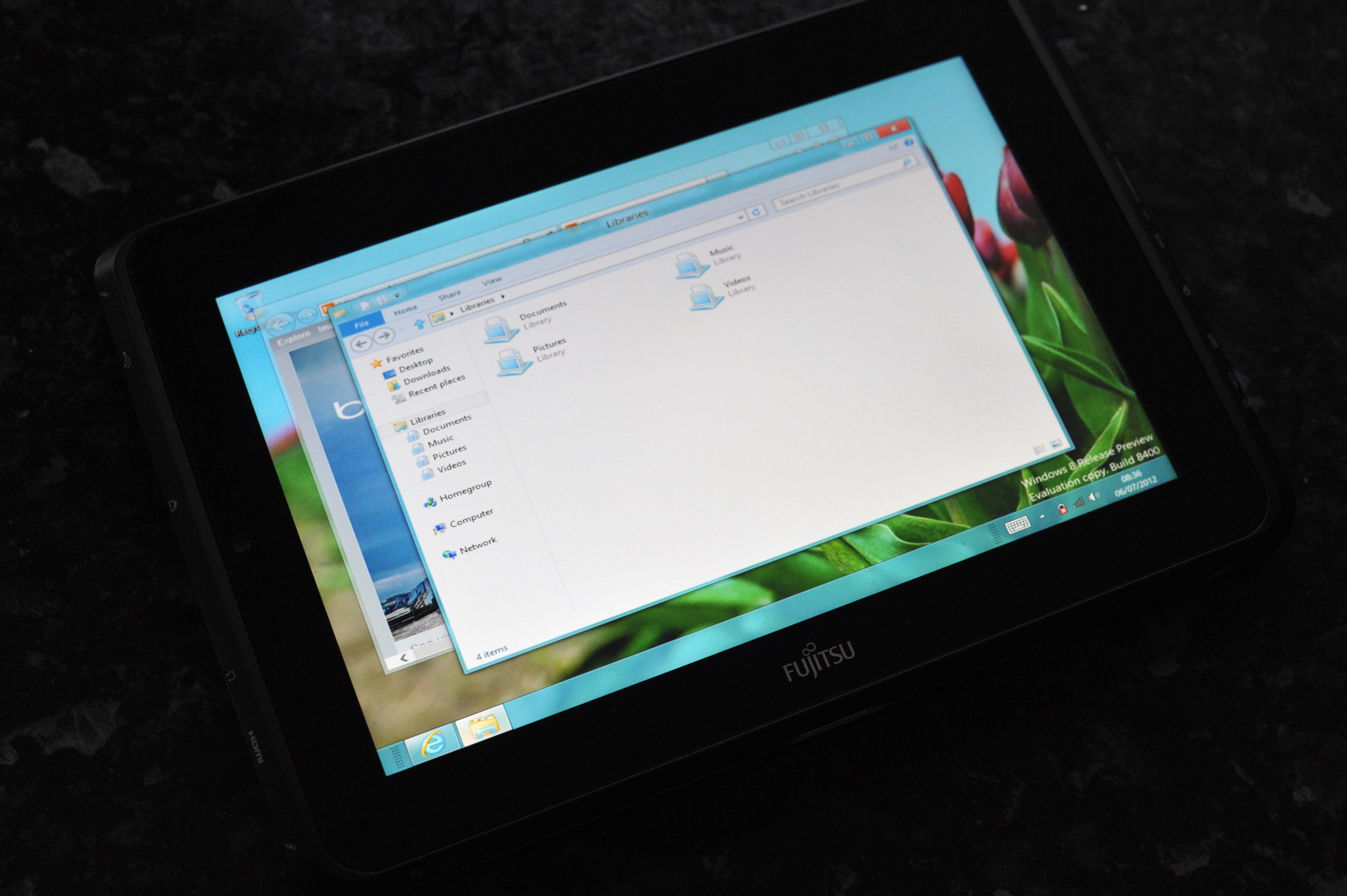
Microsoft may have included a desktop interface but unless shortcut icons are left on the desktop, it will mean a meandering through Windows Explorer. Even for those users at home with running Windows 7 on a tablet, embracing the Metro interface in Windows 8 will lead to greater productivity, if the applications support the interface.
Sign up today and you will receive a free copy of our Future Focus 2025 report - the leading guidance on AI, cybersecurity and other IT challenges as per 700+ senior executives
-
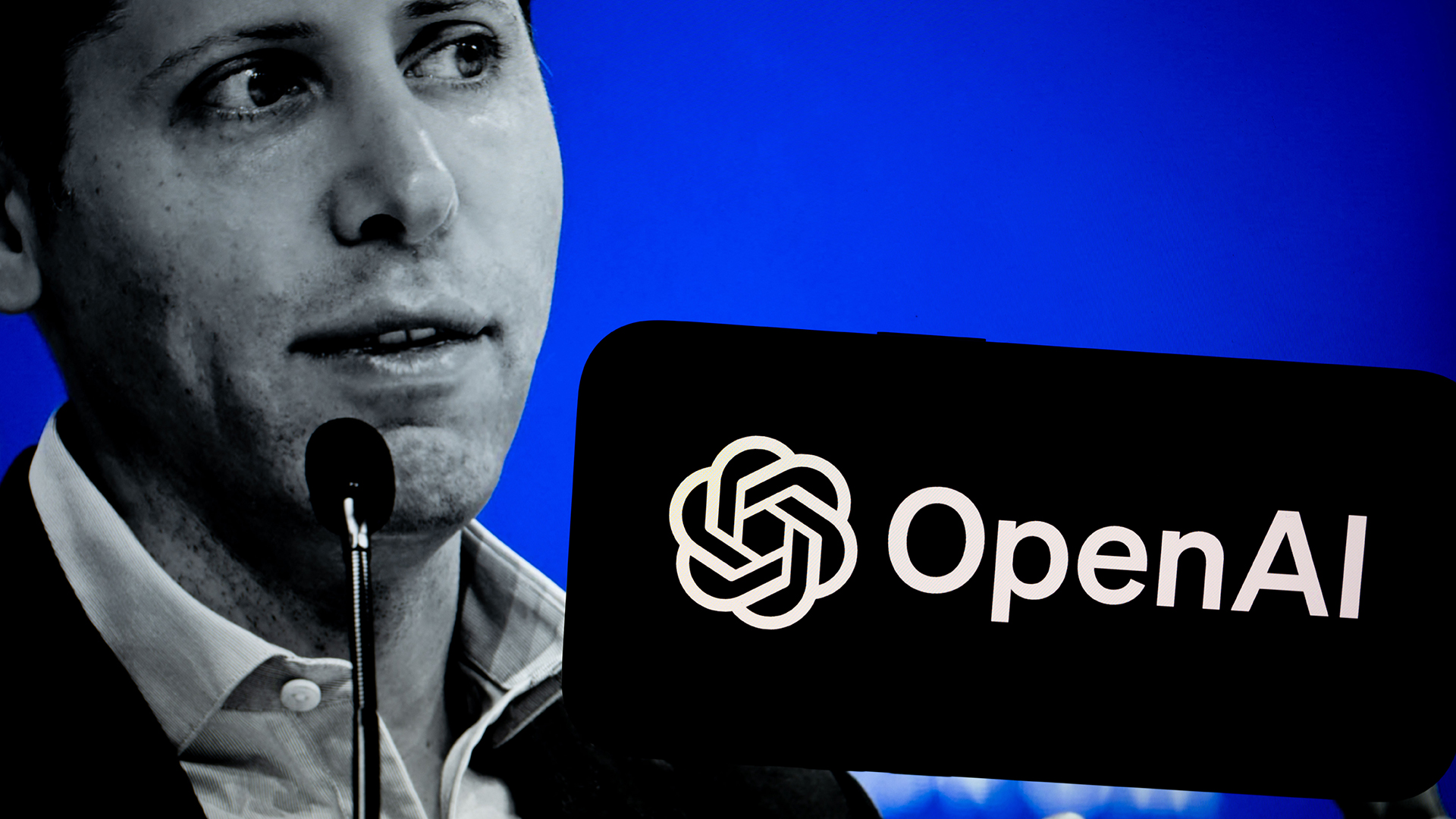 2025 marked the beginning of the end for OpenAI
2025 marked the beginning of the end for OpenAIOpinion OpenAI has its fingers in too many pies and it’s rapidly losing favor with consumers and enterprises alike
-
 The changing role of the MSP: What does this mean for security?
The changing role of the MSP: What does this mean for security?Industry Insights Smaller businesses are more reliant on MSP support, but this also puts providers under increased scrutiny...
-
 The IT Pro Products of the Year 2019: All the year’s best hardware
The IT Pro Products of the Year 2019: All the year’s best hardwareBest Our favourite equipment from the past 12 months
-
 Windows 10 vs Windows 8.1: Which was the best operating system?
Windows 10 vs Windows 8.1: Which was the best operating system?Vs We rate Windows 10 vs Windows 8.1 in a number of key categories for professional use
-
 Windows 10 vs Windows 8.1 vs Windows 7 - Microsoft OS head-to-head
Windows 10 vs Windows 8.1 vs Windows 7 - Microsoft OS head-to-headVs We pit Microsoft's most popular operating systems against each other to see which is the greatest of all time
-
 Dell Latitude 12 Rugged Tablet review
Dell Latitude 12 Rugged Tablet reviewReviews Dell's military-grade tablet wasn't rugged enough to survive IT Pro's Adam Shepherd
-
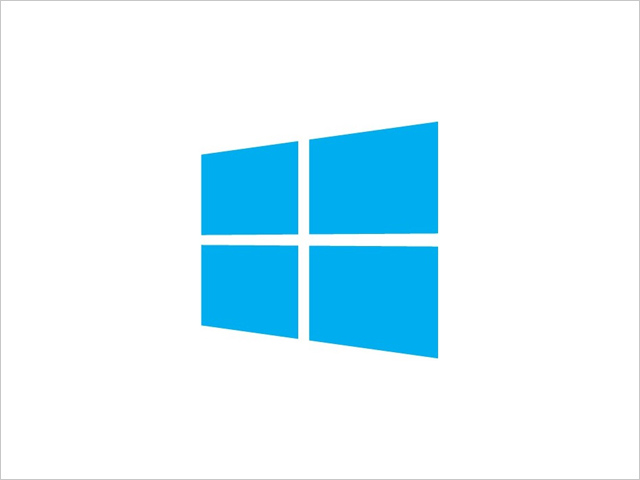 Top 10 Windows 8.1 and Windows 10 apps for 2015
Top 10 Windows 8.1 and Windows 10 apps for 2015Best Our collection of the best and most popular Windows 8.1and Windows 10 apps to download in 2015
-
 Windows 8.1 vs. Windows 7 – Which is best for you?
Windows 8.1 vs. Windows 7 – Which is best for you?Vs As Windows 10 draws nearer and Microsoft distances itself from older OS, we look at the best option for your PC
-
 Windows 7 mainstream support ends tonight
Windows 7 mainstream support ends tonightNews When the clocks strike midnight, no more Windows 7 software improvements will come from Microsoft
-
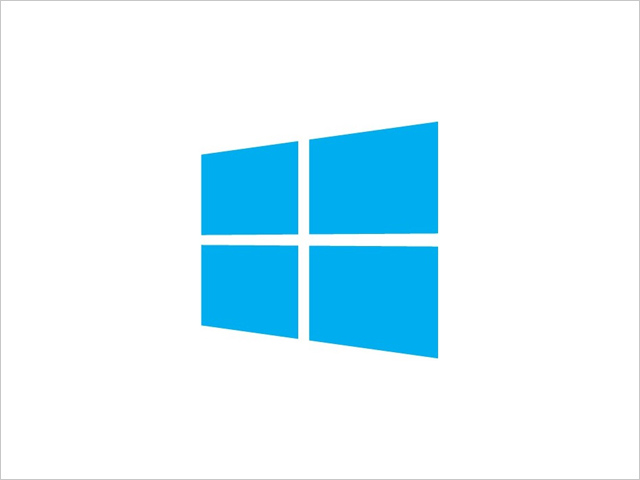 Windows 8.1 market share leaps ahead
Windows 8.1 market share leaps aheadNews Adoption of Windows 8 and 8.1 shot up in October, marking the OS’ biggest leap in market share to date