Microsoft Windows 8 tablet upgrade preview
We upgrade the Windows 7 Fujitsu Q550 tablet to give users an idea of what to expect when the touch screen optimised Windows 8 is released in October.

Windows 8 - Metro

Windows 8 - Live Tiles
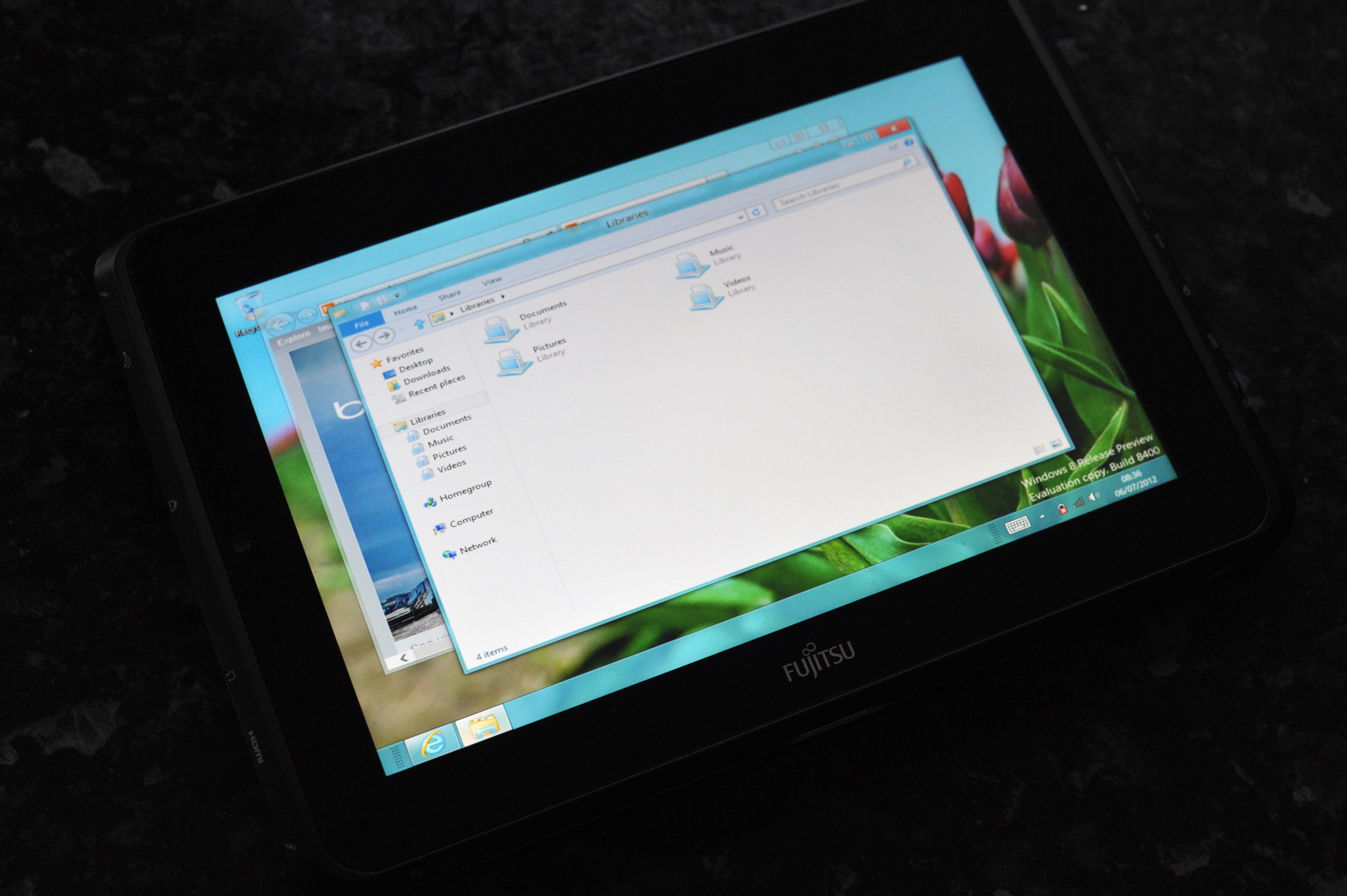
Windows 8 - Desktop
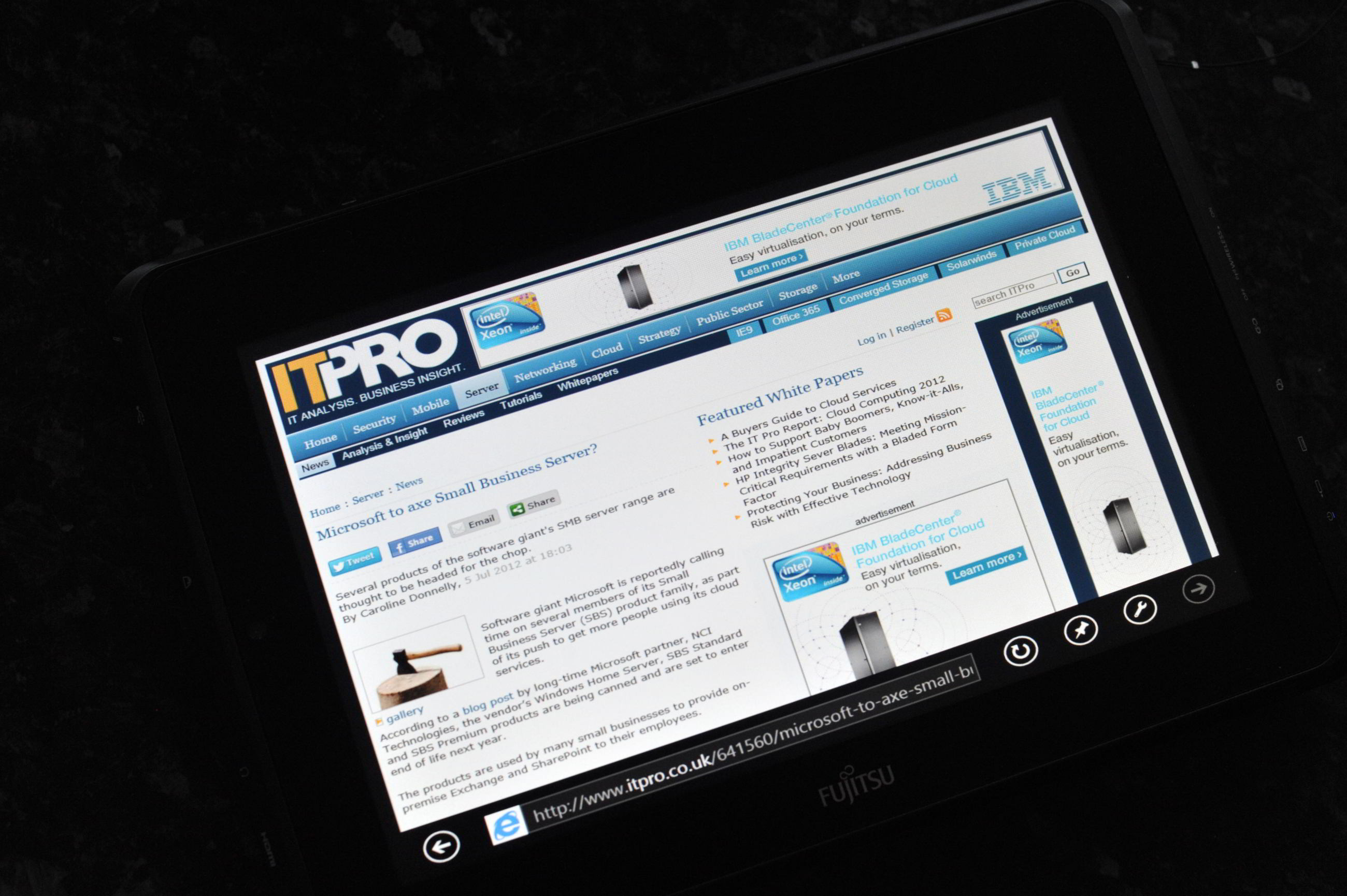
Windows 8 - IE 10

Windows 8 - Charms
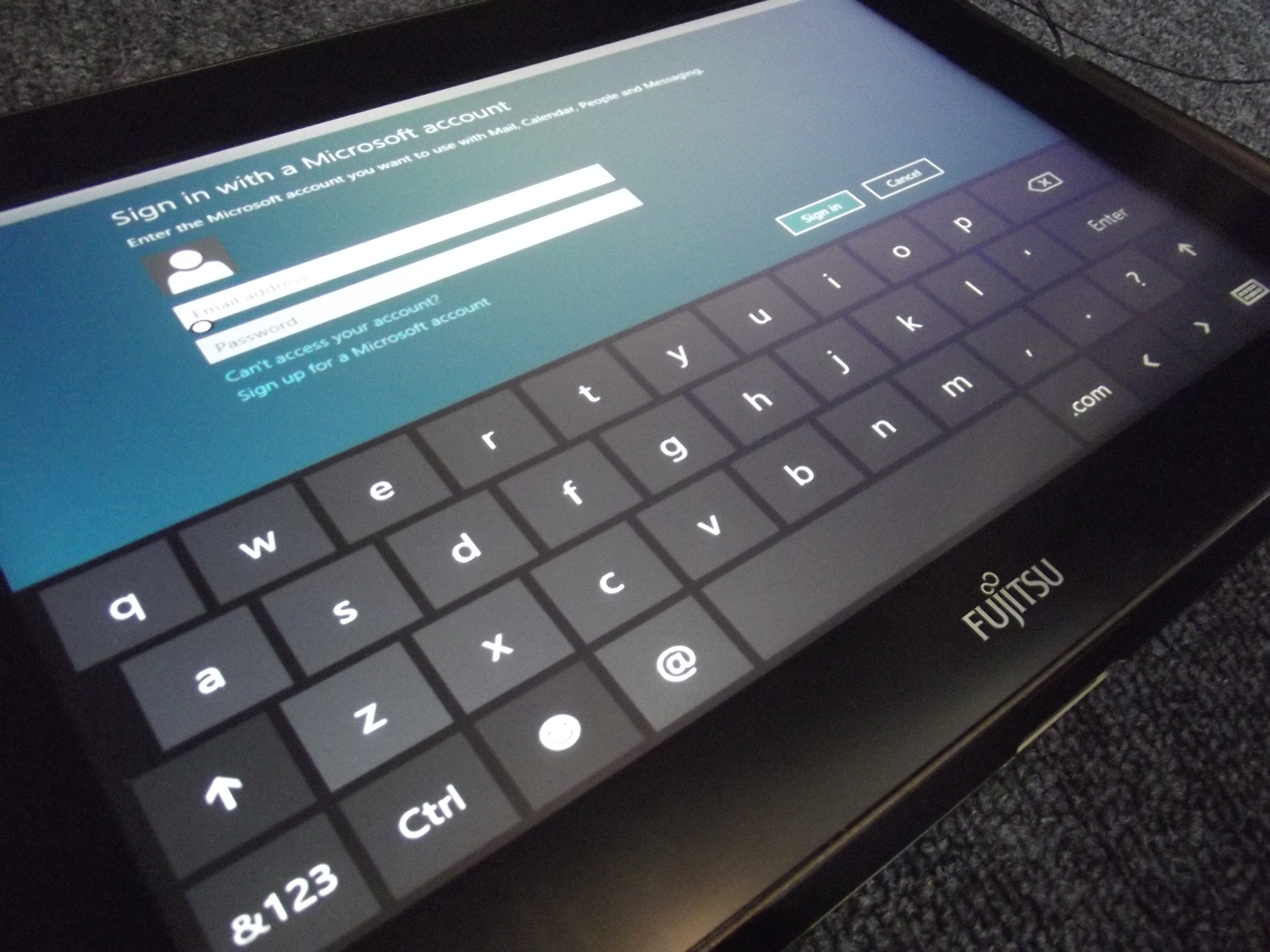
Windows 8 - Keyboard
Microsoft has offered users the chance to download the Windows 8 Release Preview, but testing has been restricted to PCs and in All-in-Ones.
There are a plethora of Windows 7 tablets on the market, which are mainly used by enterprises and Microsoft has gone on record as stating they should be able to support the upgrade.
IT Pro has upgraded the enterprise orientated Fujitsu Q550 tablet to Windows 8 to see the type of performance users can expect out of the device, should they choose to upgrade for $40.
Upgrading
Installing Windows 8 on the Q550 is easy. The OS can be installed via a USB stick so the lack of an optical drive is not an issue. You simply have to download the ISO directly from Microsoft, set up a boot disk and you're away.
Users will need boot off the Flash drive in order to install Windows 8 - this is done by tapping on the screen and tweaking the BIOS settings after booting up. Microsoft allows dual-booting of Windows 8 with other operating systems. This is a feature users should opt for as it is not final code and there is no turning back if you upgrade from Windows 7 to 8.
Key Specifications
OS: Windows 7 Professional 32-bit upgraded to Windows 8Processor: 1.5GHz Intel Atom Z670Storage: 62GB SSDScreen: 10.1in (1,280 x 800) Connectivity: 802.11 b/g/n, 1 x USB 2.0, 1 x HDMI, 1 x proprietary dock connector
Sign up today and you will receive a free copy of our Future Focus 2025 report - the leading guidance on AI, cybersecurity and other IT challenges as per 700+ senior executives
In the case of Fujitsu's Stylistic Q550 tablet, all the major hardware drivers were installed automatically so we were up and ready to go. This may not be the case with other devices and drivers may have to installed manually.
Overall, the upgrade process took up 75 minutes, most of which was downloading the 4GB ISO file.
Performance
Prior to upgrading the Q550 we found it to be a sluggish device. Despite having an Intel 1.5GHz Atom Z670 processor and 2GB of RAM, it struggled with the demands placed on it by Windows 7.
One of the best things about upgrading to Windows 8 is the boost in performance, without making any changes to the hardware. Microsoft should be credited with making tweaks to the back-end to facilitate this.
The Q550 responded to commands a split second faster, opened and switched between apps without stuttering and even awoke from sleep in a couple of seconds, just like a tablet should. However, a cold boot will take 25 seconds, and getting the device to go any faster could be a problem without upgrading the hardware too.
-
 Microsoft unveils Maia 200 accelerator, claiming better performance per dollar than Amazon and Google
Microsoft unveils Maia 200 accelerator, claiming better performance per dollar than Amazon and GoogleNews The launch of Microsoft’s second-generation silicon solidifies its mission to scale AI workloads and directly control more of its infrastructure
-
 Infosys expands Swiss footprint with new Zurich office
Infosys expands Swiss footprint with new Zurich officeNews The firm has relocated its Swiss headquarters to support partners delivering AI-led digital transformation
-
 The IT Pro Products of the Year 2019: All the year’s best hardware
The IT Pro Products of the Year 2019: All the year’s best hardwareBest Our favourite equipment from the past 12 months
-
 Windows 10 vs Windows 8.1: Which was the best operating system?
Windows 10 vs Windows 8.1: Which was the best operating system?Vs We rate Windows 10 vs Windows 8.1 in a number of key categories for professional use
-
 Windows 10 vs Windows 8.1 vs Windows 7 - Microsoft OS head-to-head
Windows 10 vs Windows 8.1 vs Windows 7 - Microsoft OS head-to-headVs We pit Microsoft's most popular operating systems against each other to see which is the greatest of all time
-
 Dell Latitude 12 Rugged Tablet review
Dell Latitude 12 Rugged Tablet reviewReviews Dell's military-grade tablet wasn't rugged enough to survive IT Pro's Adam Shepherd
-
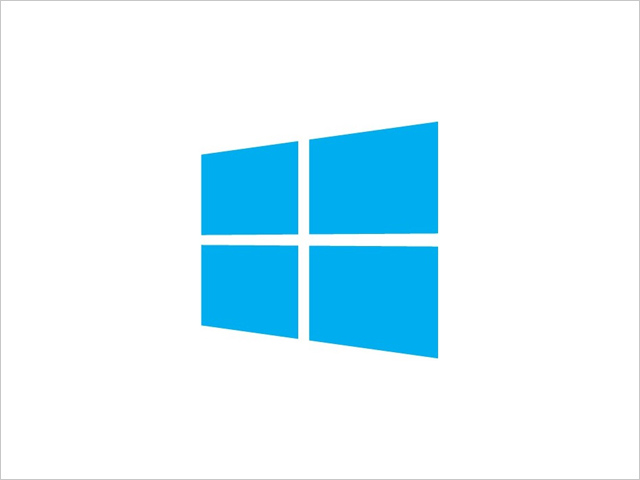 Top 10 Windows 8.1 and Windows 10 apps for 2015
Top 10 Windows 8.1 and Windows 10 apps for 2015Best Our collection of the best and most popular Windows 8.1and Windows 10 apps to download in 2015
-
 Windows 8.1 vs. Windows 7 – Which is best for you?
Windows 8.1 vs. Windows 7 – Which is best for you?Vs As Windows 10 draws nearer and Microsoft distances itself from older OS, we look at the best option for your PC
-
 Windows 7 mainstream support ends tonight
Windows 7 mainstream support ends tonightNews When the clocks strike midnight, no more Windows 7 software improvements will come from Microsoft
-
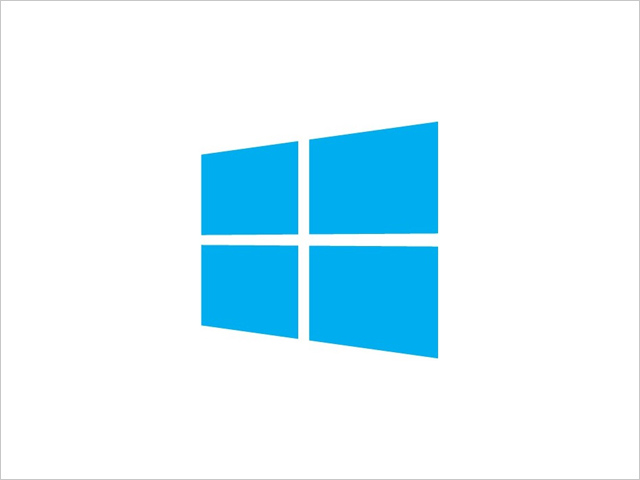 Windows 8.1 market share leaps ahead
Windows 8.1 market share leaps aheadNews Adoption of Windows 8 and 8.1 shot up in October, marking the OS’ biggest leap in market share to date