EMC Retrospect 7.5 for Windows
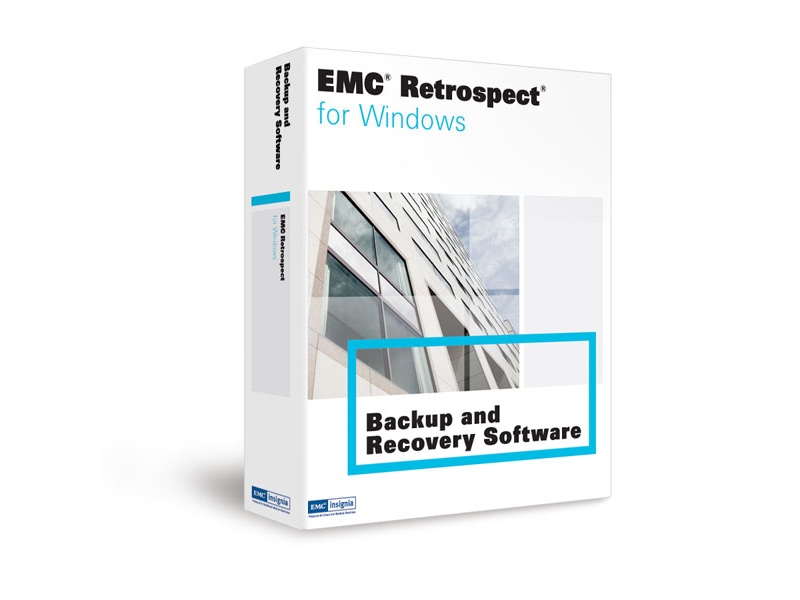
Well priced and targeted at the smaller and mid market. However, it will also appeal to organisations coping with backups at branch offices and home office locations.
EMC Retrospect 7.5 for Windows is EMC's Disk to Disk to Tape (D2D2T) solution for the small and mid market. The advent of cheap storage and the need for backup has meant a huge explosion in the D2D2T market.
The problem is that most solutions are based around storage appliances. Companies don't want to be buying more appliances when they often have storage that they can reuse. Retrospect is a software solution that allows you to use your existing storage more efficiently.
Retrospect 7.5 comes in four different versions. These determine what comes as standard and what is an optional add-on. The main package we will look at is the Windows Business Edition. There is also Retrospect for Windows Professional, Retrospect Express and Retrospect for Macintosh versions.
What's in the box
Installation and setup
Installation itself is a simple, wizard-based process. What was annoying was the need to restart the server at the end of the process. One of the key things that Microsoft has been urging software vendors to do is reduce the number of restarts and as the application doesn't need to be bound to the kernel, there seemed to be no reason to require a restart.
Configuration is simple enough. As long as you can see the device and copy files to it, you can use it. This makes life very simple. You can plug in a USB drive, point to a CD/DVD recorder or attach to a network share. It really is that simple.
Sign up today and you will receive a free copy of our Future Focus 2025 report - the leading guidance on AI, cybersecurity and other IT challenges as per 700+ senior executives
You can also configure Retrospect to allow users to restore their own files. This means installing IIS on a server but then makes the backup catalogs searchable by the users to locate the files they need. However, it only works where the backup is stored on a disk rather than on a tape.
From box to starting the first backup took a little under 10 minutes and that including waiting for the server to reboot.
Legacy support
Retrospect is clever in the way it does its backups. Once you have created your first backup it won't backup the same file to the backup set if it hasn't changed. This reduces the backup window massively after the first pass. Until you get used to how simple and fast this is you may find yourself unsure if it has worked.
This solves two huge backup problems for modern organisations. Incremental backups are the most common way of backing up data. A full backup is followed by a series of backups containing just the changes. The problem comes if you need to do a complete restore. A restore requires you to first put back the complete backup and then each incremental backup in the order they were created. With Retrospect, you just restore the backup as it has all the changes integrated into it.
The second big change is that when you have roaming users, they often only backup when they next visit the office. As the amount of data to be backed is small, it can be done from a hotel room over a secure connection. The same is true when mobile users need to restore a file. The web UI means that they can do this on the road.
Preserving data
The web interface will have a significant impact on IT administrators and users by improving the restore time and allowing users to take more responsibility over their own backups.
This is a very nice product, well priced and targeted at the smaller and mid market. However, it will also appeal to organisations who have a lot of users working out of branch offices or who are always on the road.
Verdict
Well priced and targeted at the smaller and mid market. However, it will also appeal to organisations coping with backups at branch offices and home office locations.
Intel Pentium class processor (1.5 GHz or more recommended)
512 MB RAM (1 GB or more recommended)
Network backup requires TCP/IP networking
Hard disk with 5 GB free
Retrospect Multi Server, Single Server, and Disk-to-Disk: Windows NT 4.0 Workstation or Server (SP6 or greater); Windows 2000 Professional, Server, or Advanced Server (SP2 or greater); Windows Server 2003 Standard or Enterprise editions (32-bit and x64); Windows Server 2003 R2, Windows Small Business Server 4.5, 2000, or 2003; Windows Storage Server 2003; Windows XP (32-bit and x64)
Retrospect Small Business Server, Standard and Premium editions: Windows Small Business Server 2000 or 2003
Retrospect can run in a Windows environment using VMWare Workstation 5, 5.5.1 or VMWare ESX Server 2.5. Backups can be performed to disk or single tape drives.
-
 Automated code reviews are coming to Google's Gemini CLI Conductor extension – here's what users need to know
Automated code reviews are coming to Google's Gemini CLI Conductor extension – here's what users need to knowNews A new feature in the Gemini CLI extension looks to improve code quality through verification
By Nicole Kobie Published
-
 Anthropic promises ‘Opus-level’ reasoning with new Claude Sonnet 4.6 model – and all at a far lower cost
Anthropic promises ‘Opus-level’ reasoning with new Claude Sonnet 4.6 model – and all at a far lower costNews The latest addition to the Claude family is explicitly intended to power AI agents, with pricing and capabilities designed to attract enterprise attention
By Rory Bathgate Published
-
 Researchers called on LastPass, Dashlane, and Bitwarden to up defenses after severe flaws put 60 million users at risk – here’s how each company responded
Researchers called on LastPass, Dashlane, and Bitwarden to up defenses after severe flaws put 60 million users at risk – here’s how each company respondedNews Analysts at ETH Zurich called for cryptographic standard improvements after a host of password managers were found lacking
By Nicole Kobie Published