IDrive Business review: Effortless remote backup
A versatile and feature-rich hybrid backup solution that’s simple to use and perfectly priced for SMBs
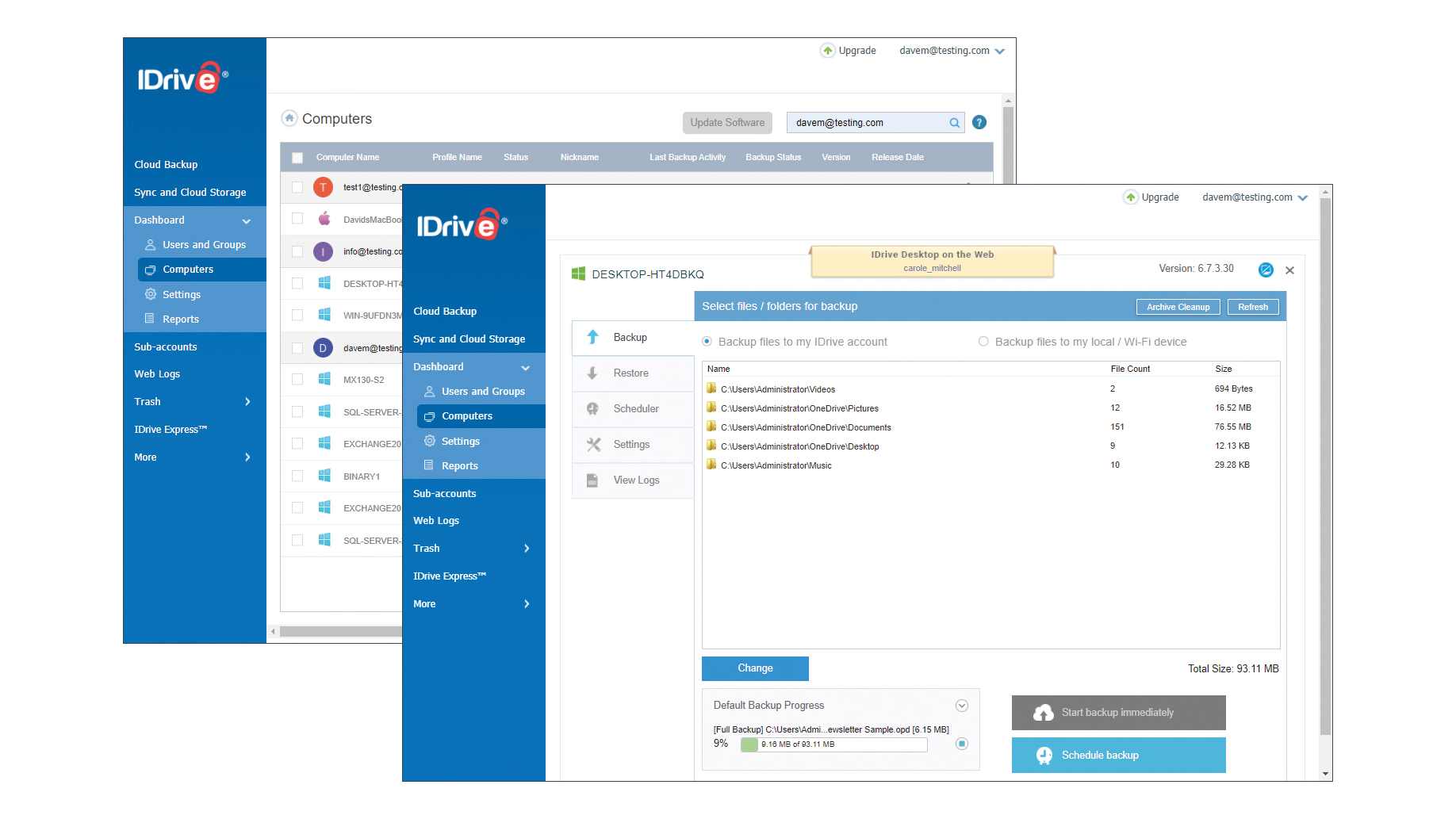

-
+
Versatile job configuration
-
+
Good value
-
+
Simple VM backup
-
+
Free seeding service for large datasets included in price
-
-
Deployment requires manual installation
-
-
No one-click hybrid backup

If you’re concerned about the ongoing costs of cloud backup, IDrive could be the answer. Its plans start at just £146 per year for 500GB of cloud capacity, which can be shared across unlimited Windows, macOS and Linux systems.
It’s not just for desktops, either. The package includes backup services for Hyper-V and VMware hosts, and supports popular business apps such as Exchange, SQL Server, SharePoint, Oracle and Microsoft 365 Exchange mailboxes. If you’re securing multiple servers, the 500GB storage allowance could get used up quickly, but if you need to step up to the 1.25TB tier the price remains reasonable, working out at around £274 per year.
Deployment can be a chore, as the IDrive client app has to be manually installed on each system to be protected. Once you’ve done this, however, you can use the cloud portal to check up on all registered clients and configure their backup settings, with no distinction between office workers and those based at home.
By default, the software copies a selection of commonly used folders up to the cloud, using a separate remote folder for each system. From the Backup pane of the cloud portal we were easily able to customise backup sets for each client, schedule them to run hourly or daily at a specified time and even trigger restore jobs. You can use sub-accounts to delegate backup and restore tasks to other users too.
It’s worth noting that IDrive lacks one-click support for hybrid backup, so once you’ve got your cloud backups sorted you’ll need to set up additional jobs to take care of the local side of things. Still, we found it quick and simple to create a new backup task to copy critical files to a Synology NAS appliance.
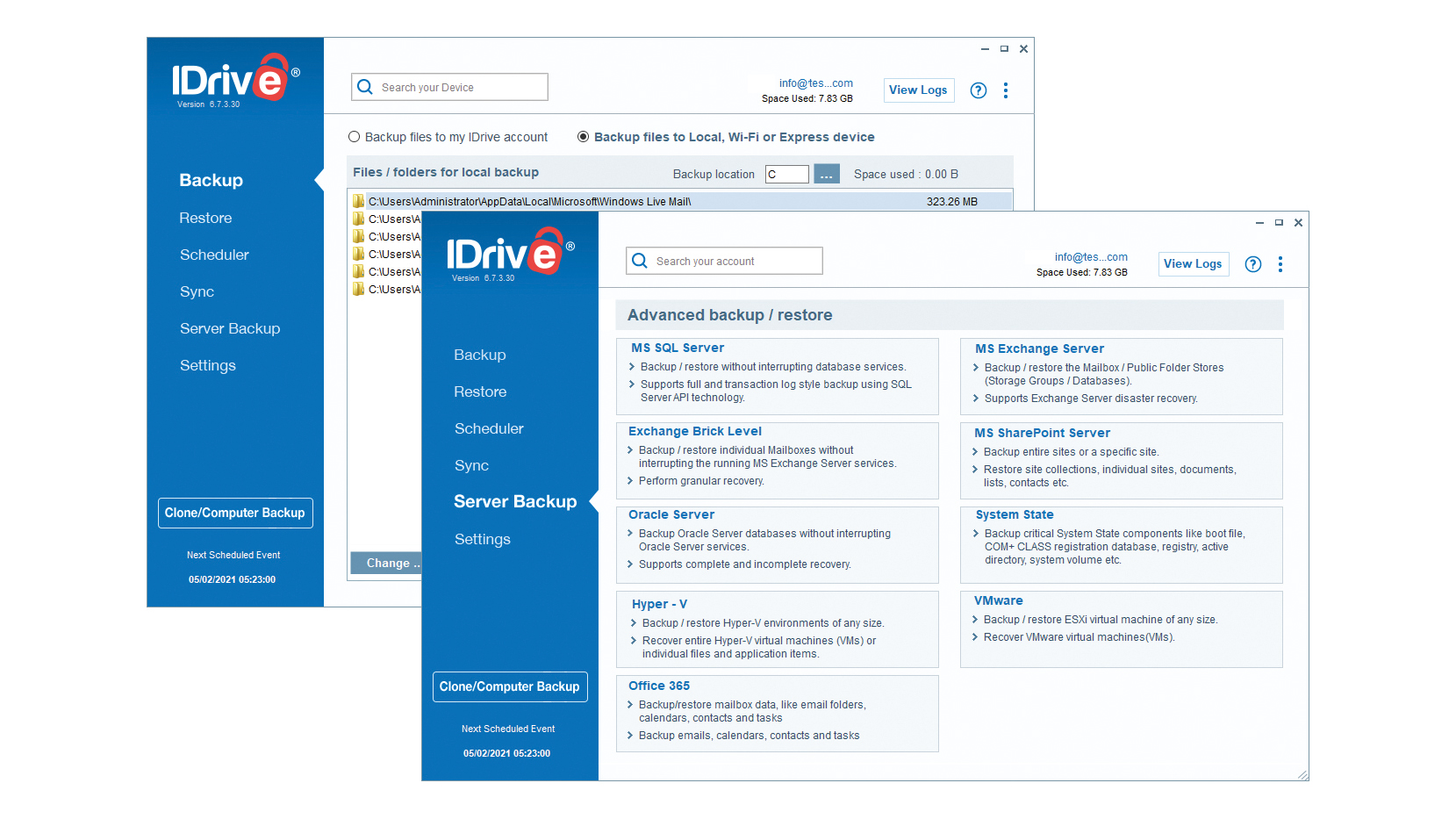
As well as file and folder backups, IDrive can also perform image-based backups and disk-cloning operations, and offers continuous data protection for real-time backup of files smaller than 500MB. Distinctively, it provides Dropbox-like sync services between computers that are registered under the same account, with an amount of sync space that’s equal to however much backup storage you’ve paid for.
Application servers can be backed up just like any other computer once you’ve installed the client on their host systems. We had no problem securing our Exchange and SQL Server databases, nor using brick-level Exchange backup to secure each user’s PST files. Microsoft 365 mailbox backup is simple, requiring the login account to be assigned Exchange impersonation rights.
Sign up today and you will receive a free copy of our Future Focus 2025 report - the leading guidance on AI, cybersecurity and other IT challenges as per 700+ senior executives
RELATED RESOURCE
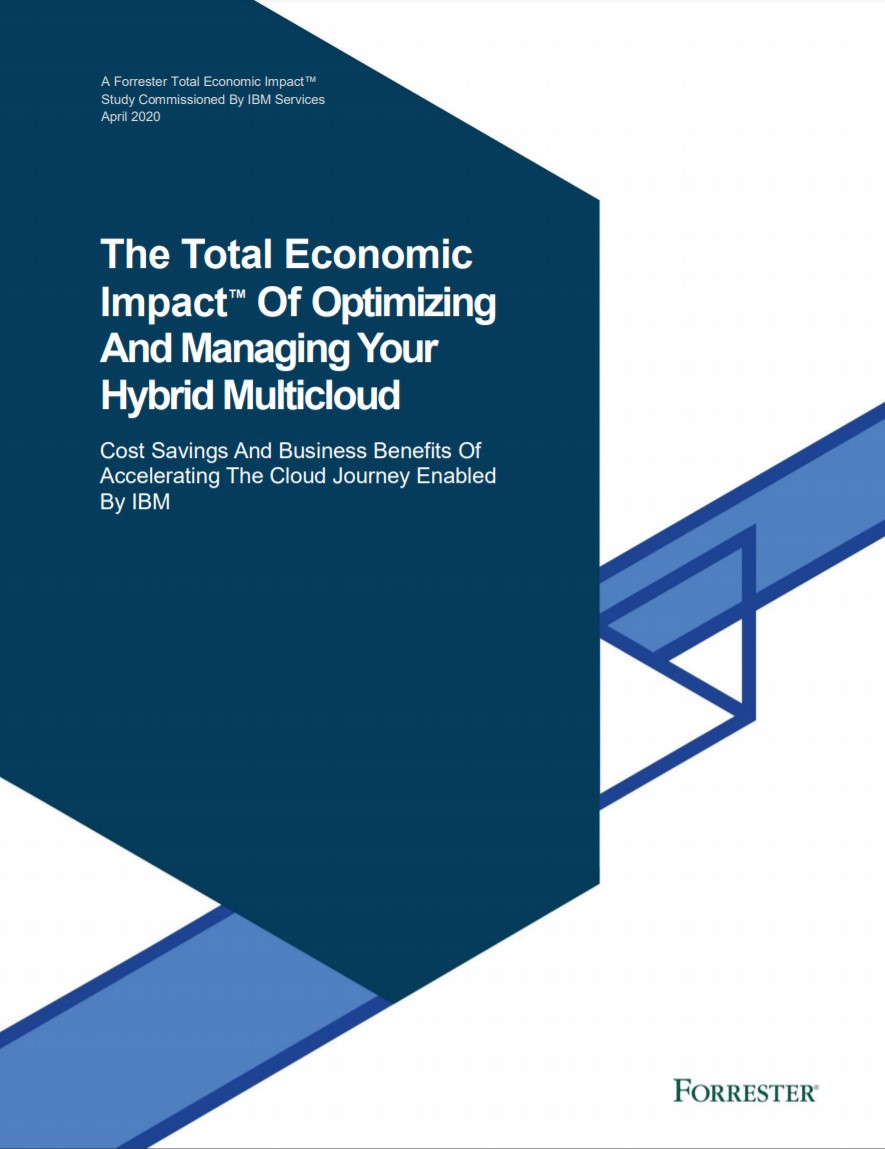
The total economic impact of optimising and managing your hybrid multi-cloud
Cost savings and business benefits of accelerating the cloud journey
Protecting VMware VMs is even easier, as it can be done from any IDrive client that has access to the same network as the host. We added details of our vCenter server, selected the VMs we wanted to secure, then watched as IDrive copied their virtual disks across to a local NAS appliance, with duplicates stored safely in the IDrive cloud repository.
For large data sets, you can request an IDrive Express removable device to be couriered to you. All data copied to it is encrypted and the unit is then sent back to IDrive to seed the cloud vault. Unlike other providers, IDrive doesn’t charge extra for this service – the subscription includes seeding up to three times per year.
File restoration tasks can be conducted from either the local client app or the web portal, with automatic versioning for up to 30 generations. You can choose whether to recover files from the cloud or local repositories, and decide where you want the data copied back to, while Microsoft 365 mailboxes can be restored straight back to a user’s online account.
IDrive Business requires more setup and configuration than some alternatives, but it offers excellent application support, copes effortlessly with remote workers – and is exceedingly good value.
Dave is an IT consultant and freelance journalist specialising in hands-on reviews of computer networking products covering all market sectors from small businesses to enterprises. Founder of Binary Testing Ltd – the UK’s premier independent network testing laboratory - Dave has over 45 years of experience in the IT industry.
Dave has produced many thousands of in-depth business networking product reviews from his lab which have been reproduced globally. Writing for ITPro and its sister title, PC Pro, he covers all areas of business IT infrastructure, including servers, storage, network security, data protection, cloud, infrastructure and services.
-
 Virtus Data Centres eyes further expansion under new CEO
Virtus Data Centres eyes further expansion under new CEONews Eaton will leverage his deep industry expertise to help the data center operator build on its decade-long growth
By Daniel Todd Published
-
 AI could truly transform software development in 2026 – but developer teams still face big challenges with adoption, security, and productivity
AI could truly transform software development in 2026 – but developer teams still face big challenges with adoption, security, and productivityAnalysis AI adoption is expected to continue transforming software development processes, but there are big challenges ahead
By Ross Kelly Published
-
 Motorola's new premium smartphone is a melting pot of camera innovation
Motorola's new premium smartphone is a melting pot of camera innovationNews The Signature has been built in collaboration with Sony, Qualcomm, and Instagram, and has four 50MP camera lenses
By Bobby Hellard Published
