Gmail's new 'integrated view' layout will become default in April
Chat and Meet apps will have dedicated buttons and spaces alongside users' emails


Sign up today and you will receive a free copy of our Future Focus 2025 report - the leading guidance on AI, cybersecurity and other IT challenges as per 700+ senior executives
You are now subscribed
Your newsletter sign-up was successful
Google has announced a new Gmail layout that changes how Chat, Meet and Spaces are integrated with the service.
The new 'integrated view' makes it so that the messaging apps are no longer little windows floating alongside emails by giving each one its own screen, accessed via larger buttons on the left-hand side.
All Google Workspace users - except those on Workspace Essentials - will be moved to the new interface. Users can choose to switch to this new look on 8 February, with an option to switch back still available.
However, the new layout will become the default option by April and, eventually, the only option by the end of the second quarter of 2022.
With the application buttons tucked away to the left, the changes give Gmail a similar look to Microsoft's Outlook. The new app position removes the need for users to switch between tabs or windows in order to use Chat or Meets because they can now use them directly in the same browser window.
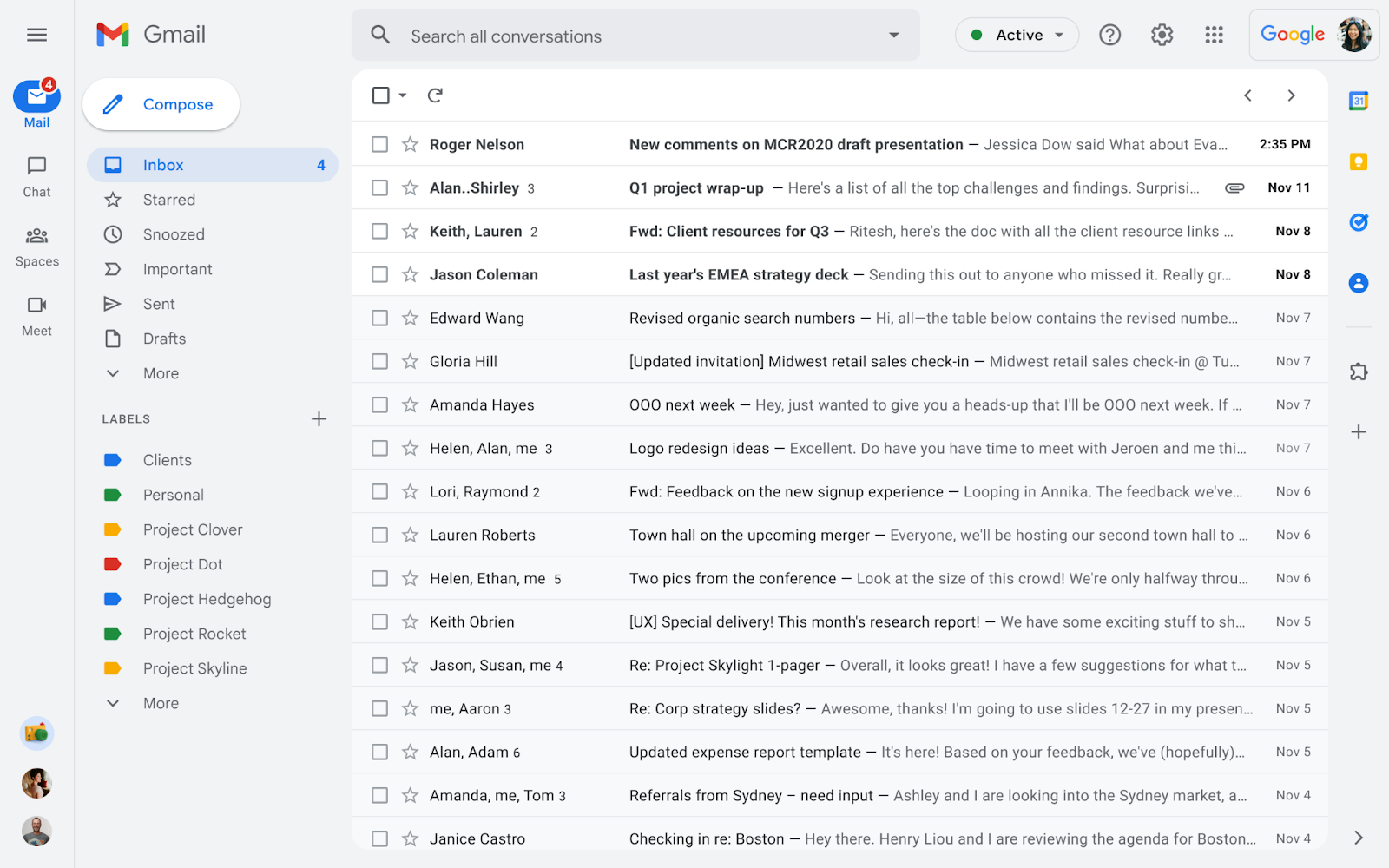
There will also be notification bubbles for each app and, soon, Google will also offer a 'unified' search function so that it shows results from all integrated applications.
The refreshed interface is a win for those that like data density and having all their work apps in one place. However, it could be a little confusing having multiple app notifications all going off in one window, potentially adding more stress to those looking to focus on one task at a time.
Sign up today and you will receive a free copy of our Future Focus 2025 report - the leading guidance on AI, cybersecurity and other IT challenges as per 700+ senior executives
Whether the changes are agreeable or not, users may have suspected they were coming, given the changes Google has made to Workspace (formally G Suite) during the pandemic. The company has sought to make its platform more conducive to hybrid and remote working by tweaking the way various elements work with one another, with the rebrand to Workspace, itself, also a nod to greater integration and ease of use.
Bobby Hellard is ITPro's Reviews Editor and has worked on CloudPro and ChannelPro since 2018. In his time at ITPro, Bobby has covered stories for all the major technology companies, such as Apple, Microsoft, Amazon and Facebook, and regularly attends industry-leading events such as AWS Re:Invent and Google Cloud Next.
Bobby mainly covers hardware reviews, but you will also recognize him as the face of many of our video reviews of laptops and smartphones.
-
 AI and Sustainability: The dual forces reshaping the data center ecosystem - and the channel opportunity ahead
AI and Sustainability: The dual forces reshaping the data center ecosystem - and the channel opportunity aheadIndustry Insights Data centers face power and sustainability limits, creating new opportunities for channel partners
-
 ITPro Excellence Awards winners unveiled
ITPro Excellence Awards winners unveiledIt's time to celebrate excellence in IT. Read on for the full list of winners...
-
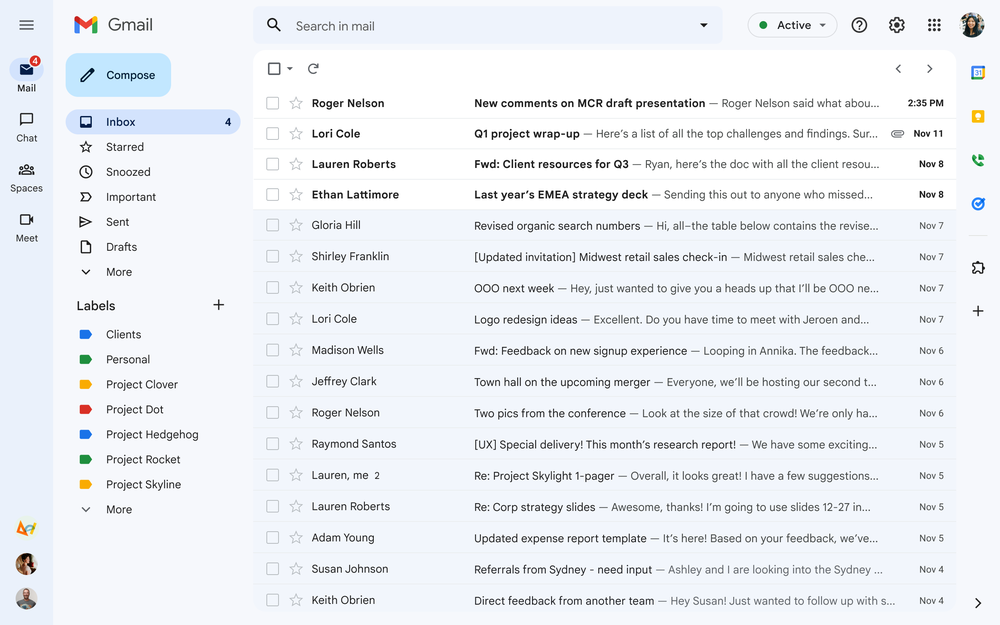 Google rolls out minor UI and search refresh for major productivity boost
Google rolls out minor UI and search refresh for major productivity boostNews New look Gmail tidies up Chat, Spaces and Meet apps as pop-out sidebar icons
-
 Xerox snaps up Go Inspire to boost digital services business
Xerox snaps up Go Inspire to boost digital services businessNews The UK-based provider specialises in print and digital marketing and communication services
-
 Businesses in these 12 areas can now access Vodafone's 5G network
Businesses in these 12 areas can now access Vodafone's 5G networkNews Vodafone’s 5G rollout has intensified as businesses are asked to migrate their services to 4G and 5G ahead of the 3G shutdown scheduled for 2023
-
 5G gap widens between fastest and slowest US states
5G gap widens between fastest and slowest US statesNews Speeds increased as much as 62% over last year's figures, but little has been done to improve the 5G divide
-
 Podcast transcript: Why is email still a thing?
Podcast transcript: Why is email still a thing?IT Pro Podcast Read the full transcript for this episode of the IT Pro Podcast
-
 The IT Pro Podcast: Why is email still a thing?
The IT Pro Podcast: Why is email still a thing?IT Pro Podcast Despite a proliferation of newer collaboration platforms, email stubbornly refuses to go away
-
 Gatekeeping the internet: Is UK net neutrality under threat?
Gatekeeping the internet: Is UK net neutrality under threat?In-depth As Ofcom reviews the UK's net neutrality regulations, we explore whether the web is a level playing field for all businesses
-
 Static IP vs dynamic IP: What is my static IP address?
Static IP vs dynamic IP: What is my static IP address?Vs Both static and dynamic IPs act as gateways to the internet, but is one better than the other, and how do I find my static IP address?
