Dell Precision 5520 review
Can the latest Dell workstation laptop tackle the mighty MacBook Pro?
Huge power and versatility inside a small and smart design – but you’ll pay for it
-
+
Fast processor; Professional GPU; Decent screen quality; Solid ergonomics and design
-
-
Expensive – especially if more hardware is added

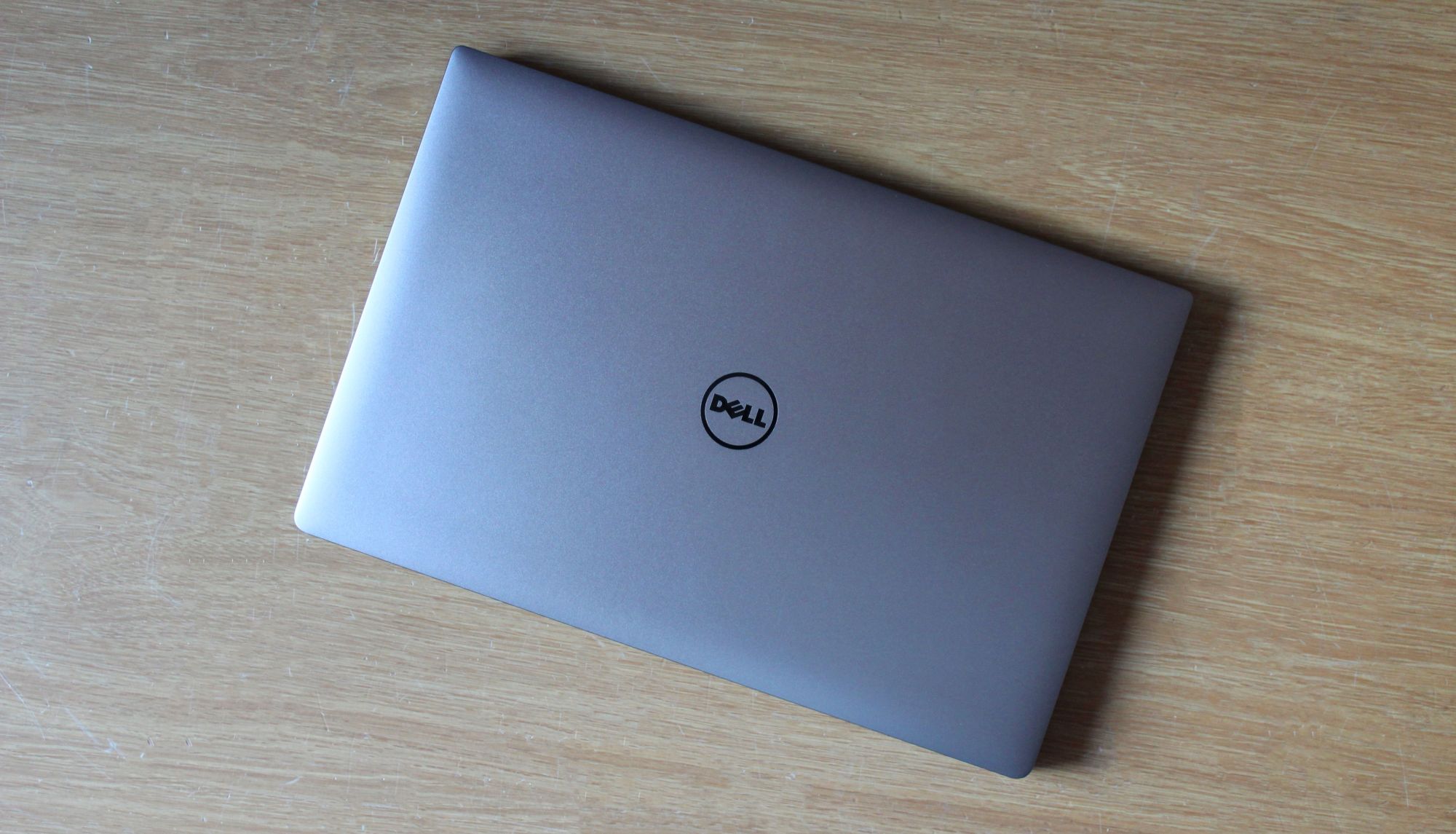

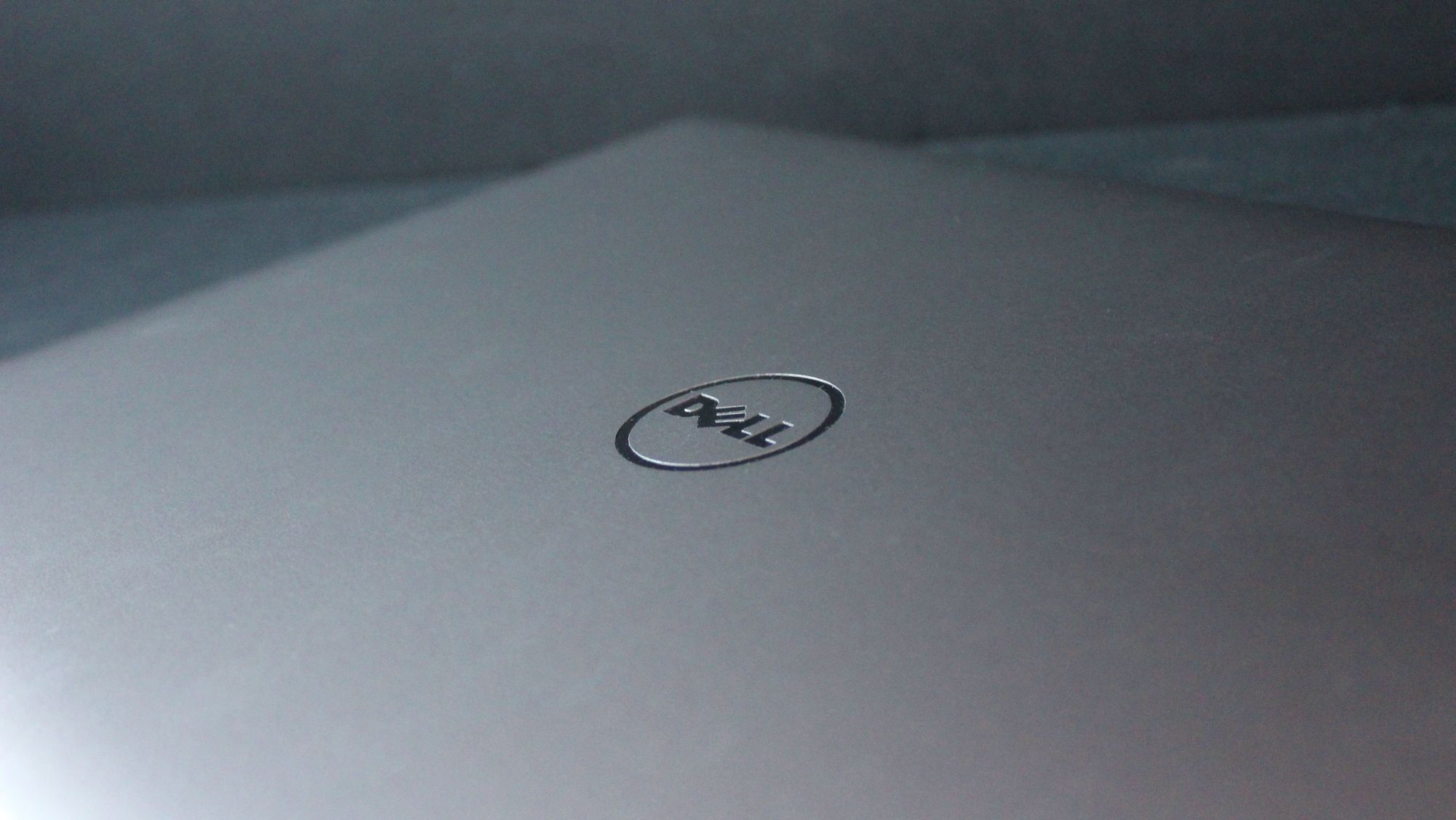







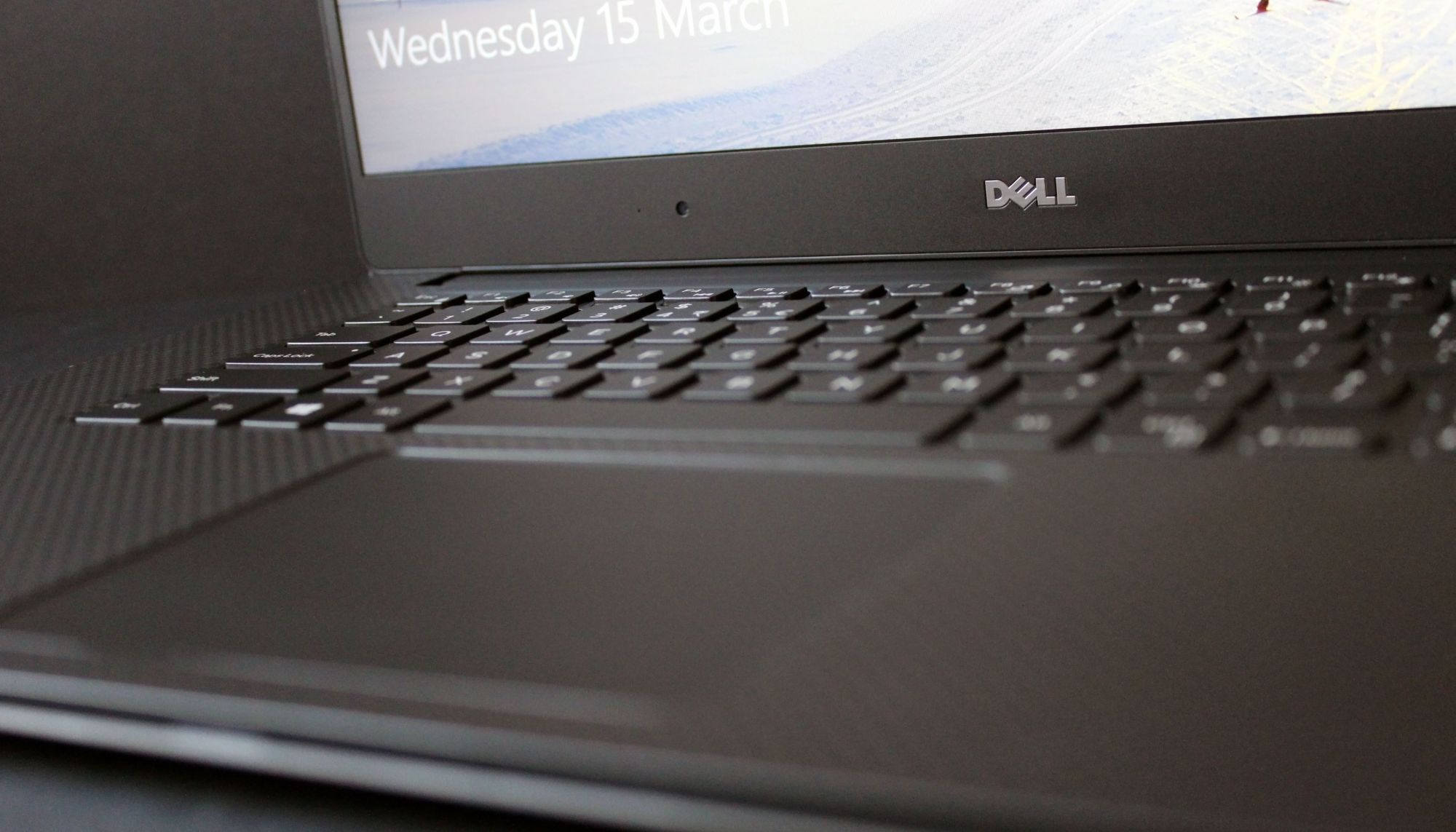
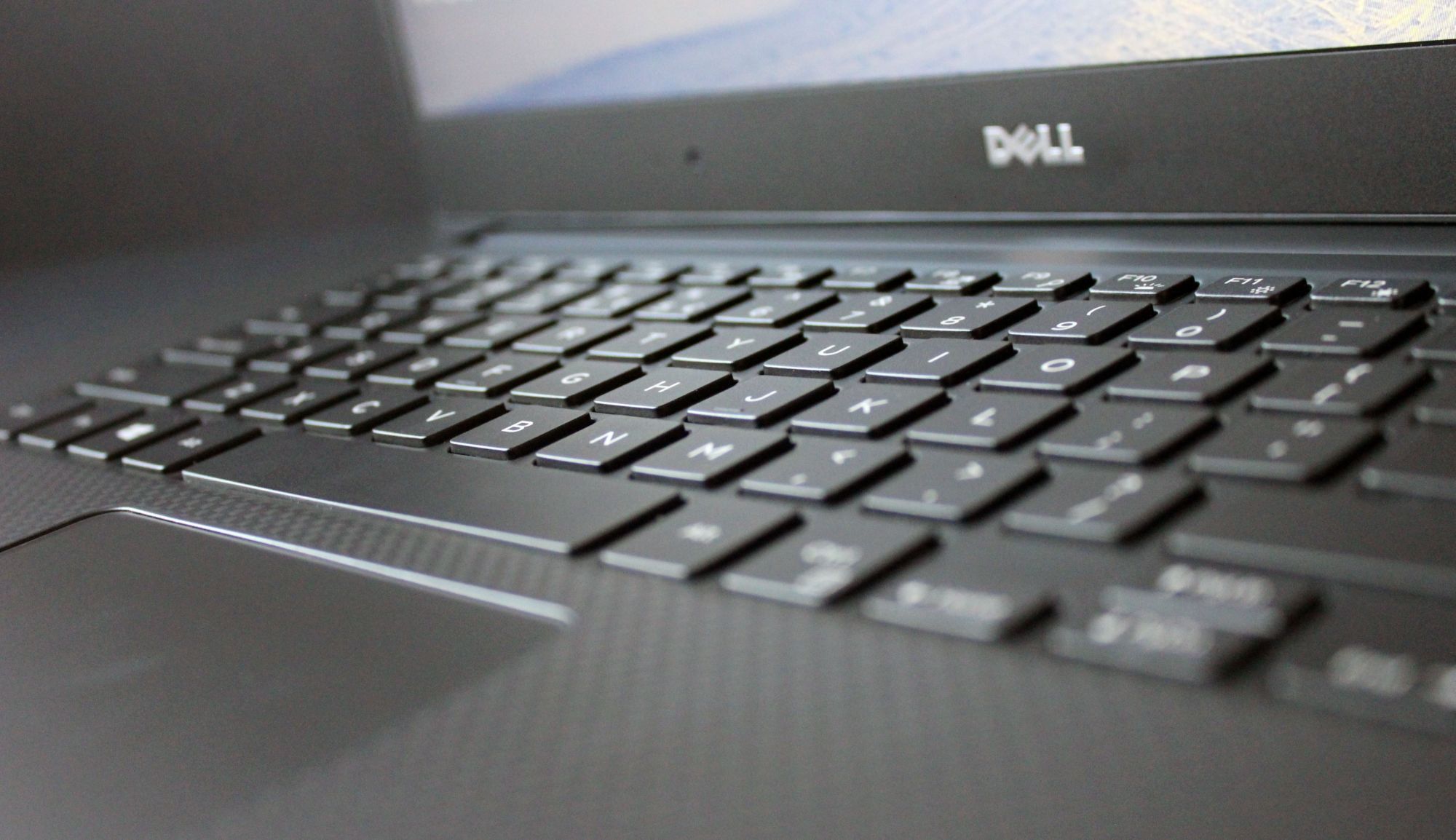

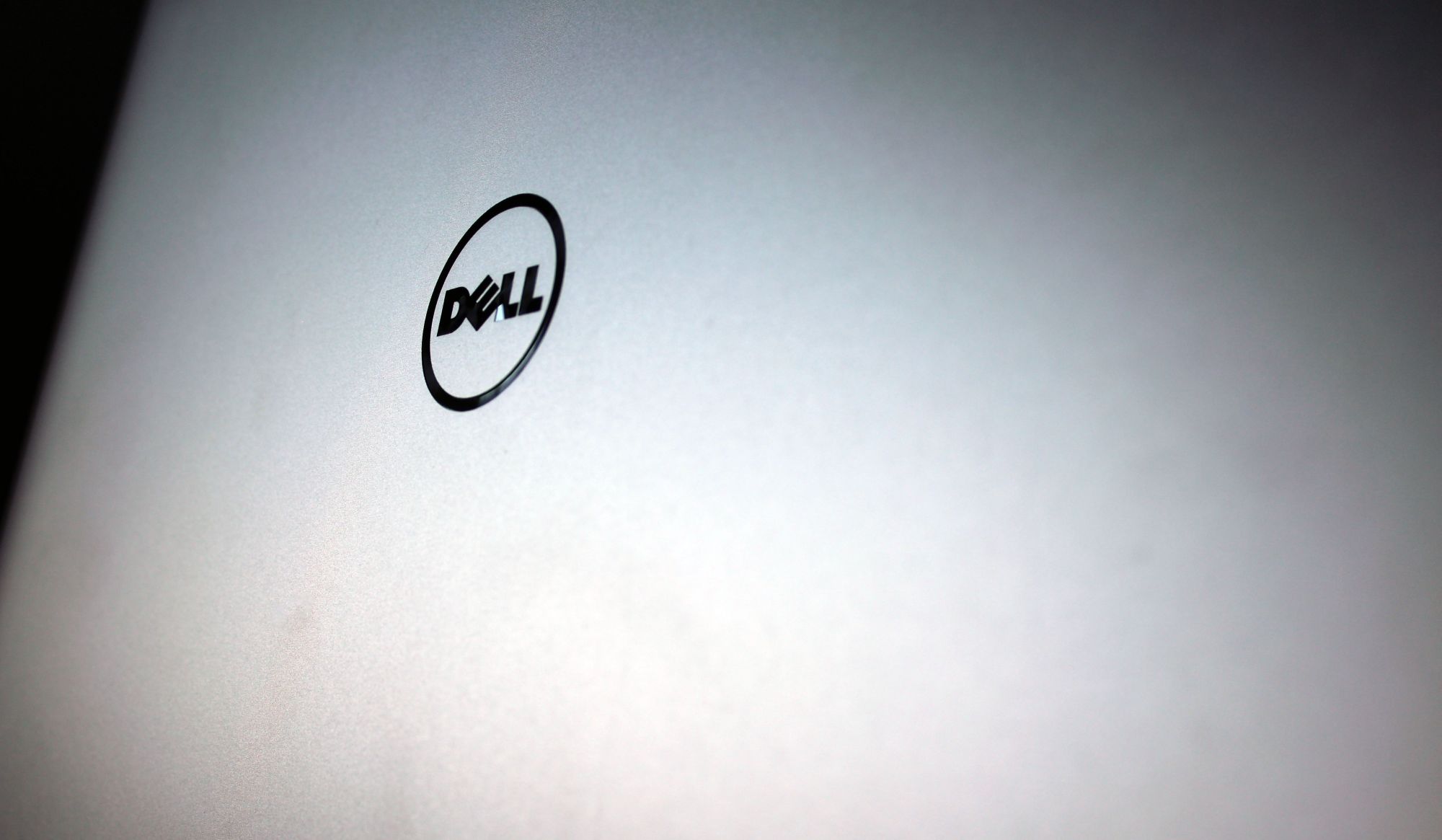
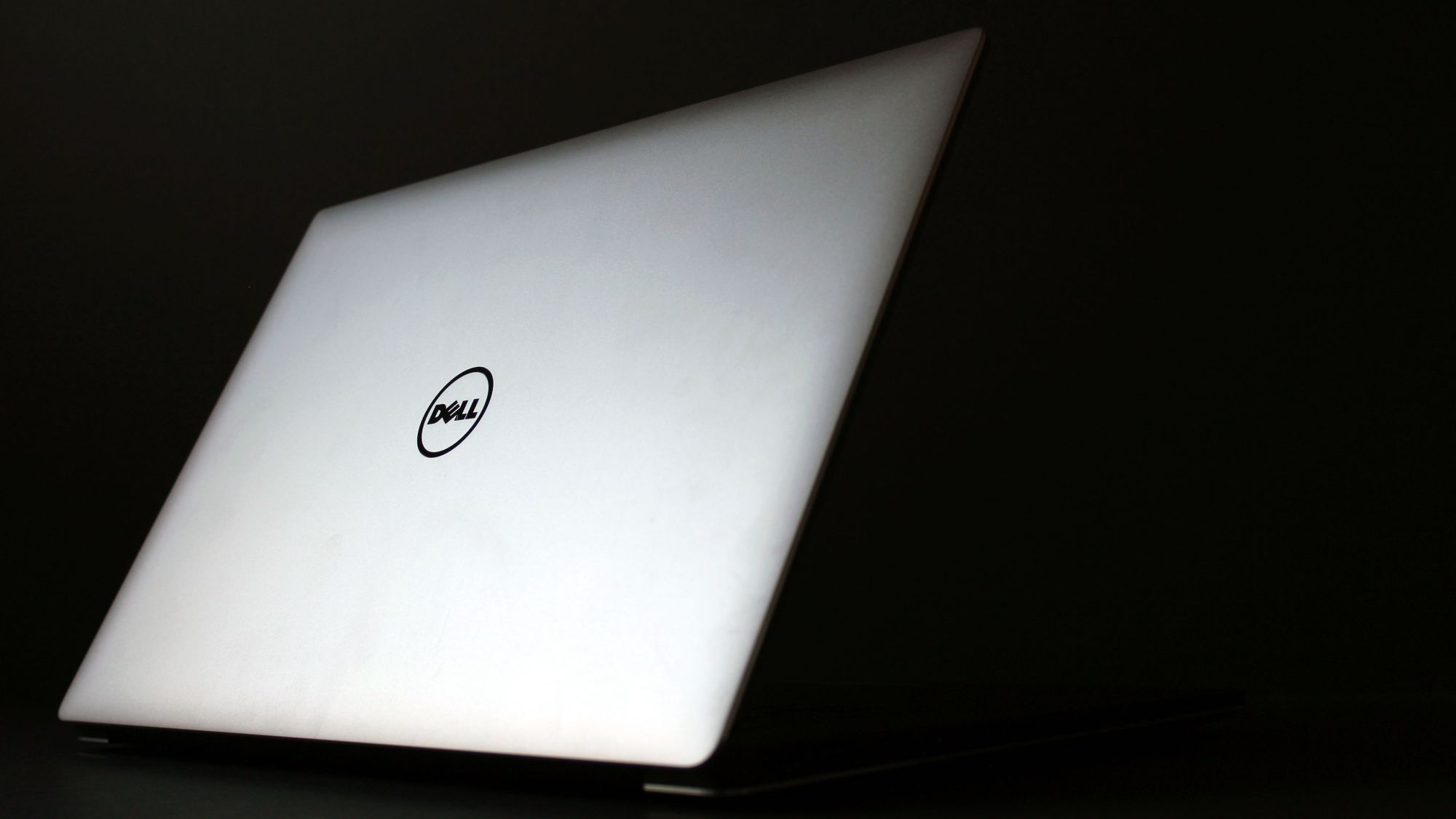


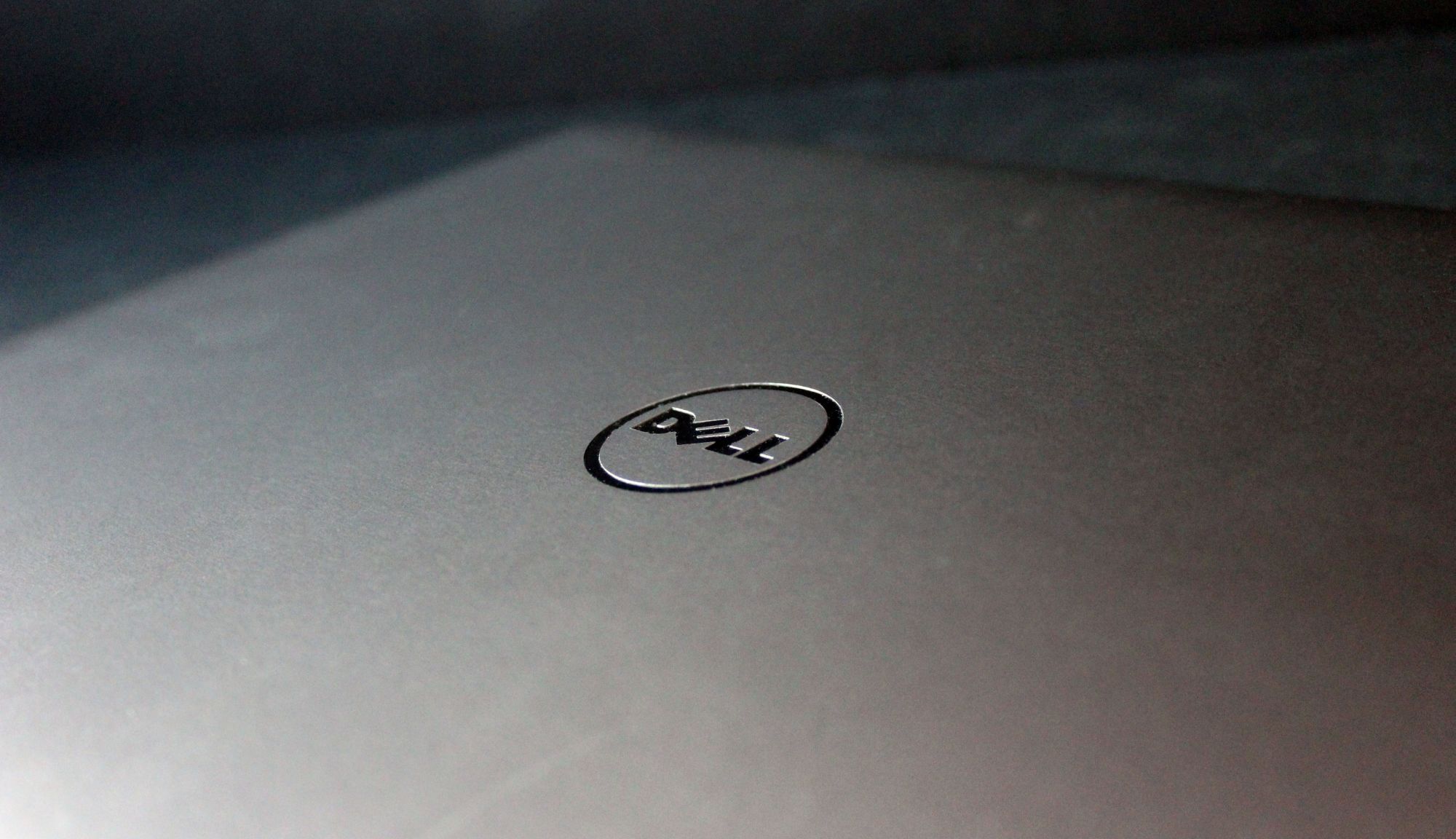






The new Dell Precision 5520 banishes memories of blank and bulky workstations by cramming the latest Intel processors and Nvidia Quadro GPUs inside a sleek metal and carbon fibre frame.
This level of extravagance means the Dell isn't cheap, but the 1,675 model we've reviewed is still a little cheaper than its key rival - the Apple MacBook Pro 15.
Screen, Keyboard and Trackpad
The Precision has a 15.6in screen inside a 14in chassis, with three bezels slimmed down to cram the hardware inside. The panel impresses elsewhere, too: it uses IPS technology, and the screen is sturdy despite its slim 4mm-thick frame.
The screen's benchmark results are also solid. The 1,718:1 contrast ratio is excellent, and it remained at 1.666:1 when we dialled the brightness back from its retina-searing level of 378cd/m2 to a reasonable 150cd/m2. Those superb ratios combine with stonking black levels, which mean colours are rendered with subtlety and depth. The average Delta E of 2.21 is decent, and it improved to 0.78 when we dropped the brightness.
In other areas, however, the panel is more ordinary. The colour temperature of 7,627K is cool, and it means the screen feels pallid. It's not too uniform, either: backlight strength swung by 13% across the bottom row and 12% across the middle.
Those more middling measurements mean this screen is less capable with colour-sensitive work. And, as if to confirm that, the Precision rendered 91.8% of the sRGB gamut but only 66.8% of the Adobe RGB spectrum. Those figures are a little underwhelming for a workstation, especially when Dell boasts of the Precision's 100% Adobe RGB coverage.

That disconnect occurs because two different panels are available for this machine. The entry-level model reviewed here has a 1080p screen, but that Adobe RGB designation is only available on the machine's 4K panel - an option that costs an extra 211 but also offers an IGZO touchscreen and Dell Premier Color's professional presets.
Sign up today and you will receive a free copy of our Future Focus 2025 report - the leading guidance on AI, cybersecurity and other IT challenges as per 700+ senior executives
The 1080p screen has great contrast, black levels and colour accuracy, which means it's solid for most work tasks - but the colour temperature and gamut coverage means it slips behind the superb colours of Apple's Retina display. It also has less real estate than the MacBook, which has a sharper 2,880 x 1,800 resolution.
We have few qualms about the Precision's ergonomics. The keyboard is backlit with large buttons, and they depress with a shallow and consistent action that encourages fast, precise typing - and with more travel than the MacBook's butterfly mechanism. The only problem is minor, with larger buttons like the space bar and enter key feeling a little wobbly.
The trackpad is one of Dell's gesture-heavy Precision units, and its smooth surface offers pin-sharp operation and two satisfyingly clicky buttons. The MacBook's trackpad is larger though, and offers similar quality.
Design & Features
The gunmetal lid extends to the Precision's bevelled edges, and the interior is coated with dark carbon fibre. It looks different from the MacBook, with its glossy black and smooth metal, but no worse - and that's no surprise, considering this machine shares its design with the excellent XPS 15.
The good-looking exterior offers more versatility than Apple's notebook, with USB 3 and Thunderbolt, a battery indicator and a card reader. The downside, though, is that Dell's machine is chunkier: the Dell's 22mm body is thicker than the 15.5mm MacBook, and both weigh around 1.8kg. This may not be much of a problem, however, as many workstation laptops tend to spend most of their time at a desk.

Dell has also loaded this machine up with useful software: the Power Manager serves up battery and power options, while the Precision Optimizer has monitoring information alongside profiles for work applications like CAD tools and graphic design utilities. It's ISV-certified, too.
Hardware and Specs
The Dell arrives with Intel's Kaby Lake architecture, and its choice of chip outpaces the older Skylake part inside the MacBook. The entry-level Precision includes an i5-7300HQ processor, which has four 2.5GHz cores that Turbo to 3.5GHz, but no Hyper-Threading.
Apple's entry-level machine comes with a Core i7-6700HQ that starts at 2.6GHz and Turbo Boosts to 3.6GHz, and it does have Hyper-Threading - but it also uses an older architecture.
Graphical grunt comes from the Nvidia Quadro M1200. It's a mid-range mobile chip tuned to the needs of work software, and it has 640 stream processors alongside a 1,093MHz core - a solid specification that also has 4GB of memory. Those specifications are marginally better than the AMD Radeon Pro 450 inside the MacBook, which has 640 stream processors but a slower 800MHz core and just 2GB of dedicated RAM.
The Dell has 2,400MHz memory, which is faster than Apple, but its 8GB allocation is half as much as the MacBook offers. Apple fights back in storage, too: the Precision has a 256GB Toshiba XG3 SSD that delivers speeds of 1.4GB/s and 1.1GB/s, but the MacBook's PCI drive delivered speeds of 3.1GB/s and 1.4GB/s - a blazing pace that we've yet to see anyone come close to matching.
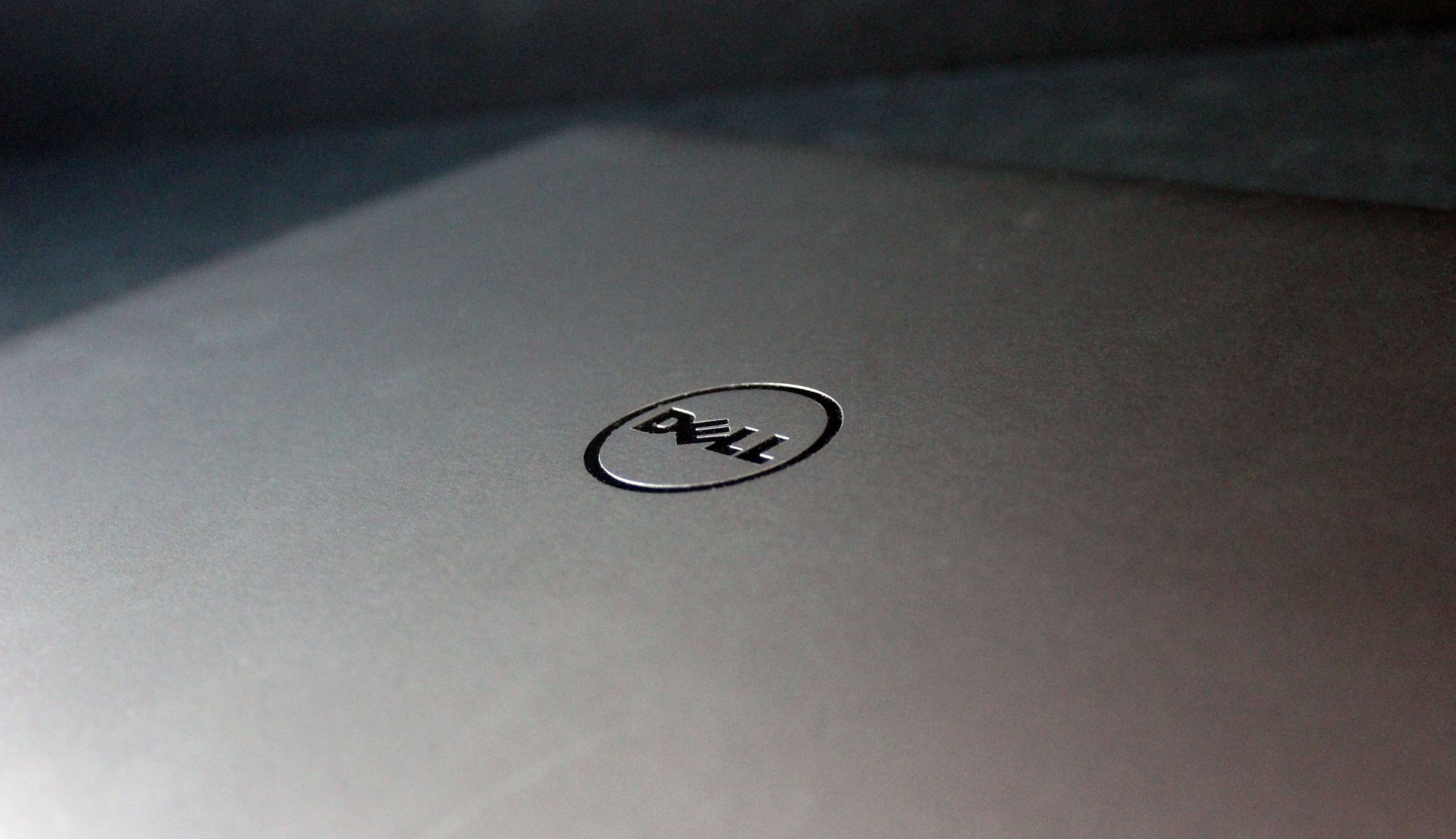
There's very little to choose between the two machines in benchmarks: the Dell has a newer processor and slightly better GPU, but the MacBook has Hyper-Threading and better storage. They're both exceptionally quick machines with solid benchmark scores - the Dell's overall score of 90 in our application tests isn't far short of the powerful desktop chip we used as our reference result. The Precision has the grunt to run intensive tasks, and its SPECviewperf 12 scores further demonstrated its ability: it returned a solid score of 44.8 in the 3DSMax test, and 61.38 in the SW-03 benchmark.
Impressively, Dell's machine produced this level of performance while remaining chilled - the fan noise was modest, and the Precision's exterior only became a little warmer during benchmarks and stress-tests. The processor's peak temperature of 91C is a tad high, but the clock speed never throttled and the silicon never became unstable.
The Precision's three-cell battery lasted for eight hours and 56 minutes in our standard test - a good result that's almost identical to the MacBook.
Alternative Specifications
Dell's machine is littered with potential upgrades, but this versatility makes it even pricier than the MacBook Pro.
Upgrading to a Core i7 costs 151, and deploying a beefy Xeon E3-1505M v6 costs 226. The 4K screen is 211, and doubling the memory costs 93. Upgrading to a 512GB SSD is 327, and doubling the battery capacity costs 31. Fitting a Core i7 CPU, 4K screen and 16GB of memory increases the price to 2,034, which is more than the entry-level MacBook Pro 15.

The standard three-year warranty is a generous next-business-day deal, but upgrading to ProSupport costs 193 - and extending that deal is more expensive still.
Conclusion
The Precision 5520 is a superb laptop that crams huge functionality into a small, attractive exterior. The Kaby Lake processor is fast, and the Nvidia Quadro GPU means this machine will handle graphical tasks with aplomb.
Even the entry-level machine is expensive, though, and it's still hindered by its 1080p screen and middling SSD. To fix those problems, you'll need to spend a lot more - which makes the MacBook's Retina display all the more tempting.
Regardless of the specification, though, the Precision remains a top-quality choice for workstation power in an impressively small package - the entry-level specification is cheaper than the MacBook, and its customisable components help it become more versatile than the Apple. If you need true workstation performance in a lightweight package, the Precision easily justifies its cost.
Verdict
Huge power and versatility inside a small and smart design – but you’ll pay for it
| CPU | 2.5GHz Intel Core i5-7300HQ |
| RAM | 8GB 2,400MHz DDR4 |
| GPU | Nvidia Quadro M1200 |
| Storage | 256GB Toshiba XG3 SSD |
| Display | 15.6in 1,920 x 1080 IPS |
| Operating system | Windows 10 Pro 64-bit |
| Optical | N/A |
| Connectivity | Gigabit Ethernet, dual-band 802.11ac, Bluetooth 4.1 |
| Ports | 2 x USB 3, 1 x audio, 1 x Gigabit Ethernet (via USB adapter), 1 x SDXC, 1 x HDMI, 1 x Thunderbolt 3 |
| Dimensions | 357 x 235 x 22mm |
| Weight | 1.78kg |
| Warranty | 3yr |
Mike Jennings has worked as a technology journalist for more than a decade and has been fascinated by computers since childhood, when he spent far too long building terrible websites. He loves desktop PCs, components, laptops and anything to do with the latest hardware.
Mike worked as a staff writer at PC Pro magazine in London for seven years, and during that time wrote for a variety of other tech titles, including Custom PC, Micro Mart and Computer Shopper. Since 2013, he’s been a freelance tech writer, and writes regularly for titles like Wired, TechRadar, Stuff, TechSpot, IT Pro, TrustedReviews and TechAdvisor. He still loves tech and covers everything from the latest business hardware and software to high-end gaming gear, and you’ll find him on plenty of sites writing reviews, features and guides on a vast range of topics.
You can email Mike at mike@mike-jennings.net, or find him on Twitter at @mikejjennings
-
 AWS just quietly increased EC2 Capacity Block prices – here's what you need to know
AWS just quietly increased EC2 Capacity Block prices – here's what you need to knowNews The AWS price increases mean booking GPU capacity in advance just got more expensive
By Emma Woollacott Published
-
 Accenture acquires Faculty, poaches CEO in bid to drive client AI adoption
Accenture acquires Faculty, poaches CEO in bid to drive client AI adoptionNews The Faculty acquisition will help Accenture streamline AI adoption processes
By Ross Kelly Published
-
 JFrog names go-to-market veteran as new CMO
JFrog names go-to-market veteran as new CMONews The experienced industry leader will lead JFrog’s global marketing activity as the firm enters its next growth phase
By Daniel Todd Published
