Dragon Naturally Speaking 12 review
Is the voice dictation software a substitute for touch typing?

Naturally Speaking is good but don’t expect it to be perfect. The accuracy you achieve is going to be down to how much effort you put in. Plus you'll also need a high-spec machine to run the software without lag.
-
+
Accurate if you spend time refining the process; Covers a range of accents; Comprehensive help section
-
-
Time consuming setup; Need a powerful specification for smooth running

It makes a pleasant change to dictate a review rather than having to write it. In fact, it feels luxurious rather like being an executive from Mad Men.
Dragon dictation software has come a long way since the first edition in the 90s. Back then, Dragon Dictate's attempts to transcribe read like Professor Stanley Unwin's less lucid moments, but now it's able to provide accurate transcriptions.
The Windows version is known as Naturally Speaking and we reviewed the premium edition, which retails at 149.
It's a one-disc installation but you'll need to set aside a couple of hours. The initial loading of the software took a whopping 47 minutes. This will vary depending on the specifications of your machine but this is what you can expect if you're running the minimum requirements 1GHz processor, 1GB RAM and 3.2GB of hard disk space. If you download the software, you'll need triple the space initially and can then delete the temporary files.
After installation, you need to set up a user profile. This takes another 30 minutes, involving a run through of a couple of questions, microphone adjustments and the read-through of a text - in this case, Alice's Adventures in Wonderland an appropriate choice given the somewhat fantastical texts that the software was about to produce.
Finally there's a quick training demonstration to sit through and a few more tests to do. And for each subsequent logon, there's a minute's pause while the profile loads again.
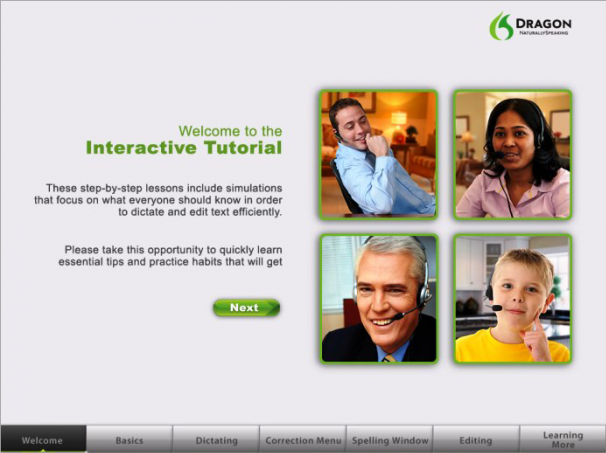
The software comes with its own headset but with no volume control included, I quickly switched to my own equipment. Users have a choice of choosing between "fast" and "accurate" modes. We opted for more accurate, which explained the delay in dictation appearing on screen.
Sign up today and you will receive a free copy of our Future Focus 2025 report - the leading guidance on AI, cybersecurity and other IT challenges as per 700+ senior executives
If you're multilingual, the software does accommodate several languages but this needs to be set from the outset. It's not possible to have a profile that can handle two languages at once. However, the software does look to recognise heavy-accented English and users can set their profile accordingly.
We used the opening to Under Milk Wood as our test text. It does feel weird having to recite punctuation out loud, but doesn't take long to get used to. The initial 100-word text had 13 mistakes in it, performance which would get a typist out of the Sterling Cooper typing pool quicker than you could say Madison Avenue. However, corrections are easy to make and the accuracy increases if you're willing to help the software learn.
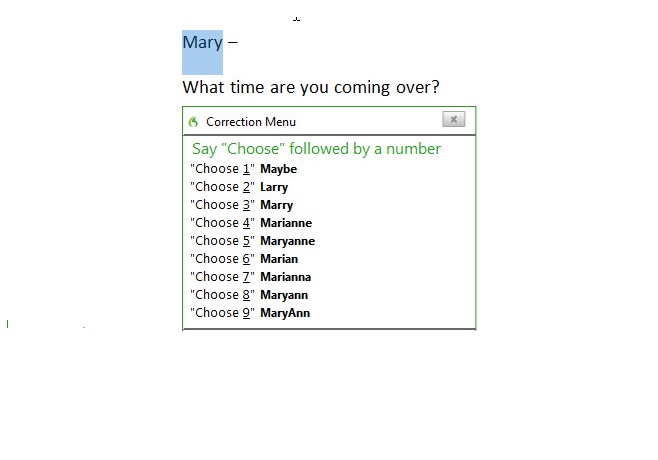
If you use a lot of specific jargon or unusual words, there's the option to add particular phrases to the vocabulary. For example, if you're talking about cloud, you add in IaaS, PaaS and SaaS to the list of recognisable words, something that improves accuracy.
There is plenty of help available for the user who wants to improve the way the system works. There's a separate, interactive tutorial for users who quickly want to become more advanced. There's also a pretty healthy glossary of terms and comprehensive help section. It also offers a Tip of the Day pop-up, but as it was the same tip for three successive days, there probably aren't too many of these.
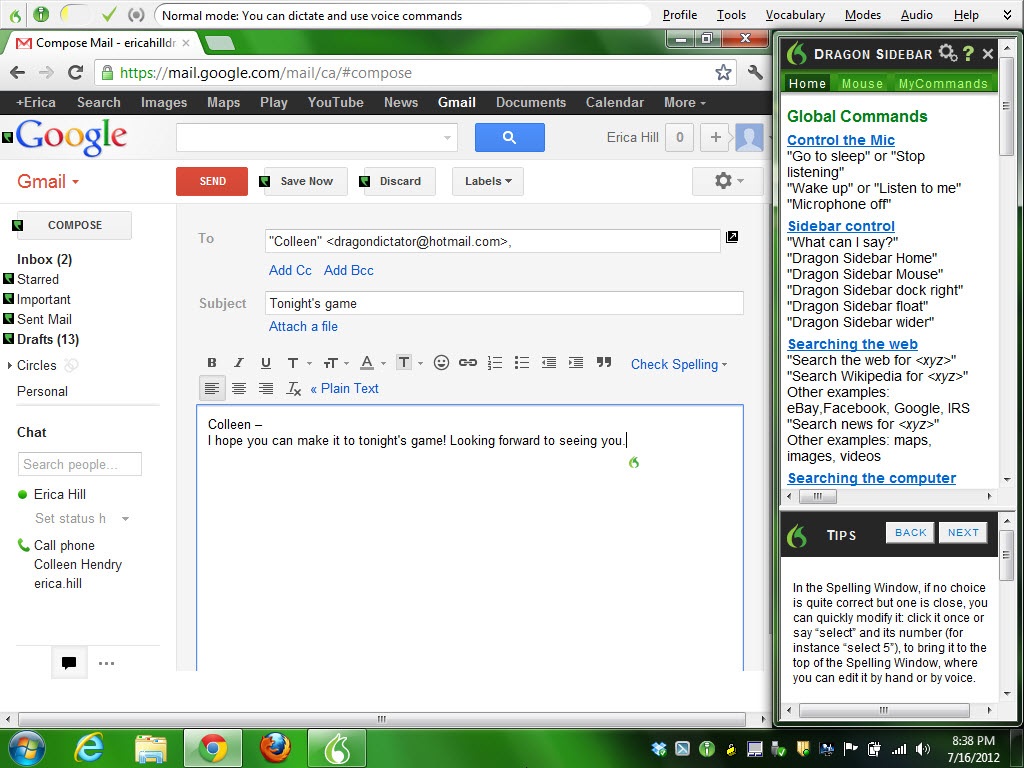
The software's primary use is for dictation, but it can be used to search the web or navigate to particular sites, hands-free. It's compatible with Gmail and Hotmail clients, and I also tried to transcribe an interview with my son about his rugby match. This could have led to an unfortunate misunderstanding with "I enjoyed the game" being rendered as "I went for an x-ray". To be fair to Nuance, the system has not been designed to recognise voices which are have been through the comprehensive voice registration process.
Overall Nuance has improved the product to an unprecedented degree in the past two decades. Where once, the software produced gobbledygook, it now produces accurate sentences. The experienced user, who spends time refining the process will probably end up with a 99 per cent accurate.
If you're a homeworker or have the privacy provided by an office environment, then Dragon could be ideal for you if you spend time writing documents or reports particularly if you don't touch type already. Just be prepared to invest time and money (149).
Verdict
Naturally Speaking is good but don’t expect it to be perfect. The accuracy you achieve is going to be down to how much effort you put in. Plus you'll also need a high-spec machine to run the software without lag.
Max Cooter is a freelance journalist who has been writing about the tech sector for almost forty years.
At ITPro, Max’s work has primarily focused on cloud computing, storage, and migration. He has also contributed software reviews and interviews with CIOs from a range of companies.
He edited IDG’s Techworld for several years and was the founder-editor of CloudPro, which launched in 2011 to become the UK’s leading publication focused entirely on cloud computing news.
Max attained a BA in philosophy and mathematics at the University of Bradford, combining humanities with a firm understanding of the STEM world in a manner that has served him well throughout his career.
-
 Pulsant unveils high-density data center in Milton Keynes
Pulsant unveils high-density data center in Milton KeynesNews The company is touting ultra-low latency, international connectivity, and UK sovereign compute power to tempt customers out of London
By Emma Woollacott Published
-
 Anthropic Labs chief Mike Krieger claims Claude is essentially writing itself – and it validates a bold prediction by CEO Dario Amodei
Anthropic Labs chief Mike Krieger claims Claude is essentially writing itself – and it validates a bold prediction by CEO Dario AmodeiNews Internal teams at Anthropic are supercharging production and shoring up code security with Claude, claims executive
By Ross Kelly Published
-
 What to expect with Pure Storage’s 2026 partner program
What to expect with Pure Storage’s 2026 partner programNews The storage vendor has refreshed its partner program with a new Ambassador tier and greater emphasis on technical depth and services
By Daniel Todd Published
