Hotmail.co.uk to Outlook.com upgrades: Your questions answered
With Hotmail now known as Outlook.com, IT Pro offers a helping hand with navigating Microsoft's email service


If you click on the downward arrow in the top left hand corner of the Outlook.com home screen, a menu with four tabs should drop down.
Click on the one marked "People" and all of your old Hotmail contacts should be there. If that's not the case, it might be worth flagging this issue to Microsoft to see if they can shed any light on it.
The People tab also lets you populate your contacts list with details of your Facebook, Twitter and LinkedIn connections, and message their social networking profiles without leaving Outlook.
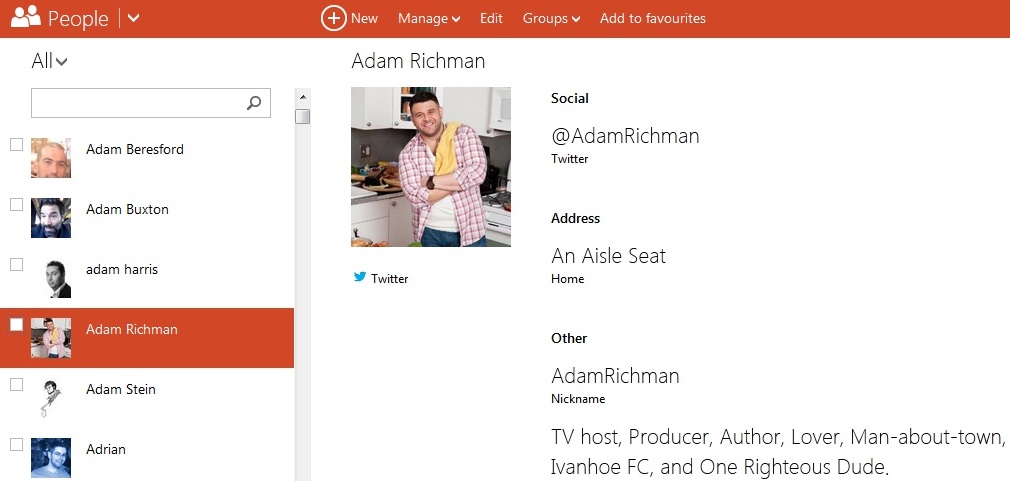
Get the ITPro daily newsletter
Sign up today and you will receive a free copy of our Future Focus 2025 report - the leading guidance on AI, cybersecurity and other IT challenges as per 700+ senior executives

Keumars Afifi-Sabet is a writer and editor that specialises in public sector, cyber security, and cloud computing. He first joined ITPro as a staff writer in April 2018 and eventually became its Features Editor. Although a regular contributor to other tech sites in the past, these days you will find Keumars on LiveScience, where he runs its Technology section.