Dell Precision 3430 review: An affordable, space-saving workhorse
Dell’s latest small form factor workstation packs a healthy level of performance into a tiny chassis.
The Dell Precision 3430 offers a competent level of workstation performance in an affordable, well-designed package.
-
+
Small chassis; Can be used as desktop or tower; Tool-free design; Decent modelling and rendering performance; Extensive storage options; Reasonably priced
-
-
More powerful small form factor options available elsewhere




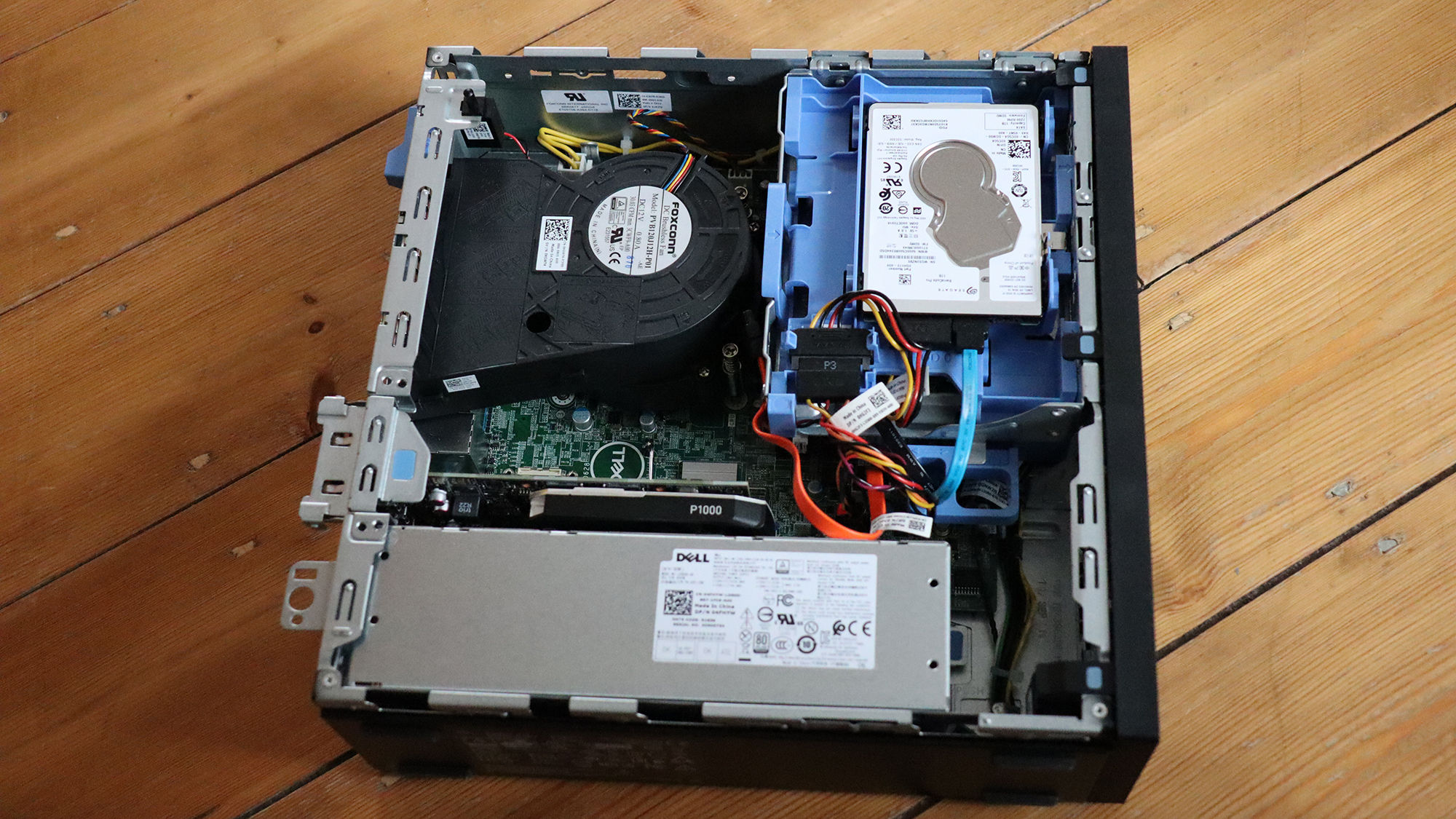
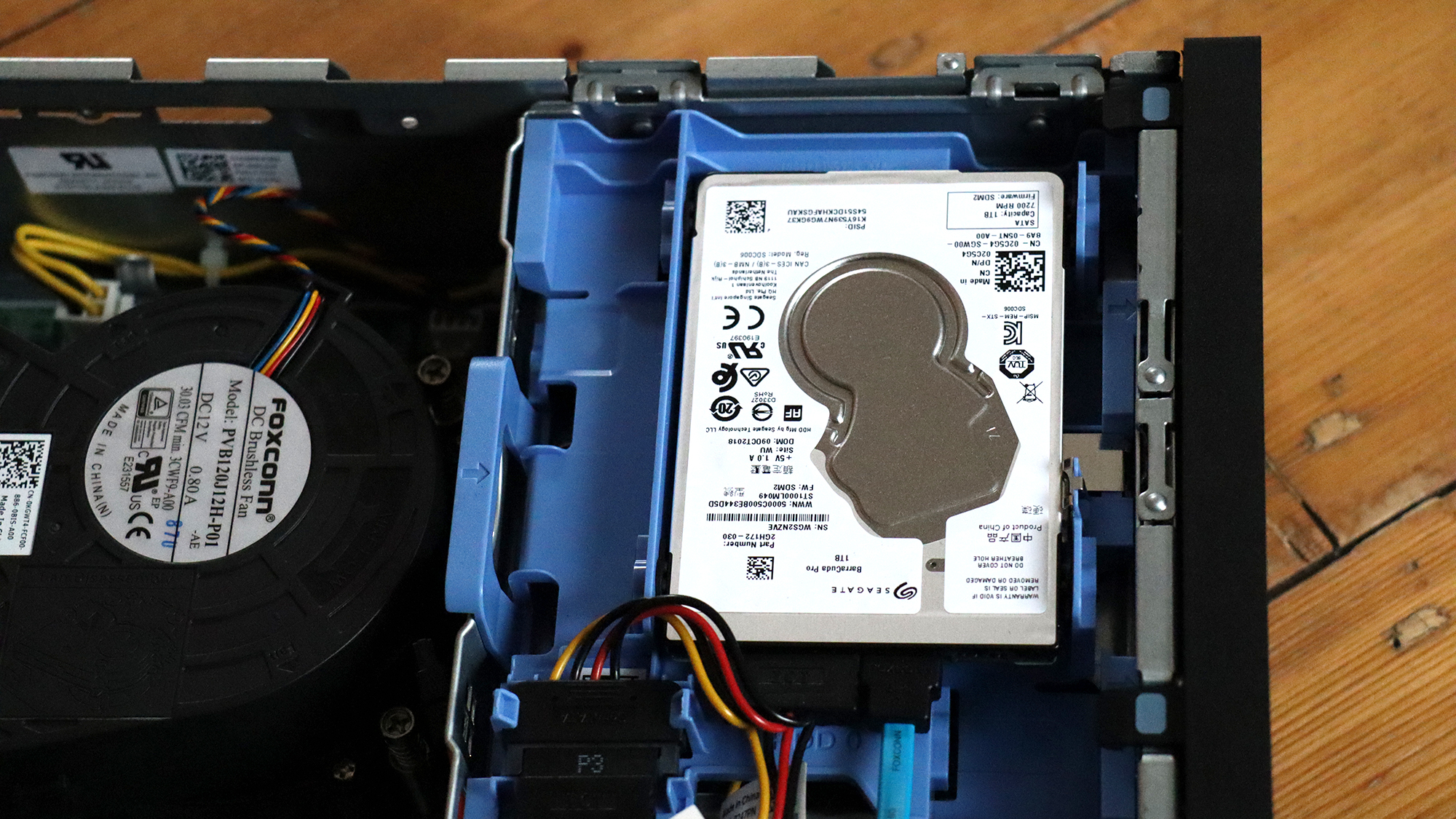


The Precision 3430 is Dell's latest small form factor workstation. This is a system for those times when you need workstation power, but you don't have the desk space. Alternatively, you might need something discrete for a demonstration space, or frequently move your systems around and notebooks are too weedy or expensive. The 3430 promises to fulfil all these requirements via its tiny 290 x 292 x 92.6mm chassis, which can either be used as a tower or in an under-monitor configuration.
Dell Precision 3430: Processor and Memory
The system can accommodate a variety of single-socket Intel Core and Xeon processors, from Pentium Gold to Core i7-8700 and Xeon E-2124 to E2174G. Our sample came with the Intel Core i7-8700, which is a six-core CPU with Hyper-Threading running at a nominal 3.2GHz but with a top 4.6GHz Turbo mode. The system has four DIMM slots for a total of up to 64GB of 2,666MHz DDR4 memory. Our sample came with 16GB on two DIMMs. You can choose between ECC and non-ECC memory - our system had the former.
The top Xeon option is about 40 more expensive, and runs at a faster clock, but is only quad core. In other words, the Core i7-8700 is the most balanced choice for modelling and content creation, but with plenty of grunt available when multi-threaded tasks such as 3D rendering are called for. The processor options also only support dual-channel memory, so having two DIMMs is not a drawback, and the two free slots mean there is room for upgrade.
Dell Precision 3430: Graphics Acceleration
The size of the chassis precludes high-end graphics, as only a low-profile card will fit. Options include Radeon Pro models up to the WX 4100 and Nvidia Quadro cards up to the P1000 - although the CPU also has Intel HD Graphics 630 on board, with video outputs built into the chassis in case you're using this. Our sample was supplied with the top Nvidia Quadro P1000, although it also had the Intel HD Graphics 630 active.

The P1000 is quite capable for a low-profile model. It sports 640 CUDA Cores and has an adequate 4GB of GDDR5 memory, while its GPU runs at a standard 1,266MHz but with a boost to 1,480MHz. The memory runs at an effective 5,012MHz on a 128-bit bus, so provides 80.19GB/sec of bandwidth. These specs aren't far behind the previous-generation Quadro M2000, and the GPU runs at a higher clock, so performance should be more than acceptable with most content-creation software.
Dell Precision 3430: Storage
Despite the small size of its chassis, the 3430 still supports two or three drives - either two 2.5in drives or one M.2 SSD and either one 3.5in or up to two 2.5in regular hard disks. Our sample came with a M.2 boot drive and 2.5in HDD, with a caddy for a second. The SSD was a 256GB Toshiba XG5 NVMe model. This provided fast reading at 2,365.2MB/sec, according to CrystalDiskMark 6, but writing was decidedly slow at 340.1MB/sec. The hard disk is a 1TB Seagate BarraCuda Pro 7,200rpm SATA model, offering reading at 178.8MB/sec and writing at 173MB/sec, which are decent speeds for a 2.5in mechanical hard disk. Overall capacity isn't bad for such a small PC, and if you took the 3.5in hard disk option you can have up to 4TB of secondary storage.
Dell Precision 3430: Chassis Design
One of the things you look for when buying a workstation from Dell is the chassis. Taking the easily-released side panel off this system shows a well-designed interior that will aid servicing when required. The CPU fan is ducted to optimise airflow, and the two expansion slots (one hosting the graphics card) are tool-free. There's a tool-free caddy for the 2.5in hard disk, with the spare space for a second 2.5in unit behind the first one and wired up ready for installing a drive. You even get two spare SATA cables wired up ready, although we're not sure what these would be ready for.
Sign up today and you will receive a free copy of our Future Focus 2025 report - the leading guidance on AI, cybersecurity and other IT challenges as per 700+ senior executives
It's worth noting that the memory slots are somewhat inaccessible, however, as they are behind the hard disk caddies and it's not entirely obvious how you get to them. Our sample included a 200W 80Plus Bronze efficiency power supply, but you can also choose a 260W 80Plus Platinum efficiency model for 8.45 more.
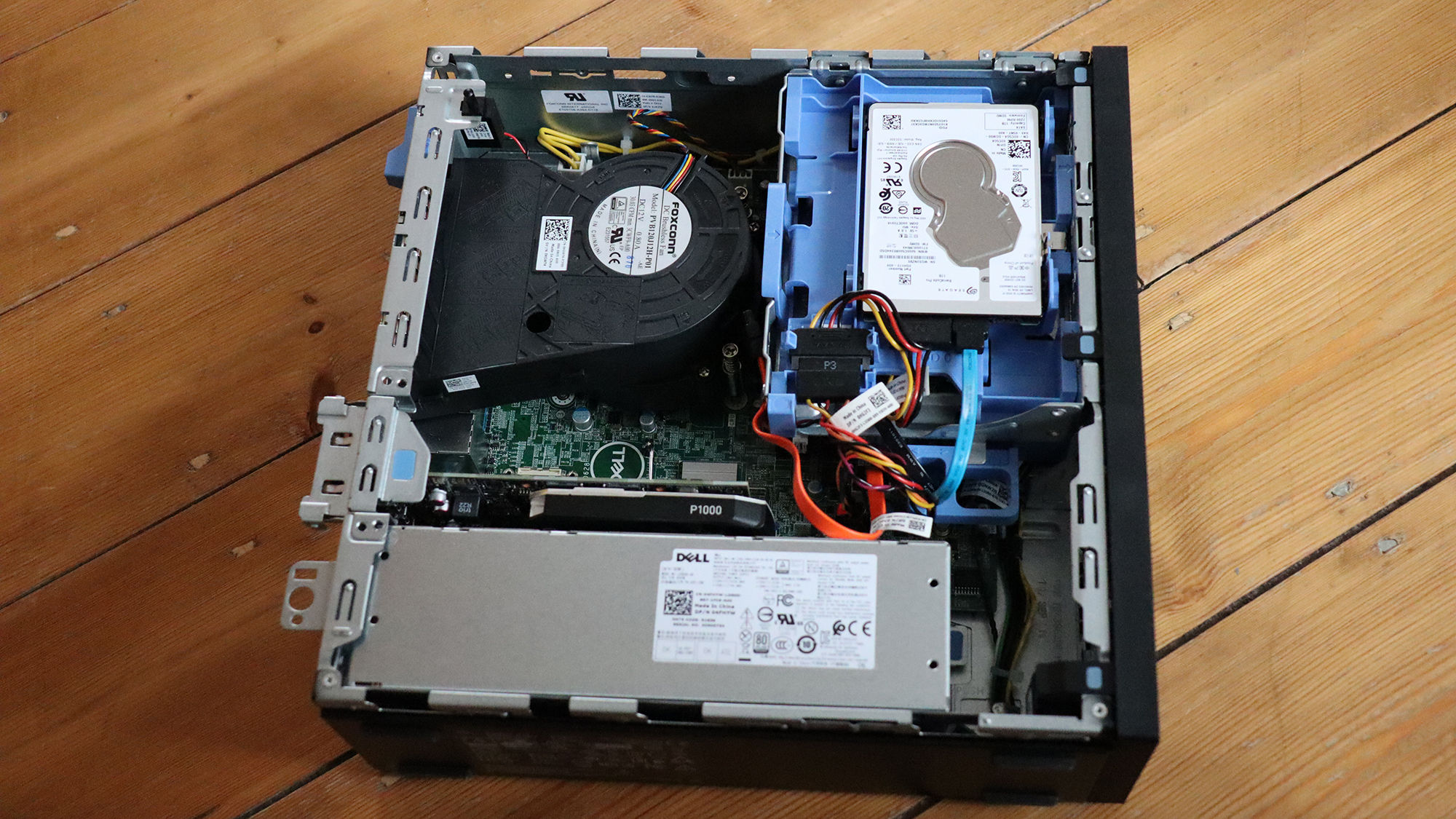
The motherboard includes a spare PCI Express 1x slot, in case you need to add a peripheral, although this will need to be low profile. On the rear, there are plenty of ports. There's a minijack audio line output connection, you get a serial port, legacy PS/2 ports for keyboard and mouse, plus two DisplayPort connections and HDMI for use with the CPU-integrated graphics. Then there are four USB 3.1 Type A ports, two USB 2.0, and Gigabit Ethernet.
Missing from the rear is a headphone input and USB 3.1 Type C. However, the front has a headphone minijack, and it's a combi one with microphone support as well. There are two USB 2.0, one with fast charge for mobile phones, plus USB 3.1 Type A and Type C. So you're pretty well covered for connecting external devices overall, apart from the lack of Thunderbolt 3.
Dell Precision 3430: Processor Performance
We ran our usual suite of benchmarks, starting with a selection primarily aimed at the processor. The 3430 only sports a six-core processor, but it has a reasonably high single-core frequency, so has potential for tasks that like clock speed. Unsurprisingly, it managed a decent 163 in the image editing portion of the IT Pro Media Benchmarks. It also achieved a reasonable (if not outstanding) score of 205 for video editing and 245 for multitasking, giving a commendable overall result of 218.
The 3D-rendering and raw processing abilities are pretty decent for a small form factor workstation, too. The score in the CPU portion of Maxon Cinebench R15 was 1,241, whilst the single-core GeekBench 4 score was 5,283. Thanks to the six cores, the multi-core GeekBench 4 result was a sizeable 24,488. This is a tiny workstation that can turn its hand to a bit of grunt CPU work when required.
Dell Precision 3430: Graphics Performance
The Nvidia Quadro P1000 is no high-end powerhouse, but it is still capable of usable 3D modelling performance. It managed 142.51 in the OpenGL portion of Maxon Cinebench R15. In the 3dsmax-06 portion of SPECviewperf 13 it managed 60.25, slightly less than half what a high-end Quadro P4000 would achieve. Likewise, the result of 80.55 in maya-05 is a bit less than half a P4000's score.

For CAD and product design, the P1000 managed 89.8 in catia-05, 75.23 in creo-02, 108.48 in snx-03 and 89.81 in sw-04. These are all quite a bit behind a P4000, but also usable results showing that the P1000 will be able to work with CATIA, Creo, Siemens NX and SolidWorks, so long as the viewsets aren't too intensive.
Likewise, the GFXBench 4 scores were 2,115.28 frames onscreen, but only 6,612.91 frames offscreen in Car Chase, and 3,097.05 frames onscreen but only 12,548.7 frames offscreen. There's a fairly minimal amount of performance available for GPU-powered rendering, with 1,175 in LuxMark 3.1. However, if you throw in the Intel HD Graphics 630 graphics as well, the score rises to a more healthy 1,774.
Dell Precision 3430: Verdict
Overall, the Dell Precision 3430 is no super-powered modelling workstation in a tiny package, and our sample was close to the top specification. If that's what you're after, Armari's V25R-RA750G2 would be more appropriate. However, it's also relatively reasonable at 1,327 ex VAT - almost half the price of the Armari.
For the small size, you get a competent level of performance for content creation activities, a useful if not exceptional level of rendering ability, a decent storage potential, and mostly excellent chassis design. If you're looking for an affordably-priced, space-saving workhorse, the Dell Precision 3430 is well worth a look.
Specifications
| Processor: | 3.2GHz Intel Core i7 8700 |
| RAM: | 16GB 2,666MHz DDR4 |
| Graphics: | 4GB GDDR5 NVIDIA Quadro P1000 |
| Storage: | 256GB Toshiba XG5 M.2 NVMe SSD, 1TB Seagate BarraCuda Pro 7,200rpm 2.5in SATA HDD |
| Operating System: | Windows 10 Professional 64-bit |
| Warranty: | 3 years Basic Onsite Service |
| Website: | www.dell.com |
Dr James Morris has worked as a technology journalist for over 25 years, including spending nine years on the staff of market-leading computer magazine PC Pro, the last five of which were as the publication’s editor. He specialises in enterprise-grade software and hardware, with a particular focus on content creation. He launched a pioneering video channel for HEXUS.net in 2006 and ran the video reviews channel for TrustedReviews.com for four years. He also runs a successful online digital content and commercial video production company, t-zero communications Ltd.
Dr Morris is a prolific technology writer and contributes commercial content for major IT brands including AMD, BlackBerry, Dell, Cognizant, HP, and IBM. He published a book on artificial intelligence, Can Computers Create Art? in 2009. He is also an academic, and is currently Pathway Director of the MA, Interactive Journalism at City, University of London.
Previously, he was course leader for the BA in Web Media Production at Ravensbourne University. He has a PhD in Philosophy, Art and Social Thought from the European Graduate School in Switzerland, a Master's in Media Arts from the New School in New York, USA, and a Bachelor's in Social Anthropology from the London School of Economics.
Dr. Morris can be found on Twitter at @Cyberwest, or emailed at j@tzero.co.uk
-
 Hackers are using LLMs to generate malicious JavaScript in real time – and they’re going after web browsers
Hackers are using LLMs to generate malicious JavaScript in real time – and they’re going after web browsersNews Defenders advised to use runtime behavioral analysis to detect and block malicious activity at the point of execution, directly within the browser
By Emma Woollacott Published
-
 AI coding is taking off in the US – but developers in another country are “catching up fast”
AI coding is taking off in the US – but developers in another country are “catching up fast”News Developers in the United States are leading the world in AI coding practices, at least for now
By Nicole Kobie Published
-
 Veeam ramps up growth plans with trio of leadership hires
Veeam ramps up growth plans with trio of leadership hiresNews The data resilience vendor has reshaped its senior leadership team to deepen partner engagement and streamline customer success in the AI era
By Daniel Todd Published
