Epson WorkForce Pro WF-C8690DTWF review: A real heavyweight
It’s pricey but this A3+ inkjet MFP offers good colour quality, low running costs and the capacity to handle a high demand

Its low print speeds don’t justify the high price tag but Epson’s WorkForce Pro WF-C8690DTWF makes up for this with impressively low running costs and a huge duty cycle. Good output quality makes it a fine choice for producing marketing material and Epson offers extensive cloud support and a great scan software bundle.
-
+
Good photo quality; Good cloud connectivity options; Cheap to run
-
-
Heavy; Slow speeds at high quality; Noisy copying

Nearly everything about Epson's mighty WorkForce Pro WF-C8690DTWF is big. From its desktop bending 57.4kg to multiple A3+ paper inputs and huge 75,000 page maximum monthly duty cycle, this 4-in-1 colour inkjet MFP is geared up for print-hungry workgroups.
The review model has 250-page and 500-page A3+ paper trays, plus an 80-sheet rear MPT supporting A3+ sizes and 256gsm paper. You can add two more 500-sheet trays and bring the whole thing up to eye level with a wheeled floor cabinet.
Oki MC363dnw review: Solid performance, but no frills Best printers 2021: For all your printing, scanning and copying needs Epson WorkForce WF-7710DWF review: Great performance, sensible price
The printer is small where it counts though, as the high-capacity DuraBrite Pro ink tanks deliver running costs that beat most lasers in this price range. Choose the Epson XXL cartridges and you'll be paying only 0.9p for a mono A4 page and 5.1p for a colour one.
Epson didn't include a setup disc with the demo printer so we had to download all drivers and software from its support site. Usefully, the update utility upgraded the printer's firmware, loaded the latest drivers and added fax driver, OCR and desktop scan utilities, as well as the Document Capture Pro tool which provides smart scan automation features.
On first contact with the printer's web console we found that the colour ink tanks were empty so these had to be replenished with new ones. A print quality test also showed the black nozzles were partially blocked and required a cleaning cycle to clear them.
Epson claims a top A4 speed of 24ppm but we could only achieve this in Standard mode with our 24-page Word document dropping to 7.5ppm in High mode. Speed dropped further for our 24-page colour DTP document, which averaged 20ppm and 6.6ppm for Standard and High modes.
Our A3 test poster took 22 seconds to print on plain paper and 130 seconds on photo paper while an A4 glossy photo took 80 seconds. Duplexing our 24-page Word document mustered 16ppm and copies of 10-pages using the scanner's DADF were timed at 16.2ppm and 7.3ppm for single-sided and duplex-to-duplex operations.
Sign up today and you will receive a free copy of our Future Focus 2025 report - the leading guidance on AI, cybersecurity and other IT challenges as per 700+ senior executives
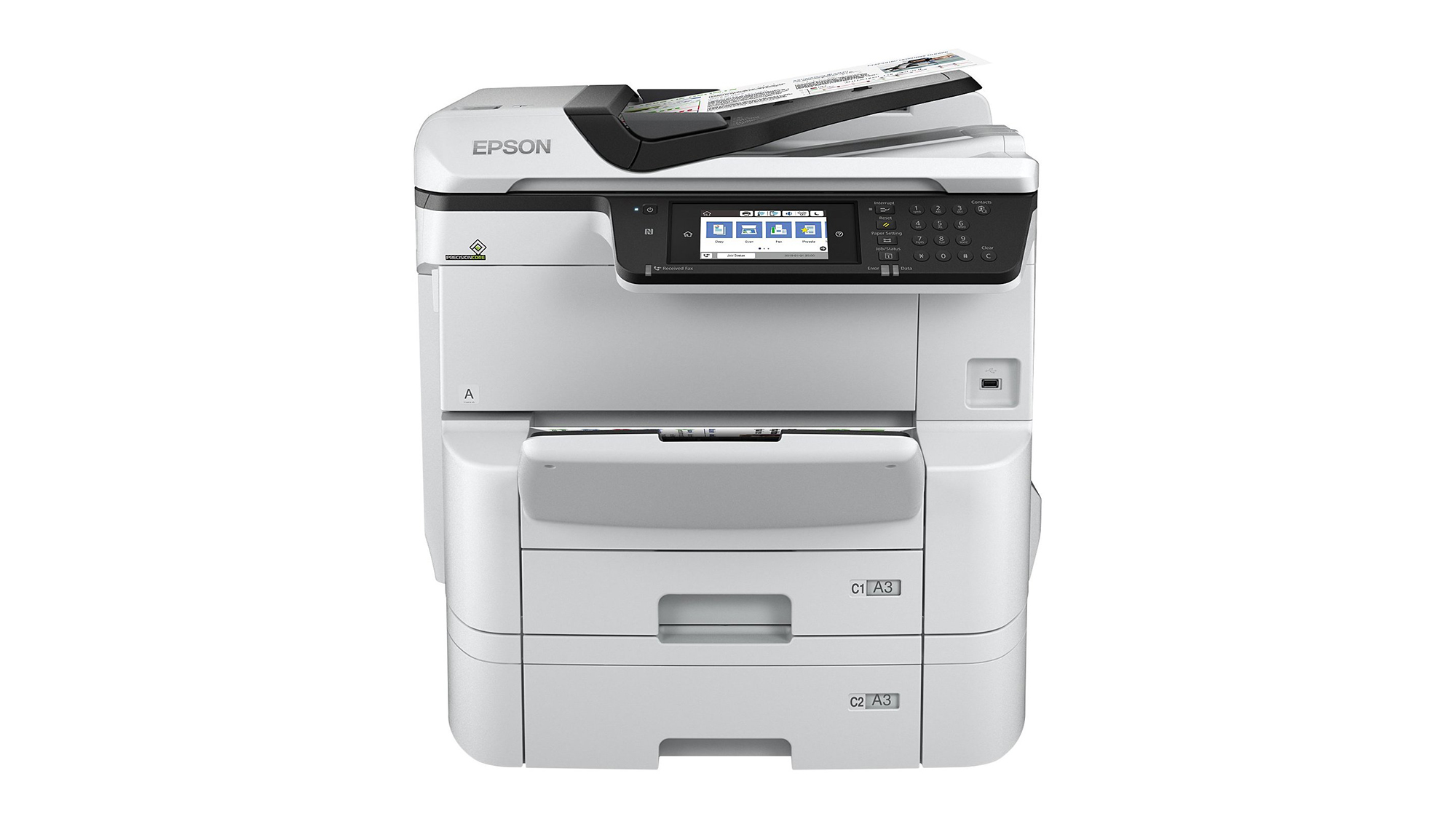
The copy tests produced the most noise as we recorded peak levels of 68dB from one metre. On the plus side, we measured the printer consuming no more than 45W whilst printing.
Text quality is variable: the Standard mode produced the best results with High mode introducing a slight dusting on smaller fonts. Epson scores higher for marketing material with both mono and colour photos revealing high levels of detail, no edge bleeding and none of the banding that often afflicts lasers.
Cheap 75gsm paper won't do for photos as it'll wrinkle but 100gsm paper produces far better results. A3 posters are also pleasing to the eye with the DuraBrite Pro ink delivering rich, vibrant colours that really make them stand out.
The printer's colour touchscreen makes light work of copy, scan and fax tasks. Scans can be sent to email addresses, SMB and FTP network locations or pushed to desktops running Document Capture Pro where we could browse them and remotely select their local scan automation jobs.
Along with allowing remote users to email print jobs to the printer, Epson's Connect cloud service makes scanning even more interesting. Cloud destinations such as Dropbox, Google Drive and Box can be created from the portal, pushed to the printer and selected directly from its touchscreen.
Its low print speeds don't justify the high price tag but Epson's WorkForce Pro WF-C8690DTWF makes up for this with impressively low running costs and a huge duty cycle. Good output quality makes it a fine choice for producing marketing material and Epson offers extensive cloud support and a great scan software bundle.
Verdict
Its low print speeds don’t justify the high price tag but Epson’s WorkForce Pro WF-C8690DTWF makes up for this with impressively low running costs and a huge duty cycle. Good output quality makes it a fine choice for producing marketing material and Epson offers extensive cloud support and a great scan software bundle.
4800 x 1200dpi A3+ colour inkjet printer
600dpi flatbed colour scanner
24ppm A4 mono/colour
12.7cm colour touchscreen
Gigabit
11ac wireless
NFC
33.6Kbps fax/modem
USB 3 host, USB 2
Duplex
250/500-page A3+ paper trays
85-page A3+ rear MPT, 50-page DADF
Rec monthly duty cycle, 5,000 pages
613 x 755 x 620mm (WDH)
57.4kg
3yr on-site warranty
RUNNING COSTS
XXL ink: K (11.5K pages), £82
C, Y, M (8K pages), £112 each
Maintenance box (20K pages), £29
Overall cost per A4 page:
Mono, 0.9p;
Colour, 5.1p
Dave is an IT consultant and freelance journalist specialising in hands-on reviews of computer networking products covering all market sectors from small businesses to enterprises. Founder of Binary Testing Ltd – the UK’s premier independent network testing laboratory - Dave has over 45 years of experience in the IT industry.
Dave has produced many thousands of in-depth business networking product reviews from his lab which have been reproduced globally. Writing for ITPro and its sister title, PC Pro, he covers all areas of business IT infrastructure, including servers, storage, network security, data protection, cloud, infrastructure and services.
-
 Microsoft Copilot bug saw AI snoop on confidential emails — after it was told not to
Microsoft Copilot bug saw AI snoop on confidential emails — after it was told not toNews The Copilot bug meant an AI summarizing tool accessed messages in the Sent and Draft folders, dodging policy rules
By Nicole Kobie Published
-
 Starkiller: Cyber experts issue warning over new phishing kit that proxies real login pages
Starkiller: Cyber experts issue warning over new phishing kit that proxies real login pagesNews The Starkiller package offers monthly framework updates and documentation, meaning no technical ability is needed
By Emma Woollacott Published
-
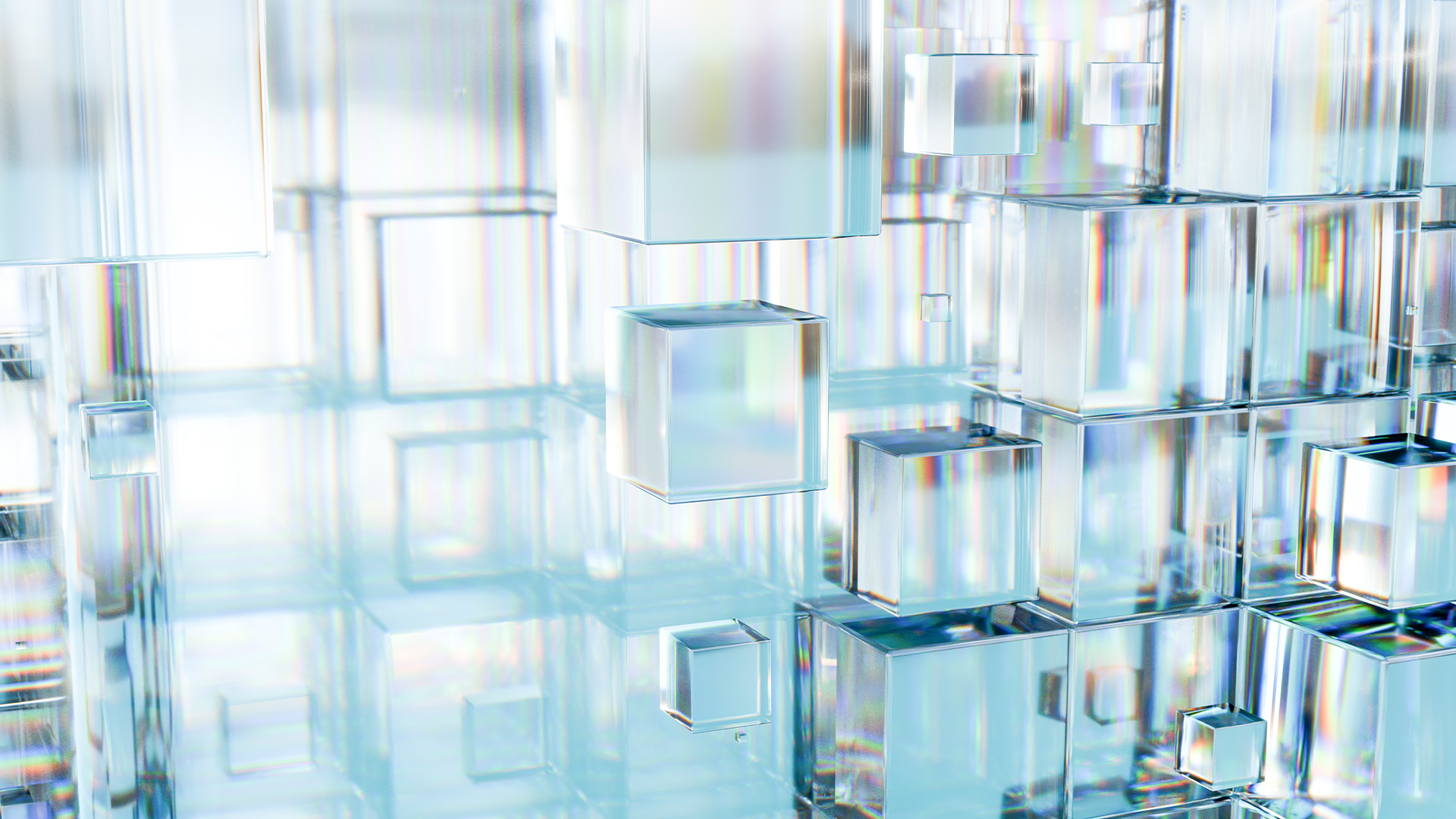 Microsoft hails advances in glass data storage technology that could preserve information for 10,000 years
Microsoft hails advances in glass data storage technology that could preserve information for 10,000 yearsNews Project Silica uses lasers to encode data into borosilicate glass, where it stays stable for thousands of years
By Emma Woollacott Published
