MSI Prestige 14 A12UC 2022 review: A handsome and powerful compact business laptop
A superb keyboard and discrete Nvidia graphics make this a fine all-around business workhorse - but it does have weaknesses
-
+
Excellent keyboard
-
+
Strong performance
-
+
Discrete Nvidia graphics
-
+
Good value
-
-
Poor battery life
-
-
RAM is soldered to motherboard
-
-
Tinny speakers





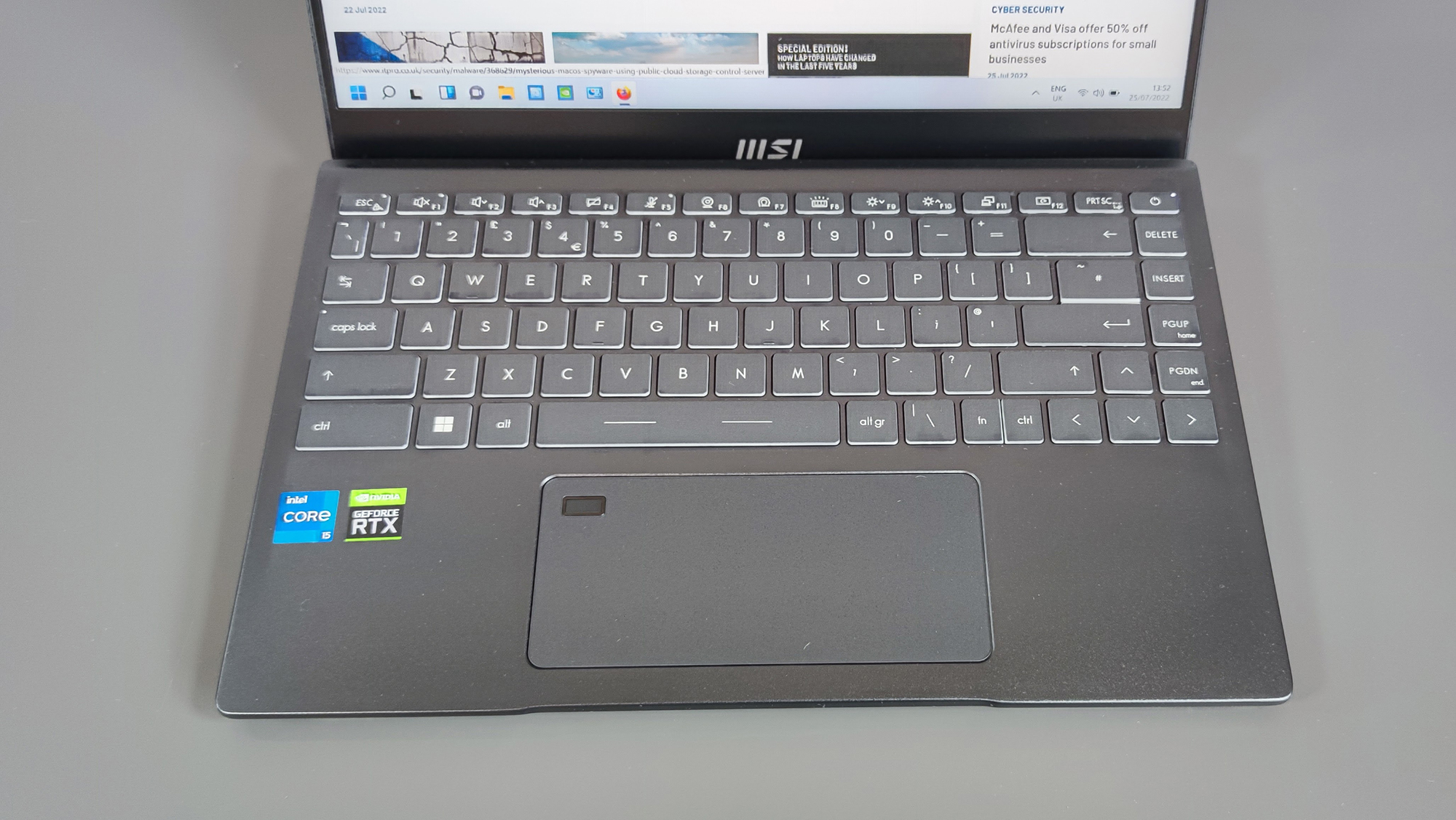





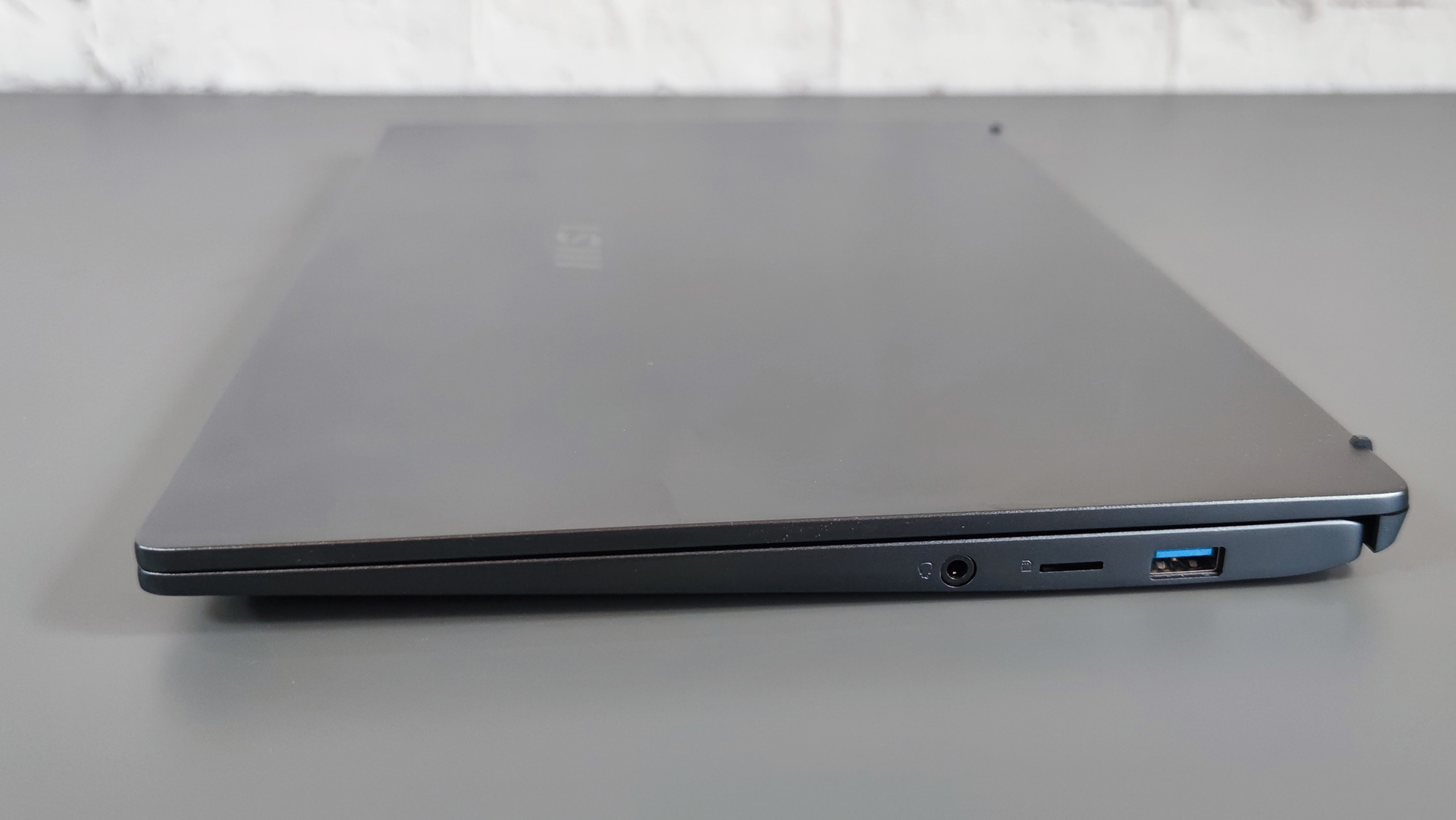

MSI’s new Prestige 14 is the epitome of a business laptop: smart, solid, not too flashy and with power enough to chew through even demanding productivity tasks. It’s priced aggressively too: £707 exc VAT is an attractive price point for a machine with the latest Intel processors and discrete graphics which isn’t made from plastic.
The Prestige 14 is actually available in two versions. One runs on the Intel Core i7-1280P processor but does without a discrete GPU. The other, the model we’ve been sent to test, uses the Core i5-1240P chip and also features an Nvidia GeForce RTX3050 GPU. The i7 model is the more expensive of the two, retailing at £790 exc VAT which means you’ll be paying £80 more for less performance.
MSI Prestige 14 review: Design
The Prestige 14 is a very traditional design. From the 16:9 display to the conservative Carbon Gray or Bluestone colour schemes, there’s nothing here to frighten the corporate buyer - and thanks to it being made entirely from aluminium, it’s a very well-made and solid affair. Prod the keyboard or twist the lid, even with excessive enthusiasm, and you’ll encounter very little flex. MSI claims the Presitge 14 meets the MIL-STD-810G military standard for reliability and durability, so it should take a fair amount of abuse before anything breaks.
Getting the back off the Prestige 14 is easy once you've removed the seven Philips screws holding it in place - but it’s a largely pointless job as the RAM is soldered in place, and there isn’t a second SSD slot. All you can do is swap out the existing SSD and wireless card.
Considering the aluminium body, the Prestige 14 is impressively light at just 1.29kg. That’s only 500g heavier than the new 13.6in MacBook Air. At 319 x 219 x 15.9mm, the MSI machine isn’t quite as compact as the MacBook but the differences are marginal. The screen bezels are only 5mm wide at the sides but the plastic strip above the screen is 10mm deep while that below the display is twice as thick.

As you push the lid back, the rear of the body lifts up by an extra 15 degrees to present a better typing angle, which may not sound like much but can make all the difference during extended sessions. Unusually, the screen can be laid completely flat; a design feature that made more sense when we discovered that the F12 key rotates the display 180 degrees, allowing you to easily present your screen to someone sitting opposite.
MSI Prestige 14 review: Display
With an increasing number of OEMs opting for 16:10 or even 3:2 displays the Prestige 14’s 1,920 x 1,080 16:9 non-touch panel may seem a little old-fashioned, but it’s still a good compromise between productivity and media consumption. Technically, the display is thoroughly competent with a maximum brightness of 334cd/m2, an excellent contrast ratio of 2054:1 and 94.7% coverage of the sRGB colour space.
Sign up today and you will receive a free copy of our Future Focus 2025 report - the leading guidance on AI, cybersecurity and other IT challenges as per 700+ senior executives
The Delta E colour accuracy of 1.99 is just on the right side of acceptable when it comes out of the box, but MSI has preinstalled an app called True Colour to help you recalibrate the display - as long as you own one of the three supported colourimeters.
True Colour also lets you adjust various display properties like gamma and contrast and swap between colour spaces including REC 709, which is the most common colour space for video projects and the default in Adobe Premiere Pro. Against REC 709, the Delta E came in at an impressive 1.4, which makes the Prestige 14 an attractive proposition for anyone who works with broadcast video on a regular basis.
MSI Prestige 14 review: Keyboard and trackpad
The keyboard is undoubtedly a strength of the Prestige 14. Spacious, solid and a model of clarity it’s a joy to type on. The key action is light and positive, with a perfect calibration that’s both precise and responsive.
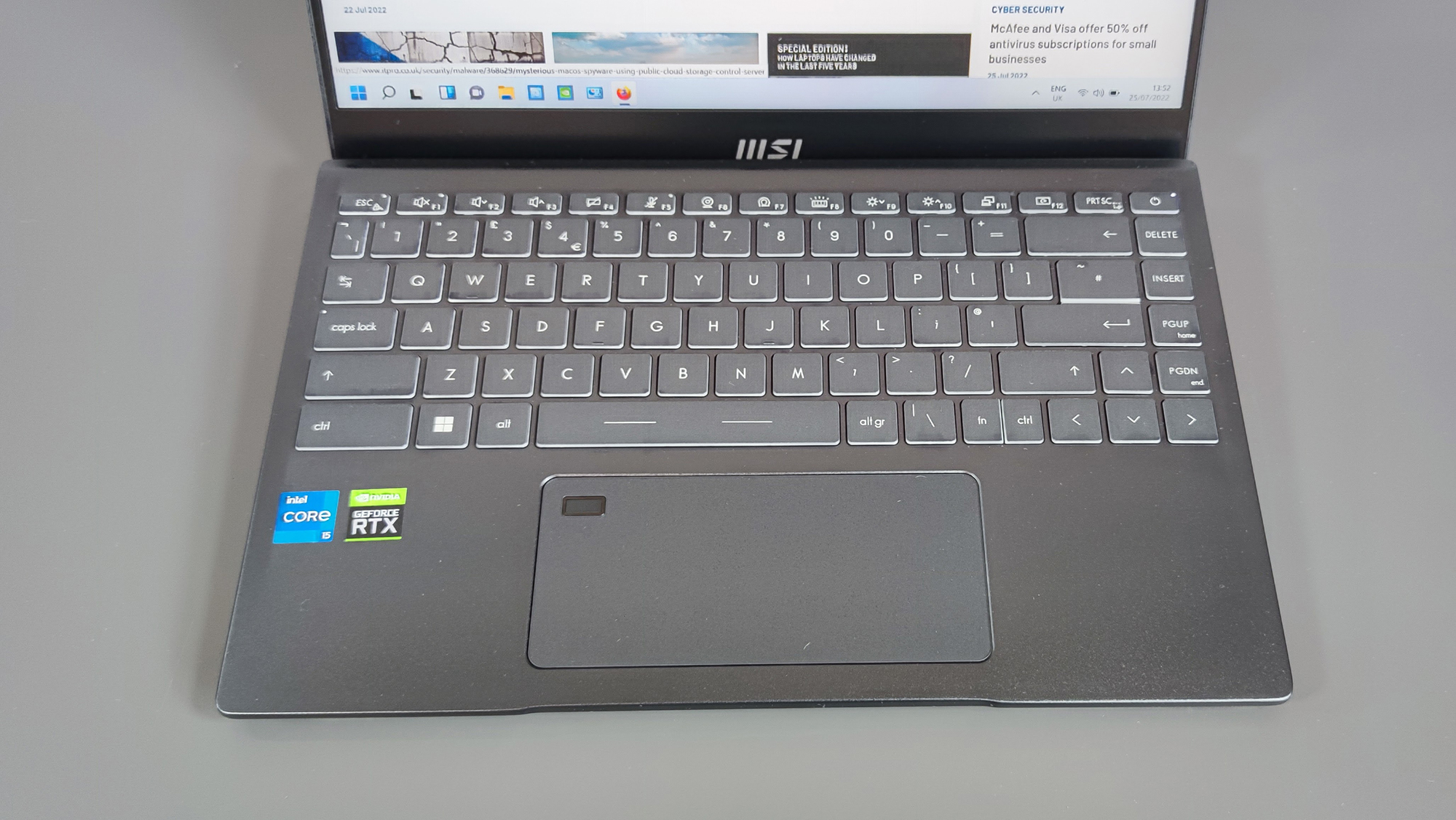
There are two minor failings in the layout though; the Function key is only a half-width affair and placed to the right of the spacebar, while the right return key is single rather than double height. Neither is our preference, though we suspect we’d get used to the layout in short order.
On the other hand, the two-stage backlight is perfectly judged, something you can’t say of all laptops. Showing through both the transparent sides of the keycaps as well as the tops the backlight adds extra clarity to the keyboard even in well-lit environments.
At 140 x 60mm, the trackpad is considerably wider than it is tall and you lose some surface area to the fingerprint reader in the top left corner, but other than that it works a treat with a very tactile feel and a deep but positive click-action
MSI Prestige 14 review: Specs and hardware
Hauling the coal inside the Prestige 14 you’ll find an Intel Core i5-1240P processor, 8GB of quad-channel RAM and a 40W TGP Nvidia RTX 3050 GPU. The 1240P is a 12-core 12th generation Alder Lake processor with a maximum turbo clock speed of 4.4Ghz, and it gives the Prestige 14 an impressive turn of speed. Running IT Pro's in-house performance benchmark, the MSI scored a very healthy 247.
To put that into context, a 2021 Dell Inspiron 16 Plus using the same GPU with a 50W TGP but an 11th generation i7 11800H processor with 16GB of RAM scored 254. That’s the leap forward Intel has made with the new Alder Lake chips; a mid-level 12th gen i5 chip is as potent as a top-end 11th gen i7 with twice the system RAM.

The GeekBench 5 scores tell a similar tale, the 1240P hitting 1,476 in the single-core test and 9,167 in multi-core, the latter a 20% improvement on the 11800H. The 512GB SSD in the MSI proved a very quick little number too, returning sequential read and write speeds of 4,190MB/sec and 3,178MB/sec, respectively.
The 3050 is the lowliest RTX-series discrete Nvidia graphics card and only has 4GB of vRAM so it can’t handle demanding games like Metro Exodus but for pretty much all other graphics jobs it will do just fine. Hitting a compact laptop with a workstation test may seem a little unfair, but the Prestige 14 managed to run the demanding SPECviewperf 3Dsmax 3D modelling test at a perfectly decent 42fps. The GeekBench 5 OpenGL compute test scored 51,674 - or nearly three times higher than the integrated Iris Xe graphics chip.
The performance profile of the Prestige 14 can be changed using the MSI Centre Pro app, which lets you swap between High Performance, Balanced, Silent and Super Battery. The F7 key lets you cycle through the settings without having to open the app. We conducted the performance tests in High Performance and the battery test in Balanced.
Unfortunately, that didn’t do much for the battery life, which was distinctly disappointing. Our standard test - turning the display down to 170cd/m2, engaging Airplane mode and running a standard definition video in VLC - drained the 52Wh battery in 6hrs 25mins.
That makes trying to get through a full working day without recourse to a power socket a challenge that’s hard if not impossible to meet. When we ran the same test in Super Battery the result was 7hrs 2mins. That’s better, but still not good enough. At least the 100W Type-C charger is a light and compact affair.
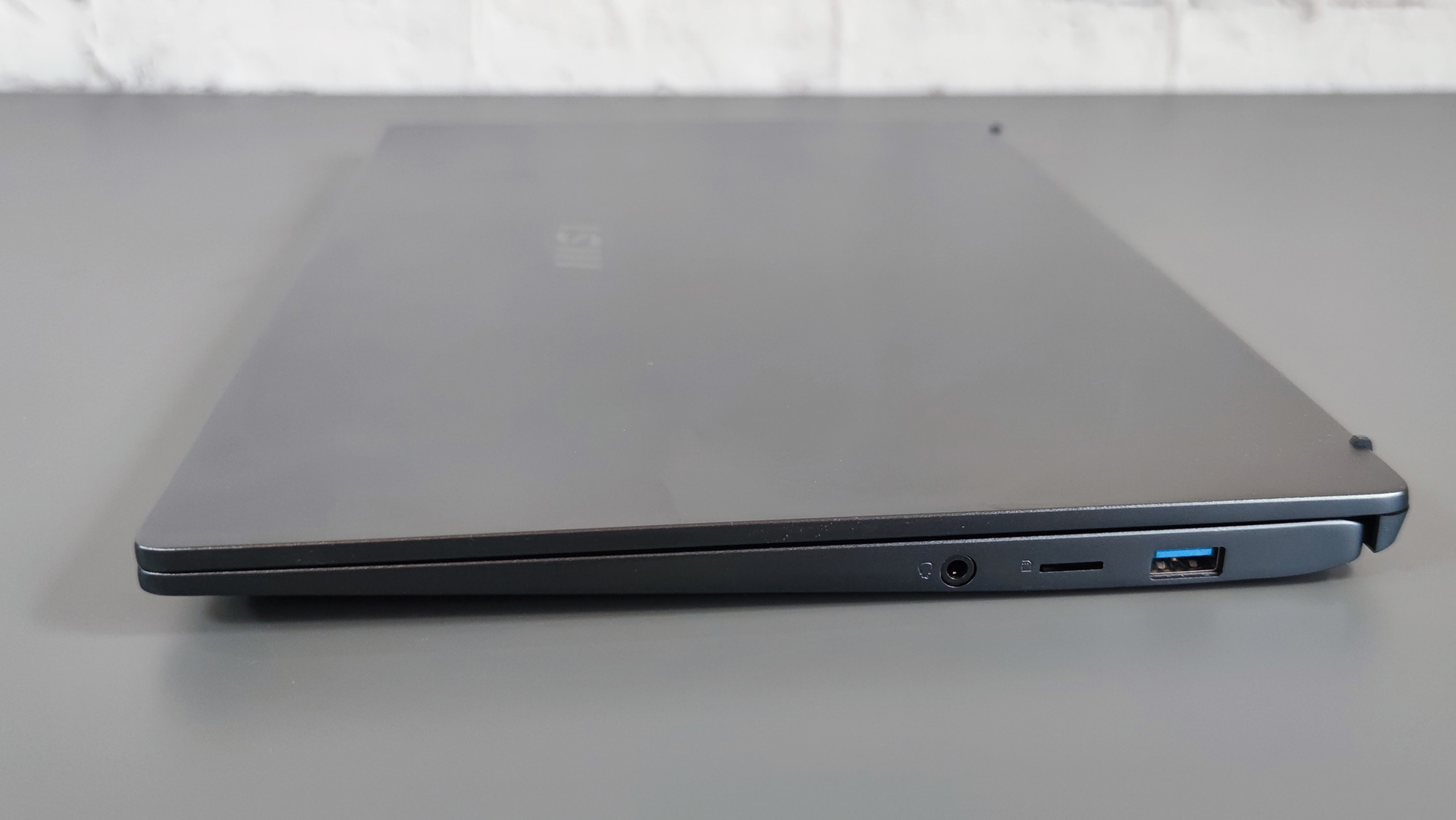
MSI Prestige 14 review: Ports and features
MSI deserves credit for not following the same path as Dell and Apple in excessively limiting the number of I/O ports. With two Thunderbolt 4 and one Type-A 3.2 Gen 1 USB plus a 3.5mm audio jack and a MicroSD card reader, the Prestige 4 is far better endowed than the likes of the new MacBook Air or Dell XPS 13 Plus, which just have 2 Thunderbolt ports. It’s shame there’s no HDMI port though.
Wireless communications are handled by an Intel Killer AX1675 card that supports the latest 6GHz Wi-Fi 6E specification and Bluetooth 5.3, making it as future-proof as it’s possible to be. Security is well catered for, with a fingerprint scanner and Windows Hello IR facial recognition.
Security aside, the 720p webcam is a pretty mundane affair that looks rather drab and grainy even in well-lit environments - though it does have a digital shutter to allay spying fears. Compared to the quality of the 1080p webcams on laptops like the new (and admittedly more expensive) LG Gram 16 and Huawei MateBook 16s, it’s hard not to think that MSI hasn’t fully grasped the importance of high-quality video conferencing in this new era of increased remote-working.
The quality of the speaker system is also a little underwhelming. There’s no lack of volume; measured at a 1m distance the output averaged 82dB from a pink noise source with peaks of 86dB from a music source, but there’s a lack of bass which results in a rather hollow and raucous soundscape which the DTS control panel is powerless to improve.
MSI Prestige 14 review: Verdict
The good parts of the Prestige 14 are excellent. The chipset imbues it with an impressive level of performance while the design, build quality and keyboard are absolutely top-notch. The screen is good too; granted it’s a rather traditional Full HD non-touch affair, but technically it’s better than the norm in this category of laptops and at this price point. The speaker system could be better though, as could the webcam.
Both of these drawbacks wouldn’t take much - in terms of effort or money - to fix. The real drawback is the battery life. For a machine designed for on-the-go productivity, six and a half hours is a good distance shy of ideal and isn’t really good enough. Users who don’t stray far from a power outlet will be more than happy with the Prestige 14 - the more nomadic worker, perhaps less so.
MSI Prestige 14 specifications
| Processor | Intel Core-i5 1240P |
| RAM | 8GB |
| Graphics adapter | Nvidia GeForce RTX 3050 |
| Storage | 512GB |
| Screen size (in) | 14 |
| Screen resolution | 1920 x 1080 |
| Screen type | IPS |
| Touch screen | No |
| Memory card slot | Yes (MicroSD) |
| 3.5mm audio jack | Yes |
| Graphics outputs | Thunderbolt 4 x 2 |
| Other ports | Thunderbolt 4 / Type-C 3.2 Gen 2 x 2, USB-A 3.2 Gen 1 x 1 |
| Webcam | 720p |
| Speakers | Stereo |
| Wi-Fi | Wi-Fi 6E (802.11ax) |
| Bluetooth | Yes, v5.3 |
| Operating system | Windows 11 Home |
| Dimensions (WDH) | 319 x 219 x 15.9mm |
| Weight (Kg) | 1.29Kg |
| Battery capacity (Wh) | 52Wh |
Over the years, Alun has written freelance for several online publications on subjects ranging from mobile phones to digital audio equipment and PCs and from electric cars to industrial heritage. Before becoming a technology writer, he worked at Sony Music for 15 years. Quite what either occupation has to do with the degree in Early Medieval History he read at the University of Leeds is a bit of a grey area. A native of Scotland but an adopted Mancunian, Alun divides his time between writing, listening to live music, dreaming of the glens and dealing with an unhinged Norwegian Elkhound. For ITPro, Alun reviews laptops and PCs from brands such as Acer, Asus, Lenovo, Dell and HP.
-
 'The pace of innovation at Snowflake is in overdrive': Buoyed by OpenAI partnership, firm teases more big things to come
'The pace of innovation at Snowflake is in overdrive': Buoyed by OpenAI partnership, firm teases more big things to comeNews Snowflake’s executive vice president of product highlights key innovations that are being brought to market at super speed
By Maggie Holland Published
-
 Openreach wants enterprises to move quickly ahead of the PSTN switch-off, so it’s hiking prices on legacy services to push them into action
Openreach wants enterprises to move quickly ahead of the PSTN switch-off, so it’s hiking prices on legacy services to push them into actionNews Businesses face massive price hikes if they fail to act before the PSTN switch-off
By Emma Woollacott Published
-
 AT&T expands AWS partnership in network modernization, cloud migration push
AT&T expands AWS partnership in network modernization, cloud migration pushNews The telecoms giant said the deal will supercharge the nation’s connectivity infrastructure
By Emma Woollacott Published
