Acer Chromebook Plus 514 (2025) review: The best budget Chromebook right now
The upgrades here aren't massive, but they're the kind that make this Chromebook Plus even easier to work on

-
+
Well-built and perfectly usable
-
+
Solid all-round performance (for the money)
-
+
Improved screen and battery life
-
-
Unexciting design
-
-
Screen struggles with color reproduction
-
-
Slower UFS 3.1 drive on base machine

There's a sense that Chrome OS has lost some of its momentum since the launch of the first wave of Chromebook Plus devices in 2023 and the Chromebook Plus with Gemini rebranding last year. In that time we've had a couple of genuinely great Chromebooks – the Asus ExpertBook CX54 and Samsung Galaxy Chromebook Plus – but no second wave of premium Chromebooks with updated designs and specs. Now, however, Acer has finally released a successor to its popular Chromebook Plus 514. Spoiler: it's more of a tweak than a total reinvention, but it does just enough to make itself an even better budget business Chromebook.
Acer Chromebook Plus 514 (2025): Design
The design is, if anything, even less exciting than the 2023 original. The construction is still mostly plastic, though the lid with its two-tone, faux-metallic finish has been switched out for a simple aluminium effort. It's slightly smaller at 316mm wide and 18.35mm thick rather than 319mm and 19.9mm, but not noticeably so, and the 227mm depth remains the same. With the clamshell open, you'd struggle to notice much, if any, difference, but the good news is that the solid build quality also hasn't changed. There's still not much flex in the body or the lid, and the new Chromebook Plus 514 holds the same MIL-STD-810H certification as the old one, giving you some guarantee of durability.
Connectivity has seen some small improvements. The two USB Type-C ports now support 10Gbps data transfers through USB 3.2 Gen 2, and you now have WiFi 6E or WiFi 7, depending on your spec. Beyond that, there are two USB 3.2 Gen 1 Type-A ports, a 3.5mm audio socket, and an HDMI 1.4 port. You also have Bluetooth 5.3 to connect a wireless headset or a mouse.
You won't desperately need the latter. The touchpad might be Acer's Oceanglass – made from recycled ocean waste plastics, rather than glass, but it's smooth and does a great job of tracking pointer movement and multitouch gestures. And Acer hasn't blown the keyboard, either. The layout feels spacious, there's plenty of travel on the keys, and the action is light but slightly clicky. The keys wobble slightly side-to-side with your fingers resting on them, but this doesn't turn out to be a huge problem while you're typing.
What's more, Acer has followed Google and Samsung's lead by replacing the old Launcher key with the new Quick Insert key, which gives you context-sensitive suggestions and instant access to AI features within many Google apps. It takes a while to retrain your brain around this, particularly if you're used to keyboards with a regular Capslock key, but it could become a real timesaver if your organization is embracing Google's Gemini AI.

Acer Chromebook Plus 514 (2025): Display
There's more good news with the screen. It's substantially brighter than on the 2023 model – we measured the maximum brightness at 321cd/m2 – which makes it more usable during daylight hours, and also crisper and more vibrant. The 14in size and 1920 x 1200 resolution makes for a fairly average pixel density, but in isolation it looks pretty good.
The problem for some users will be color reproduction. The screen covers less than 58% of the sRGB color gamut and under 42% of DCI-P3, and the color accuracy is too low for serious image editing or design work. Yet given that most Chromebook use cases are more about productivity and collaboration, that's not necessarily a massive problem. For most mainstream business needs, it's perfectly fine.
Sign up today and you will receive a free copy of our Future Focus 2025 report - the leading guidance on AI, cybersecurity and other IT challenges as per 700+ senior executives
Much the same goes for the 1080p webcam. We've seen others deliver a more balanced exposure and sharper detail, but the images and video captured have natural colors and don't get too noisy, even under dull artificial light. The sound is also clear and reasonably decent if you keep the volume under 50%. There's little bass, and if you push it up much further, it takes on a nasty, mid-range heavy tone.
Acer Chromebook Plus 514 (2025): Performance
The old Chromebook Plus 514 used an AMD Ryzen 3 7320C processor with four cores running eight threads at up to 4.1GHz. The new one has opted for Intel instead, with options ranging from the energy-efficient Raptor Lake Core 3 100U to the thirteenth-generation Core i5-1334U and the Raptor Lake Core 7 150U.
Our test sample arrived with the basic Core 3, but it's still an improvement on the Ryzen 3, delivering Geekbench 6 scores of 1921 (single-core) and 5788 (multi-core) to the original version's 1169 and 3571. It's still slower on multi-core performance than the Samsung Galaxy Chromebook Plus (7608) and Asus ExpertBook CX54 (7546), but given that the former uses a Core 5 120U and the latter a Core Ultra 7 155U, that's to be expected. Scores of 1251 in BaseMark 3.0 and 8145 in 3DMark 10's Wild Life benchmark are nothing to write home about, but nothing to be ashamed of, either.
In actual use, the old Chromebook Plus 514 felt surprisingly nippy, and the new version feels even more so. We happily had browsers with a dozen tabs open or two or three Workspace apps up and running, and it never started grinding its gears or looking slow. If you're looking to get into Linux apps or Android apps you might want something with more CPU power and RAM, but for everyday productivity use cases, it's perfectly adequate. Just be aware that the base version has a 128GB UFS 3.1 drive rather than an NVMe SSD. It's a sensible, cost-conscious decision, but it could slow you down in more data-intensive apps.
Things have moved on in battery life since 2023, with Qualcomm's Snapdragon X processors and Intel's Lunar Lake rivals changing expectations around all-day or even two-day battery life. The Chromebook Plus 514 got through just under twelve hours of video playback, which is a big improvement on the original's nine hours, but this now seems competent rather than stellar.
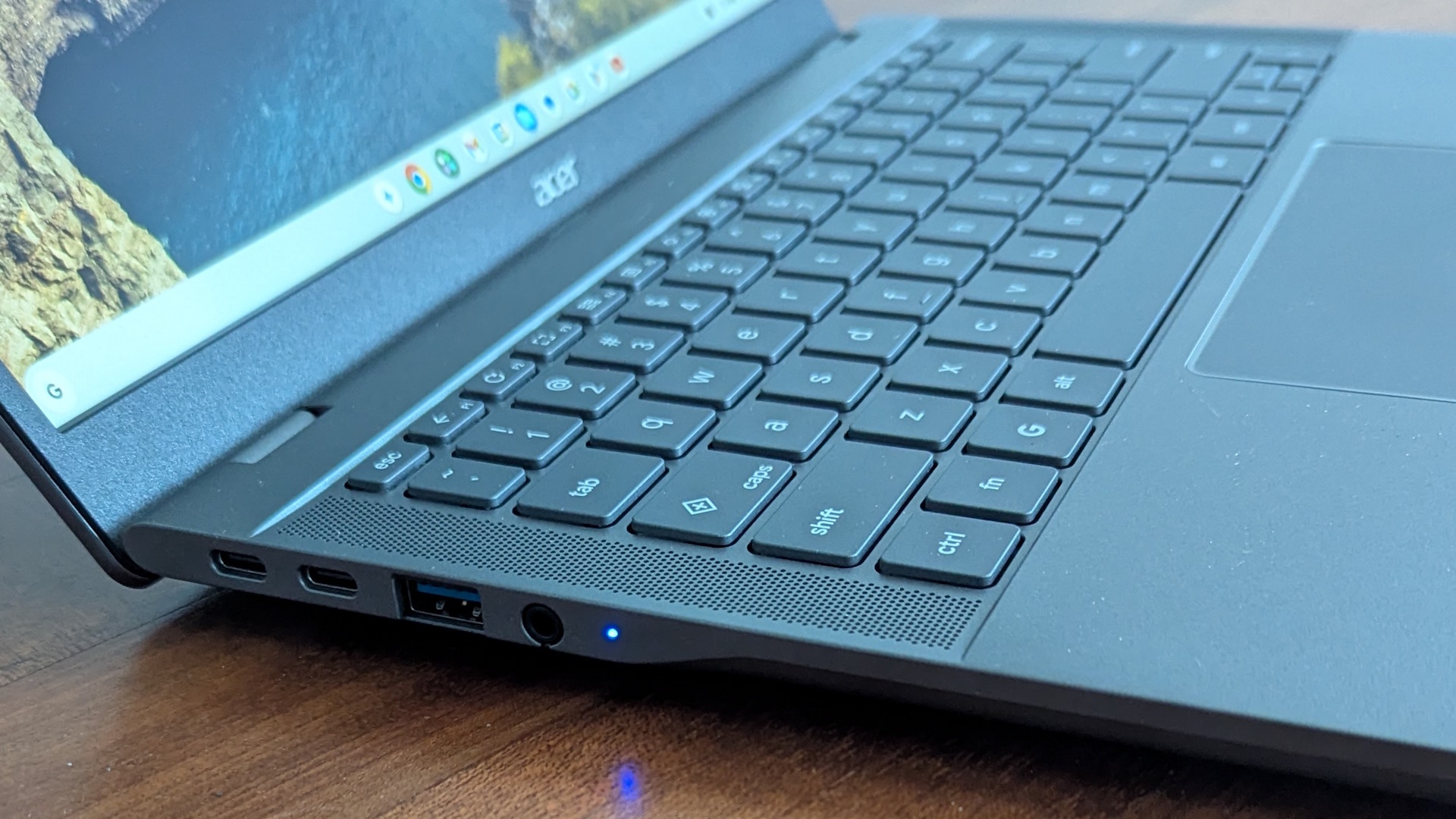
Acer Chromebook Plus 514 (2025): Is it worth it?
The Chromebook Plus 514 isn't a huge upgrade over the 2023 original, but it improves where it counts most: battery life, overall performance and screen quality. It doesn't actually excel on any of those counts, but then at this price point it doesn't need to. As an entry-level Chromebook Plus it needs to offer good all-round usability and good enough performance to get work done, and it succeeds on both counts. Those looking for the best Chromebook might glance upmarket at the Samsung Galaxy Chromebook Plus, but those looking for an inexpensive workhorse can focus their search right here.
Acer Chromebook Plus 514 specifications
Display | 14-inch 1,920 x 1,200 IPS, 60Hz refresh rate | Row 0 - Cell 2 |
Processor | Intel Core 3 100U, six-core, up to 4.7GHz | Row 1 - Cell 2 |
GPU | Intel Graphics (64 Xe Units) | Row 2 - Cell 2 |
RAM | 8GB LPDDR5 | Row 3 - Cell 2 |
Ports | 2x USB 3.2 Gen 2 Type-C, 2 x USB 3.2 Gen 1 Type-A, HDMI 1.4 | Row 4 - Cell 2 |
Camera | 1080p webcam | Row 5 - Cell 2 |
Storage | 128GB eUFS | Row 6 - Cell 2 |
Connectivity | Wi-Fi 6E (802.11ax), Bluetooth v5.3 | Row 7 - Cell 2 |
Weight | 1.55Kg | Row 8 - Cell 2 |
Dimensions | 316 x 227.8 x 18.3mm | Row 9 - Cell 2 |
Battery Capacity | 4590mAh | Row 10 - Cell 2 |
Operating System | Chrome OS | Row 11 - Cell 2 |
Stuart has been writing about technology for over 25 years, focusing on PC hardware, enterprise technology, education tech, cloud services and video games. Along the way he’s worked extensively with Windows, MacOS, Linux, Android and Chrome OS devices, and tested everything from laptops to laser printers, graphics cards to gaming headsets.
He’s then written about all this stuff – and more – for outlets, including PC Pro, IT Pro, Expert Reviews and The Sunday Times. He’s also written and edited books on Windows, video games and Scratch programming for younger coders. When he’s not fiddling with tech or playing games, you’ll find him working in the garden, walking, reading or watching films.
You can follow Stuart on Twitter at @SATAndrews.
-
 What the UK's new Centre for AI Measurement means for the future of the industry
What the UK's new Centre for AI Measurement means for the future of the industryNews The project, led by the National Physical Laboratory, aims to accelerate the development of secure, transparent, and trustworthy AI technologies
By Emma Woollacott Published
-
 ‘In the model race, it still trails’: Meta’s huge AI spending plans show it’s struggling to keep pace with OpenAI and Google – Mark Zuckerberg thinks the launch of agents that ‘really work’ will be the key
‘In the model race, it still trails’: Meta’s huge AI spending plans show it’s struggling to keep pace with OpenAI and Google – Mark Zuckerberg thinks the launch of agents that ‘really work’ will be the keyNews Meta CEO Mark Zuckerberg promises new models this year "will be good" as the tech giant looks to catch up in the AI race
By Nicole Kobie Published
-
 The open source ecosystem is booming thanks to AI, but hackers are taking advantage
The open source ecosystem is booming thanks to AI, but hackers are taking advantageNews Analysis by Sonatype found that AI is giving attackers new opportunities to target victims
By Emma Woollacott Published
