Lenovo Yoga Pro 9i 16 Gen 9 review: One of the best-value laptops on the market
With a powerful Nvidia discrete GPU, and an attractive price, the latest Yoga Pro 9i is the perfect laptop for power creatives on the go

-
+
Powerful
-
+
Ultra-bright Mini LED display
-
+
Great value
-
+
Space for a second SSD
-
-
-No manual color profile selection
-
-
Windows Studio Effects missing
-
-
Battery life can't match the MacBook Pro

The new 2024 Gen 9 Yoga Pro 9i 16 is Lenovo's definitive consumer multimedia laptop, a machine designed for the creation and consumption of multimedia on a mobile platform with little or no compromise. With a potent Nvidia GPU and a fast 165Hz screen, it's also a gaming wolf in productivity sheep's clothing.
As with the Lenovo Yoga Slim 7x, the Yoga name no longer means it has a 360-degree hinge though a touch screen is optional. Rather this is a pro-creative powerhouse designed to compete with Dell's new XPS 16, Apple's 16in MacBook Pro and the likes of the Asus VivoBook Pro 15.
Lenovo Yoga Pro 9i 16: Design
Made entirely from aluminum and built around a unibody frame, the Yoga Pro 9i is certainly a stylish and solid laptop. It should be able to take a punch too thanks to its 21-test MIL-STD 810H certification which means it can shrug off shocks, vibration, and moisture or particle ingress.
According to Lenovo, the Yoga Pro 9i weighs 1.93kg but our scales showed it to be rather lighter at 1.68Kg. That's good for a 16in laptop with a discrete GPU and makes the Lenovo rather lighter than the Dell XPS 16 and the 16in MacBook Pro. At 362.7 x 253.7 x 18.3mm, the Lenovo is larger than the Dell but not dissimilar to the Apple. The smooth contours and rounded edges make it feel even more dainty.
The lid is attached by a robust one-piece hinge that lets the screen tilt back to 180 degrees and given that it isn't fully laminated feels very stiff. Two colorways are available, Luna grey and Tidal teal, and both come with an anodized finish that is reasonably, but not wholly, immune to greasy fingerprints.

The Yoga Pro 9i has a good range of ports: on the left, you'll find an HDMI 2.1 video feed plus two USB-C ports – one Thunderbolt 4 spec, one USB 3.2 20Gbits/sec but both supporting DP Alt Mode video – a 3.5 audio jack and a proprietary Lenovo power jack.
On the right are two 5Gbits/sec USB-A ports, a webcam isolator, an SD card reader, and an on/off button. An Ethernet jack would be a handy addition but you'll look in vain for one on either the Dell XPS 16 or the Apple MacBook Pro.
Sign up today and you will receive a free copy of our Future Focus 2025 report - the leading guidance on AI, cybersecurity and other IT challenges as per 700+ senior executives
SD cards inserted into the slot protrude by 15mm which is rather too far for them to be left in-situ when on the go. A full-depth receptacle would have been better.
Removing the aluminum base plate is easy enough if you have a T5 Torx screwdriver to hand though some of the plastic clips require serious persuasion to let go. Once inside, you'll find that all the RAM and WLAN modules are soldered in place but that there is a spare 2280 M.2 SSD slot. Both the fans and the battery are easily accessible for maintenance or replacement.
Wireless communications are managed by an Intel AX211 card which supports 6GHz Wi-Fi 6E and Bluetooth 5.3. Not the latest word in either case, but more than sufficient.
Lenovo Yoga Pro 9i 16: Keyboard, touchpad and webcam
As you'd expect for a Lenovo laptop the Yoga Pro 9i's keyboard is a point of recommendation: The deck is solid, the keys have a smooth and consistent 1.5mm of travel, and a well-damped end-stop.
The slightly concave keycaps are very pleasant to type on. The keycap graphics are very clear, and the two-stage white backlight has a useful auto mode.
The numeric keypad uses slightly narrower keys than the rest of the keyboard, but that's hardly uncommon, and the space is wisely used to provide an opening for the upward-firing speakers that flank the keyboard.
The 150 x 95mm glass mechanical touchpad matches the quality of the keyboard, being perfectly smooth and featuring a perfectly calibrated click-action. It's quiet too.
RELATED WHITEPAPER
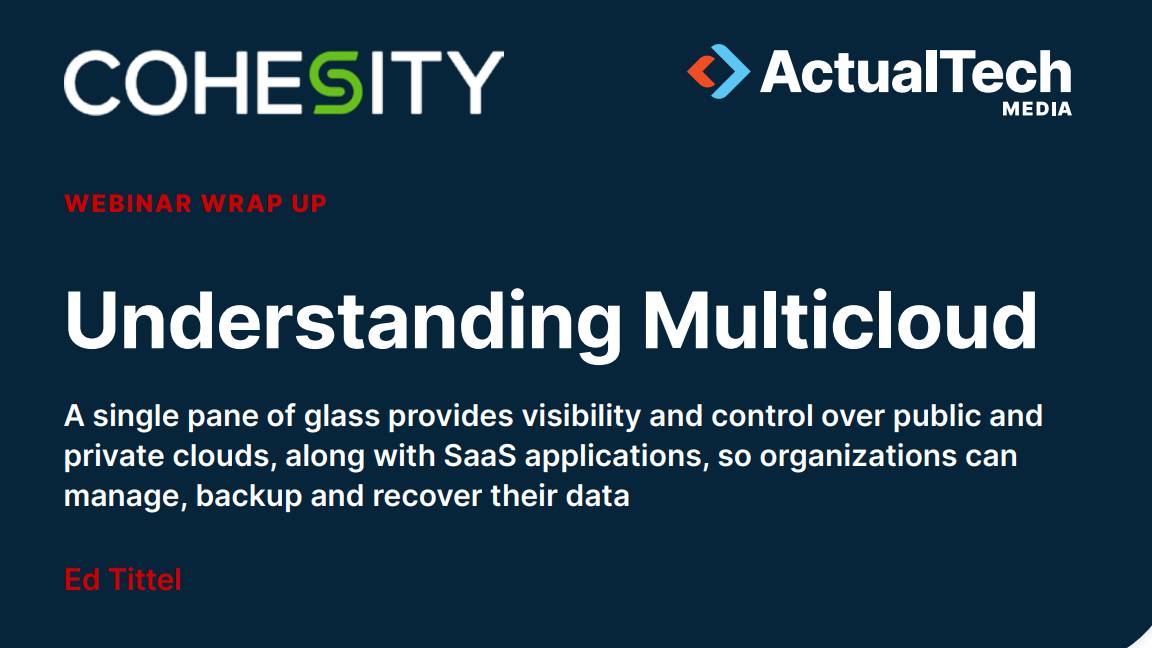
The 1440p webcam produces bright and crisp video feeds even in less-than-perfect lighting conditions. A raft of enhancement features like background blur is available through the Nvidia Broadcast app though we'd have preferred to see Windows Studio Effects because the Nvidia app looks dated and is rather fiddly, As mentioned above there's a manual camera kill switch on the right side of the body.
The camera supports Windows Hello IR facial recognition and presence sensing or what Lenovo calls Intelligent Sensing, which can pause media playback or dim the display and lock the computer if the camera notices that you've left your laptop unattended. There's no fingerprint sensor.
Lenovo Yoga Pro 9i 16: Display
Our review machine came with the 3,200 x 2,000 Mini LED display which is capable of some truly eyeball-melting levels of brightness: 673cd/m2 in SDR mode and 1060cd/m2 in HDR mode, the latter easily overtopping the requirements for the VESA DisplayHDR 1000 certification.
The Mini LED screen's backlight is divided into 1,536 zones that allow for full area local dimming, which results in OLED-like levels of darkness though this only works in HDR mode, hence the contrast ratios of 3065:1 and infinity:1 respectively.
The 16-inch MacBook Pro, which also uses a Mini LED screen, has 2,554 lighting zones and a higher pixel density of 254dpi than the Yoga Pro 9i's 236dpi but the differences are impossible to detect with the naked eye.

The display develops plenty of color with gamut volumes of 149% sRGB, 99.2% AdobeRGB, and 101.9% DCI-P3 but oddly there's no option to manually select the color profile in either the Lenovo Vantage control panel or Windows. Instead, Lenovo makes much of the machine's ability to use Microsoft Auto Colour Management to switch automatically between color profiles to ensure you get the highest-quality color possible.
That's all well and good, but many people prefer to manually select their profiles, and indeed you could do so in the 2023 Yoga Pro 9i. Out of the box the display is tuned to the Display P3 colour profile and measured against that returned an excellent Delta E variance of just 0.6 which means it's effectively perfect.
It's worth pointing out here that the display on the non-touch model has a semi-matte anti-glare finish while the touch model has a high-gloss finish. Given the brightness levels, both should function well enough outdoors but if you are working in a bright environment we'd still recommend the matte panel our review unit came fitted with.
The 165Hz display is buttery smooth with excellent motion fidelity. There is hardly any ghosting or blurring to be seen in the Blurbusters test and playing AAA games on the Yoga Pro 9i is a very satisfying visual experience. One small issue is that the refresh rate is not dynamic so Windows can't be left to automatically configure it on the hoof to save power.
Lenovo Yoga Pro 9i 16: Specs and Performance
Even a cursory glance at the specification sheet will tell that in the Yoga Pro 9i we have a potent laptop combining as it does a 100W TGP Nvidia RTX 4070 GPU, a 16-core Intel Core Ultra 9 Processor 185H processor, and 64GB of RAM.
The 16-core Ultra 9 185H is one of Intel's fastest laptop processors, with a boost clock speed of 5.1GHz, 22 threads, and 6 performance cores. The Geekbench 6 and Cinebench R23 multi-core scores of 13,989 and 18,989 mean the Yoga Pro 9i can chew through multiple productivity tasks without breaking a sweat.
The Yoga Pro 9i scored 473 points in ITPro's bespoke 4K multi-media benchmark along with 7,575 in the PCMark 10 benchmark and 12,110 in the 3DMark Time Spy test. Those scores put it comfortably in the top decile of laptops in terms of performance alongside machines like the RTX 4070 Dell XPS 16 and M3 Pro Apple MacBook Pro.
The RTX 4070 GPU – here bundled with Nvidia's Advanced Optimus GPU switch so you have all the benefits of a multiplexer without having to faff about restarting your laptop – delivers impressive levels of performance, running the SPECviewperf 3dsmax modeling test at 101fps and the Cyberpunk 2077 benchmark in High detail at 82fps. Both tests were run at 1,920 x 1,200.

The Yoga Pro 9i delivers its performance without drama. The fan noise is generally very low but even at full speed 49.2dBA was the loudest we recorded. The highest external temperatures recorded were 36.8℃ on the top (the middle of the deck above the keyboard) and 46.2℃ on the bottom (a hotspot above the center of the vent grille).
When plugged in the laptop proved capable of running both the CPU and GPU at 100% utilization for long periods of time.
The Samsung 1TB SSD performed well, averaging sequential read and write speeds of 5,040MB/s and 2,886MB/s, respectively. Those are not outstanding scores but they are sufficiently fast even for a machine that is destined to spend its life loading and unloading large media files. The SD card managed an average transfer rate of 98MB/s.
The 2024 Yoga Pro 9i has an 84Wh battery compared to the 75W unit in the 2023 model. In our standard battery test which involves looping a 720p video in VLC with the display set to 170cd/m2 the battery lasted for 9 hours and 9 minutes. That's a decent showing for a Windows x86 laptop with a 3.2K display though you can expect half as much again from a MacBook Pro and the new Snapdragon Windows machines like the Microsoft Surface 7 Laptop have rather rewritten the rules on this subject.
The bundled 170W charger is a usefully light and compact affair though if you want to travel even lighter you can of course charge via either of the Type-C ports using a PD charger.
Lenovo Yoga Pro 9i 16: Is it worth it?
At the time of writing, the fully-loaded model we had in for review can be picked up for £2,052 inc VAT (£1,710 ex VAT), including a 10% discount and a free Lenovo Bluetooth Pro mouse. You'll need to add £200 to that bill if you want a touch screen. In our view that's quite extraordinary value.
For comparison a broadly similar Dell XPS 16 with the same GPU and CPU as the Lenovo will lighten your wallet to the tune of £3,039 inc VAT (£2,532 ex VAT) though that does get you a 16.3in 3,840 x 2,400 OLED screen. An M3 Pro MacBook Air with 32GB of RAM and a 512GB SSD will cost £2,999 inc VAT (£2,499 ex VAT).
If you want something cheaper than the Yoga Pro 9i then the Asus Vivobook Pro 15 OLED can be highly recommended and will do most of the things the Yoga Pro 9i can do, just not quite as quickly. At £1,499 inc VAT (£1,249 ex VAT) it's equally good value but you will have to make do with a 120Hz 2.8K screen and an RTX 4050 GPU.
Given the price of those three competitors, it's impossible not to conclude that the new Yoga Pro 9i is one of the best-value laptops on the market at the moment.
Lenovo Yoga Pro 9i 16 specifications
| Display | 16-inch 3.2K (3,200 x 2,000), 165 Hz Mini LED | Row 0 - Cell 2 | Row 0 - Cell 3 |
| Processor | Intel Core Ultra 9 185H | Row 1 - Cell 2 | Row 1 - Cell 3 |
| GPU | Nvidia RTX 4070 (100W) | Row 2 - Cell 2 | Row 2 - Cell 3 |
| RAM | 64GB LPDDR5X | Row 3 - Cell 2 | Row 3 - Cell 3 |
| Ports | 2x USB Type-C, 2x USB-A ports, 1 x HDMI 2.1, 1 x Power connector | Row 4 - Cell 2 | Row 4 - Cell 3 |
| Storage | 1TB PCIe 4 SSD | Row 5 - Cell 2 | Row 5 - Cell 3 |
| Connectivity | Wi-Fi 6E, Bluetooth v5.3 | Row 6 - Cell 2 | Row 6 - Cell 3 |
| Weight | 1.68kg (3.7lbs) | Row 7 - Cell 2 | Row 7 - Cell 3 |
| Dimensions | 362.7 x 253.7 x 18.3mm ; 14.28 x 9.9 x 0.72 inches (WxDxH) | Row 8 - Cell 2 | Row 8 - Cell 3 |
| Operating System | Windows 11 Home | Row 9 - Cell 2 | Row 9 - Cell 3 |
Over the years, Alun has written freelance for several online publications on subjects ranging from mobile phones to digital audio equipment and PCs and from electric cars to industrial heritage. Before becoming a technology writer, he worked at Sony Music for 15 years. Quite what either occupation has to do with the degree in Early Medieval History he read at the University of Leeds is a bit of a grey area. A native of Scotland but an adopted Mancunian, Alun divides his time between writing, listening to live music, dreaming of the glens and dealing with an unhinged Norwegian Elkhound. For ITPro, Alun reviews laptops and PCs from brands such as Acer, Asus, Lenovo, Dell and HP.
-
 Anthropic reveals Claude Opus 4.6, an enterprise-focused model with 1 million token context window for extended code capabilities
Anthropic reveals Claude Opus 4.6, an enterprise-focused model with 1 million token context window for extended code capabilitiesNews The AI developer highlighted financial and legal tasks, as well as agent tool use, as particular strengths for the new model
By Rory Bathgate Published
-
 AI-generated code is fast becoming the biggest enterprise security risk as teams struggle with the ‘illusion of correctness’
AI-generated code is fast becoming the biggest enterprise security risk as teams struggle with the ‘illusion of correctness’News Security teams are scrambling to catch AI-generated flaws that appear correct before disaster strikes
By Emma Woollacott Published
-
 ‘The fastest adoption of any model in our history’: Sundar Pichai hails AI gains as Google Cloud growth, Gemini popularity surges
‘The fastest adoption of any model in our history’: Sundar Pichai hails AI gains as Google Cloud growth, Gemini popularity surgesNews The company’s cloud unit beat Wall Street expectations as it continues to play a key role in driving AI adoption
By Ross Kelly Published
