Dell XPS 13 Plus (2023) review: A design classic
Dell's latest premium compact combines an outstanding OLED display with a unique keyboard design

-
+
Superb 3.5K OLED display
-
+
Class-leading build quality
-
+
Excellent keyboard
-
+
Innovative virtual function keys
-
-
Invisible touchpad takes some mastering
-
-
Low-rent 720p webcam
-
-
Battery life is mediocre
-
-
No 3.5mm audio jack

Dell's XPS 13 series laptops, longtime stalwarts of the upmarket compact business laptop scene, have looked the same for several years. Like the XPS 15 and XPS 17, they followed a standard design, albeit with trademark carbon fibre-covered decks.
Then in spring 2022, Dell threw its design language out of the window, forked the XPS 13 range, and tried a different path with the XPS 13 Plus compact laptops. Both ranges still feature a 13.4-inch display, but the base XPS 13 has lost the carbon fiber the larger models use and now runs on Intel's 12th generation lower power U-series chips, while the XPS 13 Plus devices get the latest Raptor Lake 28W P-series processors. The XPS 13 Plus machines also now look quite different from the XPS 13 laptops, with a bold and unique design for the keyboard deck.
Dell XPS 13 Plus: Design
With the lid closed, the Dell XPS 13 Plus doesn't look or feel that different from the basic XPS 13 range or the majority of compact premium laptops. With none of the inspired design touches that make the Asus Zenbook S 13 such a looker, it's rather plain.
The build quality is a little special, though, because Dell has used high-grade aluminium for both the lid and body, making them immune to twisting and bending. The finish is also immune to greasy fingerprints.
Open the XPS 13 Plus up – a perfectly balanced one-finger operation – and you'll find a screen that takes up 92% of the lid with impressively thin bezels of just 4mm at the sides and 5mm at the top and bottom. Below it sits a unique keyboard design which I'll discuss later.
For such a solid machine, the XPS 13 Plus is surprisingly light at just 1.26kg and very compact at 295 x 199 x 15.3mm. I don't see how you could make a sub-14-inch laptop much smaller. For comparison, the doyen of ultra-compacts, the MacBook Air, weighs 1.24Kg and measures up at 304 x 215 x 11.3mm though it does have a slightly larger 13.6-inch display.

Dell is following Apple in the trend for minimal physical connectivity: All you get are two Thunderbolt 4 ports, one on each side at the back, one of which you will need for charging.
Sign up today and you will receive a free copy of our Future Focus 2025 report - the leading guidance on AI, cybersecurity and other IT challenges as per 700+ senior executives
There's not even a 3.5mm audio jack, something even Apple offers in its MacBook Air though the now almost universal reliance on Bluetooth to connect earphones to smartphones arguably lessens the impact of this design choice. Dell does bundle 3.5mm audio and USB-A adaptors, but I would still suggest investing in a good Type-C dock.
You can remove the base panel from the XPS 13 Plus without too much trouble, but you'll be wasting your time. Everything is soldered in place, with the exception of the SSD. An Intel AX211 card manages wireless communications, which supports 6Ghz Wi-Fi 6E and Bluetooth 5.2.
Dell XPS 13 Plus: Keyboard, Touchpad and Webcam
The keyboard design – called Zero-lattice by Dell – runs edge-to-edge and provides the largest keys possible on a laptop this size with minimal gaps between each keycap. Above the keyboard are 15 always-on illuminated symbols on a capacitive touch bar – shortcuts for common functions such as print screen, volume, display, and keyboard illumination, and play/pause.
Tap the Fn key, and the middle 13 of these symbols vanish to be replaced with backlit F1 to F12 icons. You can use the Fn-Lock to have the function key icons rather than the symbols as the default. Below the keyboard three is an uninterrupted, full-width sheet of glass. So much for the aesthetics – which are stunning – but does it all work?
The keyboard itself is a delight, with plenty of travel and clean and positive typing action. The sheer size of the keycaps (20mm square by my measurement) means even the most inaccurate typist should hit the right keys most of the time.
The capacitive buttons above the keyboard are a game changer, too: tapping the icon for Volume Up or Brightness Down is faster and easier than searching for it on a graphically crowded Fn keycap and pressing Fn + the relevant key.
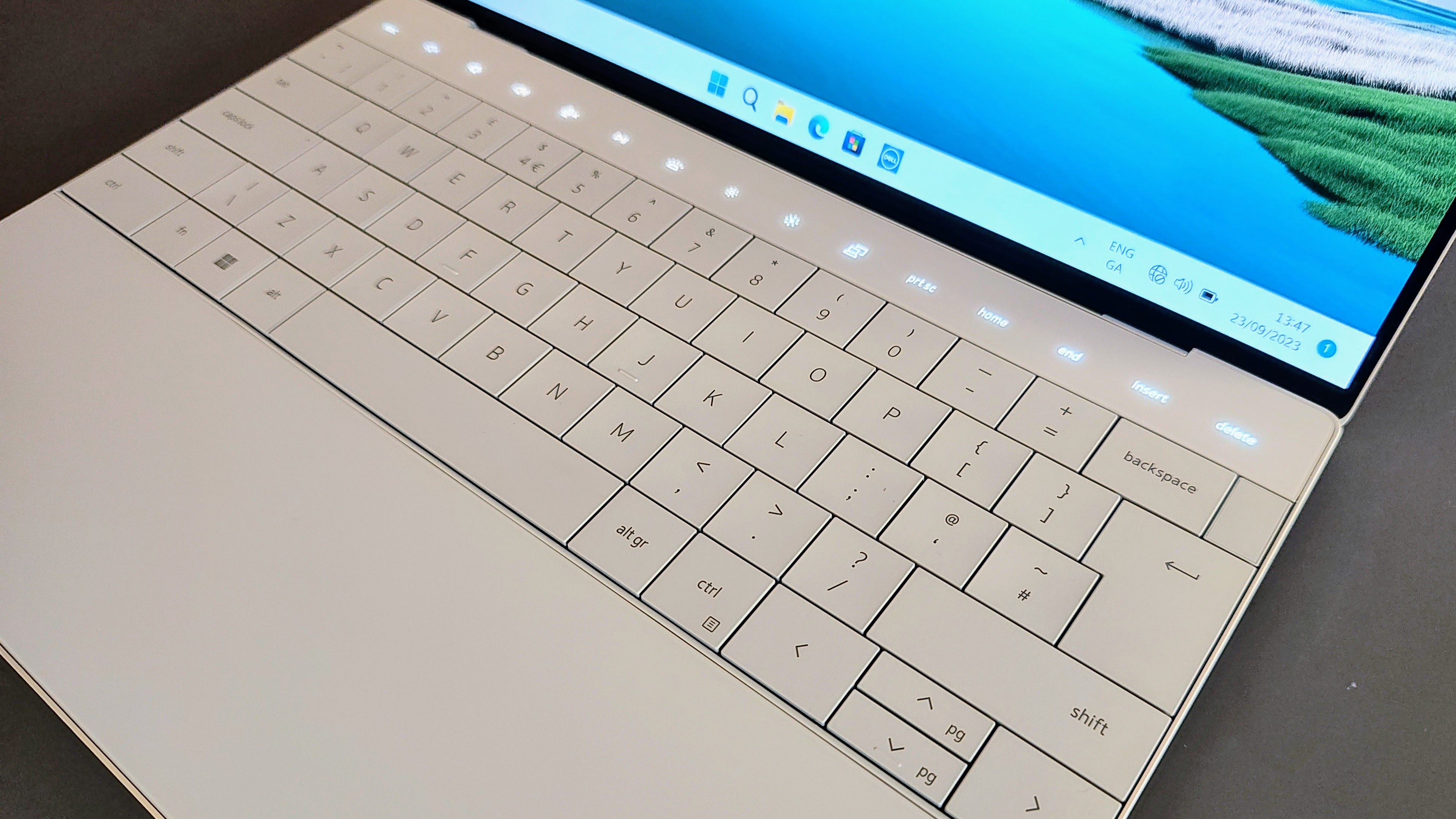
The invisible touchpad takes some adjusting to because there's no visual reference to where it starts and finishes. Give it a few hours, though, and the location becomes intuitive. Once you've crossed that bridge, it's nigh-on perfect; smooth, tactile and quiet. The click-action is pretty shallow but also very positive and clean.
There is a power button with a built-in fingerprint reader in the top right corner of the keyboard, but my device had the lid-up power-on option enabled in the BIOS. When you open the laptop, the Windows Hello IR camera scans your face and logs you in.
RELATED RESOURCE

Get tips that will help your developers build secure web and mobile applications on AWS.
DOWNLOAD FOR FREE
The keyboard has one small issue; the backlight. White-behind-white backlights can create contrast problems, and the XPS 13 Plus is no exception; the backlight is only useful in very low-light environments. Thankfully, the black keycap markings are very easy to read in most lighting conditions, so you shouldn't need to use the backlight until things get genuinely dim. One way around this problem would be to buy the Graphite model with a grey keyboard.
The 720p is the Achilles heel of the XPS 13 Plus. Image quality is poor in anything other than perfect light and isn't what I'd call great even then. The 1080p webcam in the Zenbook 13 S leaves the Dell in its dust.
Dell XPS 13 Plus: Display
The 13.4-inch display OLED touchscreen (made by Samsung) is a masterpiece. The 3,546 x 2,160 resolution gives a super-crisp 310dpi pixel density while the peak brightness is impressive – for an OLED panel – 380cd/m2. The contrast ratio is effectively infinite thanks to the inky zero luminescence blacks.
The display covers gamut volumes of up to 163.9% of the sRGB, 116.1% of DCI-P3 and 112.9 Adobe RGB. It's colour-accurate, too, with a Delta E variance of just 0.34.HDR performance is top-class. With Windows in HDR mode, peak brightness jumps to 555cd/m2 from a small (<10%) screen area.

HDR performance is spectacular, with colors really popping and superb saturation. My usual suite of 4K HDR test videos has never looked more impressive on a laptop. If I had to find fault with the screen, I'd point out that the refresh rate is a humdrum 60Hz, but on a productivity laptop, that's not really an issue.
Dell XPS 13 Plus: Specs and Performance
The 12-core Core i7-1360P processor is one of the most well-balanced members of the Raptor Lake family, with eight 'efficient' and four 'performance' cores and a maximum Turbo clock of 5GHz performance. It's powerful but efficient.
Our review unit's 16GB of quad-channel DDR5 RAM certainly didn't hurt its benchmark results, but you can specify 32GB of memory if you want even more performance.
Read more

The XPS 13 Plus – at least in this specification – has enough power to handle most day-to-day productivity tasks. The 4K media benchmark score of 352 comfortably outclassed the Zenbook S 13, which is itself no slouch and scored 194, and the M2 MacBook Air, which scored 201.
Without a discrete GPU, the XPS 13 Plus depends on Intel's Iris Xe chip for graphics work. Rendering a 5-minute 4K video clip in DaVinici took 3 minutes and 5 seconds, which is not at all bad for a laptop in this class.
The industry-standard PCMark 10 Office and 3DMark Time Spy benchmarks produced scores of 5,698 and 1,992 from the XPS 13 Plus, comfortably ahead of the Zenbook S 13's 5,371 and 1,589. The Samsung SSD in the XPS 13 Plus proved a solid performer recording sequential read and write speeds of 5,120MB/sec and 2,918MB/sec, respectively.
Dell XPS 13 Plus: Battery Life
Our usual test is to set the screen brightness at 170cd/m2, disable wireless connectivity, and run a video in VLC until the lights go out. The XPS 13 Plus lasted for 7hrs and 45mins. That is three hours less than the Zenbook S 13 managed but not a disgraceful result for a laptop with a 52Wh battery and a 3.5K OLED display.

As always, the M2 MacBook Air can do much better than this, running for 17 hours before the lights went out but by Windows (rather than Windows on ARM) standards, but you can still get a full day of graft out of the XPS 13 Plus without recharging. Incidentally, the bundled 60W USB-C charger is a very small and lightweight affair.
Dell XPS 13 Plus: Price
This incarnation of the XPS 13 Plus will set you back £1,595 with Windows 11 Pro and Intel's vPro platform or £1,499 with Ubuntu 22.04 LTS though you can pay as little as £1,199 if you opt for the FullHD non-touch screen, Core i5 model with just 8GB of RAM.
Comparing broadly similar specifications, the Asus Zenbook S 13 costs £1,499 (direct from Asus and including a £100 discount) while the M2 MacBook Air will lighten your wallet to the tune £1,649 for a machine with 16GB of RAM and a 512GB SSD, the latter a must-have given how pedestrian the 256GB SSD is.
Considering that the Dell XPS 13 Plus has a much higher resolution display than either the Asus or Apple laptops, and has a touchscreen, and a more powerful CPU, it's difficult not to regard the Dell as pretty good value for money. Of course, the Asus counters that with a superior selection of I/O ports, while the Apple has a much better battery life.
At the end of the day, all three are fine laptops, and your decision may come down to whether or not you think the XPS 13 Plus keyboard deck is a triumph of design over function or vice versa. Bauhausian quibbles aside, I like the keyboard, trackpad, and capacitive buttons on the XPS 13 Plus, so it would be my choice.
FAQs
Is Dell XPS 13 Plus OLED worth it?
Yes, the OLED touchscreen is very colourful, very bright and very crisp. It's one of the best displays you can get in a compact business laptop.
What is an XPS 13 Plus?
In 2022 Dell forked the XPS 13 range. The basic machines lost the XPS 15/17 style carbon fibre keyboard deck and run on 12th general Intel CPUs. The XPS 13 Plus devices have a completely different deck design and use 13th-generation processors.
Dell XPS 13 Plus Specifications
| Display | 13.4-inch 3,456 x 2,160 OLED touchscreen, 16:9 aspect ratio, 60Hz refresh rate, 380cd/m2 SDR, 555cd/m2 HDR brightness |
| Processor | Intel Core i7-1360P 10-core, 5GHz |
| GPU | Intel Iris Xe integrated graphics |
| RAM | 16GB LPDDR5 |
| Ports | Thunderbolt 4 x 2 |
| 3.5mm audio jack | No |
| Camera | FHD camera with IR function to support Windows Hello |
| Storage | 512 M.2 NVMe PCIe 4.0 SSD |
| Wi-Fi | 6GHz Wi-Fi 6E (802.11ax) |
| Bluetooth | v5.2 |
| Weight | 1.26Kg |
| Dimensions | 295 x 199 x 15.3mm |
| Battery Capacity | 55Wh |
| Operating System | Windows 11 Pro |
Over the years, Alun has written freelance for several online publications on subjects ranging from mobile phones to digital audio equipment and PCs and from electric cars to industrial heritage. Before becoming a technology writer, he worked at Sony Music for 15 years. Quite what either occupation has to do with the degree in Early Medieval History he read at the University of Leeds is a bit of a grey area. A native of Scotland but an adopted Mancunian, Alun divides his time between writing, listening to live music, dreaming of the glens and dealing with an unhinged Norwegian Elkhound. For ITPro, Alun reviews laptops and PCs from brands such as Acer, Asus, Lenovo, Dell and HP.
-
 CISA’s interim chief uploaded sensitive documents to a public version of ChatGPT – security experts explain why you should never do that
CISA’s interim chief uploaded sensitive documents to a public version of ChatGPT – security experts explain why you should never do thatNews The incident at CISA raises yet more concerns about the rise of ‘shadow AI’ and data protection risks
By Ross Kelly Published
-
 Former Google engineer convicted of economic espionage after stealing thousands of secret AI, supercomputing documents
Former Google engineer convicted of economic espionage after stealing thousands of secret AI, supercomputing documentsNews Linwei Ding told Chinese investors he could build a world-class supercomputer
By Emma Woollacott Published
-
 OpenAI admits 'losing access to GPT‑4o will feel frustrating' for users – the company is pushing ahead with retirement plans anway
OpenAI admits 'losing access to GPT‑4o will feel frustrating' for users – the company is pushing ahead with retirement plans anwayNews OpenAI has confirmed plans to retire its popular GPT-4o model in February, citing increased uptake of its newer GPT-5 model range.
By Ross Kelly Published
