Asus ZenScreen MB169CK review: Portable, cheap and useful
A simple, affordable portable monitor with mostly sensible design and minimal frills – for the money, it's a good buy
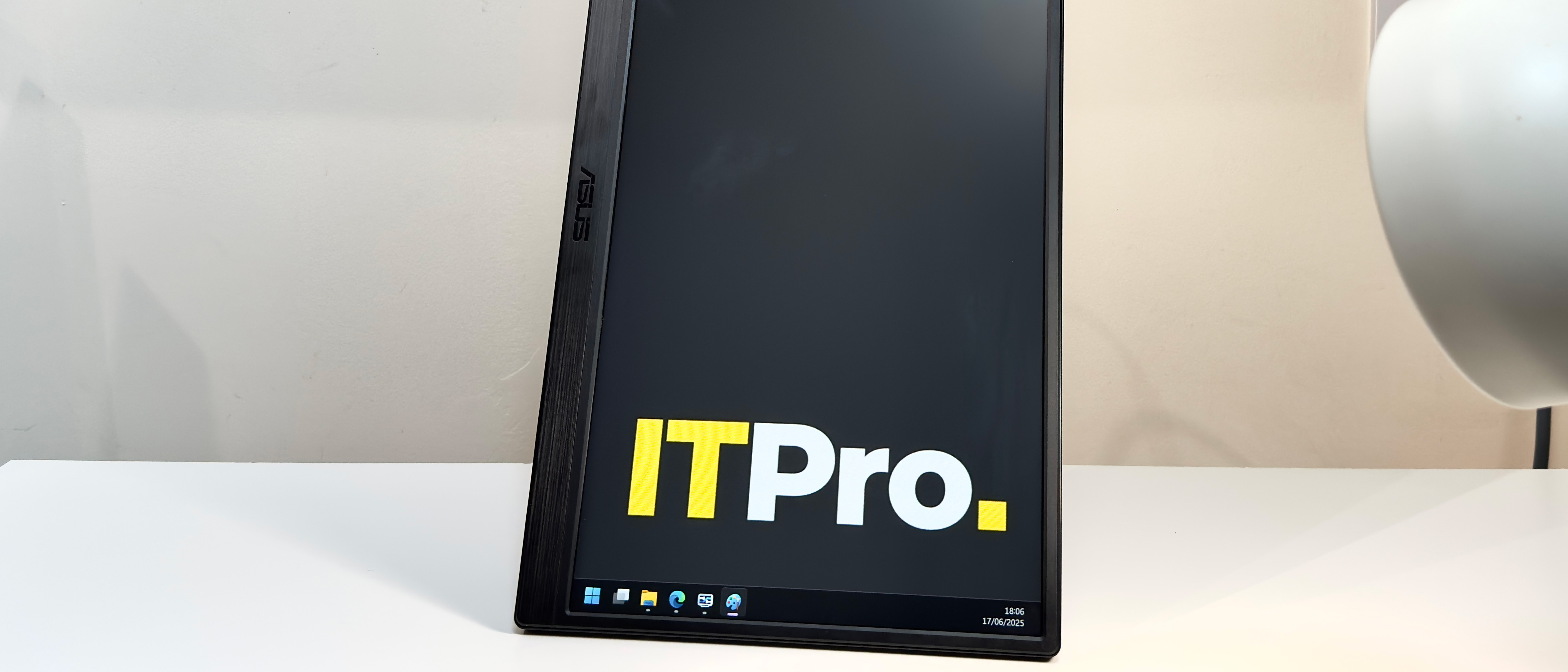
-
+
Light and portable
-
+
Full HD resolution
-
+
USB-C and HDMI connectivity
-
-
Very limited brightness
-
-
Colour accuracy is poor
-
-
Plasticky build

If you've found yourself staring wistfully at Asus' gorgeous (and outlandishly expensive) OLED portable monitors, then the ZenScreen MB169CK is an altogether more sensible proposition. This 15.6in portable monitor packs in a 60Hz Full HD display with USB-C connectivity and a simple, unfussy design. Best of all, it only costs around £100.
Asus ZenScreen MB169CK: Design and features
Open the box and you'll find yourself looking at a black rectangle which measures 361 x 229 x 12mm. The plastic build keeps weight down, with the MB169CK weighing just 780 grams without the stand, and 858g with it attached.
At this price, you can forget about sumptuous brushed metal, but Asus has done its best to make the MB169CK appear a little more luxurious than it is. The textured plastic rear and lower bezel is textured to look like black brushed metal, and it looks pretty convincing from a distance. Just don't let anyone look too closely, or the coarse, plasticky grooves will give the game away.
The plastic body doesn't feel particularly rigid. Twisting the panel elicits creaks and clicks, and there's a fair amount of give in the rear panel. Prod the rear of the MB169CK harder, though, and the pressure doesn't show through on the display itself which is positive – that suggests it offers at least a cursory amount of protection to the LCD panel.

Just to be on the safe side, Asus sensibly provides a basic padded sleeve to give the panel some added protection. The only mild annoyance is that there's no pocket for cables – you'll need to keep them somewhere else in your bag.
The MB169CK's stand is a simple hinged plastic arm which screws into the 1/4in tripod mount on the rear. This provides enough tilt adjustment to be useful in landscape mode, but it's a tad finicky in portrait mode. Our advice is to ensure that the stand is vertical or you'll risk it suddenly rotating left or right and allowing the monitor to flop back onto the table.
If you're wondering why there's a hole in the stand, then this isn't just for show or weight-saving. Asus' marketing materials illustrate the display hanging from a very sturdy-looking push pin on a notice board. We'd be inclined to test such an arrangement before trying it out, though.
Sign up today and you will receive a free copy of our Future Focus 2025 report - the leading guidance on AI, cybersecurity and other IT challenges as per 700+ senior executives
Connectivity is useful. You get two USB-C ports, which both support DisplayPort Alt inputs and a mini-HDMI input, and Asus supplies a single braided 1m USB-C cable in the box in addition to a 1m mini-HDMI to HDMI cable. There are no integrated speakers, but you do get a 3.5mm audio output, which is handy.
The lower bezel has an on button with status LED and a little four-way joystick alongside. Dab the joystick, and a neat little quick menu pops up. Press the joystick in either direction and you can quickly adjust brightness, choose between the multiple (and slightly pointless) picture modes or activate the blue light filter. The quick menu can also be customised to launch different settings menus if you prefer. Press the joystick in a second time and you can access the full OSD and tinker with the more advanced options.
As usual, you'll need to install Asus' DisplayWidget Center software to get the most from the MB169CK. This gives quick access to the various display settings, but it also activates the auto pivot feature which makes it easy to switch back and forth between portrait and landscape modes. There are no PiP or PBP functions, though.
Asus ZenScreen MB169CK: Display quality

The MB169CK has a basic 6-bit IPS panel with a 1,920 x 1,080 Full HD resolution. Asus claims a peak brightness of 250cd/m2 and an 800:1 contrast ratio, which sounds moderately promising. The matte anti-glare finish is a good choice, too, and does a decent job of fending off glare and reflections.
The one major limitation here, however, is that the MB169CK's panel can only reproduce a very narrow range of color. It covered a mere 62% of the sRGB colour gamut in our tests. As this is the standardised palette of colors used across the internet and for most standard definition TV, you'll find that images look pale and washed out compared to any half-decent modern laptop or desktop monitor.
There is an sRGB mode, but it's pointless as the panel simply can't reproduce 38% of the colors required – it also dims the brightness to 136cd/m2. In our tests, that meant that the MB169CK achieved a very mediocre average Delta E of 4.5 and a maximum of 23. Suffice to say, what you see on screen is not accurate, as virtually every shade of colour is less vivid and saturated than it should be.
For everyday use, though, the MB169CK gets a relatively clean bill of health. Brightness tops out at a modest 205cd/m2, which is ample for indoor use under most sensible lighting. Contrast is a creditable 1,016:1, too, which is good for the money. The only issue you'll face is if you take it outside where it'll struggle to remain legible on brighter days. And if your laptop fails to produce enough power through its USB-C port, you may be limited to 50% brightness which measures at an even dimmer 114cd/m2.
The panel's quoted 5ms response time does a good job of keeping ghosting and blur to a minimum. In our SmoothFrog tests, the MB169CK managed to retain detail on the brightly-coloured scrolling amphibians with little in the way of visual nasties or blur. You're limited to 60Hz, but if you like the idea of hooking up a Steam Deck or a Switch outside of working hours, then it's actually quite usable as a mini gaming monitor.
Our only other issue with the MB169CK's performance is that viewing angles are rather narrow. Thankfully the stand makes it relatively easy to get the panel at a good angle, but move even slightly off axis in any direction and you'll notice that the image dims considerably.
Asus ZenScreen MB169CK monitor: Is it worth it?
If you just want a cheap, simple, and well-designed portable monitor, then the ZenScreen MB169CK ticks every box. Image quality is good enough for productivity purposes, and if you can live with the limited colour palette, the respectable response time means that it's fine for a cheap portable gaming monitor. Factor in the single cable simplicity and useful mini-HDMI connectivity, and you've got a wonderfully versatile little package for the money.
Asus ZenScreen MB169CK specifications
Display | 15.6in IPS panel | Row 0 - Cell 2 |
Panel resolution | 1,920 x 1,080 | Row 1 - Cell 2 |
Refresh rate | 60Hz | Row 2 - Cell 2 |
Panel response time | 5ms GtG | Row 3 - Cell 2 |
Adaptive Sync Support | No | Row 4 - Cell 2 |
HDR Support | No | Row 5 - Cell 2 |
Ports | 2 x USB-C (DP Alt Mode), 1 x mini HDMI | Row 6 - Cell 2 |
Other features | Mini HDMI to HDMI cable, USB-C cable, ZenScreen carry case | Row 7 - Cell 2 |
Stand | Kick-stand | Row 8 - Cell 2 |
Dimensions (with stand) | 361 x 215 x 12mm (WDH) | Row 9 - Cell 2 |
Weight (with stand) | 0.78kg | Row 10 - Cell 2 |
Sasha is a freelance journalist who's been writing about tech and consumer products for over two decades. With a career that started at the dawn of the millennium on Computer Buyer magazine, he passed through the official Intel Centrino magazine, Mobile Computer, before rounding off his print career on PC Pro magazine where he reviewed a broad spectrum of hardware and software before eventually specializing in laptop and monitor reviews. After the best part of a decade, he defected to the desks on the other side of the office and spent many years working on Expert Reviews before finally going freelance in 2024. Nowadays, he splits his time between reviewing tech and home appliances, falling off mountain bikes and cleaning up his kids' playroom.
-
 Pulsant unveils high-density data center in Milton Keynes
Pulsant unveils high-density data center in Milton KeynesNews The company is touting ultra-low latency, international connectivity, and UK sovereign compute power to tempt customers out of London
By Emma Woollacott Published
-
 Anthropic Labs chief Mike Krieger claims Claude is essentially writing itself – and it validates a bold prediction by CEO Dario Amodei
Anthropic Labs chief Mike Krieger claims Claude is essentially writing itself – and it validates a bold prediction by CEO Dario AmodeiNews Internal teams at Anthropic are supercharging production and shoring up code security with Claude, claims executive
By Ross Kelly Published
-
 What to expect with Pure Storage’s 2026 partner program
What to expect with Pure Storage’s 2026 partner programNews The storage vendor has refreshed its partner program with a new Ambassador tier and greater emphasis on technical depth and services
By Daniel Todd Published
