Philips 45B1U6900C monitor review: Cost is this screen's biggest challenge
Effectively three screens with the convenience of one, the Philips 45B1U6900C is a 45in curved monitor that fills a (wide) niche

-
+
Large screen space
-
+
Plenty of ports
-
+
High color accuracy
- +
-
-
Expensive
-
-
Niche appeal

Why have two monitors on your desk when you can have one? That's the question being asked by the Philips 45B1U6900C, a curved 44.5in screen that can replace dual- or even triple-monitor setups in one swoop. It allows users to place windows exactly as they wish rather than be restricted by the confines of their existing, separate displays.
For the best monitors of 2023, check out our buying guide.
The biggest challenge when using a screen as wide as this is windows management. Philips provides its SmartControl software to help, and if you want to set up a complicated pattern (let's say one main window with two half-windows to its left and two more to the right) then it's worth investigating. Otherwise, Windows' Snap tool is your friend.
Philips 45B1U6900C monitor review: Image quality
You may prefer to connect two computers to this screen and share its pixels between them: with a 5,120 x 1,440 resolution, this is a realistic option. Philips doubles down on this concept by providing picture-by-picture (PBP) and picture-in-picture (PIP) support, plus a KVM switch next to the OSD controls.
The potential downside of a heavily curved screen is that manufacturers must use VA panels rather than IPS, which – as a rule-of-thumb – don't provide such vibrant whites as IPS. That's not an issue here: in the panel's default mode and with brightness pushed up to around 250cd/m2, its whites look strong.
There's an accurate sRGB mode if you wish to lock down to that colour space, but most people should stick to the default profile as this widens the gamut coverage: 83% of the Adobe RGB gamut and 92% of DCI-P3. It didn't quite reach the promised heights of 450cd/m2 in our tests, but a peak brightness of 437cd/m2 is strong. We should also acknowledge the panel's DisplayHDR 400 certification, but don't get your audiovisual hopes up: you need higher brightness than this to get the most out of HDR content, and the 5W speakers go loud but treble and bass are both weak.
It sensibly places two of the four USB-A ports on the left, too, along with a 3.5mm jack and USB-C downstream port. It's nice to see an Ethernet port at the rear, and with a USB-C input capable of delivering 100W to a connected laptop this is a great docking monitor.
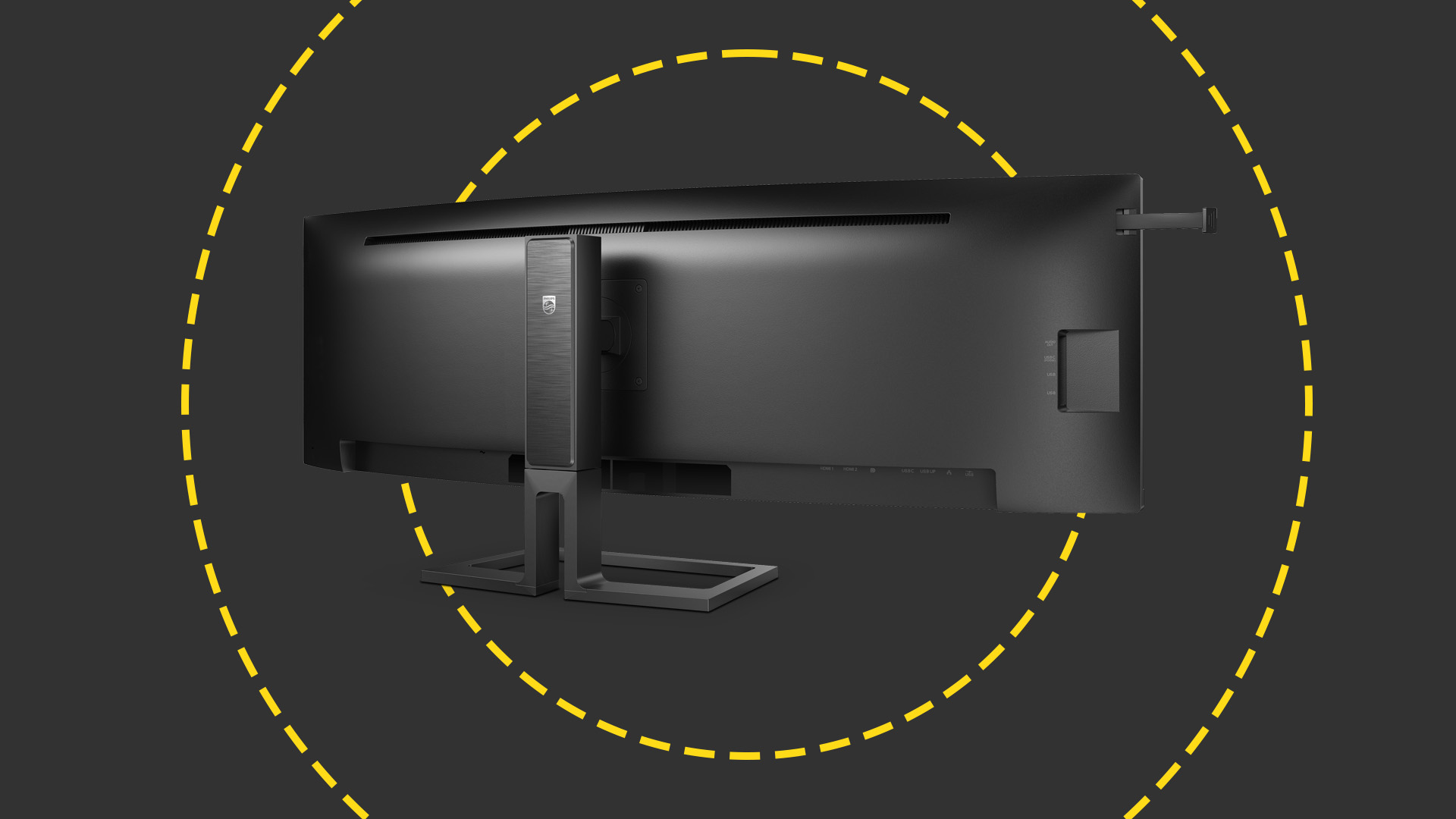
That expanse of panel needs 37W at 150cd/m2 and 73W at its peak brightness, so you may want to activate the LightSensor – this will dim the panel depending on ambient light levels. Then there's the PowerSensor, which will put the screen into standby if it detects you've gone walkabout. Philips' usual selection of SmartImage options are also available (Office, Photo, Movie, Game and more), but the only one we regularly used was EasyRead: this switches to a mono mode that's great if you want to stay focused on words, whether reading or typing them.
Sign up today and you will receive a free copy of our Future Focus 2025 report - the leading guidance on AI, cybersecurity and other IT challenges as per 700+ senior executives
There's also a SmartUniformity mode, which aims to smooth out brightness variation across the panel.mUnfortunately, it made no difference in our tests, which is a problem as the screen was 25% dimmer in the far left corner compared to the centre. Despite the high figure it's not something you'll generally notice, but if you're doing colour-sensitive work then move it to the centre of the screen.
Philips 45B1U6900C monitor review: Verdict
The final words go to the stand, which is a meaty affair; it has to be, as the panel weighs 10kg. The range of movement falls behind smaller screens, with 5 degrees backwards/15 degree forwards tilt and 45 degree swivel in either direction, but we made full use of the 150mm of height adjustment. The assembly wobbles when you fiddle with the OSD, but overall this feels like a well-made piece of equipment.
And, at this price, so it should, for the £940 cost is this screen's biggest challenge. There are so many excellent curved 34in monitors around, such as HP's £530 E34m G4 that you'll need a compelling reason to spend another £400 for the 45B1U6900C's extra inches.
Philips 45B1U6900C monitor specifications
| Screen type | VA panel |
| Screen size | 44.5in |
| Screen size | 44.5in |
| Resolution | 5,120 x 1,440 |
| Ports | DisplayPort 1.4, 2 x HDMI 2.0, USB-C 3.2 Gen 2 (100W power delivery), USB-C 3.2 Gen 2 downstream, 4-port USB-A 3.2 Gen 1 hub USB-B gigabit Ethernet, 3.5mm jack |
| Dimensions (WDH) | 1,085x238x365-515mm |
Tim Danton is editor-in-chief of PC Pro, the UK's biggest selling IT monthly magazine. He specialises in reviews of laptops, desktop PCs and monitors, and is also author of a book called The Computers That Made Britain.
You can contact Tim directly at editor@pcpro.co.uk.
-
 CultureAI’s new partner program targets AI governance gains for resellers
CultureAI’s new partner program targets AI governance gains for resellersNews The new partner framework aims to help resellers turn AI governance gaps into scalable services revenue
By Daniel Todd Published
-
 Imperial College wants to train larger, more complex AI models – so it's teaming up with Digital Realty on a UK-first project
Imperial College wants to train larger, more complex AI models – so it's teaming up with Digital Realty on a UK-first projectNews Digital Realty’s Woking data center has been selected to run the project
By Emma Woollacott Published
-
 OpenAI's Codex app is now available on macOS – and it’s free for some ChatGPT users for a limited time
OpenAI's Codex app is now available on macOS – and it’s free for some ChatGPT users for a limited timeNews OpenAI has rolled out the macOS app to help developers make more use of Codex in their work
By Nicole Kobie Published
