Brother MFC-L9570CDW review: Connections to spare
A highly flexible colour MFP that’s great value, packed with features and extremely well connected


A highly flexible colour MFP that’s great value, packed with features and extremely well connected
-
+
Cheap running costs
-
+
Speedy printing
-
+
Large, customisable display
-
+
Huge paper capacity

Brother’s MFC-L9570CDW is the company’s flagship A4 colour laser MFP. It’s designed for workgroups of up to ten users and includes an old-school fax modem, as well as the expected print, scan and copy functions.
That inclusive personality extends to connections too. You can hook it up via USB, Ethernet or 802.11n, and there’s also built-in support for NFC, Wi-Fi Direct, AirPrint and more cloud services than you can shake a stick at.
Print-wise, it’s a nippy performer. We found its quoted speed of 31ppm perfectly achievable in the real world: our 31-page Word document was delivered at 600dpi in precisely 60 seconds, with a wait of less than ten seconds for the first page.
The printer had no problems with our 24-page colour DTP document, which was whisked out in 47 seconds for – once again – a perfect 31ppm. Switching to the interpolated 2,400dpi mode had no impact on speed, either. The one thing that does, understandably, slow the printer down is double-sided printing, with duplex prints of our test documents emerging at around 15ppm.
Print quality is good. Text is pin-sharp at sizes down to 6pt and mono photos reveal plenty of detail in darker areas. Colour photos are equally sharp, with good contrast and bright colours. We did see some noticeable banding in large single-colour blocks, but the overall effect is pleasingly vivid and eye-catching.
We also saw excellent results from the scanner. Photos and glossy magazine covers were turned into sharply focused images with good colour rendition. Using the duplex ADF halves the maximum scanning resolution, but that still equates to 1,200 x 600dpi, which is ample detail for any reasonable purpose. And there’s not much waiting around: a ten-page single-sided document was reproduced in 44 seconds while a ten-page duplex-to-duplex copy took 95 seconds.
Walk-up operations are a pleasure, thanks to the MFP’s big 17.6cm colour touchscreen, and the icon-driven interface can be customised with one-touch shortcuts to your preferred copy, scan and fax destinations.
Sign up today and you will receive a free copy of our Future Focus 2025 report - the leading guidance on AI, cybersecurity and other IT challenges as per 700+ senior executives
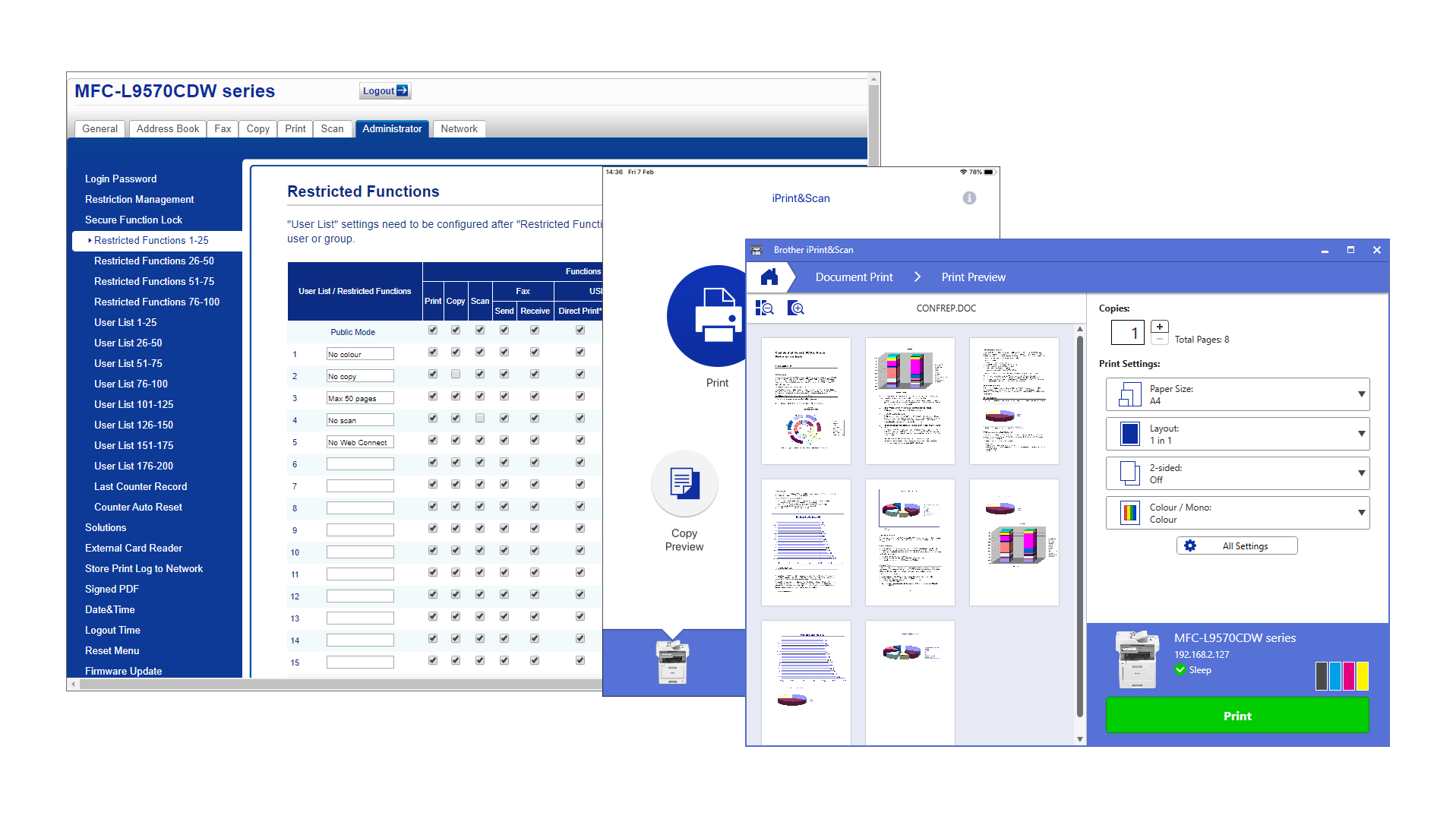
You won’t want for paper capacity as the printer comes with a choice of 250 and 500-sheet feeder trays, and can be hugely expanded with up to four 520-sheet cassette base units.
Best of all, running costs are very reasonable. Once the supplied 6,500-page starter cartridges are exhausted, you can switch to high-capacity 9,000-page cartridges, and even factoring in the limited lifespan of the drum, transfer belt and waste bottle, you’re looking at total print costs of 1.3p per mono page and 8.9p for colour.
It’s all supported by a bumper software suite that includes a system tray status monitor, TWAIN driver, network scan and print utility and Nuance’s PaperPort SE 14 OCR conversion and document management utility. Windows 10 users also get the smart iPrint&Scan workflow app, and mobile users can install the Android and iOS versions for remote printing and scanning.
Configuring your destinations is a breeze. You can register email addresses as destinations without having to provide any complicated server details, and direct scanning to the cloud is almost as simple to set up via Brother’s Web Connect portal. Once you’ve chosen from the six supported providers and provided your account details, you’ll receive a unique 11-digit authorisation code: enter this at the MFP’s panel and you’re ready to scan.
The Secure Cloud Print service also lets you print files from anywhere on the internet by uploading them to the printer’s unique URL. A six-digit passcode is then generated, which you can enter at printer to release the job. The Secure Function Lock, meanwhile, allows you to decide who can print in colour and use functions such as scanning, copying and accessing cloud services.
Brother’s MFC-L9570CDW offers a great range of print, scan and copy features, and it’s all very easy to use. Add in low running costs and it’s a superb choice for busy offices.
Brother MFC-L9570CDW specifications
| Format | 600dpi A4 colour laser MFP |
| Print speed | 31ppm colour/mono |
| CPU | 800MHz CPU |
| RAM | 1GB RAM |
| Display | 17.6cm colour touchscreen |
| Networking | Gigabit Ethernet, 802.11n wireless |
| Connectivity | 2 x USB 2, NFC, 33.6Kbits/sec fax/modem, 2 x RJ-11 |
| Print type | Duplex |
| Tray size | 250-page paper tray, 80-page duplex ADF, 50-page MPT |
| Recommended monthly duty cycle | 6,000 pages |
| Dimensions | 495 x 526 x 549mm (WDH) |
| Weight | 29.7kg |
| Warranty | 1yr on-site warranty |
Dave is an IT consultant and freelance journalist specialising in hands-on reviews of computer networking products covering all market sectors from small businesses to enterprises. Founder of Binary Testing Ltd – the UK’s premier independent network testing laboratory - Dave has over 45 years of experience in the IT industry.
Dave has produced many thousands of in-depth business networking product reviews from his lab which have been reproduced globally. Writing for ITPro and its sister title, PC Pro, he covers all areas of business IT infrastructure, including servers, storage, network security, data protection, cloud, infrastructure and services.
-
 Hackers are using LLMs to generate malicious JavaScript in real time – and they’re going after web browsers
Hackers are using LLMs to generate malicious JavaScript in real time – and they’re going after web browsersNews Defenders advised to use runtime behavioral analysis to detect and block malicious activity at the point of execution, directly within the browser
By Emma Woollacott Published
-
 AI coding is taking off in the US – but developers in another country are “catching up fast”
AI coding is taking off in the US – but developers in another country are “catching up fast”News Developers in the United States are leading the world in AI coding practices, at least for now
By Nicole Kobie Published
-
 Veeam ramps up growth plans with trio of leadership hires
Veeam ramps up growth plans with trio of leadership hiresNews The data resilience vendor has reshaped its senior leadership team to deepen partner engagement and streamline customer success in the AI era
By Daniel Todd Published
