Epson WorkForce DS-790WN review: Scanning that covers every angle
A fast and affordable networked desktop scanner with a great software bundle
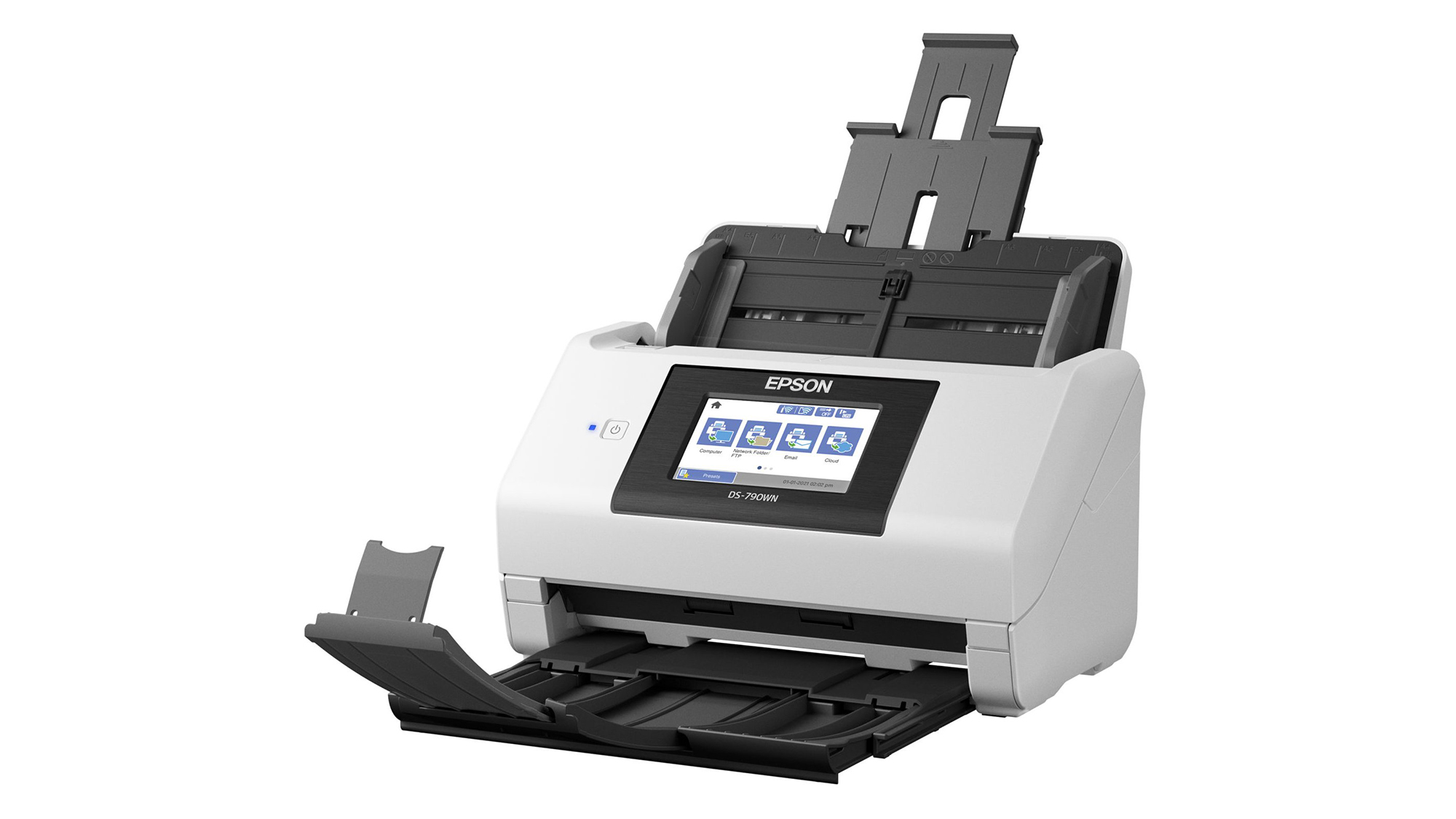

-
+
Outstanding scan quality and speeds
-
+
Smart job management tools
-
+
Robust networking options

Epson’s WorkForce DS-790WN is ideal for businesses that don’t want to dedicate a host system to their scanning operations, as along with a standard USB 3 port, this desktop model has integral Gigabit LAN and 802.11n wireless services. Its fast 45ppm scan speed for colour and mono documents means it can digitise your documents in double quick time and, at £499, it’s priced right for those on tight budgets.
The scanner is built to handle high demand, with a quoted 7,000-sheet daily duty cycle and a capacious 100-page ADF. It looks up to the job, too: its sturdy input paper guides kept our large bank statement bundles firmly in place during scanning, and its long paper mode can scan fan-fold documents and banners up to six metres in length.
The large 10.9cm colour touchscreen is perfect for walk-up scanning with icons for sending documents directly to computers, network folders, FTP servers, email, a local USB stick, cloud storage providers and Windows PCs using WSD (web services for devices). Computers are displayed in the touchscreen once they have Epson’s software installed, while the other network destinations are enabled from the scanner’s web console.
For direct to email scans, we set up our SMTP mail server and added email contacts (up to 300 are supported), after which they appeared in the touchscreen for quick access. Cloud scanning is configured from Epson’s Connect portal and, after registering the scanner, we could create destinations for Box, Dropbox, OneDrive, Google Drive and EverNote.
Networked over Gigabit Ethernet, installation on our Windows 10 PCs was quick. A single utility handles device discovery, driver downloads, installing Epson’s Scan 2 and Document Capture Pro utilities and checking for firmware updates.

The Scan 2 utility provides plenty of scan controls and is loaded when acquiring scans from third-party products using the TWAIN driver. You can select a resolution, colour, greyscale or mono scans, document and contents skew correction, simplex or duplex operations and blank page skipping.
Advanced settings offer text enhancement, brightness and contrast controls, and punch hole removal, plus watermark addition and an option to send images to two destinations simultaneously. Along with local and network folder destinations, you can select BMP, JPEG, TIFF, PDF and sPDF output formats, and save the settings as quick access profiles.
Sign up today and you will receive a free copy of our Future Focus 2025 report - the leading guidance on AI, cybersecurity and other IT challenges as per 700+ senior executives
Epson’s Document Capture Pro provides excellent scan-management tools. You can create a range of jobs that comprise scan settings, output formats and destinations, job separation using options such as barcodes, patch codes or OCR detection areas, and save them for one-click access. Each PC appears in the scanner’s touchscreen so scans can be sent directly to them, and assigning button numbers to selected jobs on each PC makes them available for selection as well.
Performance is superb, with our stack of 30 bank statements swiftly dispatched at the quoted 45ppm for greyscale and colour scans at both 200dpi and 300dpi resolutions. Increasing the resolution to 600dpi also returned respectable speeds of 12.4ppm.
You won’t need a higher resolution for document archiving, however, as output quality at 200dpi is fine for these tasks, with Epson’s OCR services correctly converting every word on our statements down to 6pt fonts. The scanner was very quiet when scanning our test documents and its paper handling was near perfect, with only the occasional courier waybill causing the ultrasonic jam detection to be activated.
The WorkForce DS-790WN has every scanning angle covered, making it a great choice for business that want standalone digitising services. Its touchscreen makes walk-up scanning a breeze, Epson provides lots of scan-management tools and it delivers great speed and quality.
Epson WorkForce DS-790WN specifications
| Format | 600dpi A4 colour scanner |
| Scan speed | 45ppm at 300dpi colour/mono |
| Display | 10.9cm colour touchscreen |
| Connectivity | USB 3, 802.11n wireless, Gigabit Ethernet |
| Scan type | Duplex |
| ADF | 100-page ADF |
| Recommended monthly duty cycle | 7,000 pages (daily) |
| Bundled software | Epson Scan 2, Document Capture Pro/Server software |
| Dimensions | 296 x 212 x 217mm |
| Weight | 3.7kg |
| Warranty | 1yr on-site warranty |
Dave is an IT consultant and freelance journalist specialising in hands-on reviews of computer networking products covering all market sectors from small businesses to enterprises. Founder of Binary Testing Ltd – the UK’s premier independent network testing laboratory - Dave has over 45 years of experience in the IT industry.
Dave has produced many thousands of in-depth business networking product reviews from his lab which have been reproduced globally. Writing for ITPro and its sister title, PC Pro, he covers all areas of business IT infrastructure, including servers, storage, network security, data protection, cloud, infrastructure and services.
-
 Half of agentic AI projects are still stuck at the pilot stage – but that’s not stopping enterprises from ramping up investment
Half of agentic AI projects are still stuck at the pilot stage – but that’s not stopping enterprises from ramping up investmentNews Organizations are stymied by issues with security, privacy, and compliance, as well as the technical challenges of managing agents at scale
By Emma Woollacott Published
-
 What Anthropic's constitution changes mean for the future of Claude
What Anthropic's constitution changes mean for the future of ClaudeNews The developer debates AI consciousness while trying to make Claude chatbot behave better
By Nicole Kobie Published
-
 Microsoft warns of rising AitM phishing attacks on energy sector
Microsoft warns of rising AitM phishing attacks on energy sectorNews The campaign abused SharePoint file sharing services to deliver phishing payloads and altered inbox rules to maintain persistence
By Emma Woollacott Published
