Brother DCP-T780DW review: A competitive ink tank printer for home and micro business users
Brother becomes the last major printer manufacturer to enter the refillable ink tank market – in the UK at least. Is the DCP-T780DW a good debut?

-
+
Decent specifications and performance
-
+
Very compact
-
+
Cheap to run
-
-
Not the best print quality

Epson, HP, and Canon have been offering refillable inkjet printers in the UK for several years, so it was perhaps inevitable that Brother would eventually join them. The DCP-T780DW is very much a typical Brother inkjet multifunction peripheral (MFP), but it's the first to feature ink that comes in bottles. This MFP arrives with two black containers, good for a claimed 15,000 pages' printing, and a single set of color inks rated for 5,000 color pages.
That's far, far more than you'd get from the typical startup cartridges in any regular inkjet, and in some cases, it could even last the life of the printer. Brother's suggested retail prices for refills are competitive; when you run out of bundled ink, you're likely to pay around 0.5p per full-color page (0.6p inc VAT).
We'll come back to the ink, but it's worth a quick look at the rest of this MFP's specifications. It's a three-in-one, covering print, scan, and copy, so you can't use it to send or receive faxes. At the front, there's a tiltable control panel with a small color screen, but you interact via direction and other buttons -- no swish-touch actions here. The DCP-T780DW connects to wireless, but not wired networks, and it has a USB port, but not a USB host port for walk-up prints or scans.
In its base you'll find a 250-sheet paper cassette with a simple output tray above it. On top there's an automatic document feeder (ADF). The printer supports duplex (double-sided) operation, but unfortunately, the scanner doesn't, so you can't make automated double-sided copies or scans.
Still, that's a good set of features overall, especially so given that there's a tendency for some manufacturers to 'decontent' their refillable printers. To Brother's credit, the DCP-T780DW feels exactly like one of its mid-range cartridge siblings. Importantly, that extends to its size; it's comfortably compact enough to fit alongside you on a medium desk.
This MFP launches alongside the entry-level DCP-T580DW, which is similar save for the lack of an ADF, a more basic control panel, slower color printing, and less black ink (7,500 pages) in the box.
Brother DCP-T780DW review: Setting up

Inkjet manufacturers have settled on fairly similar designs for their refillable printers. You'll typically find four tanks incorporated into the main body, with separate stoppers at the top. That's the case here, but Brother's tankbenefit system uses a slightly unusual design for the bottle and tank. The tank openings sit at an angle, which ought to help the bottle fully disgorge its contents. We found it a little trickier here to fit the ink bottles to the tanks and, after filling all four, we'd spilled a drop or two each of black, blue, and yellow ink. Still, at least each ink is physically keyed to stop a disastrous mis-filling.
Sign up today and you will receive a free copy of our Future Focus 2025 report - the leading guidance on AI, cybersecurity and other IT challenges as per 700+ senior executives
One appreciable difference in Brother's system is that the color ink bottles are physically smaller than we've seen on comparable tank printers. Still, 5,000 pages is a competitive amount of color printing to get in the box – it's about twice what Canon's Maxify GX2050 arrives with, and not much less than the HP SmartTank 5105. Like most regular inkjets, this MFP's print heads are already fitted.
You can join the Brother DCP-T780DW to Wi-Fi before filling and priming its ink system, which is rare, but it should be standard: it lets you get on with installing PC and other software while the printer is busying itself with its one-off initial priming. In this case that's relatively quick at only four minutes, but we've seen other inkjets pump away for 10 minutes – that's a lot of frustrating thumb twiddling, particularly if you're installing more than one device.
Brother's setup program is straightforward, installing the usual drivers along with the iPrint&Scan app, which lets you create some basic scan workflows. This also gives you oversight of the printer's settings, and supports maintenance including firmware updates. When everything is done, the MFP shouldn't need anything except blank paper for several thousand pages – that's a great way to reduce management overheads if you're rolling printers out to home workers.
Brother DCP-T780DW review: Printing, scanning and copying
It's immediately obvious that, despite its compact dimensions, the DCP-T780DW is a swift printer. It was very quick to start printing, delivering a first page of text in just seven seconds, even after sitting idle for quite a long time. Only after having been left unplugged overnight did it require a few minutes to clean itself before getting going. This printer went on to deliver 16 pages per minute (16ppm) of black text, although it was no faster in draft mode.
Inevitably, color printing wasn't as quick, especially on our taxing 24-page graphics test. All the same, the DCP-T780DW managed 7.1ppm, which is very strong for a compact home inkjet. Its 4.9 images per minute (ipm) duplex performance was also comparatively good.
While this absolutely isn't a photo-focused printer, it's quite happy to print without borders on photo media up to A4. It took seven and a half minutes over six postcard-sized photos, and delivered two 10x8" photos on A4 paper in 13 minutes and 20 seconds. That's not too shabby by small inkjet standards.
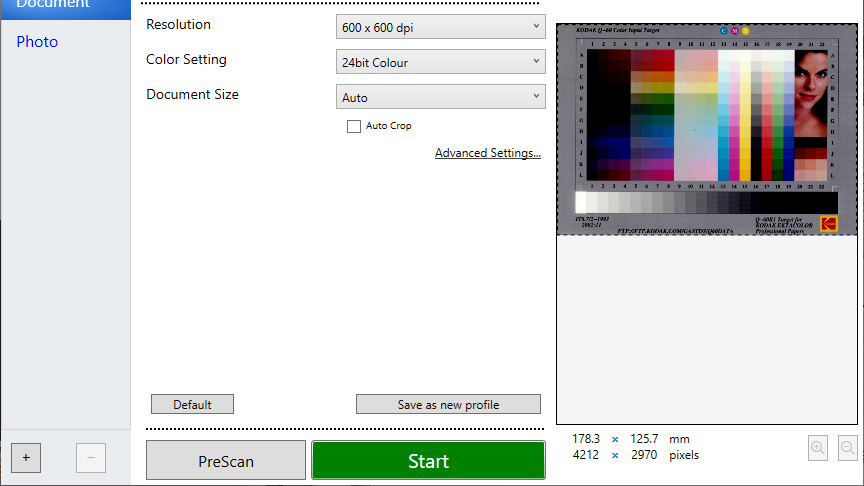
Tested over Wi-Fi, the DCP-T780DW's scanner could preview an A4 page in nine seconds, or capture it at 150 dots per inch (dpi) in 10 seconds. At a middling 300dpi the same job was completed in 14 seconds. Capturing a 6x4" (15x10cm) photo took 24 seconds at a high 600dpi, or 80 seconds at the maximum 1,200dpi – that's a slightly faster than typical result.
Combining a swift printer and scanner usually results in rapid copies, and that was mostly the case here. The DCP-T780DW delivered single mono copies in 14 seconds, and color ones in 21 seconds. Using the ADF, a stack of 10 mono copies was completed in 86 seconds, although in color the same job needed three minutes.
Brother's inkjet printers don't typically produce class-leading print quality, and the DCP-T780DW was no exception. It appears to use dye-based inks, which can struggle to stamp their authority on plain paper. Black text wasn't as dark as we'd expect from the best pigment-based inks, while color graphics lacked impact, looking slightly faded even when freshly deposited on the page. Using an eyeglass we could see that text outlines weren't especially crisp, but they did seem fine to the naked eye.
Although photocopies exhibited a similar lack of impact to graphics, they were generally quite well exposed. Color accuracy in particular was above average.
We were surprised by this MFP's photo quality. For a business-focused, four-ink device, it produced excellent prints on glossy media. Although colors were a little too warm – most evidently in skin tones – prints were crisp and detailed, with exceptionally strong black shading. This was evident in our black and white test print, which had neutral grey tones and an impressive amount of contrast.
We were also quite happy with this MFP's scan results. Again, colors were a little warm in photographs, but even at 1,200dpi, images remained quite sharply focused and true to the original. At the more prosaic resolutions typical of office work, documents looked fine. Even small text was fully legible at 150dpi. Our one real complaint here was that the DCP-T780DW struggled to capture differences among the darkest shades, leading to a loss of detail in dark areas of photos or graphics.
Brother DCP-T780DW review: Is it worth it?
The Brother DCP-T780DW is a competent home office MFP, enhanced by the lower print costs and reduced hassle of a refillable ink tank system. While tankbenefit may not be as fuss-free as some competitors, it's easy enough to use, and should result in lower costs and longer service intervals – both are broadly comparable to those from equivalent Epson, Canon, and HP models, although at launch this printer has only a one-year warranty.
Notably, this MFP's ink system feels like an added benefit to a decent MFP, rather than something you have to sacrifice features or performance to get. Although the DCP-T780DW isn't the best multifunction we've tested, its refillable tanks help make it a strong option for home workers or micro offices who want to minimize the cost and hassle of regular printing.
Brother DCP-T780DW specifications
Technology | Color inkjet MFP | Row 0 - Cell 2 |
Maximum print resolution | 1,200x6,000dpi | Row 1 - Cell 2 |
Dimensions (HWD) | 183x390x343mm | Row 2 - Cell 2 |
Weight | 7.9kg | Row 3 - Cell 2 |
Maximum paper size | A4/legal | Row 4 - Cell 2 |
Warranty | Three year RTB | Row 5 - Cell 2 |
After a brief career in corporate IT, Simon Handby combined his love of technology and writing when he made the move to Computer Shopper magazine. As a technology reviewer he's since tested everything from routers and switches, to smart air fryers and doorbells, and covered technology such as EVs, TVs, solar power and the singularity.
During more than 15 years as Shopper's long-time printer reviewer, Simon tried, tested and wrote up literally hundreds of home, small office and workgroup printers. He continues reviewing smart products and printers for a variety of publications, and has been an IT Pro contributor since 2010. Simon is almost never happier than when surrounded by printers and paper, applying his stopwatch and a seasoned eye to find the best performing, best value products for business users.
-
 Half of agentic AI projects are still stuck at the pilot stage – but that’s not stopping enterprises from ramping up investment
Half of agentic AI projects are still stuck at the pilot stage – but that’s not stopping enterprises from ramping up investmentNews Organizations are stymied by issues with security, privacy, and compliance, as well as the technical challenges of managing agents at scale
By Emma Woollacott Published
-
 What Anthropic's constitution changes mean for the future of Claude
What Anthropic's constitution changes mean for the future of ClaudeNews The developer debates AI consciousness while trying to make Claude chatbot behave better
By Nicole Kobie Published
-
 Microsoft warns of rising AitM phishing attacks on energy sector
Microsoft warns of rising AitM phishing attacks on energy sectorNews The campaign abused SharePoint file sharing services to deliver phishing payloads and altered inbox rules to maintain persistence
By Emma Woollacott Published
