Brother MFC-J4550DW review: A flexible home and small office multifunction, but it doesn't stand out in the crowd
All the multifunction features that a busy small office would need – but you can get better for the money

-
+
Great photocopies and plain paper prints
-
+
Rapid printing
-
+
Fair running costs
-
-
Dingy scans
-
-
Not ideal for photos

There's no shortage of choice when it comes to inkjet multifunction peripherals (MFPs) for a home or small office, so new entrants need to stand out. Brother's MFC-J4550DW sits high in the Japanese manufacturer's Mini Business range, meaning it's optimised for home office setups. This is quite a well-specified multifunction, offering two paper trays with a 400-sheet total, along with an automatic document feeder (ADF) to simplify multi-page jobs. It can print, scan, fax, and copy, covering everything the typical office is likely to need.
This MFP is controlled by a 2.7" (6.8cm) color touchscreen, set in a smart-looking, tiltable control panel. It connects via USB, wired Ethernet or Wi-Fi, although it's limited only to the 2.4GHz frequency range. There's also a host USB port, allowing users to print directly from, or scan directly to, an inserted thumb drive – good for security and convenience.
It's not all perfect, however. While the printer supports automatic duplex (double-sided) printing, the ADF is single-sided only. That means you can't automate double-sided copies, scans or outgoing faxes – arguably a misstep on this class of device. It can also handle only 20 pages – rivals can often do 35, or even 50. And while it's handy having two trays, they can't quite accommodate a ream of paper between them. There's no additional multipurpose feed, so if you'll print photos, you'll need to unload any plain paper from the top tray to load photo paper, or keep a supply in there permanently.
This printer arrives with a set of cartridges good for 350 full-color pages. You can buy extra-large replacements rated at 3,000 black or 2,000 color pages, but these weren't yet available at the time of our review. Still, even when calculated for the standard supplies' 1,300 black and 900 color pages, this printer's running costs are a reasonable 1.5p (1.8p inc VAT) per black page, and 5p (6p inc VAT) in color.
Brother MFC-J4550DW review: Setting up
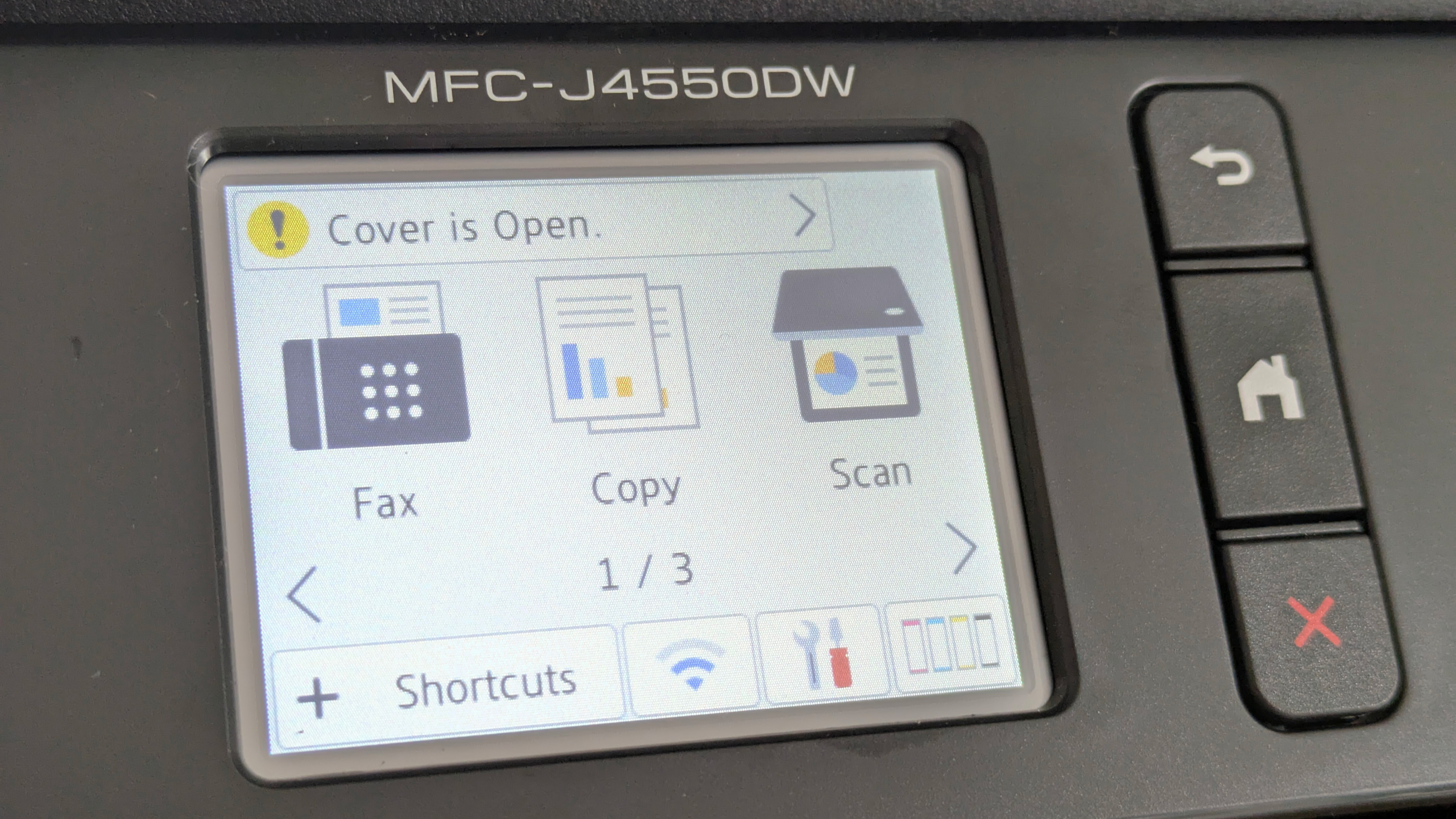
With two paper cassettes, the MFC-J4550DW is a bit chunky, but Brother has done a good job of keeping it as compact as possible. The scanner is inset at one side from the body, which looks slightly awkward, but saves space, weight, and plastic. This MFP is a bit lighter than it looks, and comfortably light enough for most people to lift.
Open up the paper trays, and you'll see where some of that weight was saved. Characteristically for Brother inkjets in this class, each tray feels a bit cheap and clattery, with comparatively simple paper guides. They can also be a bit obstinate when sliding in and out of the printer, as can the output tray that sits atop the top cassette. One possible frustration is that this MFP's power and data ports are located on its left-hand side, rather than the rear, which might restrict how snugly you can fit it against a wall or partition.
Brother has refined its setup process with its most recent devices, attempting to drive users to a mobile-assisted setup. That works fine if you're happy with it, but things have got more involved for those of us who prefer to manually join a device to the network, then have the PC install program find it. First, you have to insist on a manual setup on the printer control panel, which tries to direct you to use the app. Once the printer is joined to Wi-Fi, the PC driver package now asks you to specify which model you're installing at the start. Woe betide you if you enter a similarly named device by mistake, as we did: it took us half an hour to understand why the installer insisted there was no such printer available on the network.
Sign up today and you will receive a free copy of our Future Focus 2025 report - the leading guidance on AI, cybersecurity and other IT challenges as per 700+ senior executives
This gripe aside, Brother's PC and mobile apps remain as user-friendly as always. The full PC software includes a TWAIN scan interface, but you can choose to download iPrint&Scan, which offers some simple workflow management features.
Brother MFC-J4550DW review: Printing, scanning and copying
Whether printing, scanning or copying, this is a reasonably quick MFP. It spat out a first page of text in just eight seconds, and went on to hit a decent 18.3 pages per minute (ppm) over a 25-page job. It managed the same speed in 'Ink Save' mode, which produced noticeably fainter text. The MFC-J4550DW reached 7.2ppm on our taxing color graphics test, which is faster than it sounds. It was also reasonably quick – for an inkjet – when duplex printing, delivering 10 sides onto five sheets of paper in exactly two minutes, a rate of five images per minute (ipm).
We were impressed by this MFP's scan speeds. Connected via a strong Wi-Fi signal, it could deliver a preview image in nine seconds. It could also capture an A4 page at 150 dots per inch (dpi) in nine seconds, needing 13 seconds at a more detailed 300dpi. We switched to a 6x4" (15x10cm) color photo and upped the resolution to a detailed 600dpi. This job completed in 23 seconds, although at the maximum 1,200dpi it needed 77 seconds – that's still quite fast compared to most MFPs.
With a quick printer and scanner, it's no surprise this MFP produces quick copies. We timed a single mono A4 page at 12 seconds, with color copies completing in 14 seconds. Using its ADF, the MFC-J4550DW completed a 10-page mono copy in 77 seconds, needing 94 seconds in color.
Only when printing photos did this MFP seem a little slow. It delivered two 10x8" (25x20cm) prints in six and a quarter minutes, and needed 10 minutes for six borderless 6x4" photos. It doesn't support borderless printing on A4 paper.

First, the good news: this is a strong printer on plain paper. It produced fairly bold black text, with quite crisp outlines – if not the best we've seen from an inkjet. Color graphics were also good, with strong colors and no trace of banding or other inkjet foibles.
Inkjet printers often use slightly less ink when duplex printing to help avoid smearing and reduce bleed-through on thinner papers. That's noticeable here only when comparing the same content printed single and double-sided, but even on the latter the quality remained very good. Photocopies, whether mono or color, were excellent, with near-perfect exposure, and much better than average color reproduction.
This isn't a photo printer, and it showed. Its pigment inks sat up on the surface of glossy paper, producing prints with a sheen, but far from a glossy finish. They also marked particularly easily on light contact from solid objects like fingernails – a hallmark of pigment inks on glossy papers. That said, prints did have reasonable color accuracy and detail. Our black and white test print was almost impressive.
We were disappointed by this MFP's scanner. While it did a decent job on text documents – essential for everyday office use – it struggled with moderately dark shades, tending to group them all together in a black sludge. This affected parts of illustrations in office documents and shaded areas in photo scans, which also suffered from a slightly warm color bias. On the plus side, images were sharply focused and free of the digital artefacts that plague some rivals' results.
Brother MFC-J4550DW review: Is it worth it?
This isn't a bad MFP, particularly if you're mostly interested in plain paper printing. Stick to that and you'll enjoy dual paper trays, duplexing, rapid speeds, good print quality, and quite reasonable running costs. Photocopies aside, however, it's less impressive elsewhere, with the best rivals comfortably beating it for scan and photo quality. Ultimately, the Brother MFC-J4550DW doesn't do enough to distinguish itself in a competitive market. If you're looking for similar features and performance, we'd recommend HP's OfficeJet Pro 9135e.
Brother MFC-J4550DW specifications
Technology | Color inkjet MFP | Row 0 - Cell 2 |
Maximum print resolution | 4,800x1,200dpi | Row 1 - Cell 2 |
Dimensions (HWD) | 250x440x418mm | Row 2 - Cell 2 |
Weight | 10.4kg | Row 3 - Cell 2 |
Maximum paper size | A4/legal | Row 4 - Cell 2 |
Warranty | One year RTB | Row 5 - Cell 2 |
After a brief career in corporate IT, Simon Handby combined his love of technology and writing when he made the move to Computer Shopper magazine. As a technology reviewer he's since tested everything from routers and switches, to smart air fryers and doorbells, and covered technology such as EVs, TVs, solar power and the singularity.
During more than 15 years as Shopper's long-time printer reviewer, Simon tried, tested and wrote up literally hundreds of home, small office and workgroup printers. He continues reviewing smart products and printers for a variety of publications, and has been an IT Pro contributor since 2010. Simon is almost never happier than when surrounded by printers and paper, applying his stopwatch and a seasoned eye to find the best performing, best value products for business users.
-
 Watch your tone at work, Atlassian warns: Poor communication and blunt messages are confusing colleagues – and it's having a serious impact on productivity
Watch your tone at work, Atlassian warns: Poor communication and blunt messages are confusing colleagues – and it's having a serious impact on productivityNews Engaging with colleagues via email or chat platforms wastes time and hampers team alignment
By Emma Woollacott Published
-
 ITPro Best of Show NAB 2026 awards now open for entries
ITPro Best of Show NAB 2026 awards now open for entriesThe awards are a fantastic opportunity for companies to stand out at one of the industry's most attended shows
By ITPro Published
-
 ‘AI is making us able to develop software at the speed of light’: Mistral CEO Arthur Mensch thinks 50% of SaaS solutions could be supplanted by AI
‘AI is making us able to develop software at the speed of light’: Mistral CEO Arthur Mensch thinks 50% of SaaS solutions could be supplanted by AINews Mensch’s comments come amidst rising concerns about the impact of AI on traditional software
By Ross Kelly Published
