Canon MAXIFY BX110 review: A diminutive, brilliant inkjet for businesses that need printing on the go
A tiny inkjet printer perfect for cramped spaces or decent printing on the road – the only downside is higher than typical black print costs

-
+
Great print quality
-
+
Fully mobile with battery
-
+
Very compact
-
-
Slight compromises compared to full-sized devices

If you want a mobile device that prints on normal A4 paper, you're limited to a portable inkjet. While Epson, Canon, and HP can all sell you one, it's essentially that: a choice of three printers, including the Epson WorkForce WF-110W, HP's venerable OfficeJet 200, and the Canon MAXIFY BX110 reviewed here.
Despite its tiny size – a little smaller than a ream of paper – Canon's new inkjet has many of the features you'd expect from a regular single-function device. On top, there's a small screen with a simple control panel. Lift a flap and you'll find a couple of squat ink tanks – one contains black, while the other has cyan, magenta, and yellow inks. You can either connect the MAXIFY BX110 with a USB-C cable or join it to a Wi-Fi network.
As a mobile printer, though, the MAXIFY BX110 also comes with a removable, rechargeable lithium-ion battery. This lets you take it wherever you want and still print a claimed 330 pages. Back in the office, you can plug in and recharge in about two hours, or five hours over USB if you're away from a power outlet. Other mobile-friendly tweaks include an access point (AP) wireless mode, allowing you to connect and print from multiple mobile devices, and covers that fold flat and keep fluff and dust out of the paper path.
Of course, this mobile-focused feature set means you miss out on a couple of big printer features. Those covers double as a paper input tray limited to only 50 sheets, and a rudimentary flap rather than an output tray: printed pages simply end up on the desk, hotel bed or car seat. There's also no room for duplex (double-sided printing), although the driver helps you do it manually. Typically for mobile printers, there's also no soft travel pouch included to provide protection in transit.
This printer's tight packaging means there's no room for big ink tanks. The supplies are good for 200 black, or 260 color pages. That means you might find yourself changing cartridges more often than you like, but reasonable color pricing means that an A4 page of mixed text and graphics will cost just under 8p (9p inc VAT). That's very reasonable considering, although bear in mind that almost half of this figure comes from black ink: at 3.5p (4.2p inc VAT) per page, you might want to limit text printing only to what's strictly necessary, and catch up when back in the office.

Canon MAXIFY BX110 review: Setting up
There's really not much to getting this printer up and running, but you do have to fit its print heads. It's an extra step, but no more complex than fitting ink tanks, which you do immediately afterwards.
Unless you're just using the BX110 as a compact desktop printer, you'll also want to fit the battery. This is secured to the printer's back by a robust plastic cover, held in place by a strong thumbscrew at each end. You need to remove the battery port cover to fit it – while there's a thoughtfully provided place to clip this into the cover, we can imagine it's a part that will eventually get lost. Once fitted, the battery's charge gauge is visible at the top rear of the printer – it's an easy way to get an idea of the charge state without having to turn the device on.
Sign up today and you will receive a free copy of our Future Focus 2025 report - the leading guidance on AI, cybersecurity and other IT challenges as per 700+ senior executives
As you'd probably expect, you can get PC and Mac drivers for this printer from Canon's website, and it's supported by both iOS and Android devices.
Canon MAXIFY BX110 review: Printing
Inevitably, the Canon MAXIFY BX110 isn't as fast as a typical home or small business inkjet. Still, it's not so ponderous that you'll be cursing it while waiting for contracts, reports, or boarding passes to print. It managed 8.5 pages per minute (ppm) on our mono letter print test, with a first page appearing in a reasonable 13 seconds.
Color printing was slower, though, particularly on our complex test, which includes several challenging, graphics-heavy pages. Here, it could deliver only 2.2ppm – we'd expect it to reach significantly faster speeds on more typical, predominantly text-based documents.
This printer isn't optimized for photo printing, but it's happy to give it a go. We timed six borderless, postcard-sized prints at just over 10 minutes. Canon says that the tricolor ink cartridge should last for around 102 photos at this size – that would mean reasonable costs of around 10.6p (12.7p inc VAT) per print. It went on to produce two 10x8" (25x20cm) prints in six and a half minutes.
Importantly, we recorded the same print speeds whether the MAXIFY BX110 was operating on mains or battery power. That's a boon for mobile workers, who don't have to put up with slower speeds just because they're away from an external power supply.
It's important to note one significant downside of this printer's compact packaging, however. With no paper output tray, printed pages simply drop out in front of the device. That works fine on a desk where, provided you don't nudge the stack with an elbow, they stay settled until you're ready to collect them, but when mobile, you may need to catch pages quickly before they drop in a footwell or under the bed.
There's no difference between the quality you get from this printer and what you'd expect from a typical Canon inkjet. Text was bold black and very crisp by inkjet standards. There was virtually no bleed-through through even on thinnish 20lb Bond (80gsm) paper, and once dry, characters smudged only very slightly under a highlighter.
Graphics were similarly impressive, with strong, authoritative colors dominating the page, making illustrations, charts, and other images pop. The only downside here was some banding appearing in very dark areas of color fill, but we suspect most regular users would never notice.
If you occasionally need to print photos, you'll be happy with the results from the MAXIFY BX110. Our test prints were quite detailed and crisp, with only a trace of noticeable grain. The printer delivered a true gloss finish on Canon's own photo papers, and was happy to print without borders on sizes up to and including A4. Photo prints were a touch warm, most noticeably on skin tones, which ended up a shade too pink. It did a good job on our black and white test print, though, producing a nuanced, high-contrast image, with just a hint of sepia rather than purely grey shades.
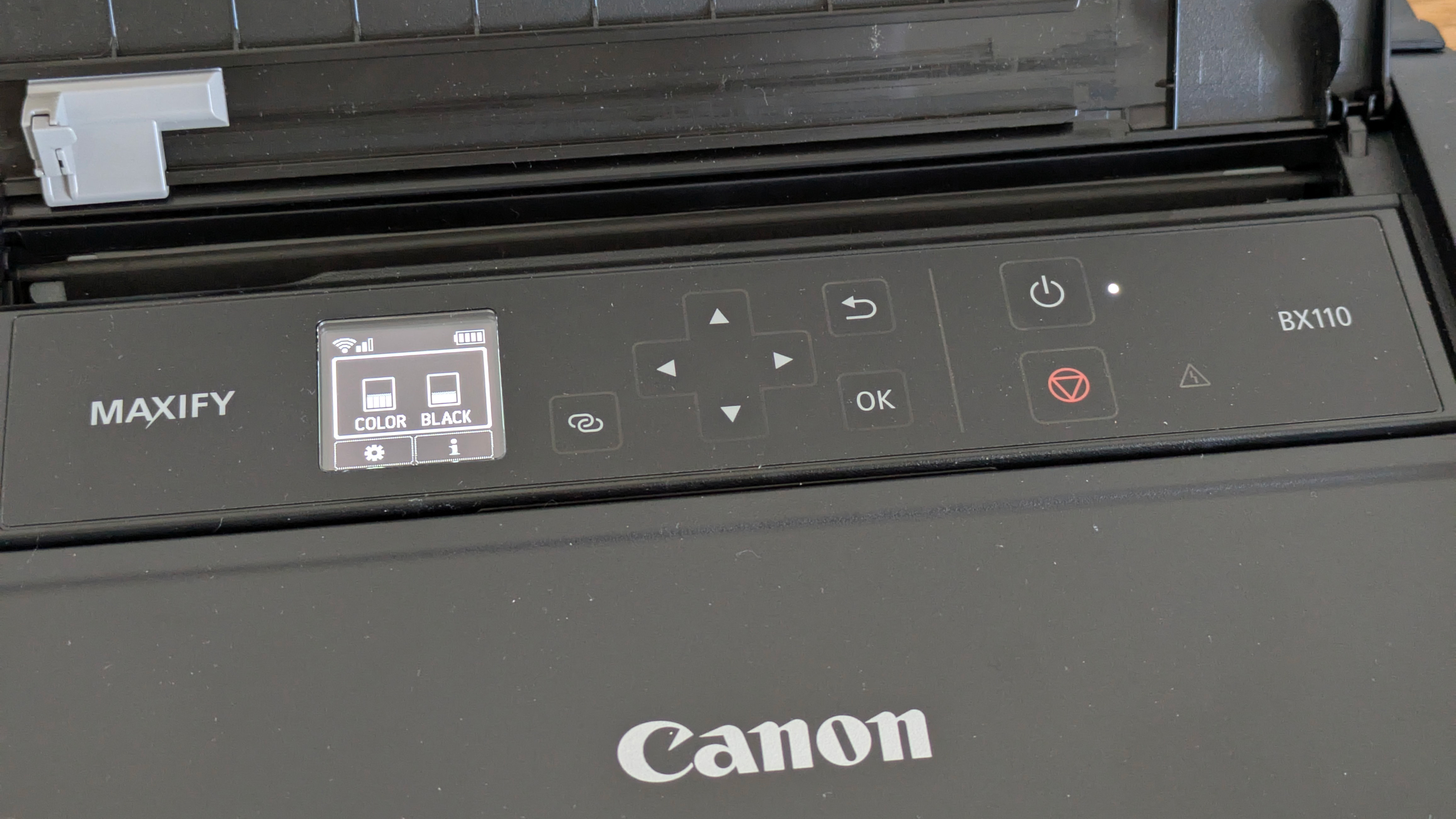
Canon MAXIFY BX110 review: Is it worth it?
This printer is slower than a full-sized inkjet, and a bit more expensive to run – especially when printing in black. It's also missing useful features like duplex printing, and scan, or copy functionality. However, these are all compromises forced by its small size, and if that's your priority, then the MAXIFY BX110 is a cracker, producing strong print quality at reasonable speeds.
It's in the details where the Canon MAXIFY BX110 beats our previous favorite mobile inkjet, Epson's WorkForce WF-110W. The BX110's paper tray has more than twice the capacity, and the Canon is significantly cheaper to run – one of our biggest criticisms of the Epson. A single charge of the BX110's battery is good for several times as many pages, and helpfully, you can charge it straight from a car or anywhere else that has a free USB port. Together, the Canon MAXIFY BX110's features and performance make it our new favourite mobile printer.
Canon MAXIFY BX110 specifications
Technology | Color inkjet printer | Row 0 - Cell 2 |
Maximum print resolution | 4,800x1,200dpi | Row 1 - Cell 2 |
Dimensions (HWD) | 66x322x210mm | Row 2 - Cell 2 |
Weight | 2.3kg | Row 3 - Cell 2 |
Maximum print size | A4/legal | Row 4 - Cell 2 |
Warranty | Two years RTB | Row 5 - Cell 2 |
After a brief career in corporate IT, Simon Handby combined his love of technology and writing when he made the move to Computer Shopper magazine. As a technology reviewer he's since tested everything from routers and switches, to smart air fryers and doorbells, and covered technology such as EVs, TVs, solar power and the singularity.
During more than 15 years as Shopper's long-time printer reviewer, Simon tried, tested and wrote up literally hundreds of home, small office and workgroup printers. He continues reviewing smart products and printers for a variety of publications, and has been an IT Pro contributor since 2010. Simon is almost never happier than when surrounded by printers and paper, applying his stopwatch and a seasoned eye to find the best performing, best value products for business users.
-
 1,800 MSPs impacted in Pax8 data leak after company shared partner information via email
1,800 MSPs impacted in Pax8 data leak after company shared partner information via emailNews More than a thousand MSPs have been alerted that competitors may now have access to sensitive business data
By Emma Woollacott Published
-
 Workers are wasting half a day each week fixing AI ‘workslop’
Workers are wasting half a day each week fixing AI ‘workslop’News Better staff training and understanding of the technology is needed to cut down on AI workslop
By Emma Woollacott Published
-
 IBM Sovereign Core targets AI and cloud data residency gains for European enterprises
IBM Sovereign Core targets AI and cloud data residency gains for European enterprisesNews The new IBM Sovereign Core service allows organizations to build, manage, and deploy their own AI-ready sovereign workloads
By Emma Woollacott Published
