
Sign up today and you will receive a free copy of our Future Focus 2025 report - the leading guidance on AI, cybersecurity and other IT challenges as per 700+ senior executives
You are now subscribed
Your newsletter sign-up was successful
Wireless networking can be a fickle beast at the best of times, which is why it’s important to ensure that your equipment is able to handle your needs. To this end, all of our wireless networking reviews include rigorous performance testing to measure the speeds, range and stability they can provide.
Wi-Fi routers and mesh systems
Our primary testing premises for standalone Wi-Fi routers and mesh systems (as opposed to business-specific APs) has a total floor area of around 90m2, split across two floors. For each router, we install the latest firmware and place the unit in a fixed location at the front of the building. For mesh systems, the second node goes at the far end of the adjacent room.
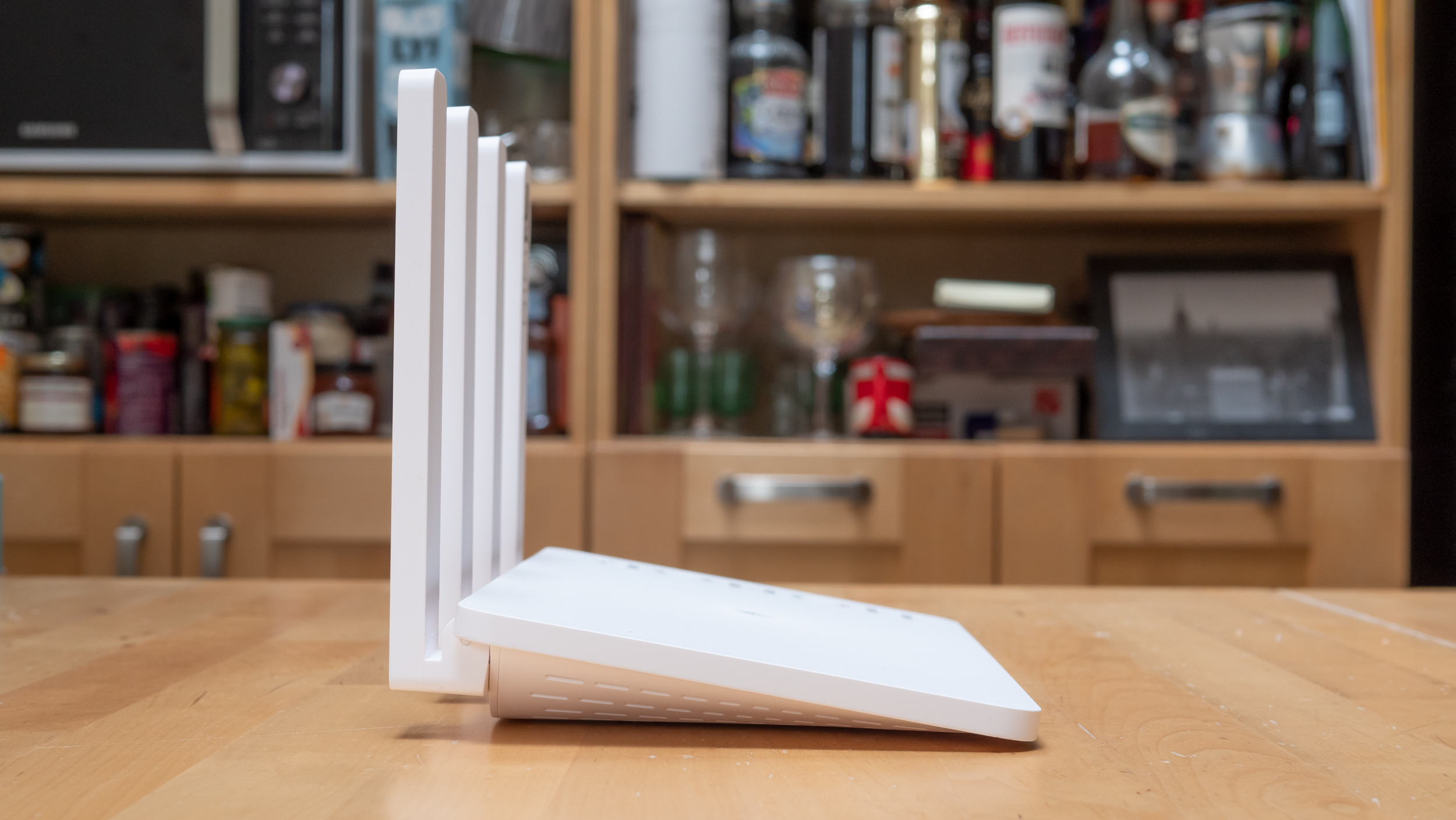
We then connect a NAS drive to the router via Ethernet and connect to it on the 5GHz band from a laptop. Next, we measure speeds by copying a series of large files to and from the NAS from five locations throughout the building.
To measure each router’s performance over both Wi-Fi 6 and Wi-Fi 5, we carry out these tests twice, first using a laptop equipped with a 160MHz Wi-Fi 6 card, and then with a 802.11ac adapter, measuring both upload and download speeds.
As ever, we need to emphasise that wireless networking speeds are affected by all sorts of environmental factors, so the absolute speeds we measure may not be replicated in your installation. However, our results give a good indication of the relative performance of each system: the products that worked best for us are highly likely to do well for you too.
Alongside performance, our reviews also take additional features and value for money into account, from which we arrive at a star rating out of five.
Business APs
Our primary testing setup for business-grade APs consists of a Windows workstation fitted with an Intel AX200 Wi-Fi 6 adapter supporting channels up to 160MHz, which we connect to the AP using 80MHz channels, and (if available) the 160MHz channels – this gives either a 1.2Gbits/sec or 2.4Gbits/sec connection speed. We’ll also use a server connected to the same network via a wired 10GbE link as a file transfer target, which prevents any unexpected bottlenecks.
Sign up today and you will receive a free copy of our Future Focus 2025 report - the leading guidance on AI, cybersecurity and other IT challenges as per 700+ senior executives
To test performance, we’ll map a shared drive from the server to the PC which is connected to the AP on test. We’ll then time how long it takes to copy a 25GB test file between them over both short and longer ranges, and also using 80MHz and 160MHz channels where applicable.
We start with a short-range connection with the AP in the same room as the test PC, and then move the AP into the next room at a distance of 10 metres, including a stud wall partition between it and the PC.
ITPro is a global business technology website providing the latest news, analysis, and business insight for IT decision-makers. Whether it's cyber security, cloud computing, IT infrastructure, or business strategy, we aim to equip leaders with the data they need to make informed IT investments.
For regular updates delivered to your inbox and social feeds, be sure to sign up to our daily newsletter and follow on us LinkedIn and Twitter.
-
 Geekom A7 Max Review
Geekom A7 Max ReviewReviews The A7 Max is another impressive AMD Mini PC from Geekom, but you'll need to add a second stick of RAM to unleash its full performance potential
-
 Palo Alto Networks CEO hails ‘the end of identity silos’ as firm closes CyberArk acquisition
Palo Alto Networks CEO hails ‘the end of identity silos’ as firm closes CyberArk acquisitionNews Palo Alto Networks' CEO Nikesh Arora says the $25bn CyberArk acquisition heralds "the end of identity silos" for customers, enabling them to supercharge privileged access management.

