Linksys Hydra Pro 6E review: An overpriced and middling router
Strong hardware specs sadly don't translate to real-world performance, on either Wi-Fi 6 or 6E

-
+
Stylish design
-
-
Expensive
-
-
Poor performance

While most major networking brands embraced the Wi-Fi 6E standard last year, Linksys has been notably absent from the party. Now at last the company's first 6GHz-capable router has landed in the IT Pro offices. We're not celebrating too much, though: the Hydra Pro 6E was released in the US back in late 2021, so it's hard not to feel a little snubbed that it's taken so long to make its way across the Pond.
Still, the Hydra Pro 6E makes a strong entrance. The design is shiny and stylish, with four rectangular antennas and a moody blue LED at the front. And the Wi-Fi 6E specification is impeccable: the Hydra Pro 6E supports 4x4 MIMO and a 160MHz channel width on the 6GHz band, allowing connection speeds of up to 4.8Gbits/sec.
Curiously, 5GHz devices are much less generously catered for. Here there's only 2x2 MIMO and a channel width of 80MHz, meaning devices that don't use 6E get a mere quarter of the bandwidth. Right now that's likely to be most things in your home, so you may get something of a two-tier network experience.
Ethernet support is cursory too: the 5Gbits/sec WAN port is welcome, but LAN clients are stuck with standard-issue gigabit ports. We would have liked to see some sort of multi-gigabit provision for desktop systems or network storage devices – after all, the Wi-Fi 6E side of things is rated at almost 5Gbits/sec, on paper at least.
Then again, let's talk about that. Real-world wireless speeds never come close to the advertised maximums, and even routers with the same nominal hardware capabilities may perform very differently. That has much do with the size and shape of the antenna array, and the Hydra Pro 6E's 12.5cm aerials are comparatively dinky.
To test the actual performance of the Hydra Pro 6E, we set up the router in a home office, then carried a test laptop around different rooms and measured average download speeds. We started by connecting to the Wi-Fi 6E network, and saw encouraging results at close range – data whizzed down the line at 76MB/sec in the same room as the router, and we recorded an even faster 84MB/sec in the living room immediately below. But once we moved more than one room away, performance fell off a cliff: we got 27MB/sec in the kitchen, and only 10MB/sec in the bathroom at the rear of the house.
Performance on the 5GHz band followed a similar pattern: using regular Wi-Fi 6, we got quite decent speeds of 63MB/sec in the office and 45MB/sec in the living room. Stepping into the kitchen, however, saw the data rate plummet to 18MB/sec, and in the bathroom, we recorded a mere 12MB/sec. That's actually slightly better than we got over 6E – presumably because lower-frequency signals are better able to pass through walls. In all fairness, no single router can be expected to provide consistent coverage from one end of a house to the other – for that you need a mesh. And the slowest speeds we saw from the Linksys Hydra Pro 6E were still more than adequate for typical internet duties. Disney Plus recommends an internet speed of 25Mbits/sec for 4K video streaming, and even in the bathroom the connection was three times as fast as that.
Sign up today and you will receive a free copy of our Future Focus 2025 report - the leading guidance on AI, cybersecurity and other IT challenges as per 700+ senior executives
However, if you're satisfied with adequate performance, you can get it far more cheaply than this. In the same tests the D-Link Eagle Pro AI R15 router achieved speeds broadly comparable to the Hydra Pro 6E on the 5GHz band, with a minimum of 10MB/sec in the bathroom – and that costs only £72.
Even at close range the Hydra Pro 6E doesn't come close to delivering the potential of Wi-Fi 6E. For £50 more, the Netgear Nighthawk RAXE300 router embarrassed the Linksys in every test, with download speeds of 142MB/sec in the study, 136MB/sec in the living room, 50MB/sec in the kitchen and 21MB/sec in the bathroom.
The Hydra Pro 6E does win back a few points for ease of use. Setup and management are a breeze via the Linksys mobile app, and a simple parental control module is included for free, although this doesn't let you block websites by category. There's also a USB 3 socket at the rear, which you can use to add shared storage to your network. Those of us who prefer to manage their network from a desktop browser will be less happy, though: Linksys' Smart Wi-Fi web interface works, but it's clunky and tiresome to navigate.
At the end of the day, the Linksys Hydra Pro 6E is best avoided. It might have made a reasonable impression 14 months ago, as one of the first consumer 6E systems to hit the shelves, but today it's plainly overpriced – and, despite the promising hardware specification, it can't keep up with rivals.
Linksys Hydra Pro 6E specifications
| Band support | Tri-band 2.4GHz/5GHz/6GHz Wi-Fi 6E router |
| Additional features | 4x4 MU-MIMO 4 external antennas |
| Ports | 4 x gigabit Ethernet ports |
| Dimensions (WDH) | 280 x 170 x 60mm |
| Warranty | 3yr |
Darien began his IT career in the 1990s as a systems engineer, later becoming an IT project manager. His formative experiences included upgrading a major multinational from token-ring networking to Ethernet, and migrating a travelling sales force from Windows 3.1 to Windows 95.
He subsequently spent some years acting as a one-man IT department for a small publishing company, before moving into journalism himself. He is now a regular contributor to IT Pro, specialising in networking and security, and serves as associate editor of PC Pro magazine with particular responsibility for business reviews and features.
You can email Darien at darien@pcpro.co.uk, or follow him on Twitter at @dariengs.
-
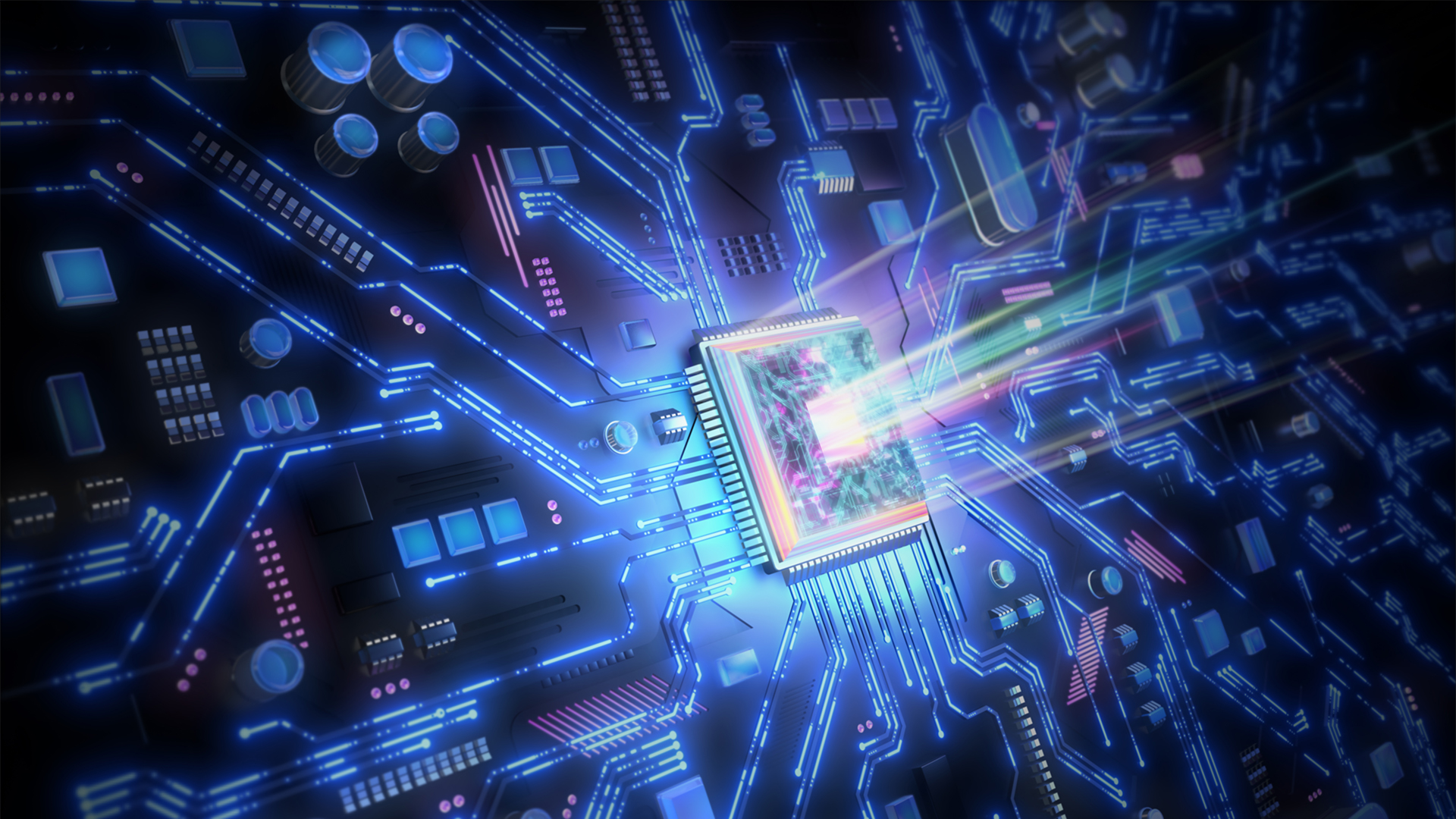 EU inaugurates NanoIC facility for next-generation chips
EU inaugurates NanoIC facility for next-generation chipsNews The project forms part of efforts to reduce reliance on US and Asian supply chains
By Emma Woollacott Published
-
 European Commission confirms hackers breached mobile management platform
European Commission confirms hackers breached mobile management platformNews Security experts warned the breach could lead to follow-up phishing attacks
By Emma Woollacott Published
-
 Lenovo names Andy Rhodes as new general manager for UK&I
Lenovo names Andy Rhodes as new general manager for UK&INews The former HP and Dell executive replaces Adrian Criddle as the tech vendor targets growth opportunities across the region
By Daniel Todd Published
