The Huawei MatePad Pro 13.2 PaperMatte edition is an illustration powerhouse – but you'll have to put up with an awkward keyboard and its Google-free OS
No Google, an awkward keyboard, and an AI-heavy camera are the only issues with Huawei's beautiful MatePad Pro
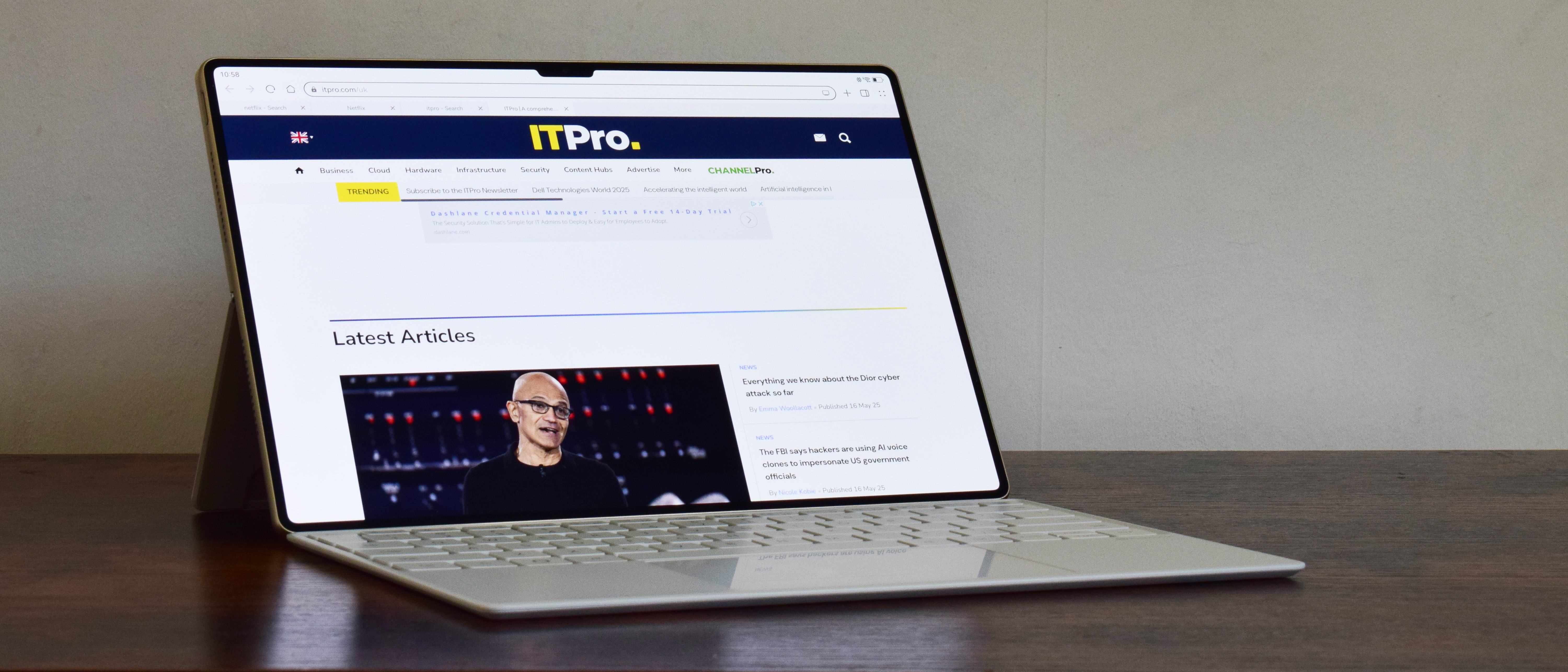
-
+
Brilliant feature-loaded GoPaint app
-
+
Nimble stylus
-
+
Bright panel
-
+
Beautiful design
-
-
No Google (unless you use an emulator)
-
-
Keyboard is awkward

Huawei is back with a brand new, slightly larger MatePad Pro PaperMatte tablet. And it looks very much like another high-quality bit of Huawei hardware with the same old no-Google issues.
For 2025 the Pro comes with a 13.2in display instead of 12.2in one from the year before. There are also changes to the camera specs and a problematic new design for the keyboard accessory. All for £849.99. The question we want to answer with this review is whether this is a suitable tablet for business users...

Huawei MatePad Pro 13.2 PaperMatte: Design
In an office setting, the MatePad Pro doesn't necessarily look like it fits in – not in the way the Surface Pro does. It's a beautiful tablet designed to appeal more to consumers, and looks near enough the same as last year. If there is one thing that Huawei does almost better than most, it's hardware, and the MatePad Pro is as elegant a tablet.
It's super thin at just 5mm thick, the magnesium alloy frame is smooth and rounded at the corners. And that glass fiber back cover is a striking shimmery gold. The dual camera module is still circular but this year it is all black and has 'AI' written on it. It is, arguably, the one area of improvement on the 2024 MatePad Pro.
There are subtle and significant changes on the Pro for 2025, with minor tweaks to the tablet portion, but awful changes to the keyboard case; it doesn't have the dedicated trench for the stylus anymore so you can only magnetically attach the pen to the side of the device. This actually forces you to charge it every time, so there is a benefit, but it was far less easy to lose when slotted in the trench.
Compared to last year, the NearLink keyboard is a little bit of a letdown both for its user experience and its design. It isn't a whole unit with a flexible stand anymore, instead you have two magnetic portions that overlap slightly. It's not as sturdy, doesn't always align with the tablet part, and takes more effort to open – it's also now impossible to use on your lap.
Huawei MatePad Pro 13.2 PaperMatte: Display, keyboard and stylus
The big change with the MatePad Pro for 2025 is a slightly bigger display. It now has a 13.2in 'Flexible' OLED PaperMatte Display, with a 2880 × 1920 resolution and 262 ppi. You can ignore the flexible bit, the screen doesn't bend, and we don't quite know what they mean here – our assumption is that the message has been lost in translation and they perhaps mean adaptable. There is, however, a whopping 144Hz refresh rate that makes scrolling as pleasurable as possible. It works a treat on Slack and ExCel-style documents.
Sign up today and you will receive a free copy of our Future Focus 2025 report - the leading guidance on AI, cybersecurity and other IT challenges as per 700+ senior executives
Once again the quality of the MatePad Pro's display is high, though this 13.2in model scored a smidge lower than the 21.2in one we covered in 2024. The Pro showcased 98.7% for sRGB color cover and 100.8% for volume – 99.6% on the 2024 model.
The big benefit of the PaperMatte part of the screen is the anti-reflective coating; there is nothing that catches the screen or reflects back at you. Not your bright house lights, not even direct sunlight – there is absolutely no chance of screen glare. And for brightness, the screen topped out at 652.90 cd/m2 when measured with our colorimeter.
Sadly we must come to the accessories. The Bluetooth connection to the NearLink keyboard and the Huawei Pen is seamless, they work from the instant you click 'OK', but it feels like a step back from previous models. Typing is OK for an attachable keyboard. You can feel the hard bottom of the case – there isn't much depth to them – but it is well laid out with large keys that reach from side to side. However, the biggest problem is that the keyboard is in two sections. We know why it has done this; you get a more flexible setup and you don't have to attach the keyboard part to use it. But it is less stable, in our opinion. Give us last year's keyboard, that was ace.
It is a whole lot better for the Huawei M-Pen, which is as good as you can get on a tablet – nice, light, easy to grip, and simple to charge. The pen does slide over the tablet screen a little and it isn't as realistic as an e-ink tablet, such as the Huawei MatePad Paper or the Remarkable Paper Pro. But it is still a high quality stylus that can be used to create eye-catching illustrations.

Huawei MatePad Pro 13.2 PaperMatte: Performance
Once again, with no Google, there is no Geekbench to download to test out the Huawei Kirin T92 processor. We are just going by feel here and to be honest, it's fast. No lag browsing the web, or using its multiscreen function.
Battery life is also great, if not slightly less than the 12.2in model ITPro tested last year. In our looped video test, the MatePad Pro PaperMatte lasted 14hrs 46mins – just an hour or so less than last year. In real world use, we were able to get through most of the working day before it needed a charge – the M-Pen needed a top-up after about an hour of use.
Huawei MatePad Pro 13.2 PaperMatte: Features
You have three lenses on the MatePad Pro; a 50MP main lens, an 8MP wide lens on the rear, and a 16MP wide lens on the front. All three are crisp and clear, though it's really the AI software from the Kirin chip that brings the quality. There are times when you take selfies or shots of something specific and it will seem like a terrible Photoshop where you've added yourself or an object to a different background – overdoing it with the bokeh effects.
Its video quality is OK, though it tends to produce very noisy shots and that's really apparent in different features like slow-mo. There's also a range of filters you can use to capture images and video, though they feel heavily edited and enhanced by AI – again, overdoing it somewhat.
One of the best parts of the Huawei MatePad Pro PaperMatte, and indeed most larger tablets, is the screen space. And Huawei allows you to take full advantage of that with an easy-to-launch split-screen mode. View documents and edit them on either side of the display, or watch content while you doodle, the MatePad can do a number of things at the same time, making it a pretty handy work tool – though there is just one caveat.
So, let's talk about Google. You can use third-party emulators, such as Gspace, Gbox, and Googlefinder to add your favorite Google apps but they don't all work and you can't get all the apps. YouTube, Gmail, and Sheets are all easy to find and simple to add. Google Docs, not so much. This is one step better than last year, but still not quite good enough to make the MatePad Pro a go-to work tablet, certainly not in the UK or the US.
So you are stuck with HarmonyOS software which is full of pre-installed apps from the get-go. It also seems to get in the way whenever you type as you have to try and ignore the predictive text boxes that are there by default; you get three options that are presented to you over what you're typing – a very unnecessary distraction.
One app you will be happy with, however, is the GoPaint app (version 2) which is as good as anything else on the market. The sheer range of colors, tools, brushstrokes, and canvases makes it so simple to use and, more importantly, fun. Just open it up and start creating. What more could you ask for (aside from a more familiar way to share your creations)?

Huawei MatePad Pro 13.2 PaperMatte: Is it worth it?
So, for £849.99 you get a rather beautiful 13.2in tablet with a lot of useful features. The keyboard and stylus need to be purchased separately, which is good because not all will like the former.
As always, there is a software sacrifice to make with Huawei, it really does test how much you love your familiar US-made services. You can get some Google apps through emulators, but it's an extra faff you don't need. For creative workloads like illustration, it is up there with the best thanks to its intuitive M-Pen and feature-loaded GoPaint app.
Huawei MatePad Pro 13.2 PaperMatte specifications
CPU | Kirin T92, Octa-Core | Row 0 - Cell 2 |
Display | 13.2in Flexible OLED PaperMatte Display, 2880 × 1920, 262 ppi | Row 1 - Cell 2 |
RAM | 12 GB | Row 2 - Cell 2 |
Storage | 512 GB | Row 3 - Cell 2 |
Connectivity | NearLink, 2.4 GHz and 5 GHz, Bluetooth 5.2 | Row 4 - Cell 2 |
Ports | USB Type-C | Row 5 - Cell 2 |
Cameras | (Rear) 50 MP (f/1.8 aperture, AF),8 MP (wide angle length, f/2.2 aperture, FF), (Front) 16 MP (wide angle length, f/2.0 aperture, FF) | Row 6 - Cell 2 |
Dimensions (HWD) | 196.1 x 289.1 x 5.5 mm | Row 7 - Cell 2 |
Weight | 580g | Row 8 - Cell 2 |
Operating System | HarmonyOS 4.3 | Row 9 - Cell 2 |
Bobby Hellard is ITPro's Reviews Editor and has worked on CloudPro and ChannelPro since 2018. In his time at ITPro, Bobby has covered stories for all the major technology companies, such as Apple, Microsoft, Amazon and Facebook, and regularly attends industry-leading events such as AWS Re:Invent and Google Cloud Next.
Bobby mainly covers hardware reviews, but you will also recognize him as the face of many of our video reviews of laptops and smartphones.
-
 AWS CEO Matt Garman isn’t convinced AI spells doom for the software industry – but admits providers will “have to innovate” to stay afloat
AWS CEO Matt Garman isn’t convinced AI spells doom for the software industry – but admits providers will “have to innovate” to stay afloatNews Software stocks have taken a beating in recent weeks, but AWS CEO Matt Garman has joined Nvidia's Jensen Huang and Databricks CEO Ali Ghodsi in pouring cold water on the AI-fueled hysteria.
By Ross Kelly Published
-
 Fake North Korean IT workers are rampant on LinkedIn – security experts warn operatives are stealing profiles to apply for jobs and infiltrate firms
Fake North Korean IT workers are rampant on LinkedIn – security experts warn operatives are stealing profiles to apply for jobs and infiltrate firmsNews The scammers' latest efforts mark a significant escalation in tactics, experts have warned
By Emma Woollacott Published
-
 Kyndryl wants to help enterprises keep AI agents in line – and avoid costly compliance blunders
Kyndryl wants to help enterprises keep AI agents in line – and avoid costly compliance blundersNews Controls become machine‑readable policies that AI agents can read and must obey
By Emma Woollacott Published
