Slack review: Free your business comms
Slicker and more flexible than ever, Slack has the potential to replace a raft of disparate communications tools across your entire organization

-
+
Generous free tier
-
+
Charging only for 'active' users
-
+
Integrates with a wide range of external applications
-
+
Familiar interface
-
+
Fully featured desktop and mobile apps
-
-
Huddles limited to one-on-one on the free tier
-
-
No huddles in Firefox
-
-
Slack Connect restricted to paid plans
-
-
Data residency configuration only available in Business+ and above
Slack is a business essential. Four-fifths of Fortune 500s use it and, with hybrid working now the norm, the team-working platform's prospects look brighter than ever.
It isn't hard to see why. Slack feels familiar right away – even if you've never used it before. That's because it looks like an instant messaging tool. But while you could compare it to WhatsApp, Signal, or Telegram, that would be selling it short. Slack sells itself as a replacement for email, a Zoom-style conferencing tool, a communications hub, and a whole lot more – and it's not wrong.
Slack review: UI and workflow
Team conversations take place in channels, to which admins can add members, sub-groups, and external partners, each of whom can see the full log of the channels of which they're a member. They can contribute their thoughts, share files, set a status ('on a call', 'on holiday', and so on), or post a graphic reaction, and everything is archived for the long term. How much of that archive you can access is price-dependent. Free users can roll back the last 90 days, but on the Pro tier and above the record stretches back to the day the business signed up. Naturally, there's a built-in search tool to save you a lot of scrolling.
So long as a channel remains focused, it's more efficient than email for organizing team discussions, since it's not up to recipients to tag or drag their messages into relevant folders. There's less chance of messages passing in the ether, either, should multiple members chip in at once. This should make threads shorter and more reactive.
There are apps for desktop and mobile devices, as well as a web interface. Naturally, the mobile UIs have been rethought to fit on a smaller, vertical screen, but the cross-over between desktop and web is impressive.
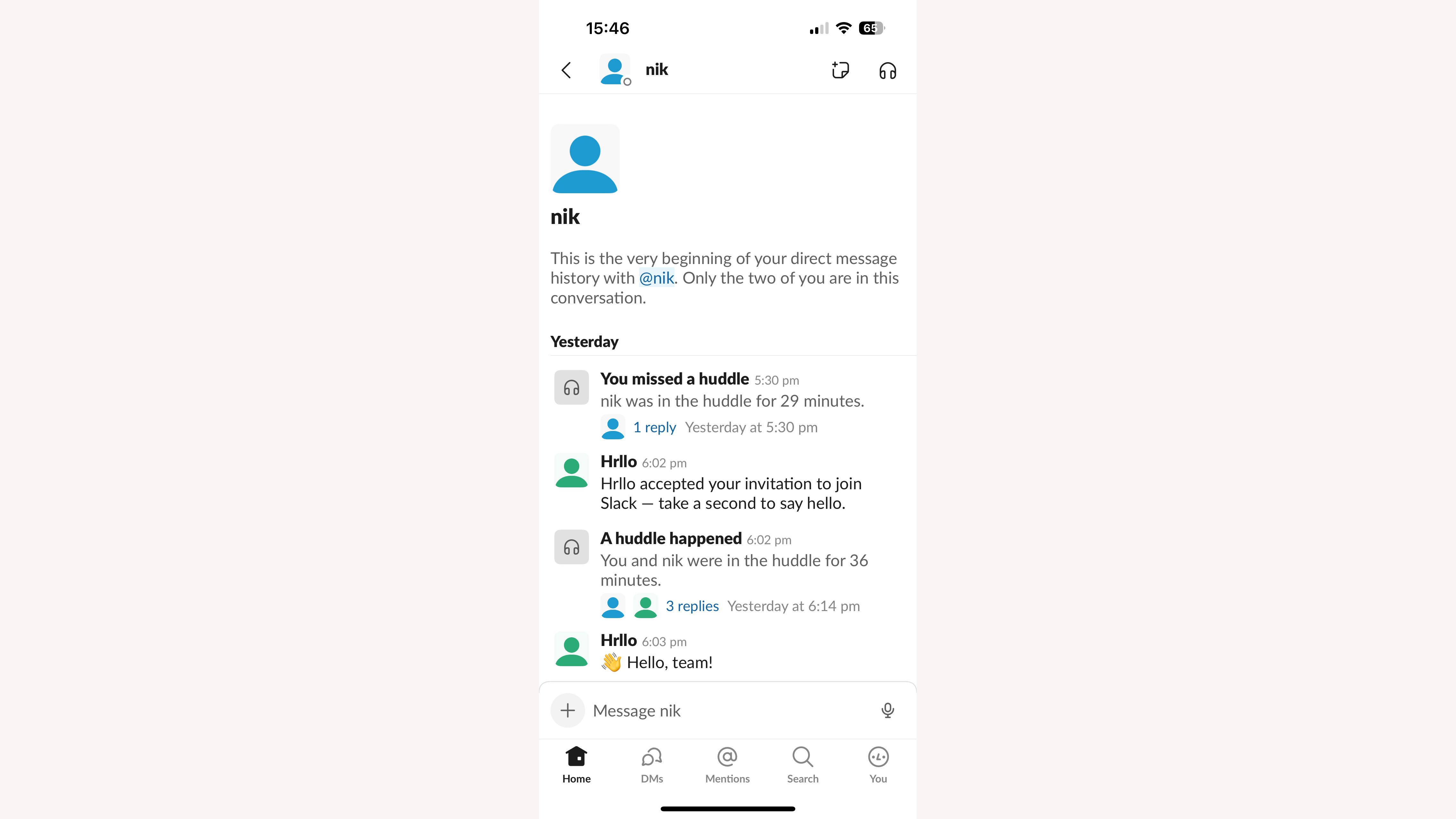
On the desktop, the workspace is logical, with the main pane handling conversations, and channels organized in the left-hand sidebar. However, a recent change means if you're signed up to more than one workspace the icons for each will be stacked by default, where previously they were displayed in a column. We think this makes it easier to miss when activity in one of your other workspaces needs your attention, so we're glad that it's possible to switch things back.
Even better news is that you can now tweak your Preferences in the Slack app. That wasn't possible at the time of our last review.
Sign up today and you will receive a free copy of our Future Focus 2025 report - the leading guidance on AI, cybersecurity and other IT challenges as per 700+ senior executives
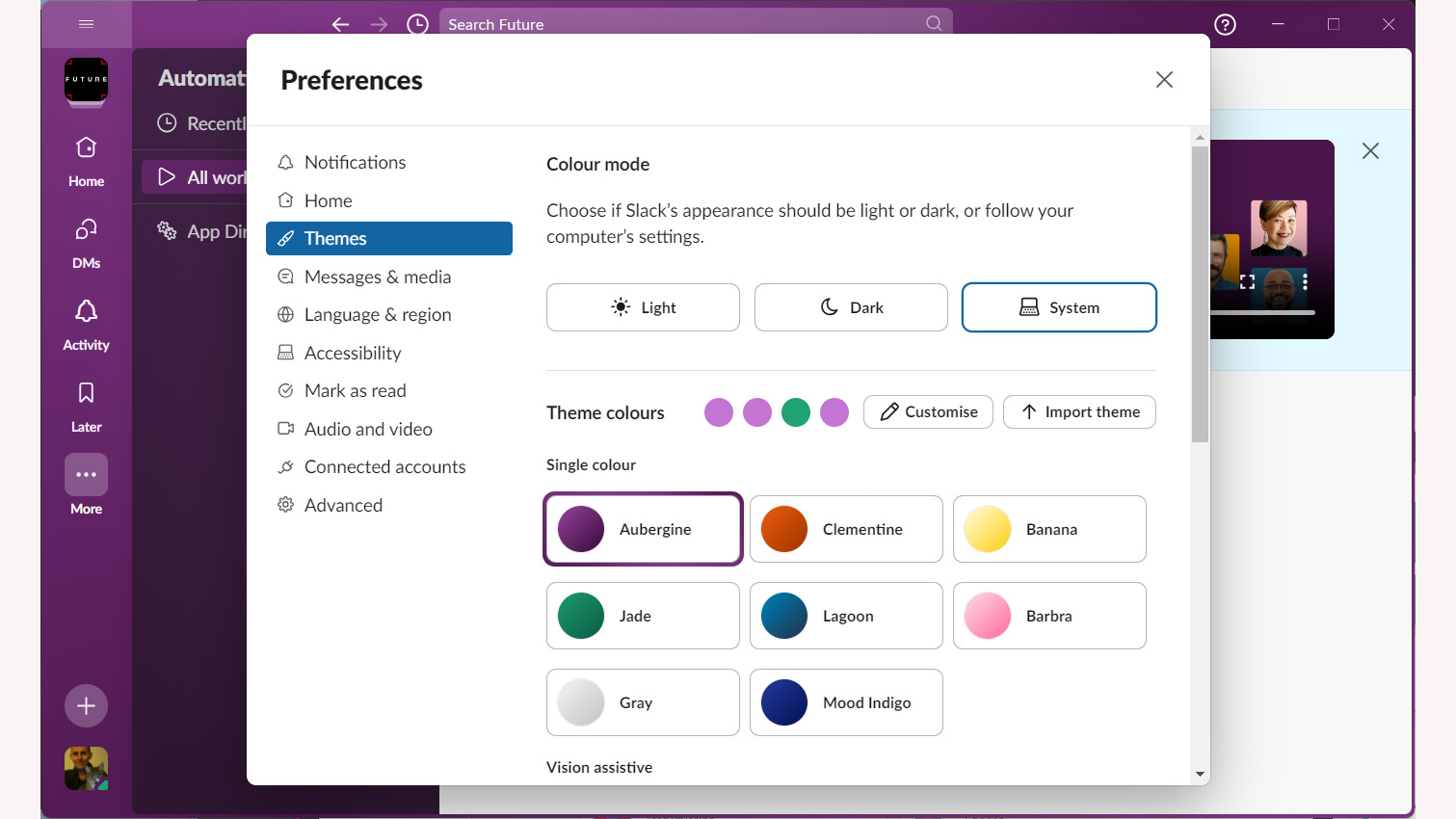
Slack review: Video and audio calling
Most of your interactions are likely to be through the keyboard, but they don't have to be, as the platform can also host 'huddles' – more conventionally known as calls.
Huddles, can be launched from a channel, or by clicking in the sidebar, and they always start as a voice call. Participants can share their screen, switch to video calling, draw annotations, chat via text, and share assets, just as they would in a regular channel. They work in the Slack desktop and mobile apps, or, officially, the Chrome browser. Firefox was incompatible in our tests, but we did get it to work in Chromium on a Linux box that didn't have regular Chrome installed.
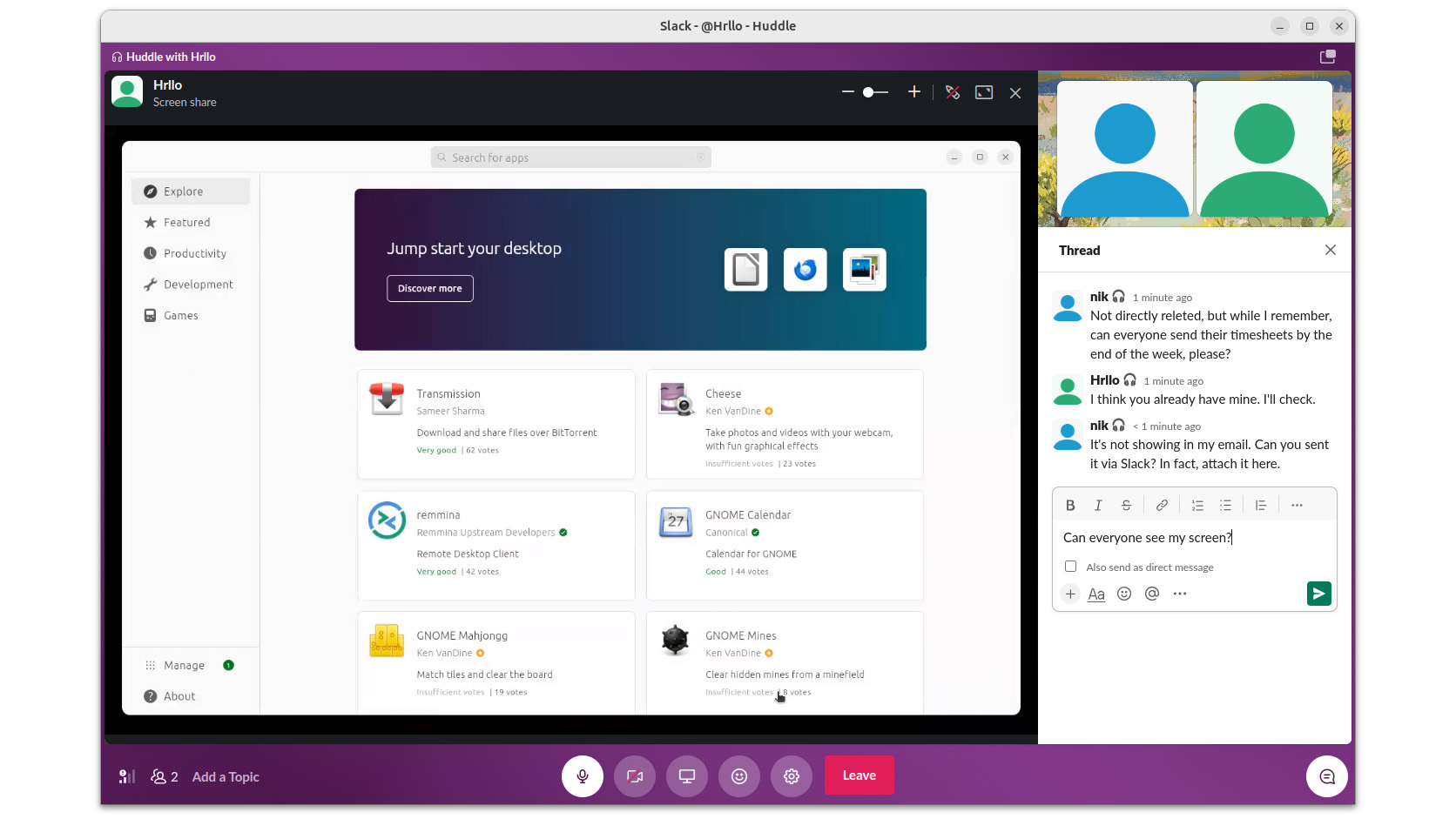
One particularly nice touch is the way that the hold music, when you're waiting for participants to join, fades in after a minute. If you don't like the tune it chooses, you can pick another one, and we had assumed that whoever commissioned the tracks had a sense of humor, as a few – our favorites – were quirky, to say the least. In reality, they came from an unreleased game called Glitch, which isn't as random as it sounds, since Slack was developed by the Glitch team to manage its internal communications. When it was evident the game was a no-go, the team was re-tasked to polish and ship Slack as a stand-alone product.
If you don't get on with the music, you can switch to something more meditative, or suppress it entirely. Either way, it automatically pauses when a colleague enters the huddle, so there's no need to scramble for the controls.
Slack review: Channels vs Connect
READ MORE

Channels live within an organization's Slack instance, but there will be times when team members need to collaborate with people outside the business. This is where Slack Connect comes in, which lets you work on a one-to-one, one-to-team, or team-to-team basis with external agents, who are only granted access to the channels you choose, rather than your entire workspace. This could be appropriate when dealing with suppliers or customers, or when two organizations are collaborating on a joint venture. Internal team members can have confidential discussions in their regular channels, alongside the shared discussions taking place via Connect.
Slack Connect is only available on paid plans – so Pro and above – but a paying organization can invite a free user to participate, with the latter being granted a 90-day trial of Slack Pro for free. If this isn't long enough to conclude your discussions, the external party will need to upgrade. Enterprise Grid organizations can also invite outsiders, with the latter collaborating – for free – for as long as is required.
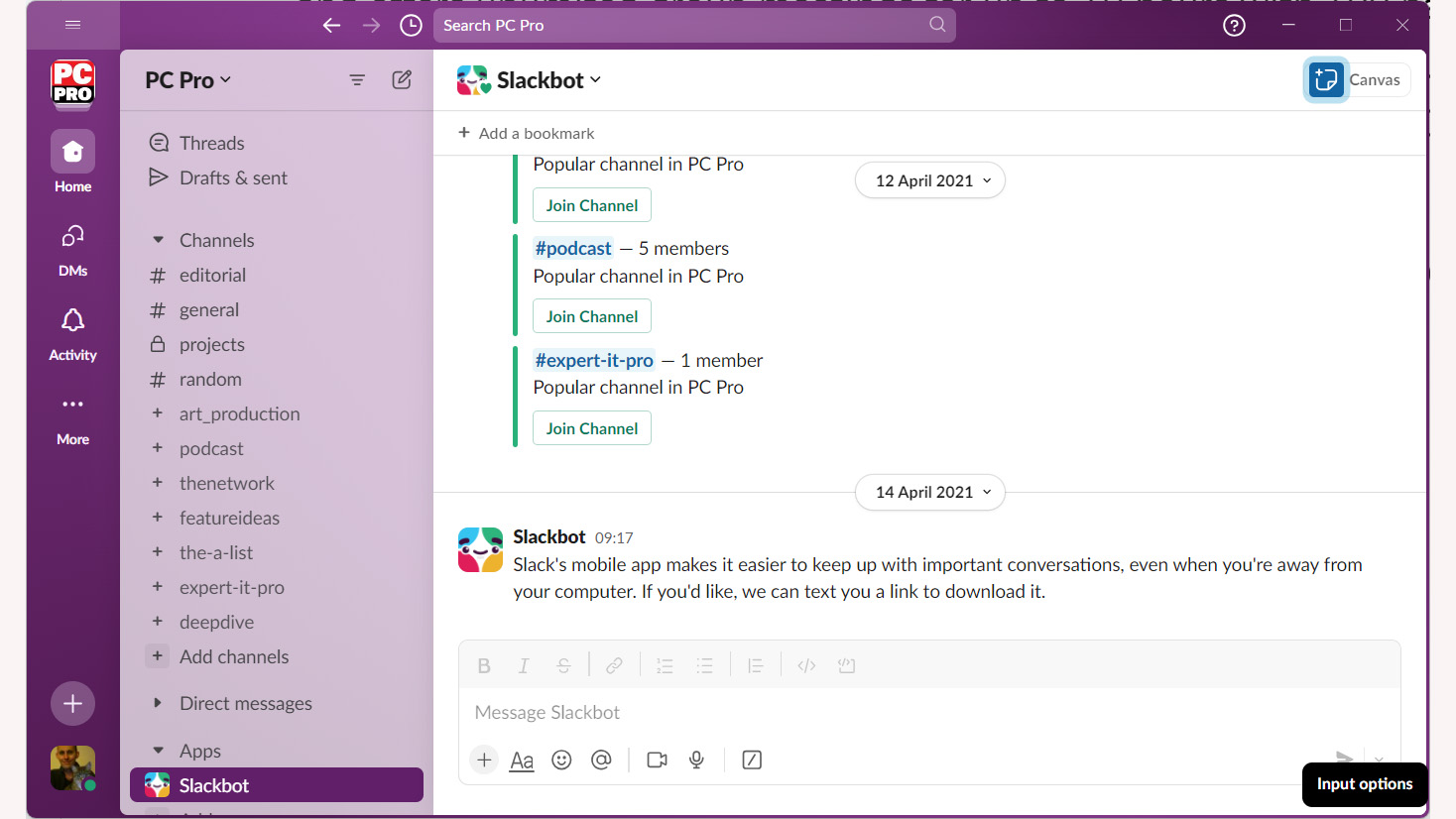
More than 2500 external tools, like Salesforce, Hubspot, and Google Workspace, can integrate directly with the system, with many using it as a platform for automation. Integrate Zendesk and it can post ticket updates to your channel. Do the same with Hubspot and you'll not only be notified when a message arrives from your website – but can respond to it in situ, too.
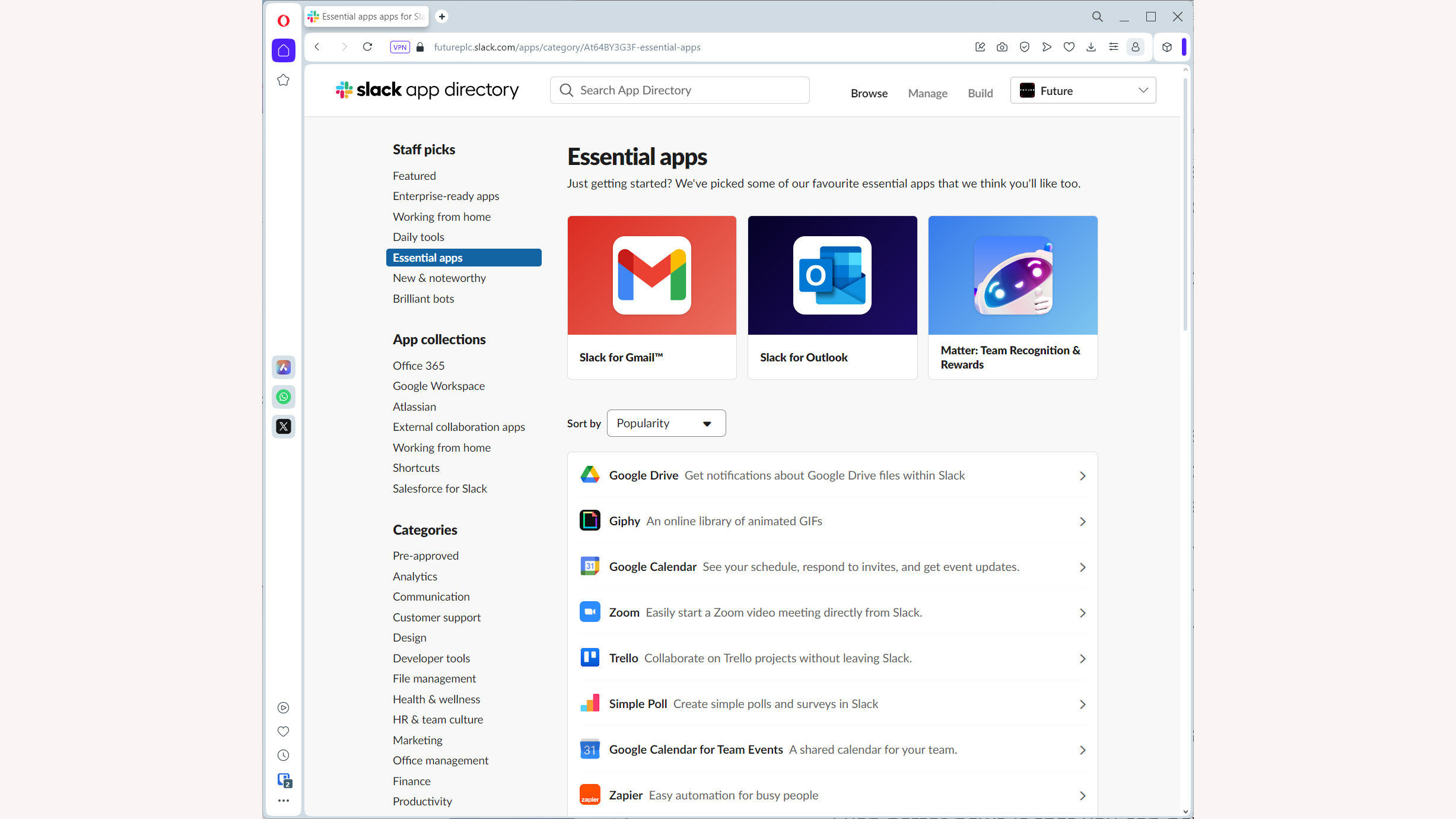
Recent additions include Slack Sales Elevate, which aims to reduce the amount of time reps spend on non-selling activities, and a workflow builder (absent from the free tier), which helps teams integrate internal systems and pass data between discrete elements, like forms, agendas, and online meetings.
It should be no surprise that AI is on the horizon, too. Slack AI, which launches this winter, will be able to generate channel highlights to reduce what you need to read to catch up and use channel content to answer natural-language questions. If you're on the free plan, you can set up a maximum of 10 integrations, which strikes us as generous.
Naturally, with so much of a company's data being channeled through a single interface, security is paramount. Content is encrypted both in transit and at rest, and two-factor authentication is available at all levels. If you upgrade to a paid plan, Pro buys you OAuth with Google, and Business+ rolls in SAML-based single sign-on.
Slack review: Tiers and prices
For most small businesses, Slack may well do all they need for free. The fee-free entry tier lets you share messages, files, audio, and video clips. It places no cap on the number of channel participants (aside from the aforementioned 1:1 restriction on calls), and you can set up what Slack has nicknamed canvases in channels and messages. A canvas is like a shared workspace for organizing key assets.
RELATED RESOURCE
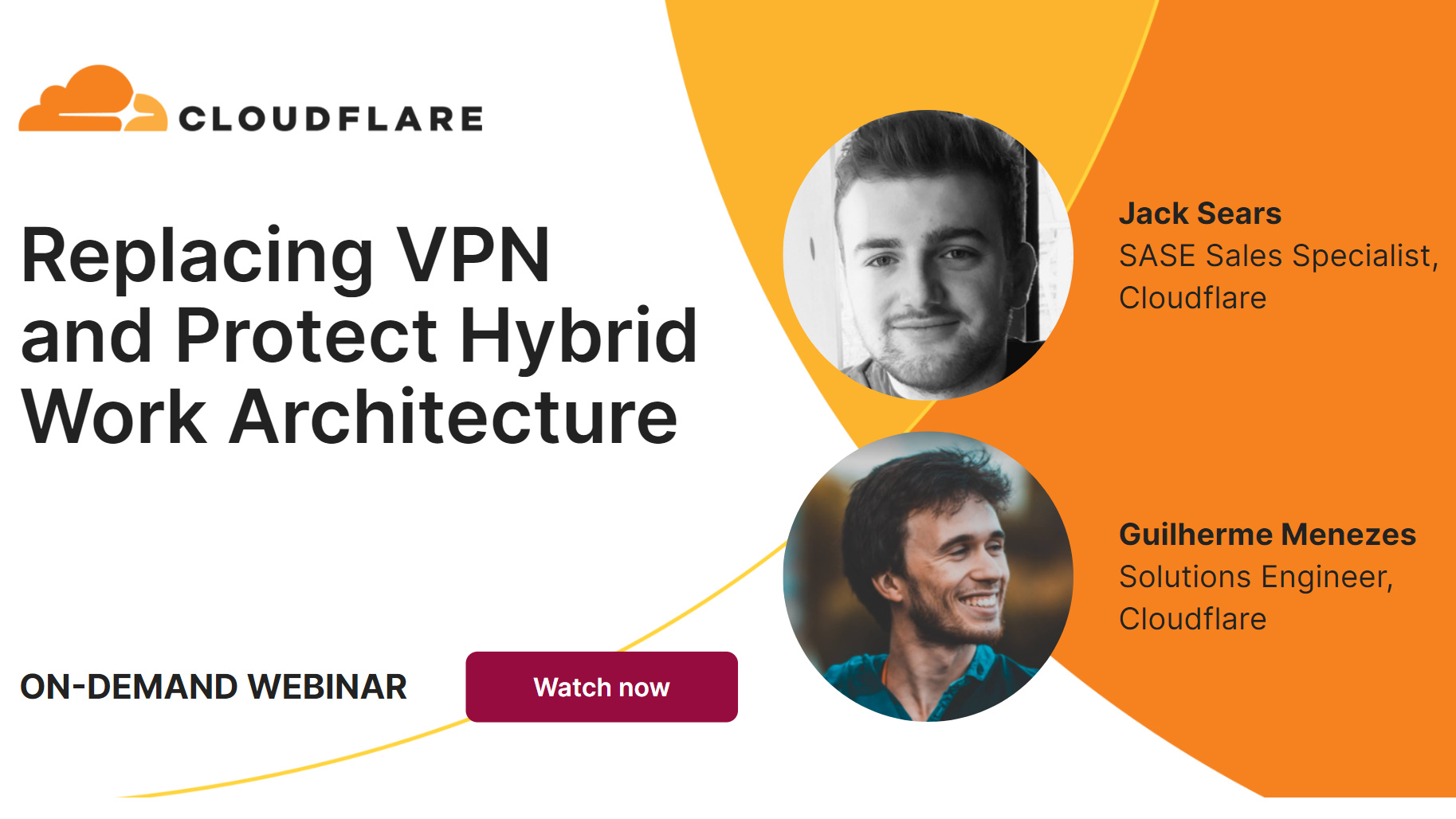
Discover how you can reduce manually intensive IT connectivity tasks with Cloudflare’s secure access and zero trust platform
WATCH NOW
There are two paid plans – Pro and Business+ – with Enterprise Grid available through negotiation with the sales team. Pro, at £5.75 per active user per month, includes all the benefits of the free plan, plus better organizational tools, API-based workflow steps, control over file and message retention policy, custom user groups, and analytics. Business+ (£9.75 per active user per month) goes further, with data export and residency controls, SCIM provisioning, a wider range of analytics, and a 99.99% guaranteed uptime SLA. All paid plans also include round-the-clock support.
Note how pricing is per active user, not per seat. Slack checks daily to see who is and who isn't using a workspace, and credits accounts pro rata for dormant users. So, even if Free isn't the right plan for you – which, for many small businesses, it will be – a paid plan is unlikely to be a bank-breaker.
However, we were disappointed that the Free and Pro tiers don't include manual data residency configuration, which only kicks in if you pay for Business+ or Enterprise Grid. Previously, we had criticized Slack for its lack of UK and European data centers. This has since been addressed, with data and backup sites in three European cities, including London. However, even if you're signed up to Business+ or Enterprise Grid, your selected region will be home to your team's messages, files, search indexes, and more, but not necessarily member profiles, workspace membership details, and some other metrics, which may end up in an alternative region. While we're not concerned that our data could be at risk when in a foreign jurisdiction, we'd really like to see this addressed, with all data residing in a chosen location, and the option to set this location extending at least to Pro, if not to all tiers.
Slack review: Is it worth it?
Slack, which was originally a codename, might seem inappropriate. No business wants its staff to be slacking, after all, but the codename stuck and, as an acronym for "Searchable Log of All Conversation and Knowledge", it still feels apt.
Smaller businesses may start by using it for messaging and not much else, but over time their use is likely to become more diverse. So, if you're going to sign up for or migrate to a paid plan, check out its rivals first. Microsoft Teams starts at £3.30 per user per month and offers unlimited group meetings for up to 30 hours with 300 participants; unlimited chat; phone support; and collaborative apps, among other features. Likewise, Google Workspace Business Starter, at £5 per user per month, facilitates 100 participant video meetings, Gmail business email, team messaging, and more.
While Slack's benefits for distributed teams and the hybrid workplace are obvious, there's no reason why it shouldn't also serve teams who sit side by side. Slack combines the immediacy of a messenger with the searchability and archiving aspects of email. It's a video conferencing suite and a way to share files without relying on alternative cloud providers Perhaps best of all, though, by integrating partner apps, it really could become the hub of your organization.
This is review has been updated since it was first published in 2020 - the update reflects numerous changes that have been introdcued to Slack since.
Nik Rawlinson is a journalist with over 20 years of experience writing for and editing some of the UK’s biggest technology magazines. He spent seven years as editor of MacUser magazine and has written for titles as diverse as Good Housekeeping, Men's Fitness, and PC Pro.
Over the years Nik has written numerous reviews and guides for ITPro, particularly on Linux distros, Windows, and other operating systems. His expertise also includes best practices for cloud apps, communications systems, and migrating between software and services.
-
 'The pace of innovation at Snowflake is in overdrive': Buoyed by OpenAI partnership, firm teases more big things to come
'The pace of innovation at Snowflake is in overdrive': Buoyed by OpenAI partnership, firm teases more big things to comeNews Snowflake’s executive vice president of product highlights key innovations that are being brought to market at super speed
By Maggie Holland Published
-
 Openreach wants enterprises to move quickly ahead of the PSTN switch-off, so it’s hiking prices on legacy services to push them into action
Openreach wants enterprises to move quickly ahead of the PSTN switch-off, so it’s hiking prices on legacy services to push them into actionNews Businesses face massive price hikes if they fail to act before the PSTN switch-off
By Emma Woollacott Published
-
 AT&T expands AWS partnership in network modernization, cloud migration push
AT&T expands AWS partnership in network modernization, cloud migration pushNews The telecoms giant said the deal will supercharge the nation’s connectivity infrastructure
By Emma Woollacott Published