Microsoft Teams enables users to appear offline
Employees can now use the Teams platform without co-worker distractions

Microsoft Teams now includes a new feature that allows people to use the collaboration platform yet stay hidden from their co-workers.
Teams has made the “Appear offline” toggle available to all users in status choices, which also includes “Available,” “Busy,” and “Away.” Selecting “Appear offline.” This option will allow workers to use the Microsoft Teams platform without others knowing they’re online, allowing them to take a break from communications to focus on their work.
The new status also uses Teams’ status duration feature, which allows users to set their availability for a defined period. When the time period ends, the platform automatically resets the users' status to “Available.”
Co-workers can still send messages to the offline user, the “Appear offline” status should help to minimize the number of messages users receive. While the “Busy” and “Away” options are similar in function, “Appear offline” indicates the user is not on the platform at all, shielding them from co-worker intrusions. Microsoft Teams’ new feature should also help to reduce the number of alerts.
Many people work remotely today and are using these services for daily communication with the office and co-workers. The “Appear offline” feature can help users dedicate a block of time to tasks that require uninterrupted attention.
There are downsides to appearing offline, though. Some employers might believe employees are being less productive because they’re offline. Some companies are still not comfortable with remote working in general and struggle with employees who are not in eyesight.
Sign up today and you will receive a free copy of our Future Focus 2025 report - the leading guidance on AI, cybersecurity and other IT challenges as per 700+ senior executives
David Gargaro has been providing content writing and copy editing services for more than 20 years. He has worked with companies across numerous industries, including (but not limited to) advertising, publishing, marketing, real estate, finance, insurance, law, automotive, construction, human resources, restoration services, and manufacturing. He has also managed a team of freelancers as the managing editor of a small publishing company.
-
 Microsoft unveils Maia 200 accelerator, claiming better performance per dollar than Amazon and Google
Microsoft unveils Maia 200 accelerator, claiming better performance per dollar than Amazon and GoogleNews The launch of Microsoft’s second-generation silicon solidifies its mission to scale AI workloads and directly control more of its infrastructure
-
 Infosys expands Swiss footprint with new Zurich office
Infosys expands Swiss footprint with new Zurich officeNews The firm has relocated its Swiss headquarters to support partners delivering AI-led digital transformation
-
 The future of huddles: Speaking to your workforce in the hybrid era
The future of huddles: Speaking to your workforce in the hybrid eraSponsored Working practices have changed, and so have the ways we communicate across our businesses
-
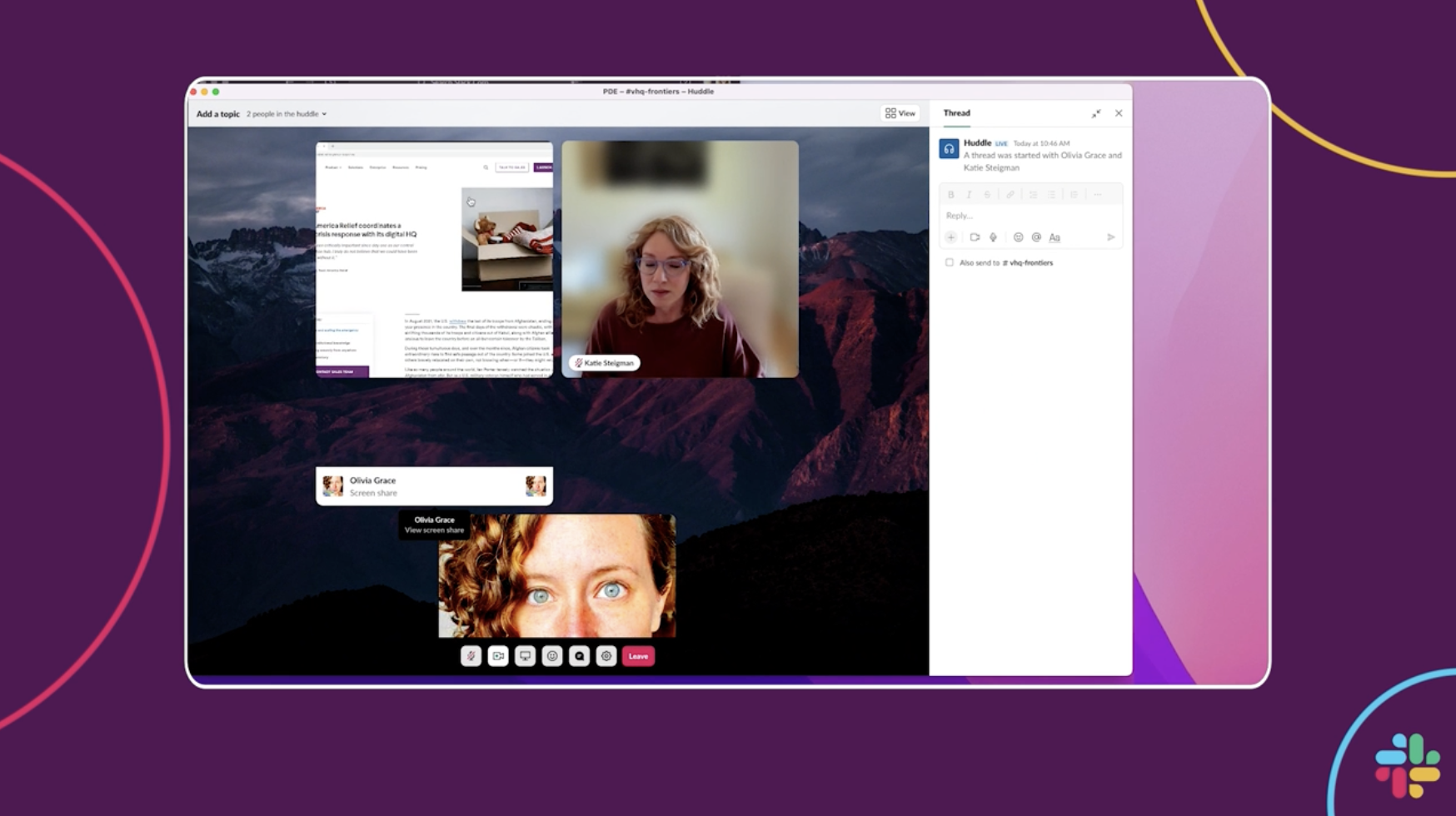 Slack adds multi-person screen sharing features to Huddles
Slack adds multi-person screen sharing features to HuddlesNews New co-working functions and live cursor features aim to boost virtual collaboration on the comms platform
-
 Microsoft silent patches called “a grossly irresponsible policy”
Microsoft silent patches called “a grossly irresponsible policy”News Cyber security company Tenable said that the tech giant is putting customers at risk after it found two bugs in Microsoft Azure analytics software, one of which users weren’t made aware of
-
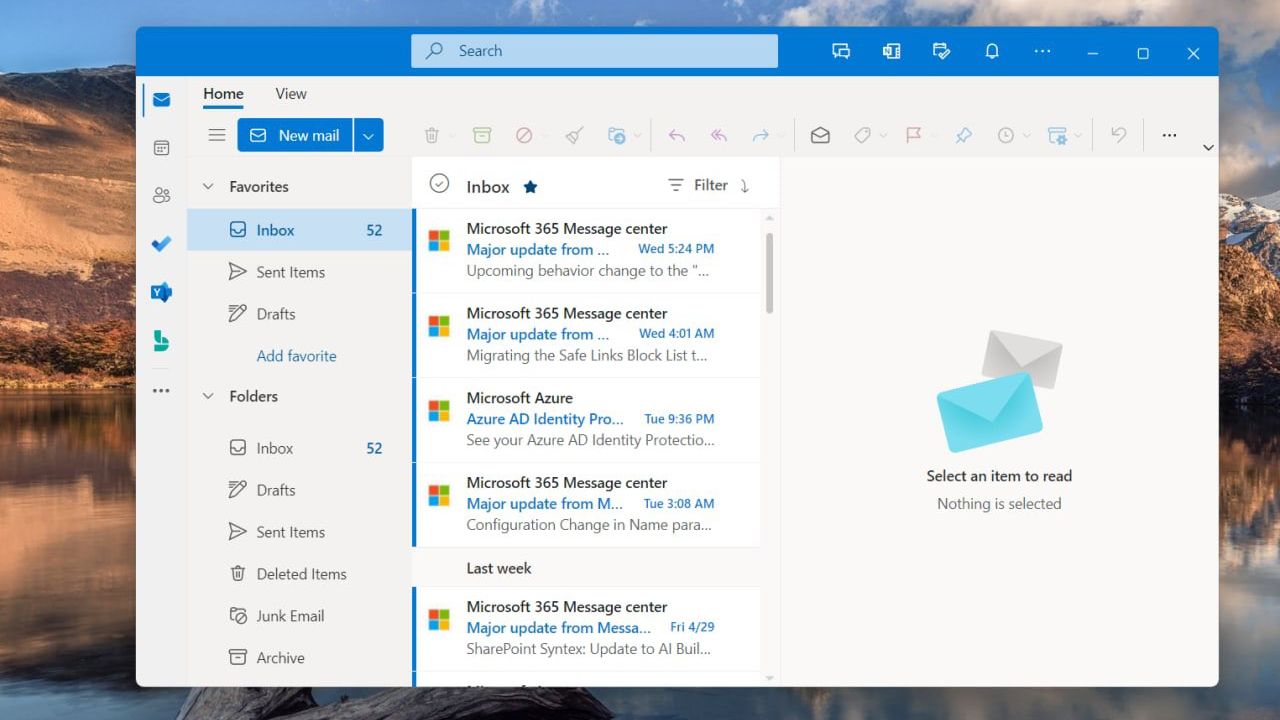 What we know about One Outlook so far
What we know about One Outlook so farNews One Outlook, known internally as Project Monarch, has been mostly kept under wraps by Microsoft
-
 Enabling the future of work with embedded real-time communication
Enabling the future of work with embedded real-time communicationWhitepaper A new dimension of human interaction is coming to digital work
-
 Slack ends support for Russian users
Slack ends support for Russian usersNews A string of international sanctions prompted Slack to revoke access to its platform without warning
-
 Google to kill off Currents in favour of a more integrated Workspace
Google to kill off Currents in favour of a more integrated WorkspaceNews The Google Plus replacement meets its end just two years after launching
-
 Microsoft Teams now uses 50% less power than when it first launched
Microsoft Teams now uses 50% less power than when it first launchedNews It has been a long-term goal of Microsoft to make the Team experience equitable across high and low-performance hardware