FileCloud announces integration with Microsoft Teams
Integration allows Team users to share files across on-premises networks, storage devices, and FileCloud Online

FileCloud has announced the integration of its enterprise file sync, sharing, and data governance platform with Microsoft Teams.
The cloud-agnostic platform helps organizations share files and links conveniently and securely through a centralized workspace. FileCloud can be self-hosted on-premises, operated as an infrastructure as a service (IaaS), or accessed in the cloud.
“The developing hybrid work model has placed a spotlight on collaboration software, as companies look for ways to mix and match tools for employees scattered across multiple locations,” explained FileCloud.
“FileCloud’s intuitive connection with Microsoft Teams creates a smooth bridge between file storage and secure sharing,” added Madhan Kanagavel, FileCloud’s founder and CEO.
“If we can eliminate context-switching by putting everything people need to get work done together in one place, we can make this hybrid model more efficient.”
The FileCloud extension in Teams is simple to install, and users can share information and files from FileCloud’s secure environment with coworkers, managers, and stakeholders in real time. Shared links are protected by FileCloud's comprehensive security features, including password protection, link expiration, and download limits.
FileCloud is also accessible via a tab in the Teams sidebar menu, allowing users to access metadata, comments, and file version history without switching between Teams and a browser.
Sign up today and you will receive a free copy of our Future Focus 2025 report - the leading guidance on AI, cybersecurity and other IT challenges as per 700+ senior executives
RELATED RESOURCE

Three tips for leading hybrid teams effectively
A guide to employee motivation and engagement for business leaders
The platform also integrates with Microsoft Active Directory (AD) and Lightweight Directory Access Protocol (LDAP) to synchronize user accounts and groups. Built-in content classification engine allows customers to create custom search patterns and metadata sets for categorizing business documents.
Lastly, organizations can remotely wipe or block devices if they are lost or stolen, preventing unauthorized access.
-
 The open source ecosystem is booming thanks to AI, but hackers are taking advantage
The open source ecosystem is booming thanks to AI, but hackers are taking advantageNews Analysis by Sonatype found that AI is giving attackers new opportunities to target victims
-
 Westcon-Comstor enters Balkan market with REAL Security acquisition
Westcon-Comstor enters Balkan market with REAL Security acquisitionNews The acquisition gives the distribution giant immediate access to an established partner ecosystem spanning eight Balkan markets
-
 The future of huddles: Speaking to your workforce in the hybrid era
The future of huddles: Speaking to your workforce in the hybrid eraSponsored Working practices have changed, and so have the ways we communicate across our businesses
-
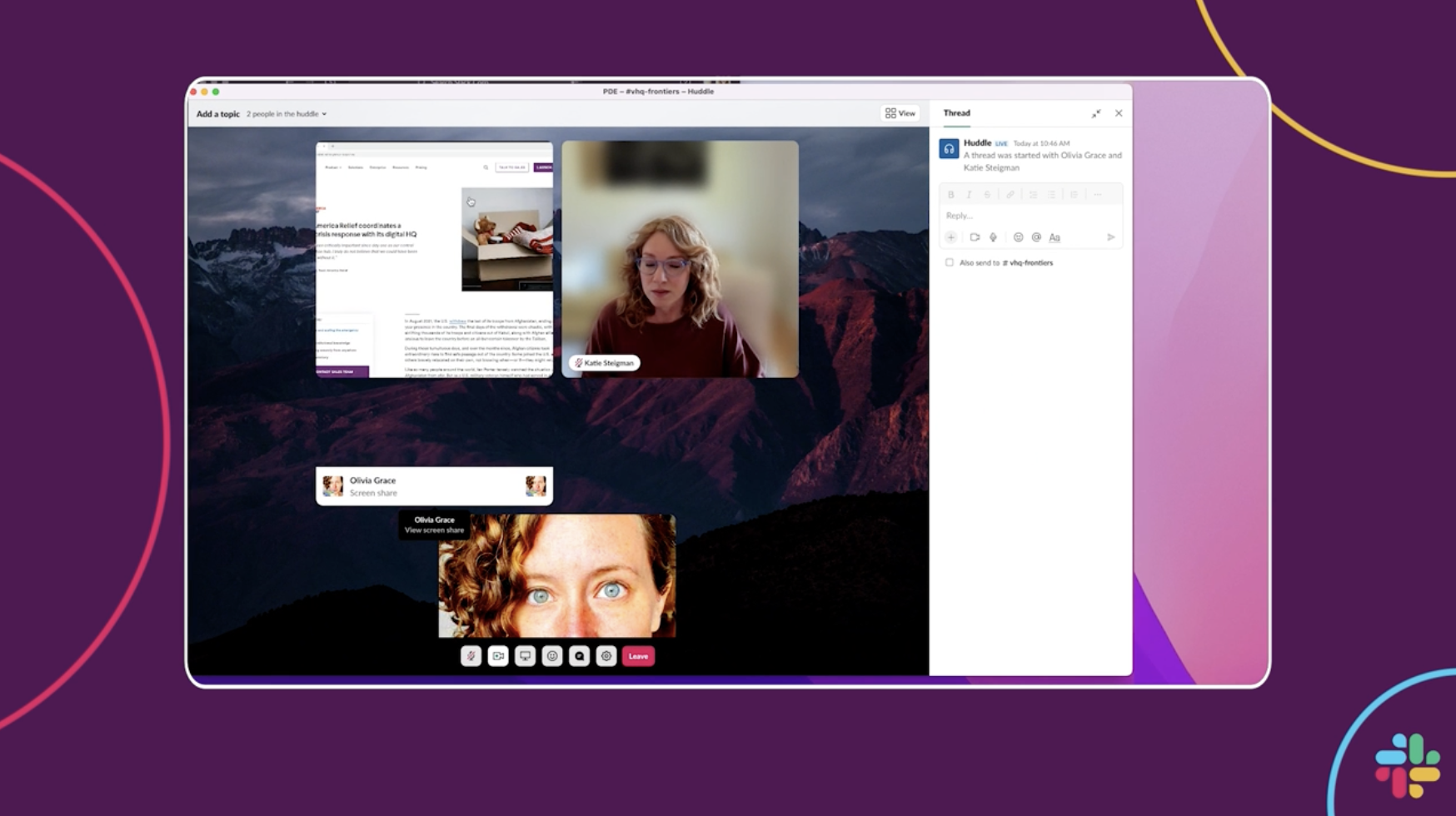 Slack adds multi-person screen sharing features to Huddles
Slack adds multi-person screen sharing features to HuddlesNews New co-working functions and live cursor features aim to boost virtual collaboration on the comms platform
-
 Microsoft silent patches called “a grossly irresponsible policy”
Microsoft silent patches called “a grossly irresponsible policy”News Cyber security company Tenable said that the tech giant is putting customers at risk after it found two bugs in Microsoft Azure analytics software, one of which users weren’t made aware of
-
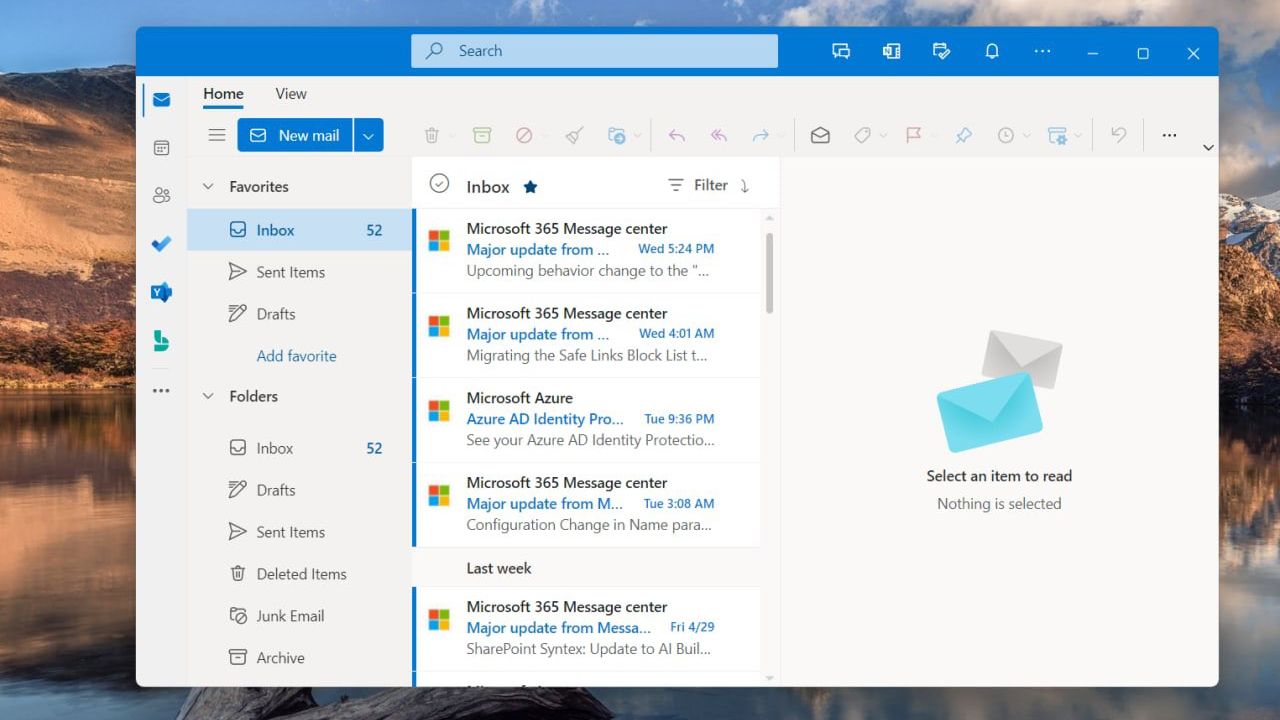 What we know about One Outlook so far
What we know about One Outlook so farNews One Outlook, known internally as Project Monarch, has been mostly kept under wraps by Microsoft
-
 Enabling the future of work with embedded real-time communication
Enabling the future of work with embedded real-time communicationWhitepaper A new dimension of human interaction is coming to digital work
-
 Slack ends support for Russian users
Slack ends support for Russian usersNews A string of international sanctions prompted Slack to revoke access to its platform without warning
-
 Google to kill off Currents in favour of a more integrated Workspace
Google to kill off Currents in favour of a more integrated WorkspaceNews The Google Plus replacement meets its end just two years after launching
-
 Microsoft Teams now uses 50% less power than when it first launched
Microsoft Teams now uses 50% less power than when it first launchedNews It has been a long-term goal of Microsoft to make the Team experience equitable across high and low-performance hardware