Nexus 4 tips and tricks
Tips to get the most out of the popular Android handset.
published
in How to

Follow us
Add us as a preferred source on Google
Newsletter
Subscribe to our newsletter
Having the ability to take a picture of what's on your display is handy. To perform a screenshot press the down-aspect of the volume rocker and the power button at the same time.
Your image will be saved to the Gallery application where it can be shared via email, SMS, or a variety of third-party applications.
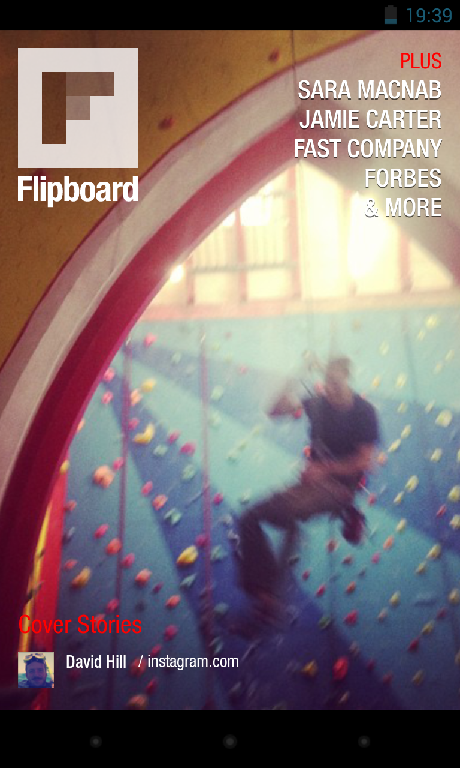
Get the ITPro daily newsletter
Sign up today and you will receive a free copy of our Future Focus 2025 report - the leading guidance on AI, cybersecurity and other IT challenges as per 700+ senior executives