Samsung Galaxy S4 review
Samsung's Galaxy S4: there's life in the old dog yet, now with added Lollipop
Samsung's Galaxy S range continues to set the bar higher with every refresh. The Korean firm has optimised performance, added support for multiple apps, boosted the display and shaved off weight. Once Knox is activated, it could become an enterprise favourite.
-
+
Unrivaled performance; Gorgeous display; Long-life battery; Good camera.
-
-
Some gestures feel forced; No Octa-core at this time for the UK; Only 16GB for UK.
Tastier than Vanilla Android?
Samsung has coated Android Jelly Bean 4.1 with its TouchWiz interface. Those new to the Galaxy S range may find the number of menus overwhelming, but it doesn't take too long to get used to them.
Swipe one finger down from the top of the display and the handset shows your notifications. Shortcuts which control Wi-Fi, GPS, Sound, rotations and Power Saving are also prominent.
Swipe down using two fingers and 20 quick settings buttons will pop up onto the screen. This allows you to quickly activate/deactivate features like NFC, Driving Mode and gestures such as Smart stay and Smart scroll.
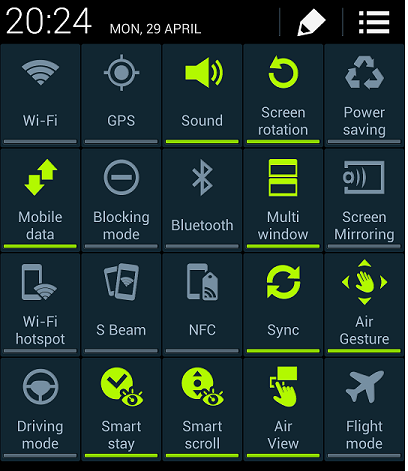
Probably the most useful feature for business users will be the Multi-window option, which was introduced on the Galaxy Note range and is available on S3's. Press and holding the back key to bring up the menu and you can drag which two apps you want to use on the screen at the same time.
Multi-window works with 13 core apps at present including Samsung's ChatON service, Messaging, Chrome, Email, Facebook, Gallery, Internet, S Memo, GTalk, YouTube, Maps, Twitter and Gmail.
There are many use cases for this. It's possible to browse a website whilst reading an email or watch a YouTube video and reply to a text at the same time. If you're travelling and you're not sure of the address, you can bring up Maps and a text message with the address on the same screen. You can also change the size of the apps - below we map the Maps app larger than the text messaging app, for example.
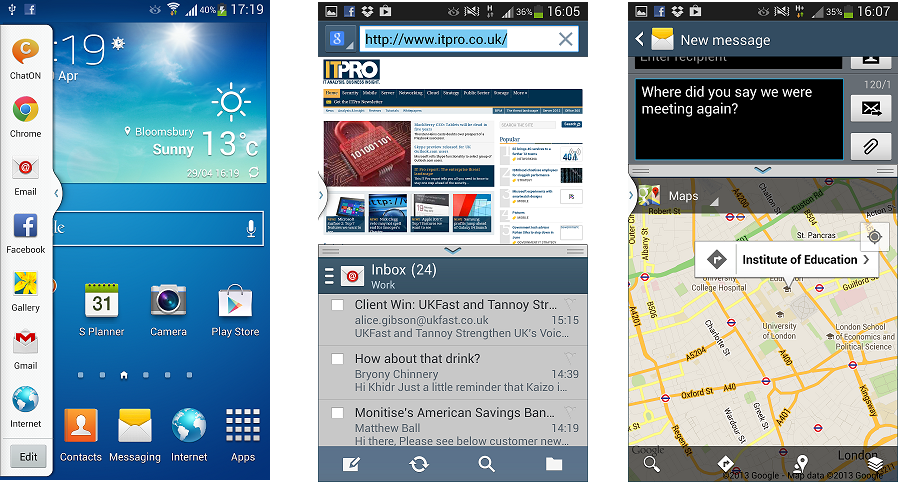
The handset is chocked full of commonly used Google apps, and you can download more from the Google Play Store. Cheekily, the Korean firm asks you to sign up for a "Samsung account" before you can use some apps like S Translator. However, it's worth doing as you can back up important messages and contacts to the cloud.
Sign up today and you will receive a free copy of our Future Focus 2025 report - the leading guidance on AI, cybersecurity and other IT challenges as per 700+ senior executives
Knox is coming
Android's popularity, fragmentation, and Google's lacklustre approach to vetting apps makes the OS a top target for cyber criminals.
Samsung has taken it upon itself to alleviate security concerns, and make the S4 more attractive for enterprise deployments.
The firm announced the Security Edition of Android known as Knox in February. This aims to separate business and personal information and make it easier for IT admins to manage devices with MDM tools.
Knox was set to launch with the S4, but additional testing is required so there is a delay.
Samsung has confirmed the S4 devices all ship with the Knox software preloaded. It is unknown when it will be activated and reports June is mooted as a possible date for activation.
"[The] Galaxy S4 is Knox-ready technically. Commercial availability depends on B2B contracts," Samsung told IT Pro in a statement.
-
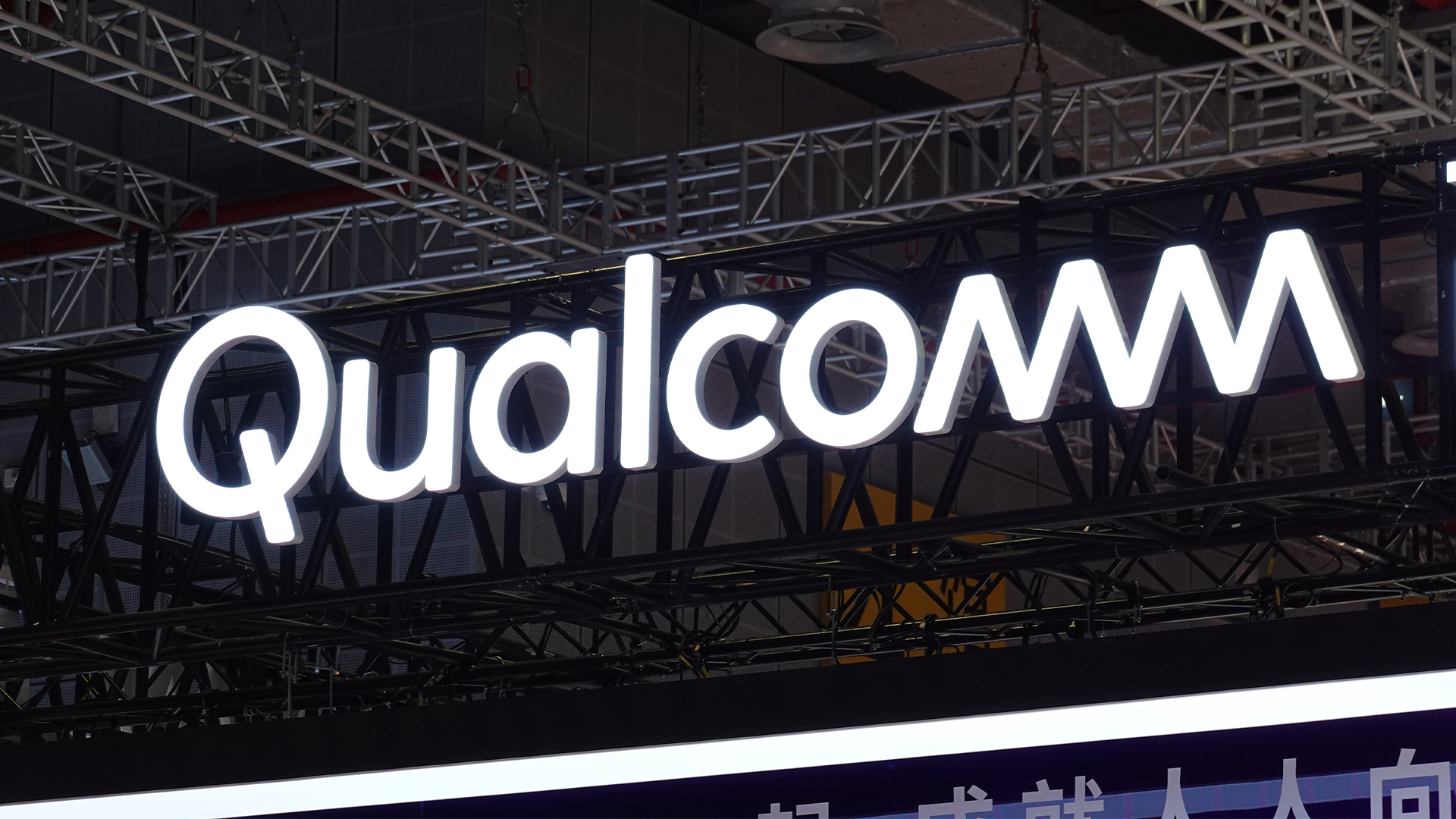 Qualcomm the data center with $2.4 billion Alphawave Semi acquisition
Qualcomm the data center with $2.4 billion Alphawave Semi acquisitionNews The move sees Qualcomm absorb Alphawave Semi’s portfolio of custom silicon, high-speed connectivity solutions, and chiplets
By Daniel Todd Published
-
 ‘If software development were an F1 race, these inefficiencies are the pit stops that eat into lap time’: Why developers need to sharpen their focus on documentation
‘If software development were an F1 race, these inefficiencies are the pit stops that eat into lap time’: Why developers need to sharpen their focus on documentationNews Poor documentation is a leading frustration for developers, research shows, but many are shirking responsibilities – and it's having a huge impact on efficiency.
By Ross Kelly Published
-
 OpenAI says GPT-5.2-Codex is its ‘most advanced agentic coding model yet’ – here’s what developers and cyber teams can expect
OpenAI says GPT-5.2-Codex is its ‘most advanced agentic coding model yet’ – here’s what developers and cyber teams can expectNews GPT-5.2 Codex is available immediately for paid ChatGPT users and API access will be rolled out in “coming weeks”
By Ross Kelly Published